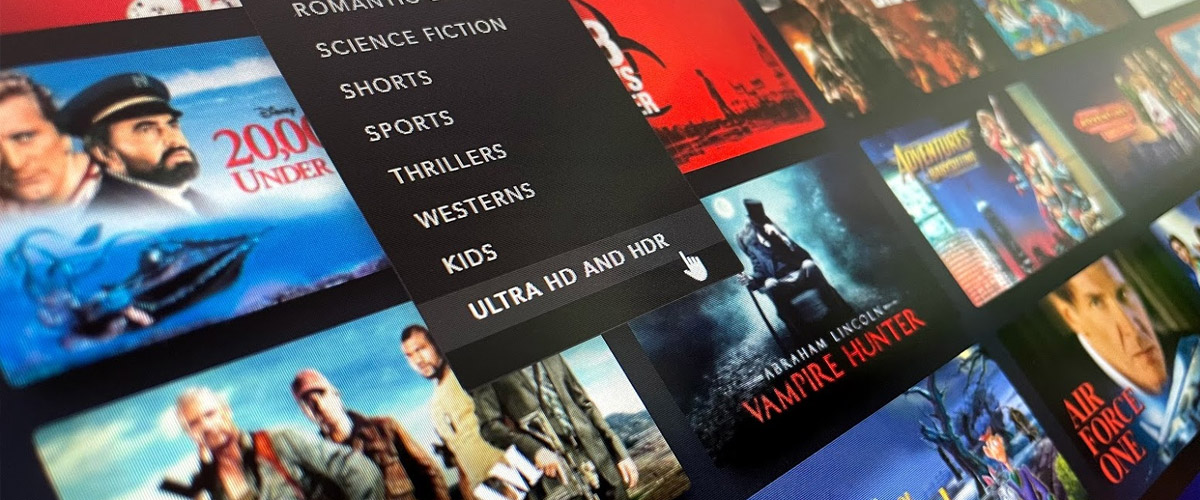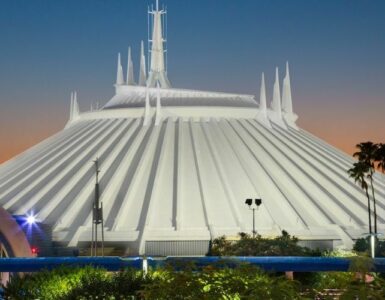So you’ve just gotten that shiny new 4K TV or even an 8K TV and have signed up to Disney+. The next best thing to do as a geek is to watch some glorious 4K Ultra HD, HDR content on it.
Since Disney+’s launch, there hasn’t been an easy way to sort/filter out all the content that’s available in 4K Ultra HD & HDR apart from the content scroller on the homepage which only gives you a small selection of 4K movies and shows (as shown below).
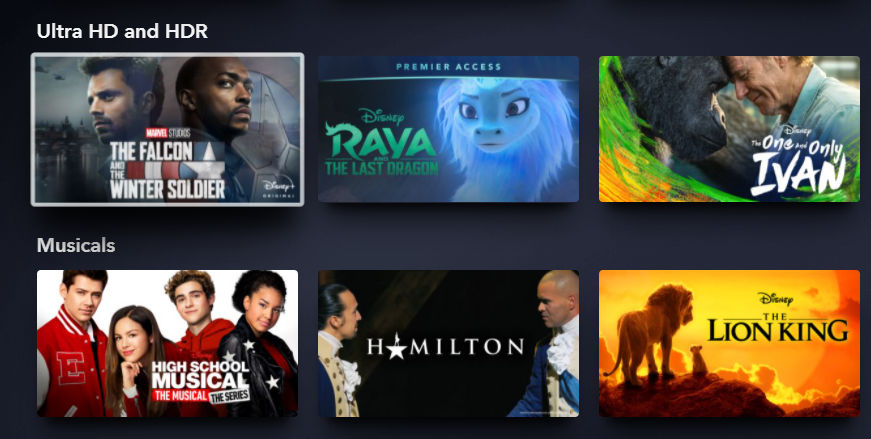
But that’s a thing of the past now, Disney+ has just rolled out a much-needed option to view all 4K Ultra HD & HDR movies at one go.
Here are the quick steps if you’re on the TV or mobile app:
- Hit the magnifying glass icon at the bottom.
- Hit the “Movies” button just below the “Explore” heading.
- Hit the “Action/Adventure” dropdown menu and you should find “Ultra HD and HDR” right at the bottom of the list. Enjoy.
Here are the steps if you’re viewing it from your computer’s web browser:
- Click the “Movies” tab at the top navigation bar.
- Click on the “Action/Adventure” dropdown menu and you should find “ULTRA HD AND HDR” right at the bottom of the list. Enjoy.
One thing to note, this is only available for movies at the moment and not for TV series. This is probably because there is only The Mandalorian, WandaVision and The Falcon and the Winter Soldier under the series category with 4K support. It will probably be added at some point later once more shows like Loki and Star Wars: The Bad Batch rolls out later this year.