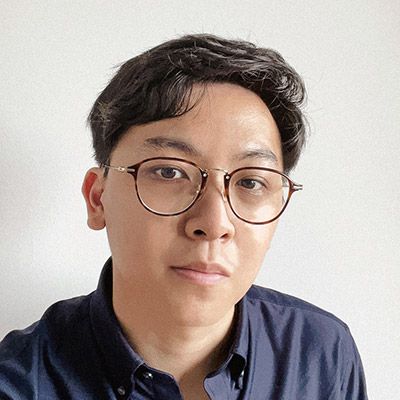Logitech knows a thing or two about designing mice, and the American-Swiss manufacturing company continues to set a high bar for what is essentially an everyday peripheral for on-the-move productivity enthusiasts and gamers, as well as options that boast innovative ergonomics.
The Logitech MX Anywhere 3S sets out to be the ultimate companion for the busy professional, delivering a combination of portability, precision, and connectivity. With its sleek design, advanced features, and ergonomic build, this wireless mouse aims to elevate productivity to new heights.


As the latest in a flagship series, the MX Anywhere 3S inherits much of the same look and feel of its predecessor, the Logitech MX Anywhere 3. Its modern matte finish and compact form factor exude elegance, making it a stylish addition to any workspace. The sculpted shape and ambidextrous design ensure a comfortable grip, catering to both right- and left-handed users.
Driven by a strong commitment to sustainability, one of the changes to the MX Anywhere 3S is reflected in its use of certified post-consumer recycled plastic. Notably, the Graphite colour option is made up of 78 percent recycled plastic, while the Pale Grey and Rose colourways include 61 percent recycled plastic.
Upon unboxing the Graphite unit, a couple of small but noticeable scratches could be observed on the surface of the device. While it’s doubtful that this would be a common occurrence, it does put a dent in the premium build quality that Logitech’s products are usually known for.

Aesthetic quibbles aside, the mouse performs strikingly well. Unlike its larger cousin, the Logitech MX Master 3S, the MX Anywhere 3S does not come packed with the Logi Bolt USB receiver in the box. However, modern Bluetooth connectivity has reached a level of excellence where a dedicated wireless receiver is now unnecessary.
Indeed, when turning the mouse on, it connects to a laptop immediately with incredible ease. It also showed no signs of lag or delayed responses throughout regular usage. For frequent travellers, the absence of a dongle eliminates the hassle of carrying an additional item that could potentially be misplaced or lost.
Moreover, Logitech’s multi-device Flow software remains fully supported with the robust Bluetooth connection, allowing users to easily navigate from one connected screen to another. Alternatively, Logitech’s Easy-Switch technology enables seamless juggling between three registered devices. Switching from laptop to tablet to desktop is a breeze, making the MX Anywhere 3S an ideal choice for those who are always on the move or multitasking across different platforms.
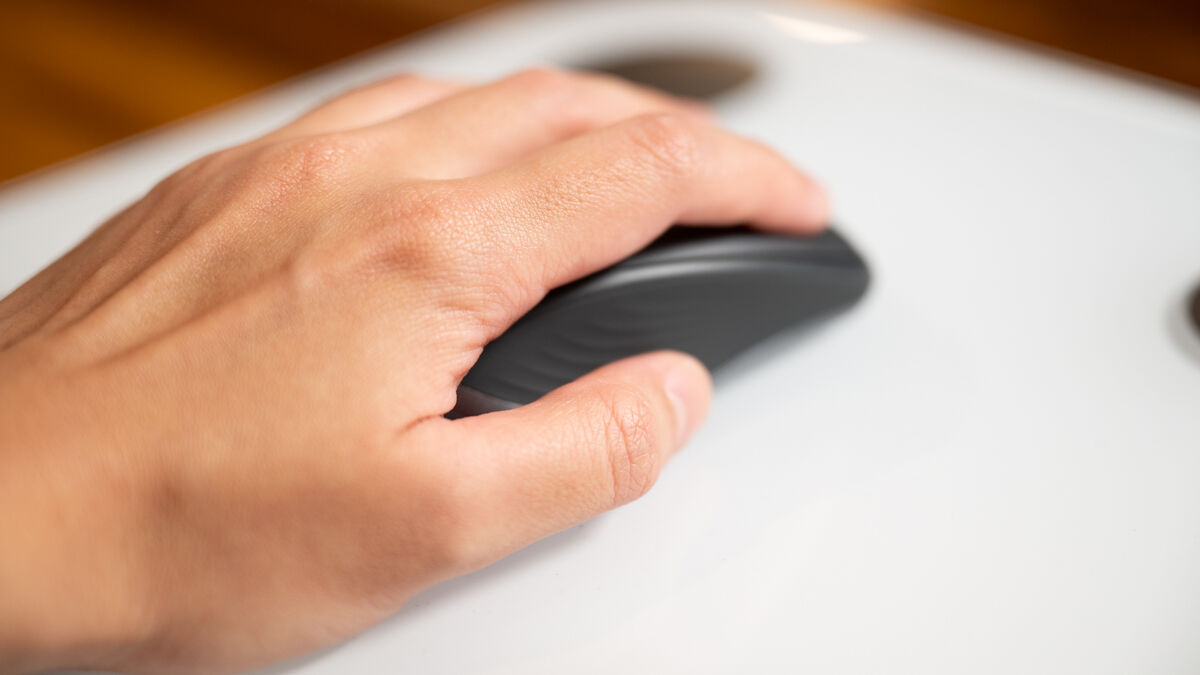
With regards to performance, the star of the show is undoubtedly the Darkfield 8000 DPI sensor nestled within the MX Anywhere 3S, an upgrade from the 4000 DPI sensor in the previous model. Logitech’s precision engineering enables this mouse to flawlessly track on virtually any surface. Cursor movement remains smooth and accurate, even as it glides across inch-thick transparent glass, providing a seamless navigation experience that feels downright luxurious.
In the realm of battery life, the MX Anywhere 3S is no slouch. Logitech claims an impressive 70 days of usage on a single charge. True enough, after a week of use, only about 10 percent was depleted from a full charge. And for those moments when time is of the essence, a mere one-minute charge via USB-C can provide up to three hours of usage. This fast-charging capability is a godsend for those hectic days when you need a quick boost to keep your workflow uninterrupted.

What truly sets the MX Anywhere 3S apart is its Quiet Clicks technology. This standout feature has successfully reduced loud, and oftentimes obnoxious mechanical mouse clicks to a whisper.
Silent mice are a rare breed — there aren’t many of them in the market, with the main competitors in the MX Anywhere 3S’s weight class being the Razer Pro Click Mini and fellow Logitech product, the Signature M650. That said, the MX Anywhere 3S delivers delightful tactile feedback that can’t be found anywhere else, offering a perfect balance of clicks that don’t feel brittle, but not mushy either.
When it comes to scrolling, speed and accuracy are crucial, and the MagSpeed scroll wheel excels in both aspects. Out of the box, it seamlessly transitions between two modes: ratchet and hyper-fast scrolling, depending on how fast it’s scrolling. In ratchet mode, the scroll wheel offers a controlled, notch-to-notch scrolling experience, ideal for navigating through documents or selecting items with precision. However, when speed is of the essence, hyper-fast scrolling can swiftly propel you through lengthy web pages or massive spreadsheets with a flick of the scroll wheel.

The automatic switch between two modes (dubbed SmartShift) can feel adaptive to some, and inconsistent to others. The switch can also be triggered manually through the default Wheel mode-shift button on the device. Thankfully, the MX Anywhere 3S provides customisation options for the MagSpeed scroll wheel through the intuitive Logi Options+ software. Users can choose to turn off SmartShift or configure horizontal scrolling, which is activated by holding down one of the side buttons before scrolling the wheel.
The Logi Options+ also offers an array of other customisation options to unlock the full potential of the MX Anywhere 3S. This includes remapping buttons, assigning buttons to specific apps or actions, adjusting scroll sensitivity and speed, and setting up Logi Flow.
Ultimately, the Logitech MX Anywhere 3S is an impressive wireless mouse that embodies a hardy blend of form and function. At S$139, it might leave users wanting a little more from what it has to offer. However, its sleek design, ergonomic build, and exceptional performance make it an easy recommendation for most people who aren’t already on the MX Anywhere 3 or a different silent mouse.
GEEK REVIEW SCORE
Summary
For professionals and power users seeking a versatile and portable mouse, the Logitech MX Anywhere 3S is a compelling choice with plenty to offer.
Overall
8.1/10-
Aesthetics - 9/10
9/10
-
Build Quality - 7/10
7/10
-
Performance - 9/10
9/10
-
Value - 8/10
8/10
-
Geek Satisfaction - 7.5/10
7.5/10