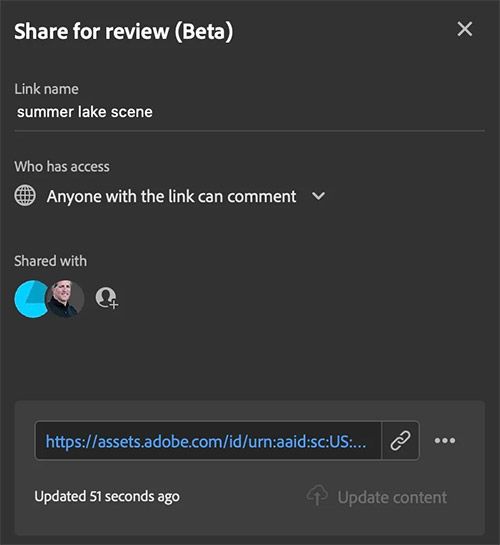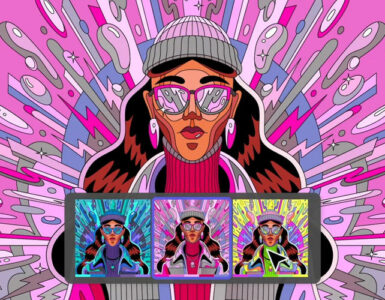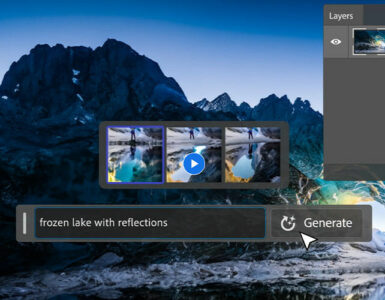After two years of running a virtual-only Adobe MAX in 2020 and 2021, Adobe MAX 2022 is back once again in Los Angeles, this time as a part in-person, part virtual hybrid event. The world’s leading creative conference runs for three days, from 18 to 20 October 2022.

Adobe’s Chairman and CEO, Shantanu Narayen, kicked off Adobe MAX 2022 today with a two-hour keynote, sharing the latest products, innovations and features. The stream can be caught in its entirety below.
Without further ado, here are four of the most notable announcements made at Adobe Max 2022:
Adobe Photoshop Steps Up On Collaboration and AI Features
Millions of Photoshop users share Photoshop files for review and input from stakeholders every day and with the latest release, Adoobe introduces “Share for Review (beta)” which makes incorporating review feedback into your designs much faster and easier without ever leaving the application.
Now you can create a snapshot of your document and invite a reviewer to comment on it. Reviewers can see your document in any web browser without having to sign up or sign in. Comments show up in real-time in a panel within Photoshop where you can review and address them on-the-fly. This feature is available for Illustrator as well. More on this feature can be found here.
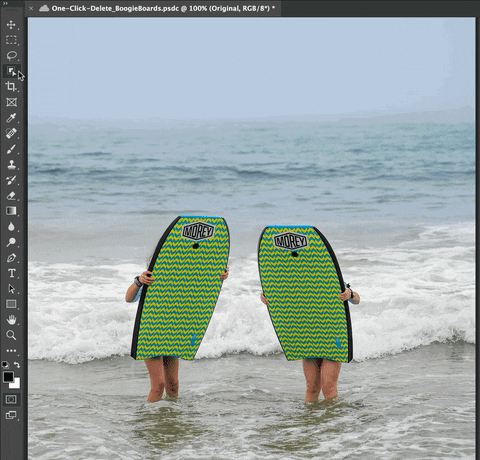
Here’s a quick compiled list of noteable updates to Photoshop 24.0 (released today). Special thanks to Adobe Sensei for making most of them possible:
- Selection improvements that enable users to hover over, detect and make detailed selections of complex objects with a single click, creating higher quality and more accurate selections of elements such as skies, foregrounds, subjects and hair, while preserving detailed edges.
- One-Click Delete and Fill selects and removes objects from images, filling the removed area using content-aware fill, in a single ‘Shift + Delete’ action. This feature is availale on Photoshop on the web (beta) as well.
- Photo Restoration Neural Filter (beta) helps Photoshop on the web users bring old or damaged photos back to life, using machine learning to intelligently eliminate scratches and other minor imperfections on old photographs.
- Remove Background is now available in Photoshop on the web (beta), enabling one-click background removal. This feature is available on Photoshop on iPad too.
- Copy and Paste Live Text from Illustrator. Pasting live type as layers preserves type attributes such as font, font style, size, alignment, orientation, tracking, kerning, and color in Photoshop. Other more advanced typographic options such as area type, type on a path, and touch type are also supported.
- Masking and Brushing are also now available in Photoshop on the web (beta) and make precise adjustments faster and easier from a web browser.
Adobe Express Makes Content Creation Easier Than Ever
Adobe Express is truly an app for everyone, from students and small business owners, to marketers and creative professionals. Anyone can now easily create a logo, build a social media campaign, refresh their resume, design a flyer/banner or even make a standout school project.
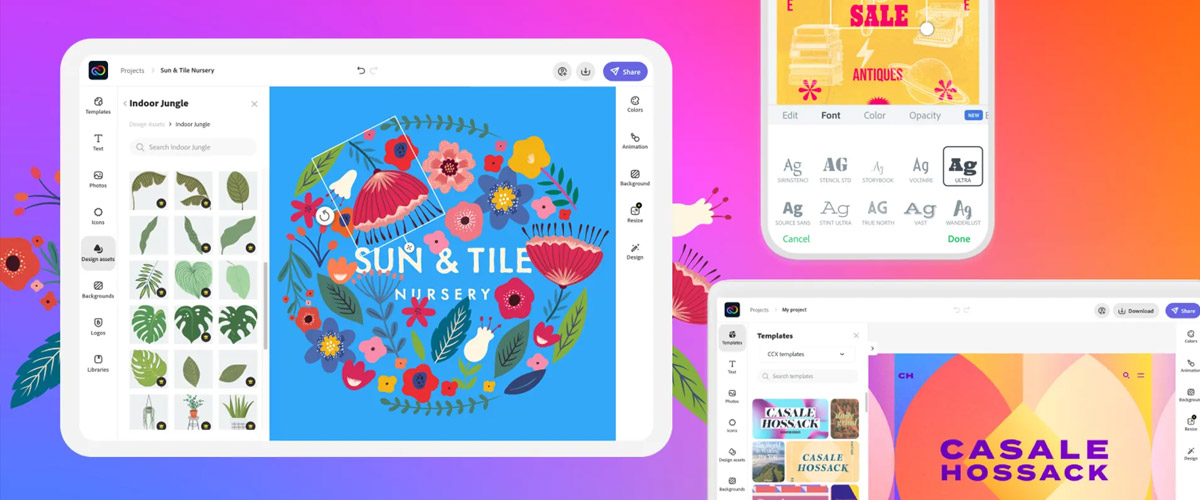
Adobe Express creators will soon enjoy greater video editing powers with a new mixed-media editor, Generative AI capabilities to help generate unique fonts, images and new backgrounds, and more ways to collaborate across other Adobe Creative Cloud apps. Here are some of the noteable updates to Adobe Express:
- Quick Actions, making it easy for users to quickly remove background features from photos, refine cutouts, trim and merge videos, turn videos into GIFs, create QR codes and convert/export PDFs in a few clicks.
- Content Scheduler, giving users the ability to collaborate, plan, schedule, preview and publish social media content across platforms – all from one place.
- Multi-Page Capabilities, providing the ability to create multiple social media assets, logos, banners, flyers and more, easily adding consistent branding to each page.
- Remove Background saves you time byusing AI to detect and highlight the key subject of a photo, so you can easily place a new image into the background, choosing from a variety of designs and destinations.
- AI-Driven Template Recommendations, delivering customized collections of relevant templates based on the project already being worked on.
- Font Recommendations leverages contextual AI understanding of project content to identify and recommend appropriate fonts from a collection of over 20,000 Adobe Font typefaces, enabling text to stand out or blend in. Available now on desktop, Font Recommendations is coming soon to mobile devices.
- Refine Cutout is now available on mobile devices, using AI to identify additions to or subtractions from already-selected parts of an image, easing the removal of unwanted elements to quickly perfect images.
World’s First Camera to Cloud Integration With RED and Fujifilm
Adobe previewed its first-to-market Camera to Cloud (powered by Frame.io) integrations built into RED Digital Cinema’s V-RAPTOR and V-RAPTOR XL camera systems, and Fujifilm’s X-H2S mirrorless digital cameras.

The technology enables production teams to automatically transfer media from the production set to the cloud, enabling the post-production team to start work on the footage immediately. This eliminates the need for intermediary devices, saving both production costs and time. Adobe anticipates this new “in-camera evolution” to become a standard within the next decade.
Our only question is, how long would it take to upload the massive footage to the Cloud when the production teams are at outdoor film locations? There had better be a strong 5G or stable Wi-Fi 6 connection for things to work out.
Adobe Introduces Substance 3D Modeler
Adobe introduces a new tool for sharing 3D designs, Substance 3D Modeler. It enables users to work with virtual clay in an immersive VR environment or on the desktop. The app is designed for artists and product designers looking to quickly explore concepts and represent their ideas in 3D.
Adobe is also collaborating with Meta to allow creators to build and share immersive 3D content and experiences using the upcoming Meta Quest Pro and Meta Quest 2 VR headsets.
There’s of course plenty more updates on various Adobe products, so be sure to check it all out at Adobe’s Blog site.
More to come with Inspiration Keynote & Max Sneaks
That’s a wrap for Day 1’s major announcements. There’s more to catch for Day 2, where you’ll hear from inspiring artists’ Kadir Nelson, Steve Aoki, Cristina Mittermeier, Siân Heder, and Jeff Koons as they share what keeps them motivated and inspired.
And one of our favourite parts of Adobe Max, the Max Sneaks where Adobe’s engineers give a first look at potential future technologies, which may or may not make it into upcoming versions of Adobe products. Actor, comedian, and entrepreneur Kevin Hart will be co-hosting the event.