Okay, so you’ve managed to arrange an online game night for you and your best buds this coming weekend. You’ve decided on, say, a few sessions of Skribbl.io, or some digital board games, complete with a packet of chips and a drink for an evening of laughs and good vibes.
But wait — the game doesn’t have voice or video chat, so how on earth are you going to see or hear your friends laugh, or see their reactions to all the zany moments happening on the screen?
That’s where teleconferencing apps such as Zoom, Google Meets or Microsoft Teams actually come in handy. Yes, they’re technically mainly used for work, but when push comes to shove, especially during this period of being stuck at home, they’re surprisingly really handy tools in maintaining the interpersonal aspect of many online board games.

With the abundance of such apps these days, we’ve saved you the trouble and done a quick round-up of some of the best apps you can use for your online game sessions, which will no doubt come liven up your next game night. The thought of playing Secret Hitler without being able to directly negotiate with your buddies, though entirely possible, simply makes us shudder.
Just to level the playing field a little bit, note that we’re only talking about the free version of these apps. While you can certainly subscribe to the premium versions of any of them (and they will definitely go a long way for you both in and out of work), the purpose of this list is to make it accessible to anyone and everyone. But of course, there are caveats for using free versions of each app, which we’ll sum up in a bit.
Additionally, we tested the apps on both browser games and Steam ones, as we wanted to see whether these apps work well with both types of games. The general observation was that the browser games were lower-maintenance, mainly because they lacked innate sound, which meant that launching the video chat services wasn’t any hassle at all. As for the Steam games such as Jackbox Party, or even the various digital board games such as Scythe, there will have to be some audio tweaking involved in order to be able to hear your friends (and yourself, of course) speak.

We’ve found that, for most folks, simply adjusting the in-game volume, as opposed to the master volume of your system, was enough to do the trick and make your voice heard through these games. For those that still face audio issues, then it’s usually a matter of adjusting the master volume of your system.
Furthermore, we also considered parameters such as ease of set-up from creating an account on the service itself, to hosting game sessions on it. Depending on your service of choice, some can range from a breeze to a borderline headache.
Finally, after giving you the lowdown on each service, we’ll indicate which is the overall best one for both Steam and browser games.
Without further ado, here are some handy apps you can use to spice up your next online game nights (in no order of merit):
Zoom
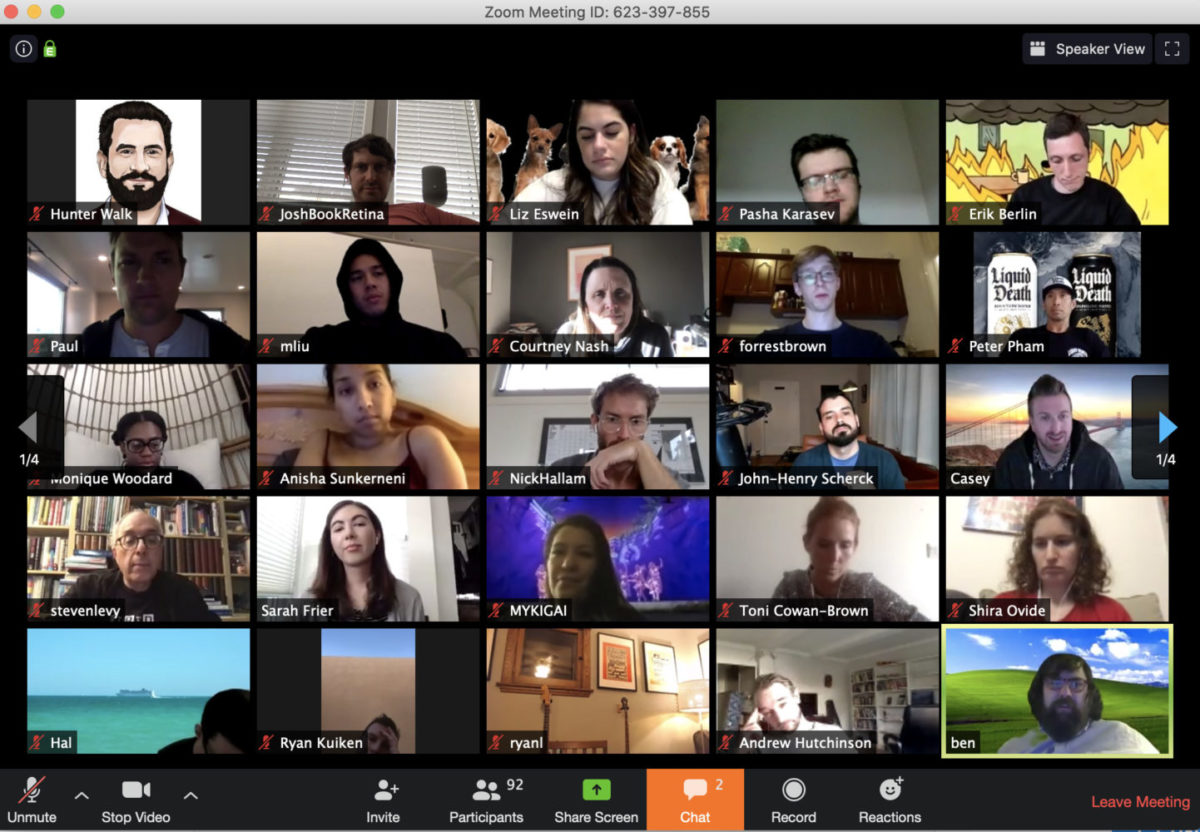
Pros:
- Easy to sign up
- Biggest variety of custom backgrounds
Cons:
- Free version lasts just 40 minutes
- Requires an app to be downloaded (11mb)
The app that has seen a meteoric rise in popularity since the beginning of the quarantine period, Zoom serves as a great way in which to host your game nights. Sign-up is hassle-free, and using it is even easier. There’s even a slew of custom backgrounds with which to add even more colour (literally) to your session.
But of course, the main downer for this app is that it has a notorious 40-minute free session, the end of which you’ll need to set up your session once more. Of course, to get over that hurdle would require just one of you to subscribe to the premium version, which isn’t too bad all things considered.
Setting up games on Zoom is straightforward; just create a room, then invite folks over if they’re on your contacts list in the app, or by sending them an URL of your room.
Google Meet

Pros:
- Simple layout
- AI noise cancelling is decent
- Easy to sign up
- No app needed
Cons:
- Only available on Google Chrome
- Free only until 30 September 2020
Another really solid video app with great accessibility, the more professional younger sibling to Google Hangouts surprisingly does quite well when hosting game nights. It’s relatively easy to set up, as all you need is a Google account (which itself is easy to sign up for). Its tile layout evenly displays the users, which, like Zoom, makes it really easy on the eye in general. Additionally, it has some really neat AI noise cancelling, which performs quite admirably especially when playing games that require audio, or if you’re in a noisy environment.
However, Google Meet’s major downside is that it requires everyone to be on Chrome. Fortunately, that’s most folks these days, and if there are some who mainly use other browsers, downloading and installing Chrome shouldn’t take more than 5 minutes. Additionally, it will only be free until 30 September, which means it won’t be as accessible by then.
Setting up games on Google Meet is straightforward; just create a room, then invite folks over if they’re on your contacts list in the app, or by sending them an URL of your room.
Discord
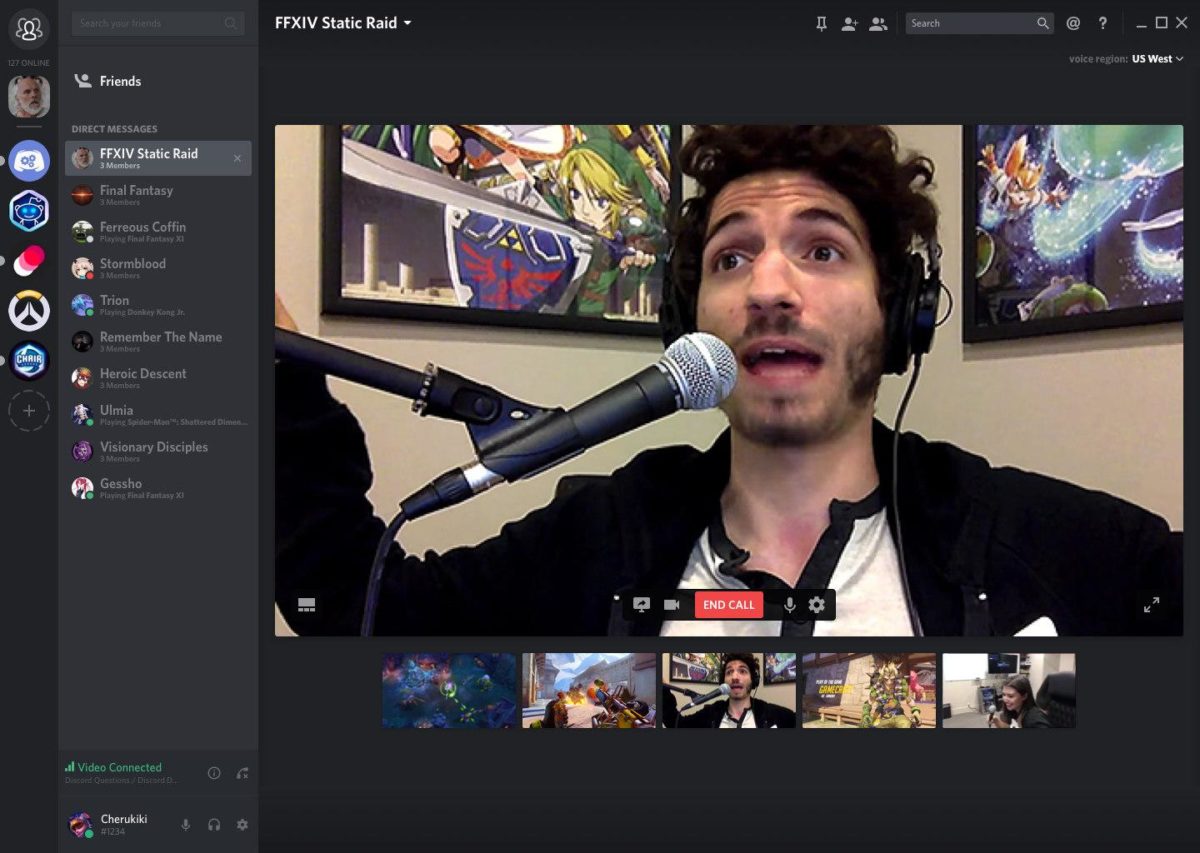
Pros:
- Integration with Steam games is seamless
- Allows you to stream your games (if you like streaming)
Cons:
- Video is clunky at best
- Requires an app to be downloaded (61mb)
Primarily catered for video games, Discord is the natural go-to for folks hosting game nights on Steam. Its direct integration with games on Steam is unprecedented, and it also has streaming capabilities, which is great if you want to share your sessions with friends who just want some of the action but in a spectatorial capacity. That said, it works just fine with browser games, especially since you’ll be speaking a lot. We certainly had tons of fun laughing it out with a couple of sessions of Skribbl.io.
However, its main issue is that its video isn’t that great as it tends to come out rather choppy, even with a good connection. It’s something the devs have yet to figure out, which is a shame considering how good the voice support is. However, it shouldn’t be an issue considering you’ll most likely be using full screen for some of the games you’ll be playing.
Setting up a game on Discord is simple once everyone has signed up. On the app itself, create a Group DM for you and your friends, then start either a video or voice call, and you’re ready to start the mayhem.
Microsoft Teams
Pros:
- Feature-rich, including background blurring, file sharing, setting up private channels for greater security
- Video and voice is superb
Cons:
- Layout can be a little confusing
- Requires an app to be downloaded (93mb)
Teams is also a solid alternative to consider for your game nights, as it boasts quite a handful of useful features that could enhance your sessions. Background blurring is one of them, and the call quality is solid throughout.
However, its greatest strength is also its greatest weakness, as its layout can be a little too congested compared to the rest. It also comes with too many ancillary features such as access to the rest of Microsoft Office that won’t really be of use when you’re just using it to play some games.
To host a game on Microsoft Teams, click the “Meet Now” button to quickly get the room up. To invite other folks, simply click on the names of others whom you want to join. Alternatively, you can send them a URL to join the meeting.
Skype
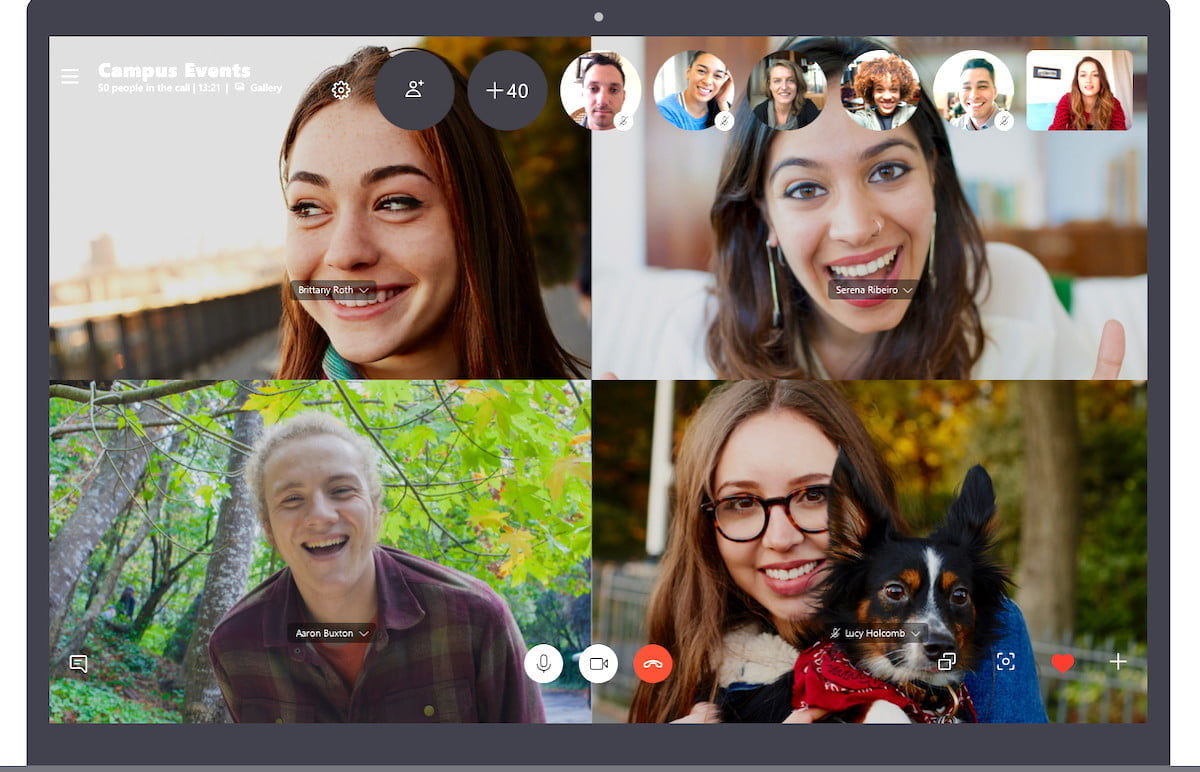
Pros:
- Easy to use
- Supports a wide range of devices
- Video and voice quality are great
Cons:
- …if connection is good
If Microsoft Teams is too much for some, perhaps the company’s more simplified — and also more familiar — voice chat service might be a better pick. Skype, the old guard in this list, is still pretty relevant even in 2020, and rightly so. Its video and voice are among the best in the entries here, and it can easily be used in various devices.
However, one main flaw it seems to have never really addressed is that the call quality, great as it may be, tapers significantly if one doesn’t have a good internet connection.
To host a session on Skype, just create a meeting on the browser version/app, and you’ll have the option of either adding friends on your contacts list or sending them an URL to the meeting room itself.
Houseparty
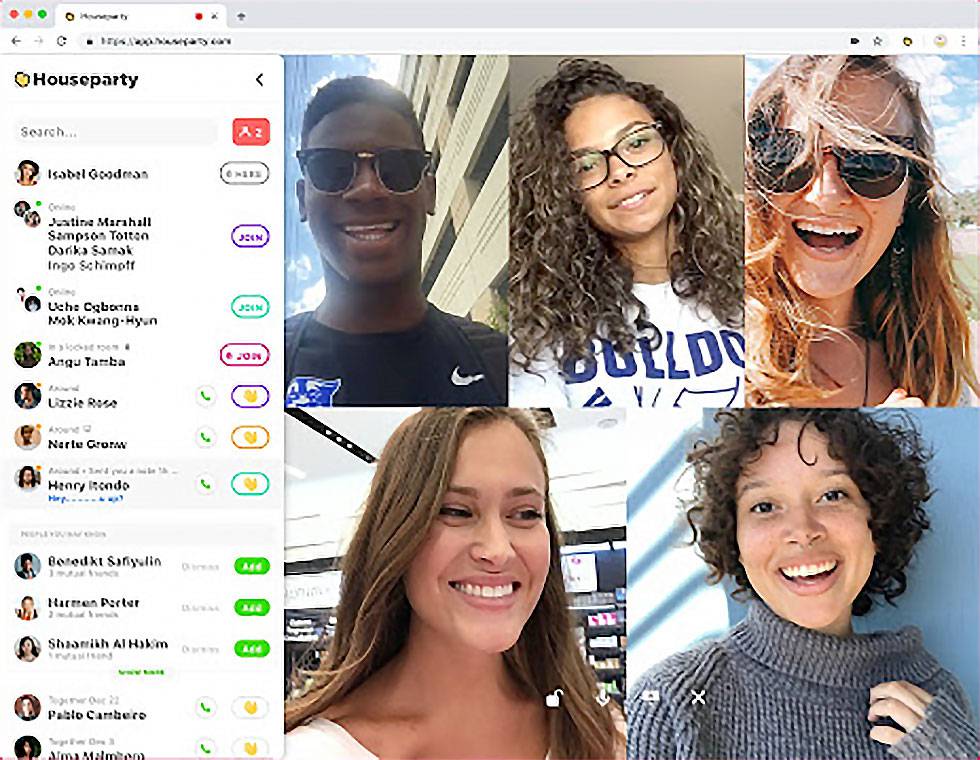
Pros:
- Simple layout
- Access to games within the app itself
- No app needed
Cons:
- Limited to 8 people per room
While this app isn’t technically used for work, we’re just going to include it here anyway since it’s relatively simple to use. Houseparty is a neat app to use to host your game sessions. It’s super easy to use, and can be used in just about any device.
There are even quite a few in-app games to boot. One main caveat is that its room size is only limited to 8, which can be a bummer if you’ve a group larger than that.
Hosting games on Houseparty is pretty easy. Simply launch the service on your browser, where you’ll be prompted to add contacts from your Facebook and Snapchat accounts. Once done, you can begin a Houseparty, where you can send any friend on your contacts list an invite. Then just boot up the game you plan on playing and proceed from there.
Our Top Pick – Discord
After all is said and done, the most handy video chat service in our books is Discord. Despite its sub-par video quality compared to the others on the list, we found that we were on video a lot less when engaged in games, since a lot of the Steam and even browser titles require you to be on full screen most of the time. This particular platform is free, easy to use, with excellent voice quality — arguably the most important factor for being able to play online games together.
A close second would actually be Google Meet. It would’ve been the top choice for us if not for its limited free availability until the end of September, which ultimately limits its accessibility for the long term. And as such, it means always-free platforms such as Discord are instantly much easier to recommend and more reliable.
And that’s our list of handy teleconferencing apps with which to host your online game sessions. Again, no one app is the be-all-end-all for your needs, as they each bring their own unique strengths to the table. It ultimately depends on your preference, and the games you and your friends play, that should determine your choice of app. We hope this helps smoothen out your choice, though.
Need more entertainment for your stay home pleasure?
Here are more suggestions:
- Ultimate Geek’s Guide To All The FREE Legal Shows For Your Stay Home Pleasure
- Top Free Games To Play Online With Friends To While The Quarantine Woes Away
- 10 Co-op Games To Play With Your Friends While Being Stuck At Home
- Top 10 Board Games You Can Play Digitally With Your Friends On Steam
- 15 New Movies You Can Now Stream From The Comfort Of Your Home
Marion has a serious RPG addiction. Sometimes it bleeds into real life; he forgets to sleep because he thinks he has a Witcher’s body clock. Forgive him in advance if he suddenly blurts out terms such as “Mind Flayer” and “Magic Missile”, because never once does he stop thinking about his next Dungeons & Dragons game.














