The Family Sharing feature on Steam is pretty decent, but it does come with some caveats — most notably, the inability to play games at the same time. That’s all set to change with Steam Families, which adds more features for users who want to share games or control access on the platform.
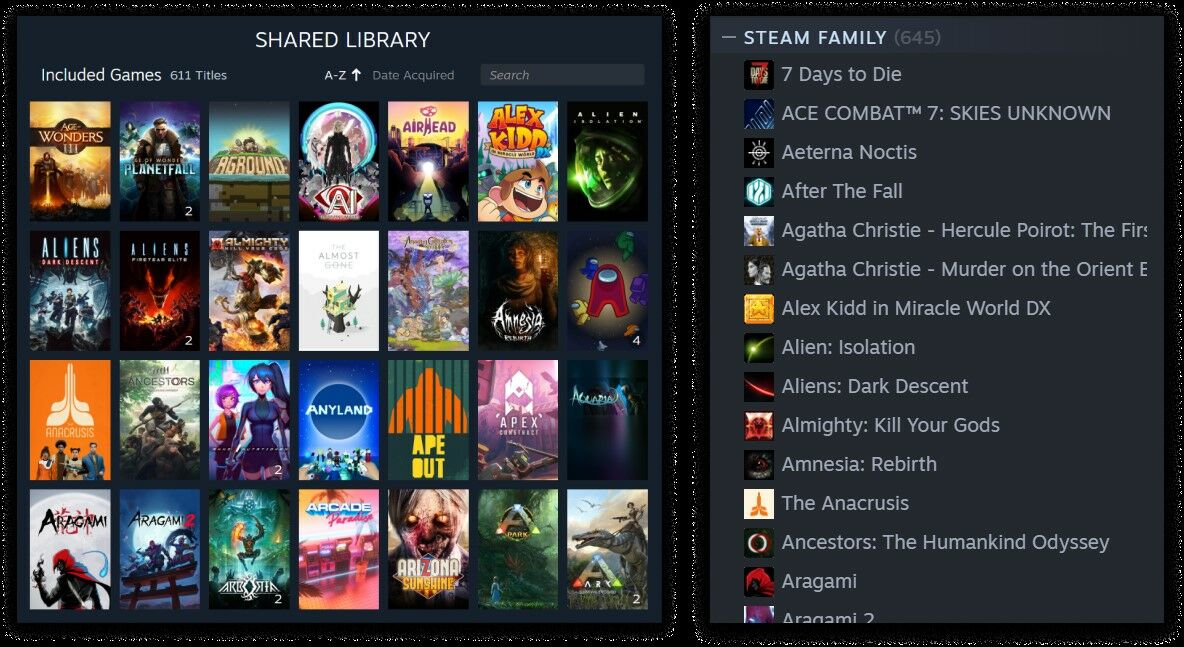
As detailed in the official announcement post, the one-stop shop combines Family Sharing with the Family View parental control system, and allows members in the group to play different titles simultaneously. Previously, nobody else could use the library if another user was playing a game, limiting access to one player at a time.
While games still act as individual copies, family libraries with multiple copies of the same title can play it together, which is a nice little bonus. The FAQ page gives a real-world example of how this new feature works, citing Valve’s very own Portal 2 and Half-Life:
Let’s say that you are in a family with 4 members and that you own a copy of Portal 2 and a copy of Half-Life. At any time, any one member can play Portal 2 and another can play Half-Life. If two of you would like to play Portal 2 at the same time, someone else in the family will need to purchase a copy of the game. After that purchase, there are two owned copies of Portal 2 across the family and any two members can play at the same time.

Accounts can share a library with five other family members, with offline play now supported and no mention of limits to the number of devices that can be authorised. Naturally, there will be restrictions to Steam Families, including region lock, shared bans (if one member gets banned, so will the other accounts), and a one-year wait before a departed member can be added back to the group.
As for parental controls, those with kids will be able to manage their access to specific games, monitor their play time, set time-based restrictions, and more. There’s no need for gift cards or handing over credit card details, too — simple approve their request for a game, and your account will automatically be charged.
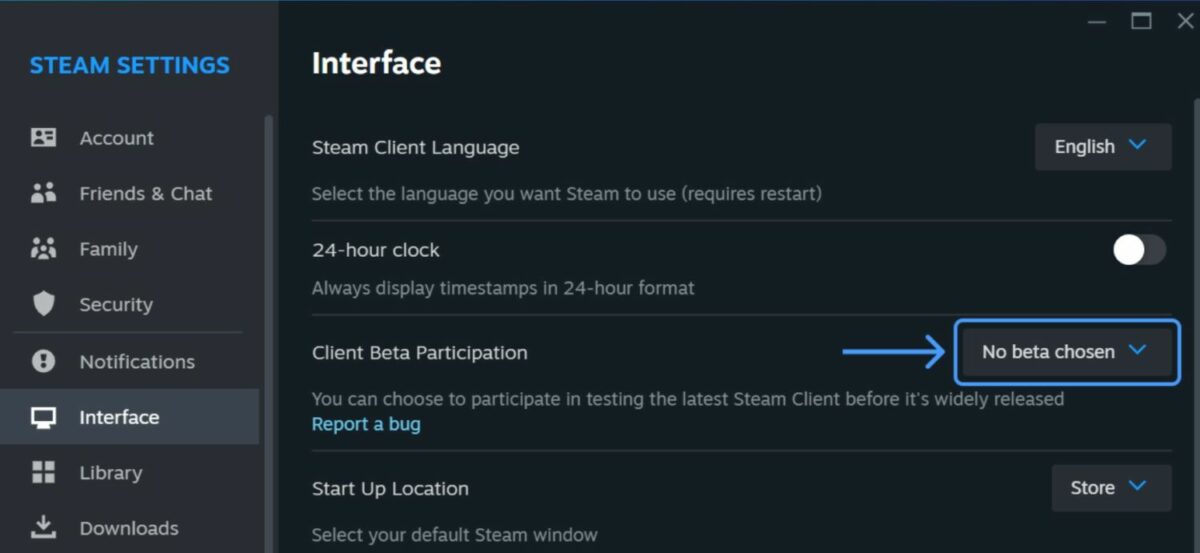
Steam Families is currently only available in Steam Beta Client, and there’s no word on when it’ll open up to the general public. To test it out, here’s what needs to be done:
- While Steam is running, click on Steam upper left, then choose the “Settings” menu.
- Select Interface, then under “Client Beta Participation” select the dropdown menu
- Select Steam Family Beta from the drop down list, and click OK. You’ll be prompted to restart Steam at this point.
- Once opted in, go to Account Details on the Store page, then click on the Family Management section.













