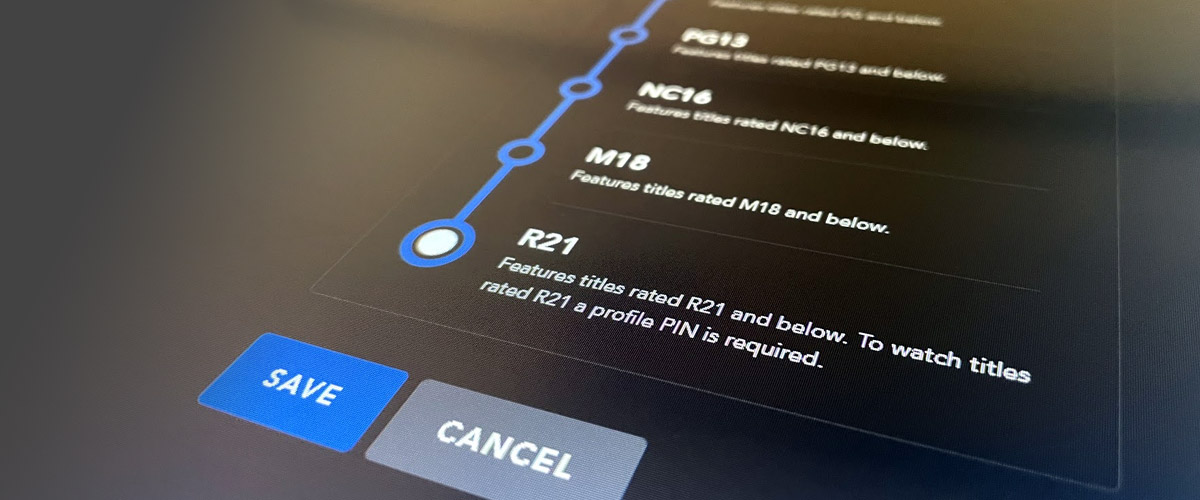So you’ve just signed up to Disney+, but for some reason, you can’t seem to find certain mature content such as Logan (M18), Kingsman (M18), Hamilton (NC16) or The X-Files (NC16). Here are some quick steps to ensure your primary profile and any other “adult” profiles you created subsequently have access to the full library across all ratings.
Do note that you will not be able to access this via the TV app. You will need to either do it via your web browser or the mobile app:
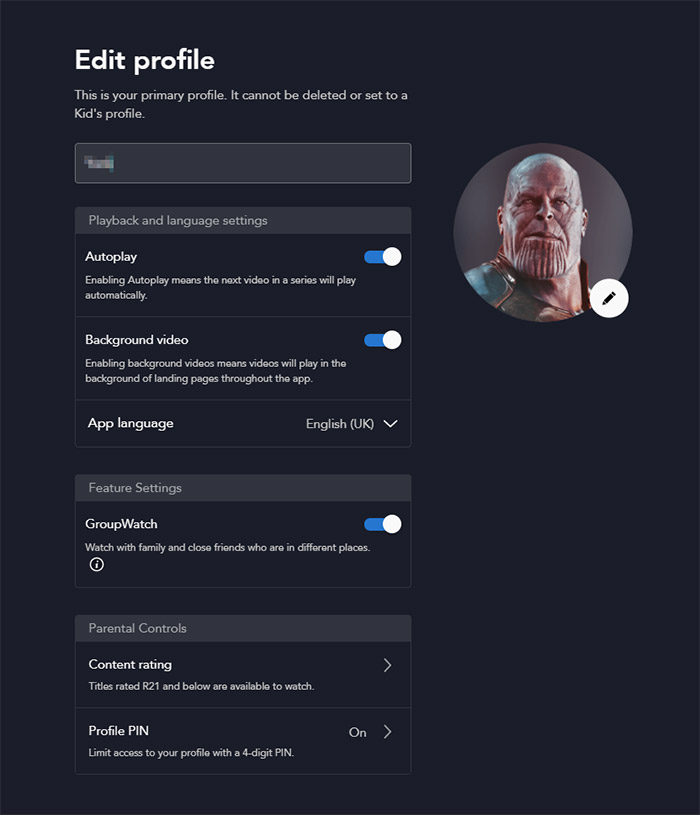
- Once logged in to Disney+, click on “Edit profiles” on the top-right.
- Scroll down to “Parental Controls” and click on “Content rating”.
- At this point, you will need to re-enter your password.
- Select your desired rating and hit “SAVE”.
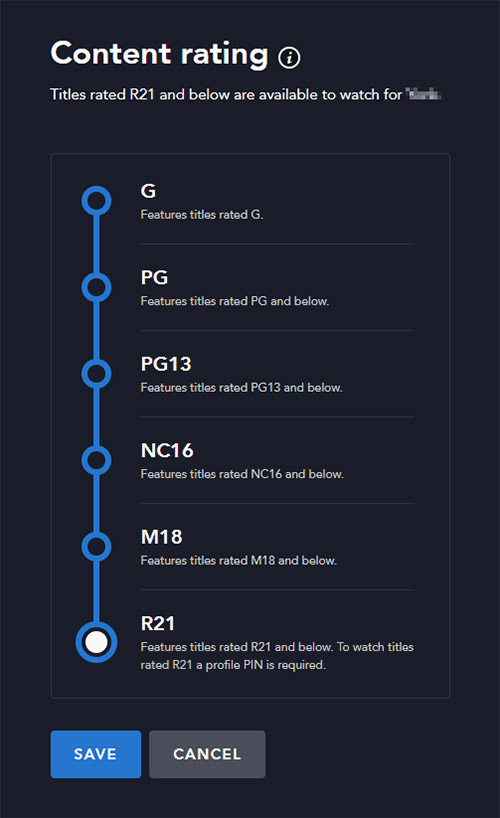
IMPORTANT TIP!
According to a useful pro-tip provided by a community member over at the Disney+ Asia Fans Facebook Group, if you plan to share your account with someone in the US or Australia, be sure to create the account in Singapore first. This is because the rating system in Singapore goes up to R21, which unlocks Singapore’s full library. If you have the account created in the US for example, you will be locked out of a bunch of Singapore content as the USA ratings only go up to TV-14.