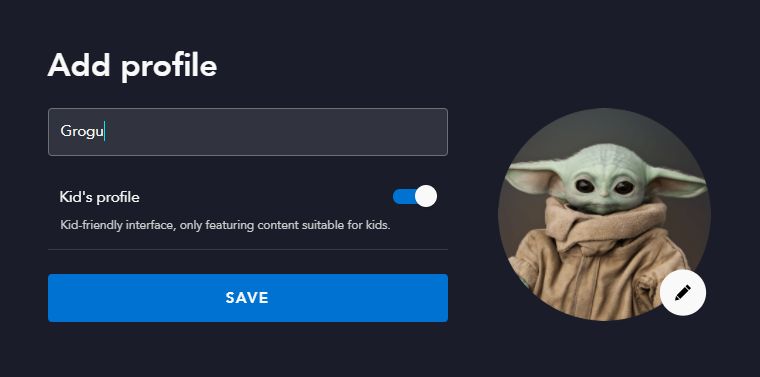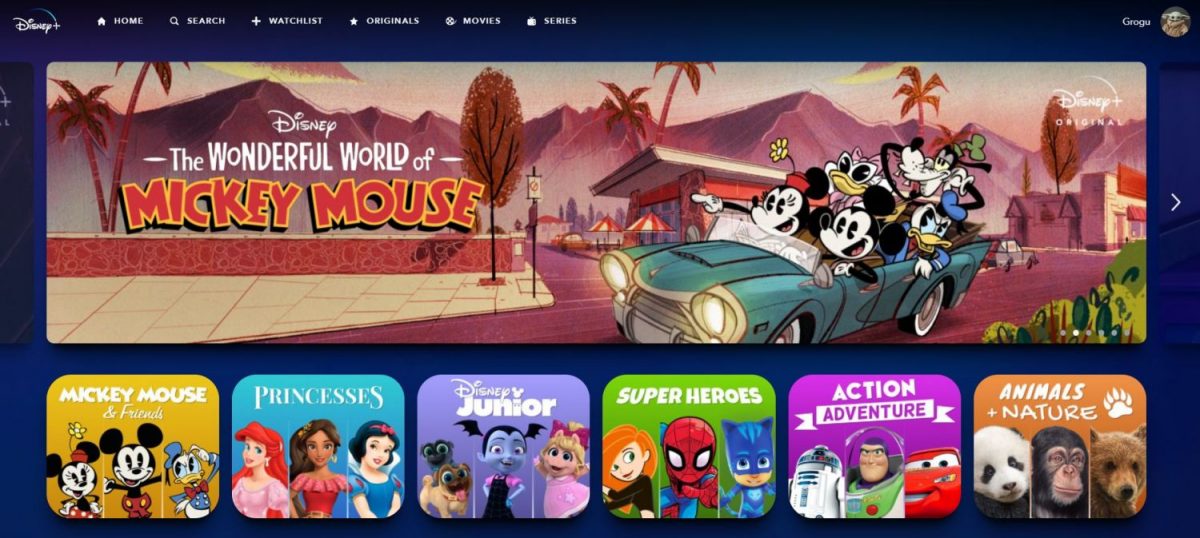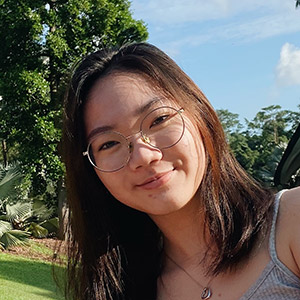Disney+ might well just be the best streaming service for kids. From classics to bestsellers, there is something to entertain anybody of any age.
But as the parent you might want to be extra careful and curate the content which they might be able to come across on the service.
In Singapore, Disney+ content rating goes all the way up to R21 with the inclusion of the STAR service. Thus, some care must be taken.
Officially, here’s what kids will have access to as defined by Disney:
The Kids Profile includes specially curated content drawn primarily from television titles rated TV-7FV and theatrical films rated G in the United States or equivalent ratings elsewhere. Titles with a content advisory notice related to negative depictions and/or mistreatment of people or cultures have been excluded.
All set? Let’s get the process started –
Step 1: Click Add Account
Under the accounts already made, select the add button.
Step 2: Choose An Avatar

Customize your account with a familiar face. There is a ton to choose from: like cute Grogu from the Mandalorian, Thanos from Avengers or any Disney princess your kid desires.
Step 3: Name Account and Switch On Kid’s Profile
Name your profile and remember to switch on the “Kid’s profile”. This will ensure that your kid only has access to family-friendly content.
With a few fortunate clicks, there might be a chance where kids could find themselves outside of the specially curated profile. One way to prevent this from happening would be to enable “kid-proof exit”.
So for extra security and peace of mind, parents can enter edit profiles at the main page, scroll down and look for ‘kid-proof exit’ and toggle it on. Don’t worry, your kid can’t switch off their ‘kid-profile’ setting by themselves as they will need a passcode for that too.
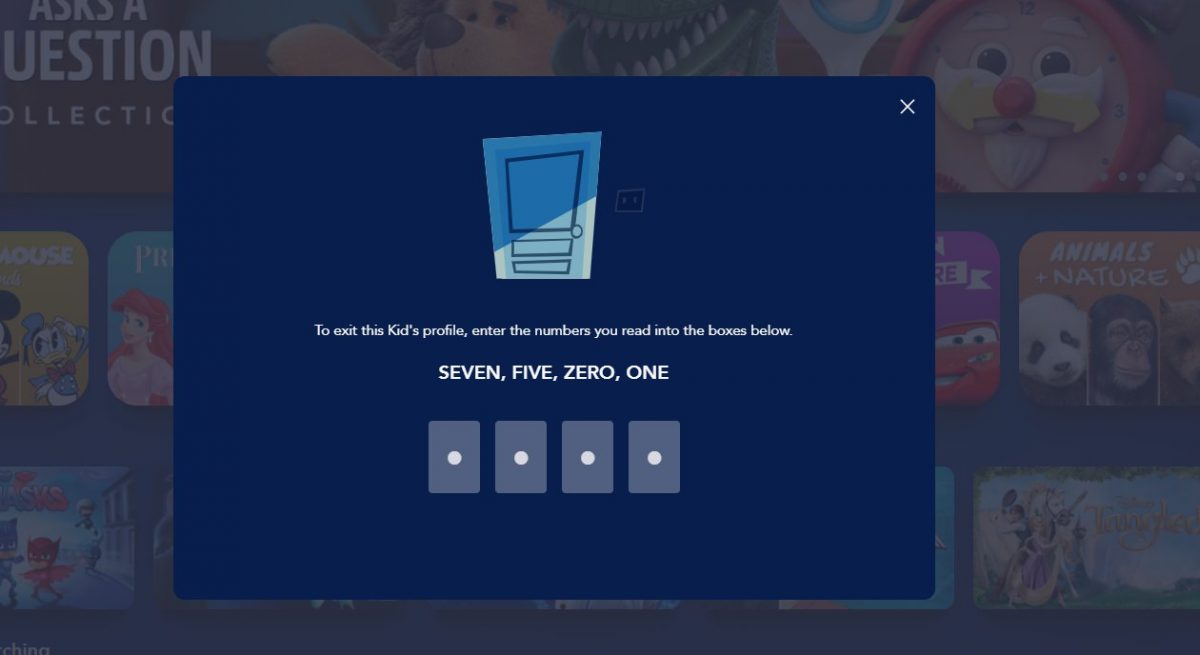
But if your kid needs to be pretty young for this lock to work. Because the simple exit question only needs you to associate the word with a number, something your kindergarten kid might know how to do. Nothing happens if your kid repeatedly gets the question wrong, so no worries about them getting locked out.
Thus, the alternative would be to limit the content rating of the profile overall.
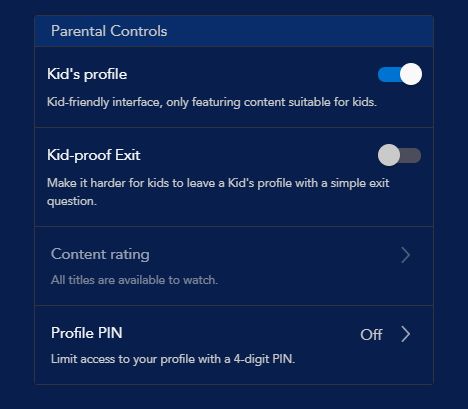
In their own account, your kid has a wide selection of cartoons, movies, and even documentaries to entertain themselves. Obviously, Disney+ has thought of every way any kid could get adult access and blocked it. If you followed our instructions, you can trust that your child will have a safe and fun experience with Disney+ even without your supervision.
Once an episode of a series is over, there is an option to continue watching the next episodes and to see all the episodes while the credits roll.
Fair warning, it takes about 20 seconds for the next episode to roll which might be a bit long for kids.
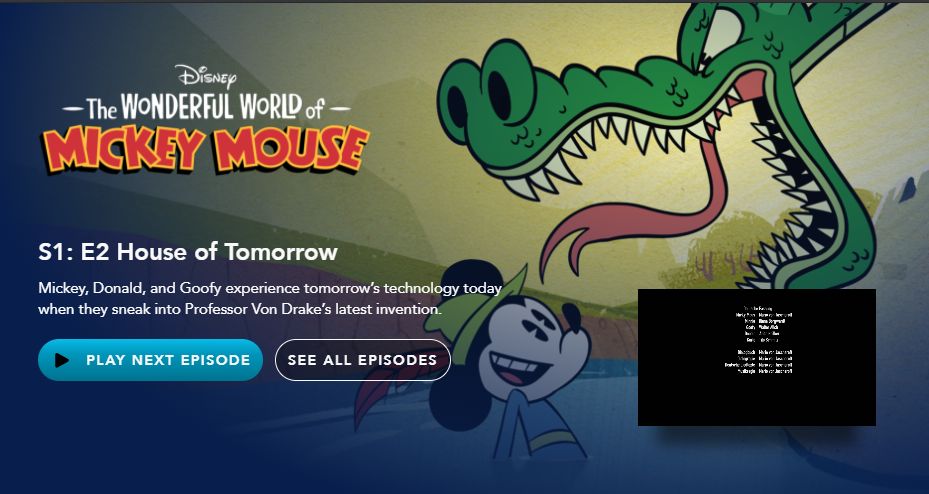
If you have not subscribed to Disney+, here is an article on whether you should. A monthly subscription for Disney+ is US$6.99 (S$11.98) and a yearly subscription is US$69.99 (S$119.89).