Every geek has a collection, it might be toys, cards, stamps or any other thing fulfills your inner hoarder and defines you as a geek. And every geek collection deserves to be properly displayed and photographed in all its glory. You have definitely come across amazing toy photographers online and were once inspired to try doing something similar but did not take that step.
However, not everyone has a professional camera and lighting setup, so we are going to be shooting toys with something everyone owns – a smartphone camera. We will also keep to achieving the final image entirely on the phone itself.

The easiest way to get an appropriate background for your favourite toy would be to have it up on a screen; your TV or a laptop would work. Be sure to turn up the screen brightness to its maximum as this will double up as a light source to highlight your subject.
For the smartphone camera, we will be using and comparing the Huawei P40 Pro and the Samsung Galaxy S20 Ultra, since both phones have top-of-the-line cameras, with a variety of software enhancements to make the photography process easier.
For the subjects, we will be using LEGO Star Wars minifigs, as well as Hasbro The Black Series The Mandalorian and The Child figures.
A Quick Spec Comparison

| Huawei P40 Pro | Samsung S20 Ultra | |
| Main Camera | 50 MP, f/1.9, 23mm | 108 MP, f/1.8, 26mm |
| Ultra Wide Angle | 40 MP, f/1.8, 18mm | 12 MP, f/2.2, 13mm |
| Telephoto | 12 MP, f/3.4, 125mm | 48 MP, f/3.5, 103mm |
Looking at the spec sheet, both cameras are amazing in their own right, with the Samsung edging out the Huawei in the megapixel numbers race; 108-megapixels vs 50-megapixels. Apart from hardware, they both also have great software algorithms to help any user take a properly exposed photograph every time.
Both phones have an auto mode which decide the optimal camera settings under the current light conditions. The only adjustment you can make in this mode is the focus point and exposure compensation.
Auto Mode Comparison


With the side-by-side comparison above, we can see that there is a difference in the way both phones render a scene with their built-in algorithms. The P40 Pro tries to match the ambient white balance of the scene, while the S20 Ultra brings the white balance down to a neutral point. There is also a big difference in terms of colour rendition for what is exactly the same scene.
While these photos taken with this mode are acceptable and technically properly exposed , they may not be exactly what you may have had in mind before taking the shot. Using the auto mode on the camera is basically letting the camera make the decisions for you on how the image is going to turn out.
Pro Mode
The solution to this is to use manual settings, which is available on both these photos, labelled as “Pro” mode. Now do not be discouraged from using this mode because you are unfamiliar with how the exposure triangle works (shutter speed, aperture and ISO). This mode on the phones are not as complicated as using a proper DSLR/mirrorless camera.
First of, there is no option to adjust aperture, so that is one less setting you have to fiddle with. This leaves 4 main settings you can adjust in this mode: Shutter speed, ISO, focus modes and white balance. Secondly, it is easy to adjust settings to see when you are able to see what result you would get immediately on screen. Do not be afraid to change the various parameters to see what it would result in!
A key setting to pay attention to here is the White Balance settings. By default this is set to AWB (auto white balance), which is also what is happening in your auto mode photo. In the Huawei P40, there are a bunch of default preset white balance settings; sunny, flurorescent, tungsten etc., while the Samsung only offers AWB or a manual Kelvin setting.
As said above, the immediately feedback from seeing what is on the screen lets us easily use the manual WB settings to get the specific results we need. Just move the temperature slider along until you see something on screen that fits the ambience of your envisioned photo.
The option for focus modes on both phones are the same; AF-Single, AF-Continuous and Manual Focus. For still life/toy photography, it is always preferred to use Manual Focus. This gives us the best control over what is in focus, as darker exposures do not play in favour of the autofocus systems in these cameras. In manual focus mode, the S20 offers focus peaking with bright green highlights showing which plane is in focus. The P40 on the other hand does not have this feature, so you would have to nail focus by eyeballing it.
Quick Tip: Use a tripod when shooting to get sharper images, every time.

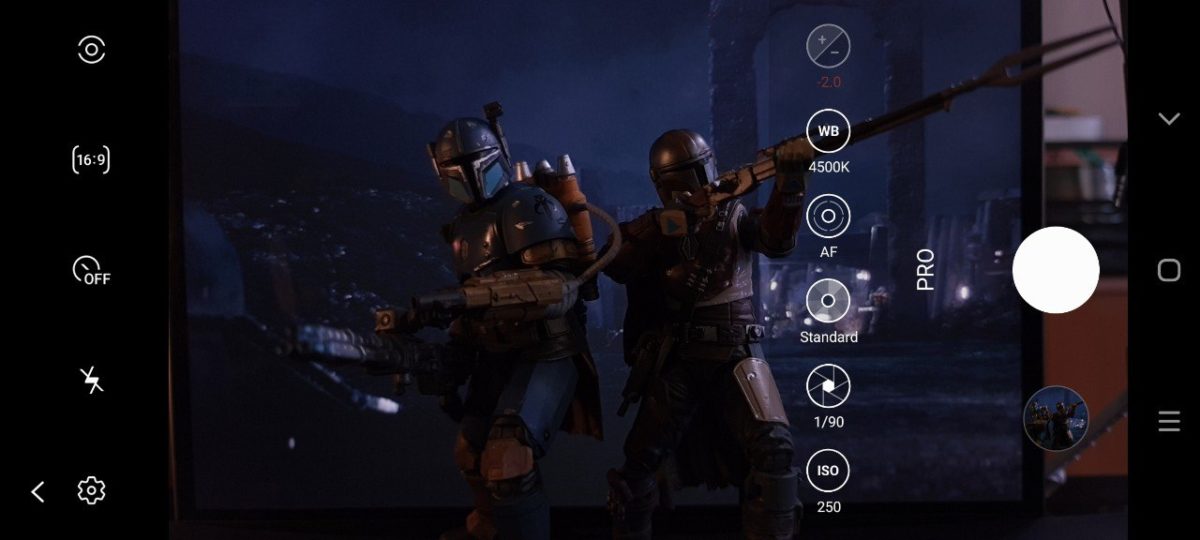
Identical camera settings at 1/100, ISO 250, WB @ 5600K
Due to the limitations of physics, small camera sensors would mean that a lot of light is required to be gathered to get a properly exposed photo. This is where the P40 has a small advantage with its slightly larger sensor. 1/1.28-inch is relatively larger when compared to a 1/1.33 inch sensor in the Samsung. This means there is more surface area for collecting light and therefore at identical levels of light and camera settings, the P40 will get a more exposed photo.

A way you can work around this limitation of the lack of light and potentially grainy images, is to shoot purposely back-lit images to bring down exposures and get cleaner images. This would not work in every scene that you create, so be mindful of the “light” in your background scene and match it appropriately.
Quick Tip: Use the Night mode on your smartphone to get a higher dynamic range in your photos!

The Night Mode on modern smartphones utilises smart algorithms to achieve an otherwise tedious and complicated process of conventional exposure bracketing, which is to capture multiple exposures of the same scene and blending them together. This mode is a god-send not only for shooting low light scenes, but also scenes with high dynamic range, e.g. in a heavily back-lit situation where the highlights are really bright and shadows are really dark. Both the P40 Pro and S20 Ultra have their own version of Night Mode and work quite similarly to each other.
Post Processing
Whenever you make a photo, there always has to be some sort of processing done afterwards to actualise your envisioned photograph. Both of these phones have the capability to record the photo as a RAW file, giving you more flexibility in post-processing with the ability to recover highlights/shadows and adjust white balance in post.

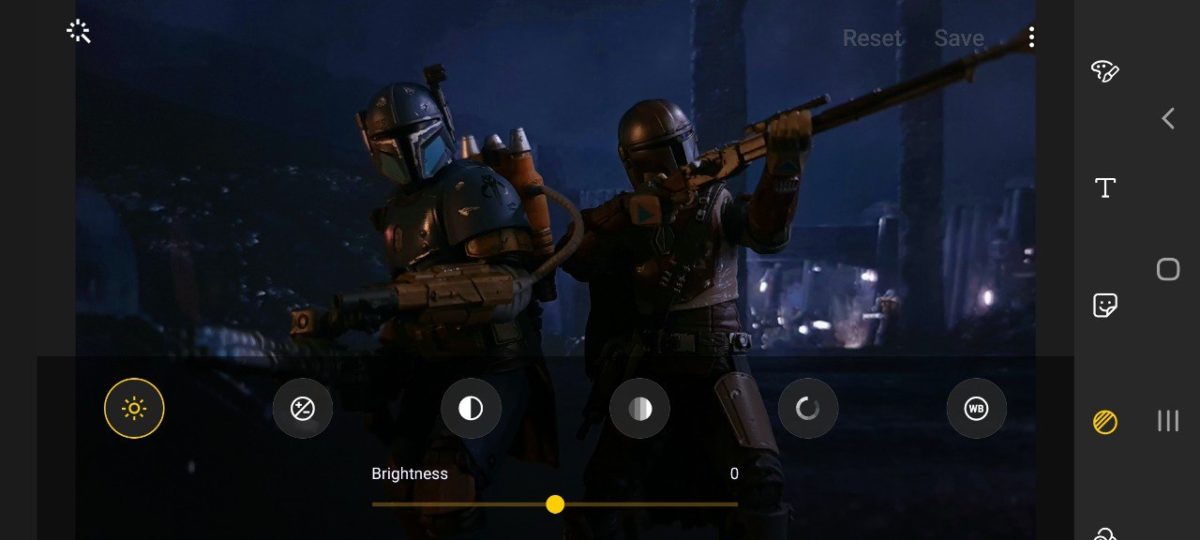
There are basic photo editing tools built into the gallery/camera app for both phones, but Huawei’s photo editing tools are much more complete, compared to Samsung’s rudimentary options.
A weird quirk that was discovered during this process is that white balance adjustments made on the Samsung S20 did not behave as conventional photo editors do. Adjusting temperature and tint often resulted in peculiar results, as seen with colour casts in the different areas of shadows and highlights. This is observable in the two final images below, in which both have had similar adjustments made but turned out drastically different.


Of course, you could always download Adobe Photoshop / Lightroom, VSCO or Darkroom from the app store to gain a more complete and advanced set of tools. These third-party apps also probably have better RAW file reading capabilities to make more accurate adjustments. Unfortunately, because of Huawei’s lack of access to the Google PlayStore, this is only an advantage for Samsung but that is a discussion for another article.
Regardless, the Huawei P40 Pro and Samsung S20 Ultra are stunning performers in the world of mobile photography. And if you do not own either of these phones, fret not, for lighting and composition are more important than the tool used to capture the frame! Any modern smartphone camera would be able to record a decent enough image that you could tweak with some editing afterwards.
If you are still clueless where to start, find some inspiration from other toy photographers like Tigermiyaw and Sunny Ang and begin your journey of bringing your favourite toys to life!














