It has been more than a year since the faster and more efficient 5G cellular networks were first introduced in certain countries around the world, luring consumers with the expectations of great speeds and even greater connectivity, but as with any new technology, there are certain caveats.
Yes, 5G networks are much faster than the current 4G ones, and for all Singapore’s technological advances, it was not until fairly recently that Singapore’s telecommunications network provider StarHub first announced that it will be conducting 5G Non-Standalone Access (NSA) network trials across Singapore. This means that Singaporeans will finally be able to enjoy even faster network speeds when watching shows on streaming sites or downloading videos or games to enjoy later, though trials normally mean available in certain areas, and not nationwide.
What is 5G NSA?
When it comes to cellular networks, radio signals depend on a radio spectrum to support it and for the best performance, 4G has its own spectrum, and 5G should as well. NSA stands for Non-Standalone Access, which means that 5G NSA taps on a 4G spectrum as an anchor to help provide its users with higher speed and greater data bandwidth. With NSA, network providers will be able to leverage their existing network assets to give its users a 5G-like experience.
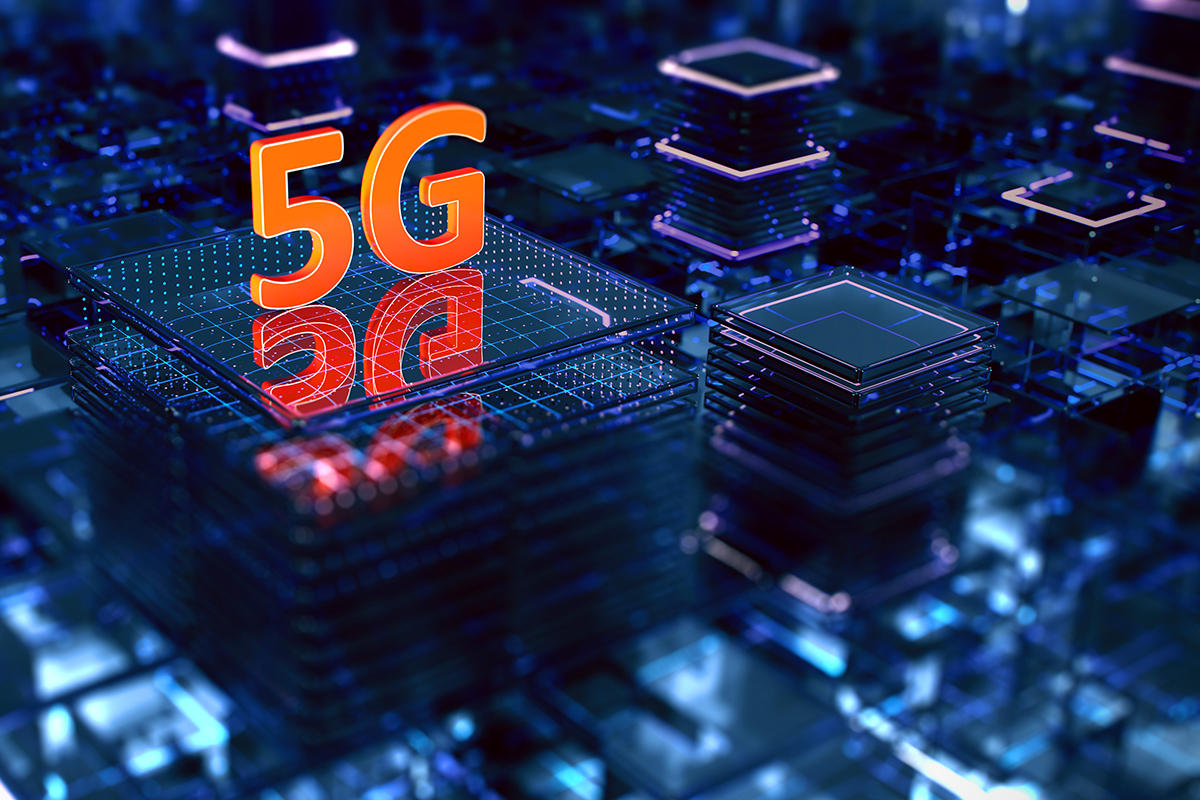
Since the switch from 4G to 5G requires the use of new equipment and spectrum, almost all countries that offer 5G networks start off by introducing its users to 5G NSA.
With 5G NSA, StarHub will be able to introduce a new 5G network to customers and early adopters of 5G-enabled devices faster and earlier than if they chose to introduce a 5G Stand Alone (SA) network, which requires new, specialised equipment. Treat this as a preview of what’s to come, when full 5G rollout is expected to take place. The NSA network will help both StarHub and its users transition a lot more smoothly to the 5G SA network when it is finally available next year.
This trial allows StarHub to monitor traffic, use, congestion and help it to fine-tune its 5G roll-out next year.
Geek Culture recently had the opportunity to test StarHub’s 5G NSA networks across the nation but before we delve into the results of our test to see if the 5G network around Singapore is really up to par, it is important to know what users be able to get with the new network.
What can 5G provide?
Currently, 4G networks are able to offer its users speeds of around 50 to 100Mbps, with a peak of 1Gbps, and latency of 20-30ms. Though that speed already seems plenty fast, and is what most of us are already familiar with, these speeds are nowhere near the speeds a 5G network can offer.
5G networks will typically allow speeds of around 100-900 Mbps, which is much faster than standard 4G networks, with peak speeds reaching higher than 10 Gbps. Plus these speeds are even offered by the most standard of 5G NSA networks that are anchored onto 4G infrastructure. For StarHub, it is currently able to offer 5G NSA speeds of around 100-600Mbps.
5G networks also tout a significantly lower latency of just 1ms and offer a feature called “network slicing”, which are essentially virtual network architectures that allow for network operators to provide its users’ end-to-end networks tailored to meet their specific requirements. Think of it as a form of data priority that is only offered on 5G networks.
So what does this mean for users? Say you are a gamer and wish to have fast network speeds when cloud gaming – you can apply for a network slice with your network provider. Thereafter, a slice especially for your ‘cloud gaming’ will be made and you will be able to get unparalleled 5G network speeds when gaming on your smartphone, and regular 5G speeds for other tasks such as web browsing and video streaming.

As you can see, there are numerous industries that can benefit from using a 5G network, such as retail, logistics, and emergency services.
Testing StarHub’s 5G Around Singapore
Since its announcement on 18 August, StarHub has been increasing its 5G NSA network across the island, and now offers 60% coverage across Singapore. The catch? All of StarHub’s 5G NSA cell towers are outdoor, so you can only get blazing speeds if you’re in an open area covered by the cell tower.

The other thing to note is that you need a 5G device to enjoy 5G connectivity. Devices such as the Huawei P40 Pro and the Samsung Galaxy S20 and Note 20 series are 5G ready, but some require a software update to work with local networks.
And so, armed with a 5G sim card courtesy of StarHub and an Oppo Find X2 Pro, we selected certain locations around Singapore to put StarHub’s 5G NSA to the test.
Since StarHub says its 5G coverage is currently strictly limited to the outdoors, we kept the test entirely outdoors. Here’s a map of the areas covered by StarHub’s 5G NSA, and we did our test across 5 major areas around the island.

For our methodology, we hosted three videos on a Google Drive, and one on a cloud folder connected to a NAS (Network Attached Storage) in our office. We proceeded to download all the files and measured the time taken to download all four videos on both 5G and 4G networks, to compare if there are any noticeable differences when using both networks, and which is better.
We also conducted speed tests for both 5G and 4G networks at all locations to give you a quick look at exactly how different the two network speeds are.
CENTRAL – Plaza Singapura, Dhoby Ghaut
5G Speed Tests
| OVH Cloud Server | fdcservers.net |
|---|---|
| Download Speed: 172Mbps Upload Speed: 9.52 Mbps | Download Speed: 383Mbps Upload Speed: 28.5Mbps |
5G Video Downloading
| 10GB (Google Drive) | 5GB (Google Drive) | 3GB (Google Drive) | 2GB (Cloud) |
|---|---|---|---|
| 6min 58sec | 3min 23sec | 1min 31sec | 8min 25 sec |
4G Speed Tests
| OVH Cloud Server | fdcservers.net |
|---|---|
| Download Speed: 91.9Mbps Upload Speed: 34.9 Mbps | Download Speed: 232Mbps Upload Speed: 49.8Mbps |
4G Video Downloading
| 10GB (Google Drive) | 5GB (Google Drive) | 3GB (Google Drive) | 2GB (Cloud) |
|---|---|---|---|
| 8min 10sec | 4min 20sec | 1min 47sec | 6min 20sec |

For the central region of Singapore, we did our test at Plaza Singapore, in the open area right in front. As you can see from the results of our speed tests, it is clear that the 5G network was giving us a much faster network speed, with the clearest difference being the test conducted on the OVH Cloud server, with the 5G network having a download speed that is nearly twice that of the 4G network. Perhaps it is because we were in the heart of town, and pretty close to an actual StarHub outlet, but the latency between both types of network is barely noticeable, which is a pleasant surprise.
The difference in network speed is reflected in the time taken to download each of our videos, with the 5G network winning in almost every aspect except when downloading the 2Gb video from our cloud folder off Google Chrome. Though there are a number of variables that could have been the reason for that, it is possible that as Google has a data centre right here in Singapore, it helps to ensure that files downloaded off its services are fast and reliable. Meanwhile, our 2Gb video on NAS could be downloaded off servers that aren’t able to connect to the 5G NSA network as efficiently.
CENTRAL – Orchard Gateway, Somerset
5G Speed Tests
| OVH Cloud Server | fdcservers.net |
|---|---|
| Download Speed: 111Mbps Upload Speed: 33.3Mbps | Download Speed: 200Mbps Upload Speed: 31.8Mbps |
5G Video Downloading
| 10GB (Google Drive) | 5GB (Google Drive) | 3GB (Google Drive) | 2GB (Cloud) |
|---|---|---|---|
| 9min 34sec | 3min 55sec | 2min 8sec | 13min16sec |
4G Speed Tests
| OVH Cloud Server | fdcservers.net |
|---|---|
| Download Speed: 97.8Mbps Upload Speed: 45.9Mbps | Download Speed: 160 Upload Speed: 47.3Mbps |
4G Video Downloading
| 10GB (Google Drive) | 5GB (Google Drive) | 3GB (Google Drive) | 2GB (Cloud) |
|---|---|---|---|
| 13min 30sec | 4min 36sec | 2min 40sec | 11min 47sec |
Much like the test conducted in Dhoby Ghaut, the 5G network in Orchard Gateway, Somerset was noticeably faster than StarHub’s 4G. Not only did we get better results in the speed tests, but also when downloading our videos, where once again, 5G managed to download our videos off Google Drive faster than its 4G counterpart.
From the speed test, we can also see that the 5G network has a lower latency than its 4G alternative.
WEST – West Mall, Bukit Batok
5G Speed Tests
| OVH Cloud Server | fdcservers.net |
| Download Speed: 209Mbps Upload Speed: 33.7Mbps | Download Speed: 121Mbps Upload Speed: 28.1Mbps |
5G Video Downloading
| 10GB (Google Drive) | 5GB (Google Drive) | 3GB (Google Drive) | 2GB (Cloud) |
|---|---|---|---|
| 9min 6sec | 3min 48sec | 1min 47sec | 15min 59sec |
4G Speed Tests
| OVH Cloud Server | fdcservers.net |
|---|---|
| Download Speed: 109Mbps Upload Speed: 9.68Mbps | Download Speed: 161 Mbps Upload Speed: 9.68Mbps |
4G Video Downloading
| 10GB (Google Drive) | 5GB (Google Drive) | 3GB (Google Drive) | 2GB (Cloud) |
|---|---|---|---|
| 12min 26sec | 4min 48sec | 2min 17sec | 11min 50 sec |

Moving on from the central region of Singapore, we travel to Bukit Batok where we conducted our 5G test right outside West Mall. Once again, despite being less than a month old, StarHub’s 5G network proved its superiority with its faster download and upload speeds.
EAST – Downtown East, Pasir Ris
5G Speed Tests
| OVH Cloud Server | fdcservers.net |
|---|---|
| Download Speed: 171Mbps Upload Speed: 15.5Mbps | Download Speed: 172Mbps Upload Speed: 9.52Mbps |
5G Video Downloading
| 10GB (Google Drive) | 5GB (Google Drive) | 3GB (Google Drive) | 2GB (Cloud) |
|---|---|---|---|
| 5min 50 sec | 3min 19sec | 1min 31sec | 14min 20sec |
4G Speed Tests
| OVH Cloud Server | fdcservers.net |
|---|---|
| Download Speed: 67.2Mbps Upload Speed: 9.67Mbps | Download Speed: 132Mbps Upload Speed: 9.88Mbps |
4G Video Downloading
| 10GB (Google Drive) | 5GB (Google Drive) | 3GB (Google Drive) | 2GB (Cloud) |
|---|---|---|---|
| 18min 26sec | 8min 57sec | 2min 47sec | 10min 16sec |

Perhaps due to the fact that we were all the way in Pasir Ris, the difference between the time taken to download videos using both 5G and 4G were extremely high, with the 10Gb video taking almost 20 minutes to download when we used 4G, as compared to the 5G alternative which took a little less than 6 minutes. It seems those living in the east will benefit greatly from a 5G network once its services are fully rolled out.
NORTH – Junction 8, Bishan
5G Speed Tests
| OVH Cloud Server | fdcservers.net |
|---|---|
| Download Speed: 105Mbps Upload Speed: 14.7Mbps | Download Speed: 149Mbps Upload Speed: 27.2Mbps |
5G Video Downloading
| 10GB (Google Drive) | 5GB (Google Drive) | 3GB (Google Drive) | 2GB (Cloud) |
|---|---|---|---|
| 16min 12 sec | 6min 52sec | 3min 8sec | 10min 46sec |
4G Speed Tests
| OVH Cloud Server | fdcservers.net |
|---|---|
| Download Speed: 72.3Mbps Upload Speed: 8.18Mbps | Download Speed: 90.6Mbps Upload Speed: 8.18Mbps |
4G Video Downloading
| 10GB (Google Drive) | 5GB (Google Drive) | 3GB (Google Drive) | 2GB (Cloud) |
|---|---|---|---|
| 18min 14sec | 8min 26sec | 3min 54sec | 10min 7sec |

Based on our test results, it seems the 5G network in the North, or more specifically Junction 8, Bishan, is still not as strong as other locations listed by StarHub as we took significantly longer to download our videos off Google Chrome at Bishan. For comparison, it only took us a little less than 7 minutes to download a 10Gb video at Dhoby Ghaut but we took more than 16 minutes to download the same video at Bishan. Surprisingly, the 2Gb video that we downloaded from our cloud server off Google Chrome was fairly quick, losing only to our test at Dhoby Ghaut.
Despite the slower 5G speed in comparison to the other locations in our test, the 5G network in Bishan still allowed us to download our videos faster than its 4G counterpart.
Toa Payoh

Based on the locations listed on StarHub’s website, we tried testing out StarHub’s 5G near Toa Payoh’s HDB Hub, only to get lacklustre results from the 5G speed test. We were later told by StarHub that the area we were at is not yet serviced by the network provider’s 5G service. Instead, we should have headed to the amphitheatre near Toa Payoh Public Library. As StarHub’s 5G is still in its public trial phase, it is no surprise that only specific areas in its stated locations will offer quality 5G coverage, and we imagine it will get better once the full service is rolled out.
From the various tests conducted around Singapore, it is obvious that StarHub’s 5G network is indeed capable of delivering reliable and fast network speeds as promised, though it’s not as consistent. As the network is still in its public trial phase, there are still certain spots in the existing areas with 5G coverage that still are not covered, though we believe this will get better over time.
With how well 5G fared in our test, we have to say that switching over to a 5G network is definitely a good upgrade to consider. Yes, it works above ground for now, and are mainly outdoors, but being able to shave up to ⅔ the time it takes to download a large file over 4G is a boon worth paying for.
As with the roll-out for 4G, it will take some time to have 5G indoors, and even on MRT stations and in trains but the sharp improvement in speed makes 5G an exciting service to have
You might also have noticed how the upload speeds for some of the 5G speed tests are slower compared to 4G. This is mainly due to the fact that StarHub is still progressively rolling out its 5G NSA network around Singapore, while the network provider has been providing 4G services for the past eight years. If StarHub is already able to hit these impressive speeds so early, we can’t imagine how much better it will get in the months and years to come.
For now, the 5G NSA public trial offers users a glimpse of the future and it looks incredibly promising.
Aside from StarHub, Singtel has also started its 5G trial, which we have also put to the test.














