If you are lucky enough to own a PlayStation 5 console, and have been actively playing on it, you should already have run out of internal storage space by now. Now, with the September update for the PS5 finally released, the days of constantly having to make that tough decision of deciding which game(s) to delete are over.
As most PS5 owners have been aware, the console comes with an M.2 SSD storage expansion slot that allows for users to purchase a PS5-compatible NVMe SSD (up to 4TB) to install in the expansion bay.
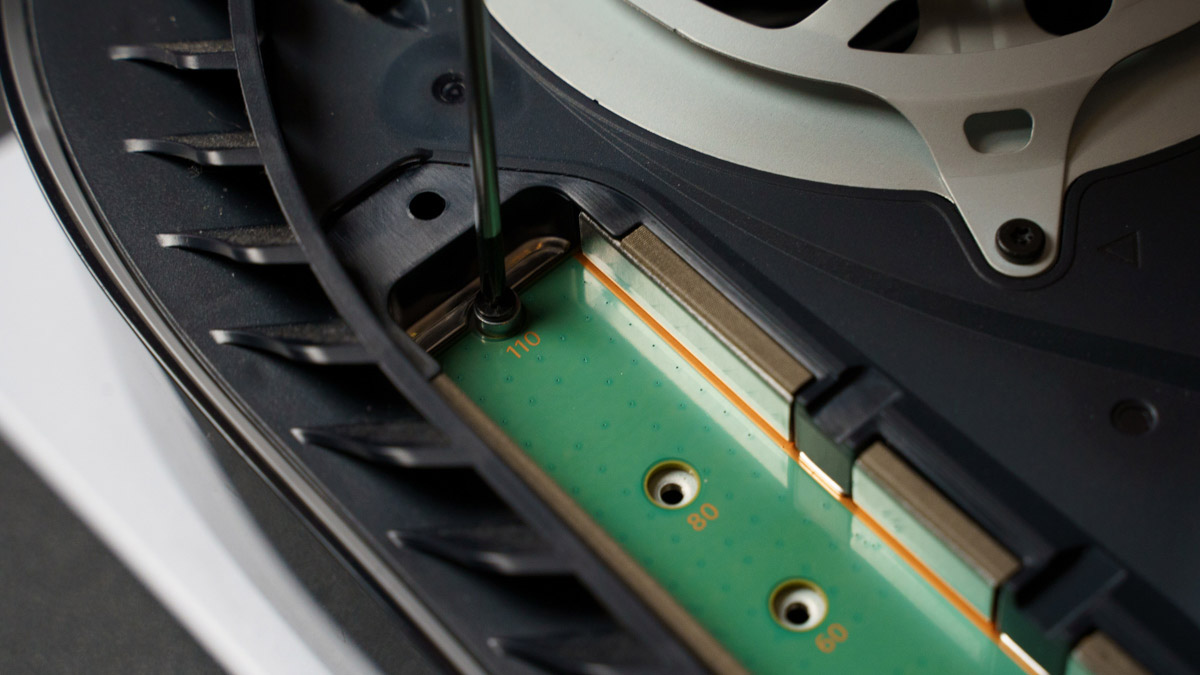
However, getting a PS5-compatible SSD isn’t as straightforward as there are certain requirements that have to be met, and a heatsink is required too. Sony has the full list of SSD requirements listed here. But if you want to skip that hassle, there are already three certified “PS5-compatible” NVMe SSDs available on the market, and since we have all three on hand, we decided to test them out on our PS5 to compare how they stack up against each other. Who knows, they might even outperform the PS5’s own internal SSD.

Special thanks to Gigabyte AORUS, Seagate and WD for providing us with the following SSDs to test out:
- AORUS Gen4 7000s NVMe SSD (2TB) – updated to the latest PS5-optimised firmware
- Seagate FireCuda 530 NVMe SSD (2TB)
- WD_Black SN850 NVMe SSD (1TB)
If the above cards are either out of stock or way above your budget, here’s a full list of other M.2 SSD options for your PS5.
Read Speeds
Upon installation and formatting of each SSD, here are the read speed test results shown on the PS5.
| Model | Read Speed |
|---|---|
| AORUS | 6557.24 MB/s |
| Seagate | 6557.27 MB/s |
| WD | 6550.98 MB/s |
Verdict: As you can see, all three SSDs’ read speeds are nearly identical to each other, as detected by the PS5.

Data Transfer Speeds
These are the data transfer times recorded for moving select PS5 games from the internal SSD to each of the SSDs.
| Ghost of Tsushima Director’s Cut (60.2GB) | Call of Duty: Black Ops Cold War (223.8GB) | Assassin’s Creed Valhalla (72.46GB) | |
|---|---|---|---|
| AORUS | 45 secs | 2 mins 47 secs | 56 secs |
| Seagate | 45 secs | 2 mins 50 secs | 55 secs |
| WD | 46 secs | 3 mins 9 secs | 60 secs |
Verdict: As can be seen from the results, all three SSDs’ write speeds are about the same too, which substantiates the read speeds as detected by the PS5 above.
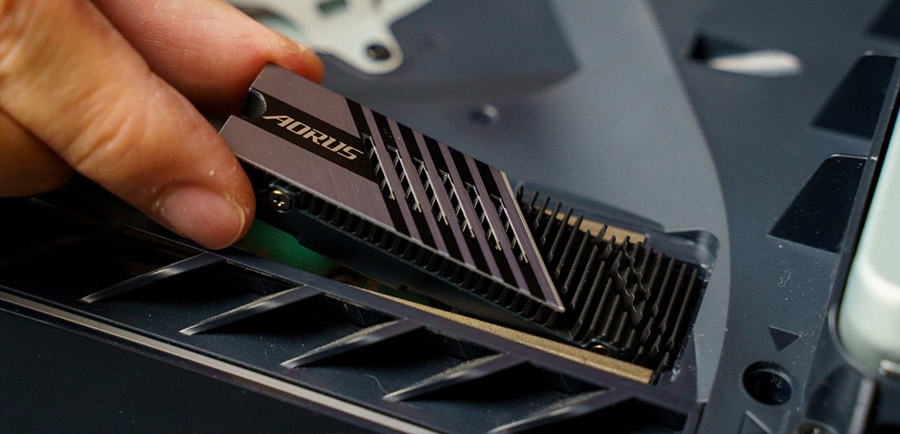
Game Load Times
These games were timed from their respective start menus, at the moment the “CONTINUE” button is pressed, till the point where the game is playable.
| Ghost of Tsushima Director’s Cut | Call of Duty: Black Ops Cold War | Assassin’s Creed Valhalla | |
|---|---|---|---|
| AORUS | 3 secs | 19 secs | 14 secs |
| Seagate | 2 secs | 20 secs | 24 secs |
| WD | 1 sec | 18 secs | 13 secs |
| [ PS5 Internal SSD ] | 2 secs | 19 secs | 28 secs |
Verdict: Once again, the games pretty much load up within the same amount of time across all the SSDs. What’s interesting is how Assassin’s Creed Valhalla seems to load faster on the three SSDs over the PS5’s own internal SSD!
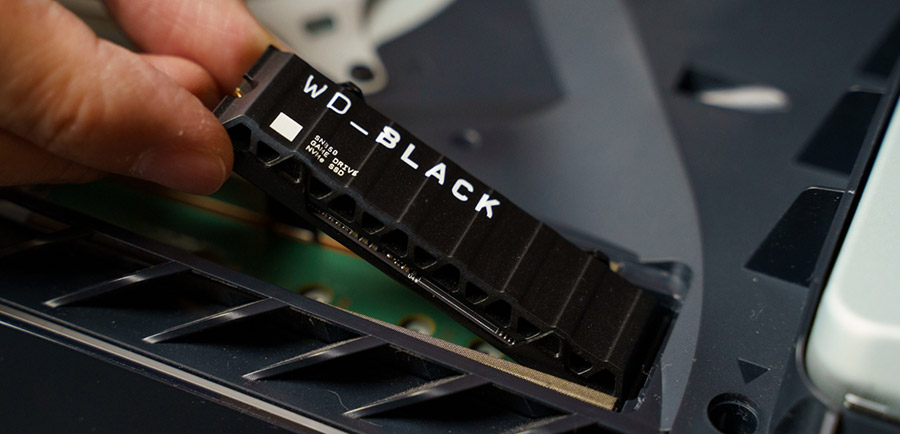
Price Comparisons
Of course, a big part of purchasing an SSD boils down to the price. As you can see, the AORUS is the most affordable of the bunch. Only WD offers a 500GB model, and only Seagate offers a whopping 4TB model, which will cost you a hefty penny.
| Model | 500GB | 1TB | 2TB | 4TB |
|---|---|---|---|---|
| AORUS | – | S$349 | S$655 | – |
| Seagate | – | – | S$819 | S$1,499 |
| WD | S$258 | S$458 | S$878 | – |
Conclusion
So in conclusion, does it matter how fast each SSD transfers your PS5 games from the internal storage to the M.2 SSD? Not really, since the transfers are already pretty speedy across the board, and it’s more of a one-time affair upon installation. Thereafter, most users won’t be moving games to and fro the two storage options all that often. In terms of game load times, seeing how the loading is pretty much instantaneous on both the internal storage and the three SSDs, there really isn’t much basis for comparison there either.
Another interesting observation is how the game boot times across the three SSDs are pretty much on par with the PS5’s own internal SSD, and in some instances, outperformed by the three SSDs. As can be seen, not every game is made the same, so depending on how the data is processed and possibly the thermal bottleneck of the SSDs, performances may vary over longer sessions of gaming, and this is when the real thermal test kicks in.
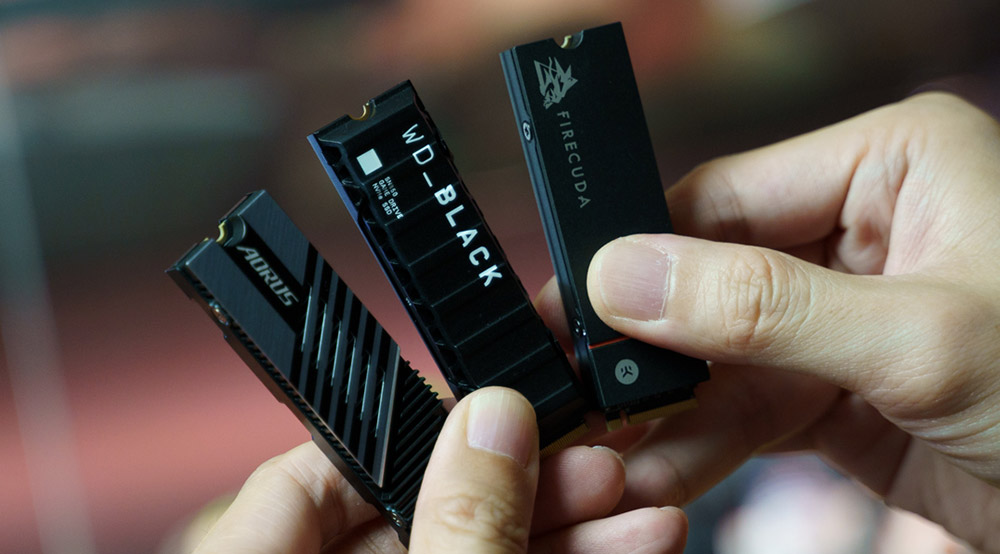
Ultimately, it all boils down to the availability of the drives, and their respective prices. There is the difference in aesthetics too, but let’s be honest, once you screw it in the expansion bay and close up your PS5, you’re never going to physically see the SSD anymore.
The Gigabyte AORUS Gen4 7000s SSD is available now via Amazon, Lazada and Shopee, starting from S$349 for the 1TB model.
The Seagate FireCuda 530 NVMe SSD is available now via Amazon, Lazada and Shopee, starting from S$819 for the 2TB model.
The WD_Black SN850 NVMe SSD is available now via Amazon, Lazada and Shopee, starting from S$258 for the 500GB model.
If the above cards are either out of stock or way above your budget, here’s a full list of other M.2 SSD options for your PS5.












