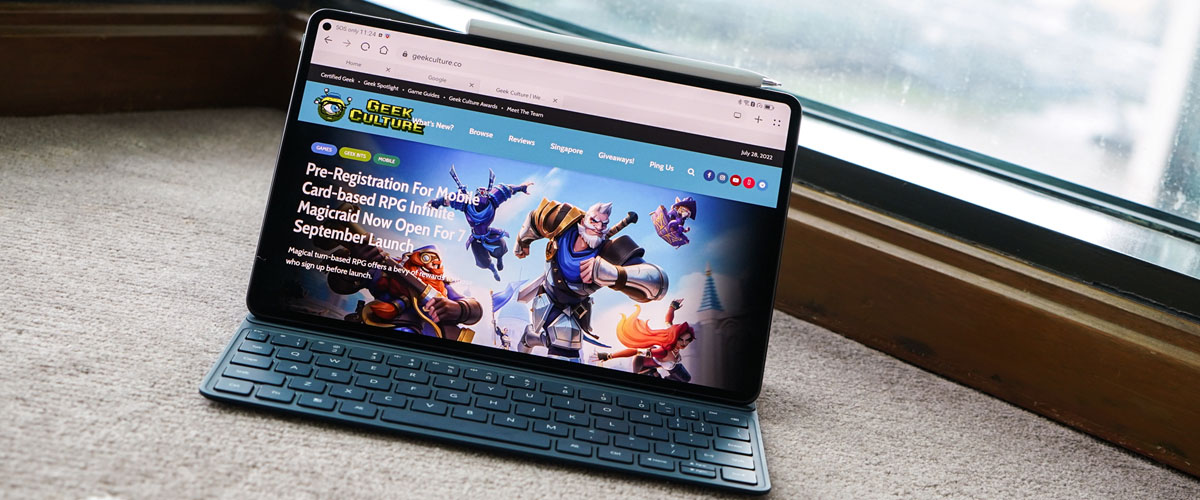With multi-device households becoming increasingly common in recent years, there has been an industry shift towards building a user-friendly, integrated ecosystem. Huawei is no stranger to this field, having introduced features like Huawei Share that support its “1+8+n” strategy, where ‘1’ stands for the smartphone as the centre of it all, ‘8’ stands for the eight categories of products, and ‘n’ stands for the abundant IoT (Internet of Things) ecosystem devices.

The Huawei MatePad Pro 11 is one of the latest additions to the 2022 line-up, joining the likes of the FreeBuds Pro 2, MateBook X Pro, and three other laptops. Of the list, the tablet has notably received the most upgrades, including the Super Device feature and a new detachable magnetic keyboard.


The company’s APAC Smart Office Launch in Bangkok, Thailand, offered an opportunity for Geek Culture to get our hands on this shiny toy, which looks pretty sleek out of the box. Sporting a modest, all-black aesthetic, it cuts a svelte figure with its 5.9mm frame that fits in a USB-C charging port at the base. The volume rocker sits on the right side, while the power button can be found on the top.


Flip the device over, and you’ll find a round camera set-up on the top-left corner and the silver-tinted lettering of ‘Huawei’ in the middle. It feels smooth to the touch, but the surface is susceptible to unsightly fingerprints and smears, so regular maintenance and cleaning come highly recommended. In the hand, the MatePad Pro 11 is extremely lightweight, with its 449-gram body proving to be a welcome solution for those who have to lug it around for on-the-go productivity or entertainment.

Where a new iteration rises, hardware upgrades follow. The tablet now delivers enhanced visuals, bringing a 120Hz refresh rate, a WQXGA resolution (2,560 x 1,600) on an OLED Real Colour FullView display, and a 92 percent screen-to-body ratio – the current highest record for a tablet – to the table. Watching sample videos yielded vibrant, bright colours, crisp details, deep blacks, and fluid motion, though there’s a slight hint of oversaturation present.

A fresh addition to the device is the detachable magnetic keyboard that can be easily snapped on and off the MatePad Pro 11. It’s an extremely smooth process, requiring less than 10 seconds for the entire set-up once the familiarisation sets in, with the rubber texture lending comfort to the typing experience. For the most part, the keyboard works as intended, and does offer an easier time compared to on-screen typing, even if there are some drawbacks to note.

For one, the keys on the attachment are very closely bunched together, which make mistypes and typo errors a frequent occurrence. Certain keys, especially those on the right edge, have also been shrunk, so users may find themselves unintentionally hitting ‘Enter’, for instance, instead of ‘Shift’. These encounters can be a little frustrating, but the note-taking experience is fortunately mediated by an improved stylus with better grip and greater accuracy.

Indeed, the second-gen M-Pencil is a good partner for Huawei Notes on the tablet. Where the app introduces features like colour capture and content lasso, the former simplifies the action and process of doing so. The Annotate feature shows how note-taking is done efficiently:
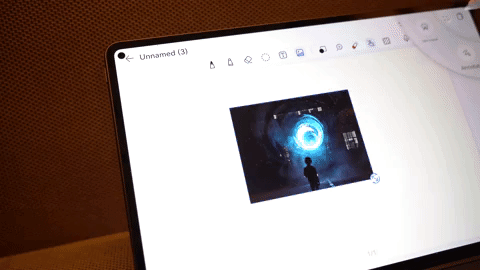
The tools aren’t just confined to tablet use, either. With Huawei Notes, files, documents, and images can be shared and edited across different apps and Huawei platforms – a seamless transition that’s further supported by Super Device. Launched earlier in March or April this year, the feature acts as a housing ecosystem to allow quick data transfer between the brand’s various devices, including the MateBook X Pro.
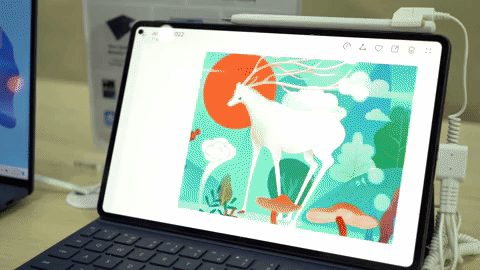
Real-world testing seems to fulfill theoretical expectations, with drag-and-drop document transfer from the tablet to the laptop, and the vice versa, proving to be smooth and straightforward. The set-up is fuss-free, too: all users have to do is to log in to their Huawei ID, open Control Panel on their devices, and click on the Super Device icon to enable connection. It’s a pretty convincing counteract to other ecosystems, and is surprisingly effortless without the activation of other technology (Apple’s AirDrop still requires Bluetooth connection between different iOS devices).
Now, let’s address the elephant in the room. The MatePad Pro 11, like every Huawei device, still doesn’t have Google services, but vast improvements to the AppGallery in recent times have made this inconvenience less of a dealbreaker. As it stands, users are able to access and download commonly-used apps such as YouTube, TikTok, and Telegram, as well as mobile games like Garena: Free Fire and Mobile Legends: Bang Bang on the tablet.

While far from perfect, the Huawei MatePad Pro 11 appears to be in a good place for on-the-move entertainment or productivity, content viewing, and connectivity – on a surface level, at least. The hands-on session has offered a glimpse of some positives and drawbacks to expect, with the Chinese giant looking to tap fully into the potential of its ecosystem integration.
Further usage is needed for a more accurate gauge of its long-term capabilities, but for now, the device proves sufficient for day-to-day tasks and content-viewing. It will come to Singapore on 19 August, with local pricing yet to be confirmed.