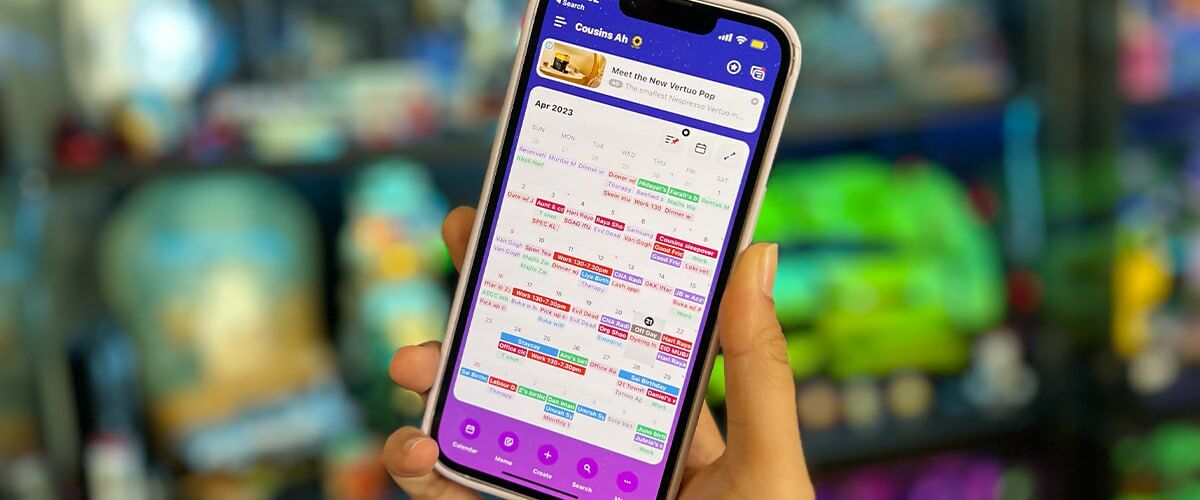Time is precious, so the wise manage their daily lives by scheduling and organising various tasks and events via a calendar. Yes, there are plenty of calendars out there like Google Calendar and even the in-built calendar on your Apple device, but a calendar app that we’ve been loving and testing over the past year is TimeTree.
TimeTree is a calendar app that allows you to create multiple calendars and have them all in one app across various devices and platforms. You can download the app for Android and iPhone, or access it via web on PC. Plus points if you’re using it on an iPhone because you can easily turn the app into a widget and have a quick glance of your day when you unlock your phone every morning.
There are many reasons why TimeTree is the ideal calendar app. On top of being available across all devices, it’s flexible and easy to use, designed much like a paper desk mat calendar that’s on the go with you always. Its clean, minimalist design makes scheduling and keying in events fuss-free and direct, and users can also add location, URL, notes and a to-do list to the event. If it’s important, you can set a counter to count down to the day as well as turn on notifications. For recurring events, all that needs to be done is inform TimeTree of the frequency, and the app will add it into next year’s, month’s or week’s calendar for you.
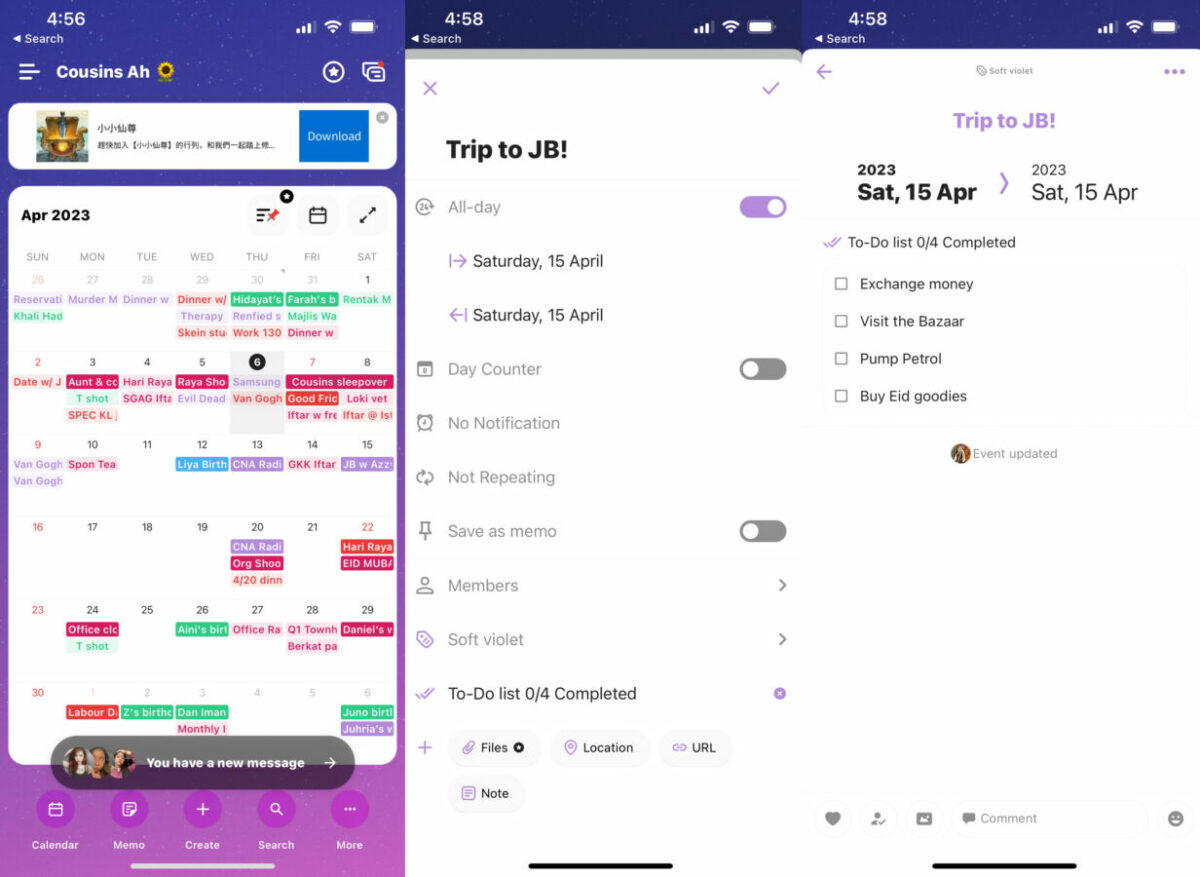
On a personal calendar, you can distinguish between work, school or personal events by assigning various colours to your entry. There are many different colours to choose from — soft violet, emerald green, modern cyan, deep sky blue, pastel brown, midnight black, apple red, pink, coral pink and bright orange — so scheduling your life becomes more organised and events are easier to identify. TimeTree allows you to have up to 20 calendars as well, making it easy to set up separate calendars for the various facets of your life.
The biggest plus for us though, is that you can share a calendar with other users who like you, will be able to input entries, personalise said entries with to-do lists, notes, and the like, and colour-code them. Whatever you can do, an added member can do too. This makes organising and planning with others much simpler, whether you’re running a business with multiple employees or come from a big family. You can add up to 200 members to a calendar and remove them with a click of a button just as easily.
As working adults, it’s much tougher to spend time with loved ones — nine-to-five day jobs are so so exhausting that weekends are for lazing in bed or staying home with family. But what if your best friend is a freelancer and has a sporadic schedule, or your partner works the night shift? TimeTree offers a solution in the form of a feature that allows chatting with shared members, and seeing the events they’ve added and deleted.
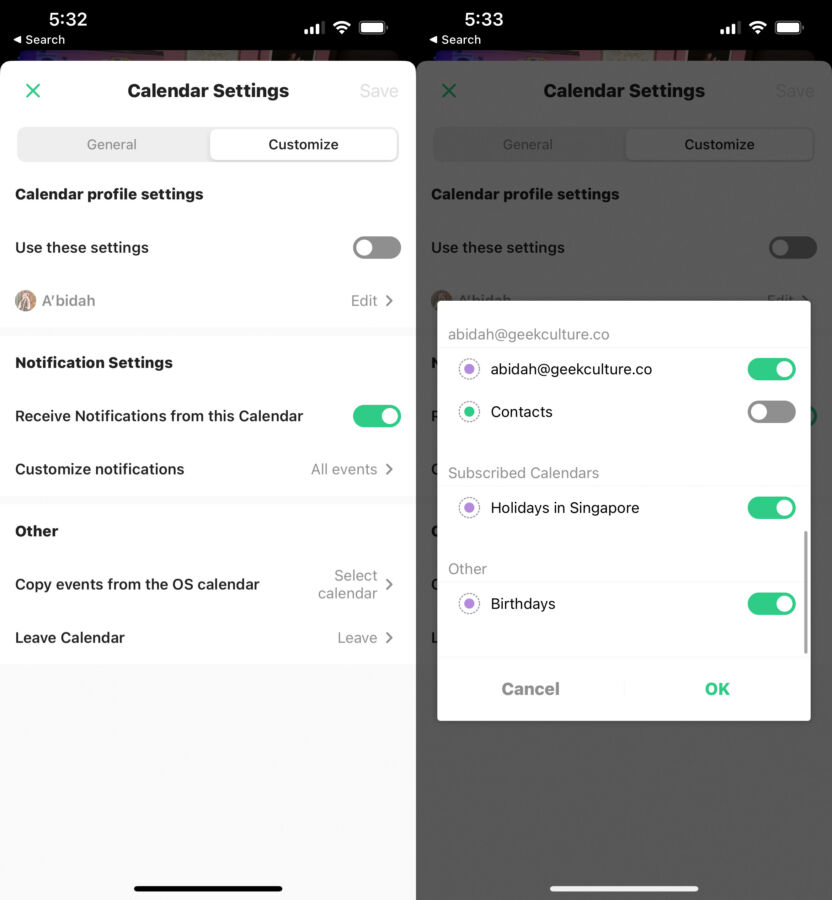
Last but not least, it has great integration with other existing calendar apps that you might already be using. Assuming that you use Apple Calendar for personal events and Google Calendar for work tasks, you’ll still be able to transfer all these events to TimeTree simply by tapping ‘Copy Events from the OS Calendar’ in the specific calendar’s settings.
TimeTree and all of its functions are completely free, though there is a premium plan available that allows users to add files to an entry, remove banner ads and receive dedicated support for S$3.98 per month or S$41.98 for 12 months.