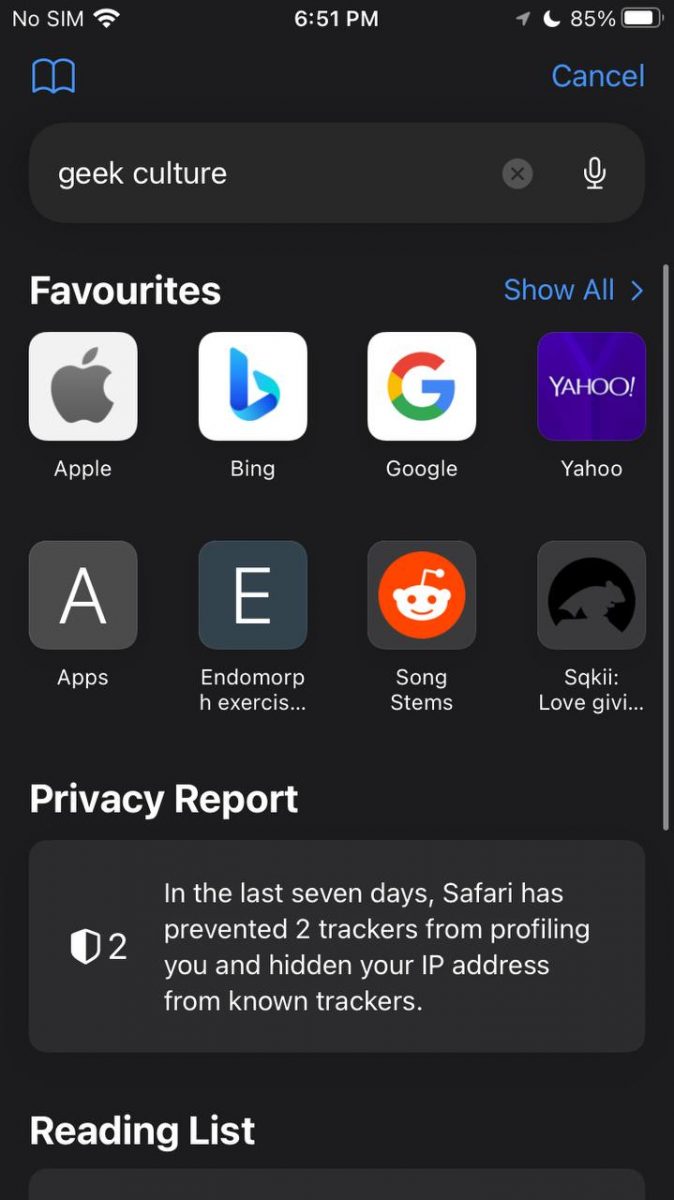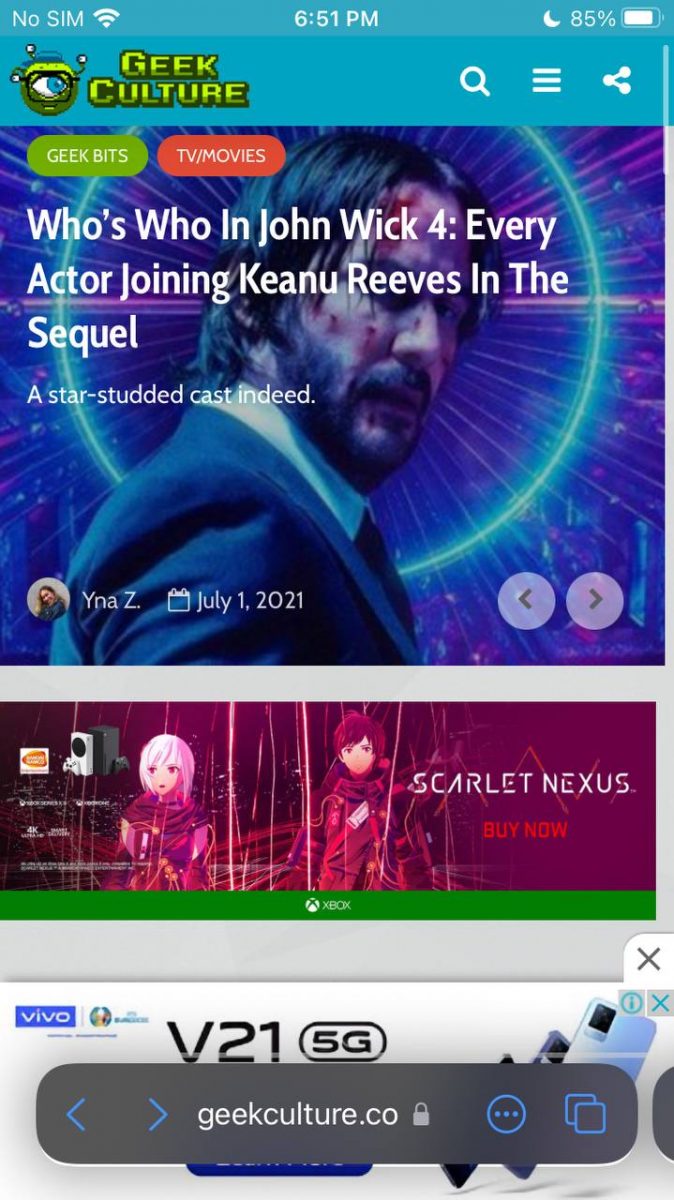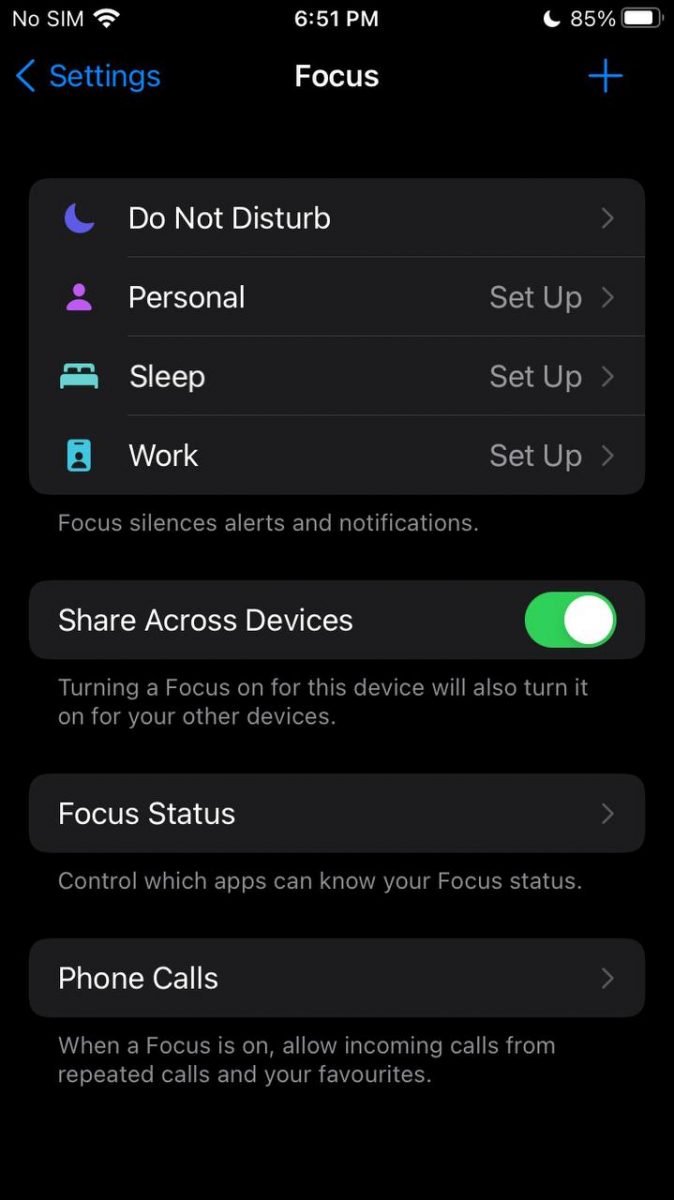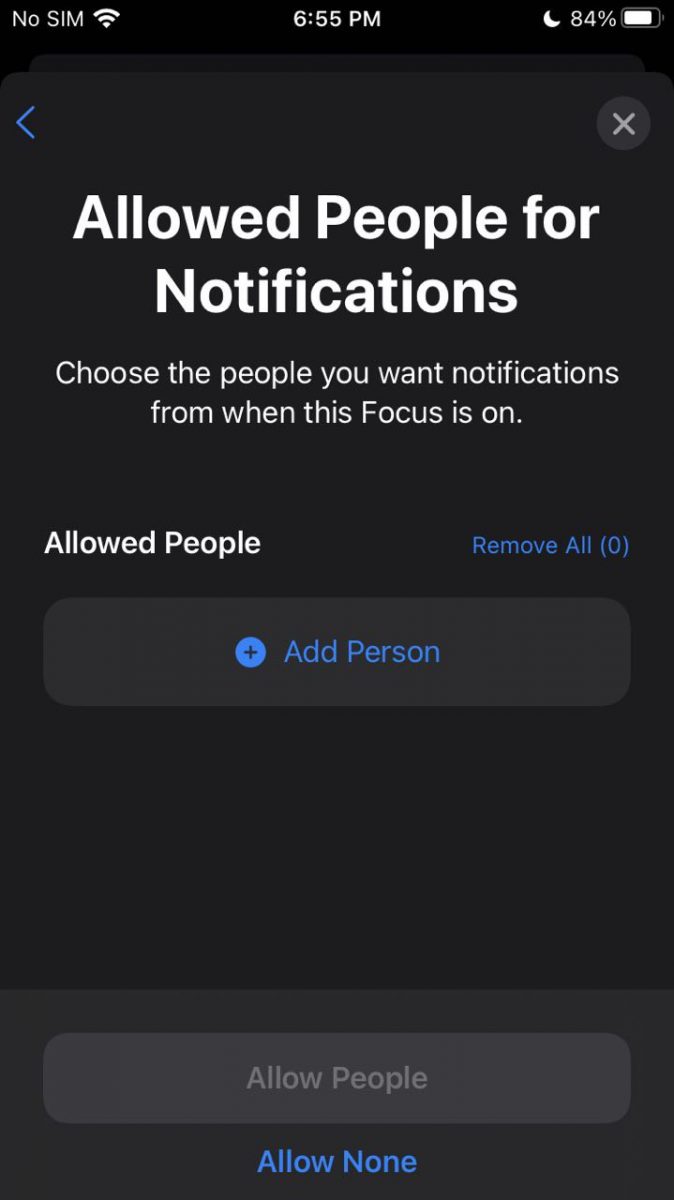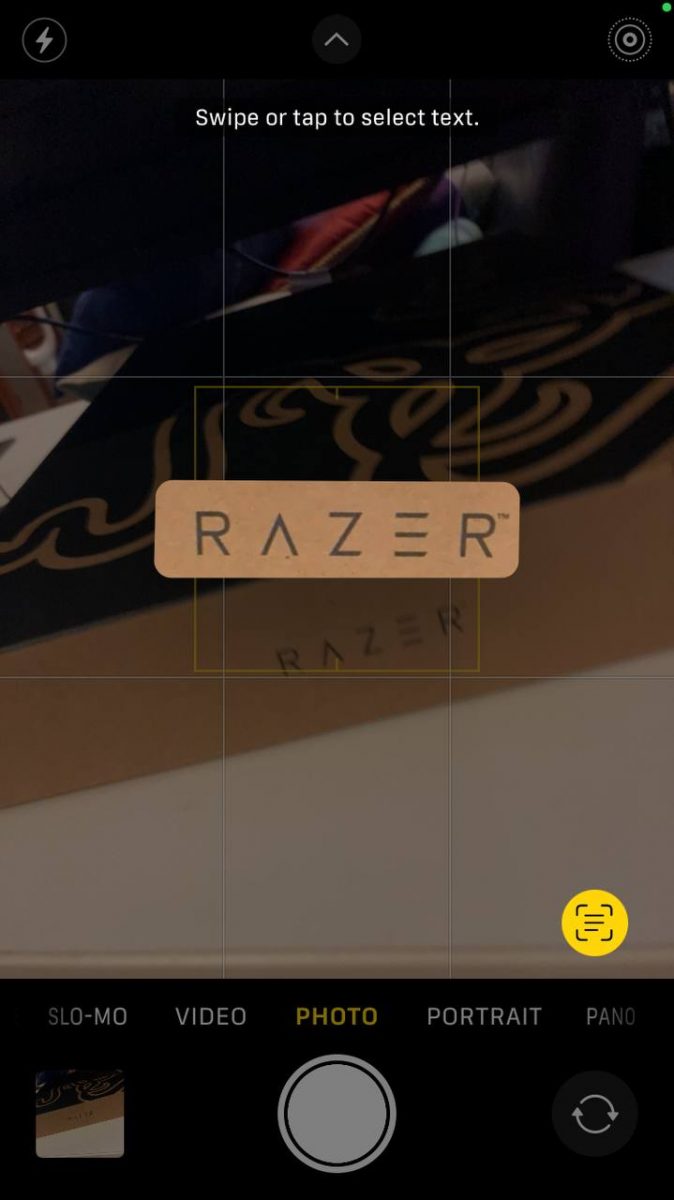Ever since Apple revealed its upcoming iOS 15 at the annual Worldwide Developers Conference in June, consumers could only read but not try out the new features, until now, as Apple has officially kick-started its iOS 15 public beta, which boasts several new features and updates worth taking a look at.
While the update isn’t noticeable right away (some, like the updated Facetime, requires the other user to also have the public beta installed), the overall experience we had with this beta on an iPhone 12 has been a smooth one. Here are several significant changes to look out for, including the software overhaul of Safari.

The Safari app is re-imagined with a new tab bar design and bottom search bar. Yes, this is the biggest change that iOS users will have to adapt to, but on the flip side, it offers a better full frame experience from the start.
The entire browsing experience emphasizes a one-handed design, that makes things more seamless and easy to navigate. There’s also a tab group for you to organize your tabs and sync them across devices so you can access them anytime on any Apple device.
The other distinguishable feature would be the highly anticipated SharePlay: a new Apple-wide system built on top of FaceTime to let users share TV shows, movies, music, and podcasts with one another.
The only drawback is that it’s exclusive to Apple hardware and software, for now – so it won’t run with other streamers like Netflix and YouTube. Additionally, all parties have the access to the shared media – for example, you won’t be able to share an episode of For All Mankind with your friend who is not an Apple TV+ subscriber.
FaceTime has also received a few improvements including a grid view, screen sharing, and portrait mode. Instead of calling directly, users can also create a shareable link and FaceTime Windows and Android users (with a web browser).
The new Focus feature under settings will also provide users with more options and preferences over the “Do Not Disturb” feature. Instead of a full mute, Focus will let you select the apps and people you prefer to allow notifications your selected activities such as driving or work.
Overall, notifications now have a more refined look to them, and the robust filtering system allows for more personalisation, as opposed to shutting it completely because it can get overwhelming at times.
The other feature, Live Text, lets your camera detect texts in all your photo and converts them with AI onto actual text for you to search or copy/paste the texts. Chalk this up as a feature we didn’t know we needed, but now that we have it, it’ll be easier to grab texts off photos of signs and billboards.
You can also add outfits to your Memoji now!

Besides that, there are several more features that haven’t been completely rolled out yet including Maps, Focus statuses or SharePlay in third-party apps.
To install Apple’s iOS 15 beta, you’ll have to head over to their software portal and sign in to enrol your device. We do not recommend installing this on your primary, though someone on our team has (with no issue so far). Even if you choose to install it on a secondary device, remember to back up your device fully, just in case. iOS 15 is only supported on the following devices:
- iPhone 12, iPhone 12 Mini, iPhone 12 Pro, iPhone 12 Pro Max
- iPhone 11, iPhone 11 Pro, iPhone 11 Pro Max
- iPhone XS, iPhone XS Max
- iPhone X, iPhone XR
- iPhone 8, iPhone 8 Plus
- iPhone 7, iPhone 7 Plus
- iPhone 6S, iPhone 6S Plus
- iPhone SE (first and second generation)
- iPod Touch (seventh generation)