Whether you’ve already got your custom lightsaber from Savi’s Workshop or you’re planning your family vacation to Star Wars: Galaxy’s Edge, here’s a little secret that will hopefully make your kyber crystal choice less stressful.
Some people have been experimenting with their kyber crystal and they discovered that you can manipulate the RFID tag within the crystal. This means you can play around with all the available lightsaber colours as well as all the character audio recordings for the Holocrons.

The most important part of this trick is the RFID Reader/Writer that you can purchase on Amazon (US$67) or AliExpress (US$31). Both sites are selling essentially the same product, but at significantly different prices, so you can decide whichever based on your comfort level.

Using this reader, you can rewrite the code of the crystal with our (very helpful) list below and experience all the fun the lightsabers and holocrons have to offer.
After switching on your RFID Reader/Writer, you’ll have to make sure the mode is set to 125kHz. Once you got that, press the input button and key in your preferred code and hit the input button again.
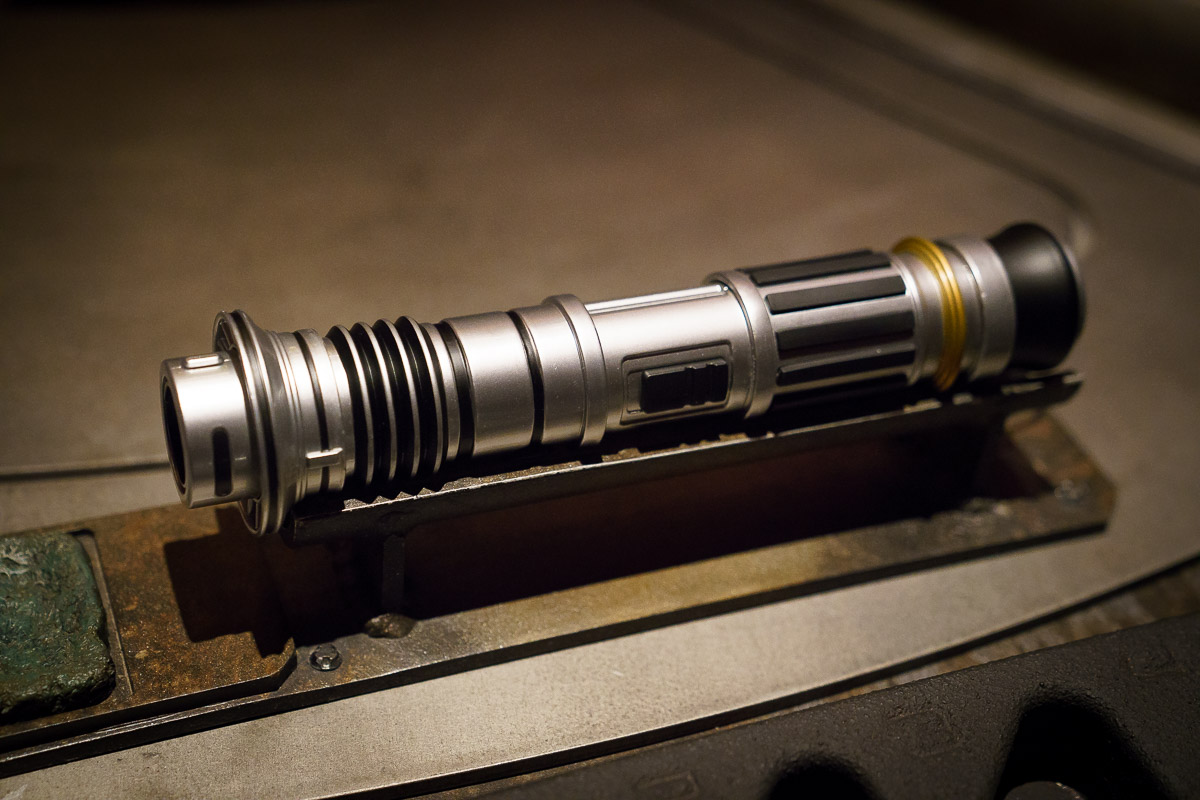
Placing the crystal on the reader on the back of the device, hit the write button and wait for the machine to say “write successful”. Your crystal should now be perfectly programmed to be whatever colour you so desire.
| Code | Crystal Colour | Character |
| 3073 | Red | Darth Vader |
| 3081 | Red | Darth Sidious |
| 3082 | Red | Count Dooku |
| 3085 | Red | Darth Maul |
| 3121 | Red | Darth Vader 8-Ball |
| 3123 | Red/Black | Snoke |
| 3078 | Blue | Obi-Wan Kenobi |
| 3086 | Blue | Luke Skywalker |
| 3076 | Green | Qui-Gon Jin |
| 3084 | Green | Yoda |
| 3122 | Green | Yoda 8-Ball |
| 3079 | Purple | Mace Windu |
| 3087 | Purple | Mace Windu |
| 3072 | White | Ashoka |
| 3080 | White | Chirutt |
| 3075 | Yellow | Temple Guard |
| 3083 | Yellow | Maz |
Let us know in the comments which colour or character you would choose for your lightsaber or holocron!













