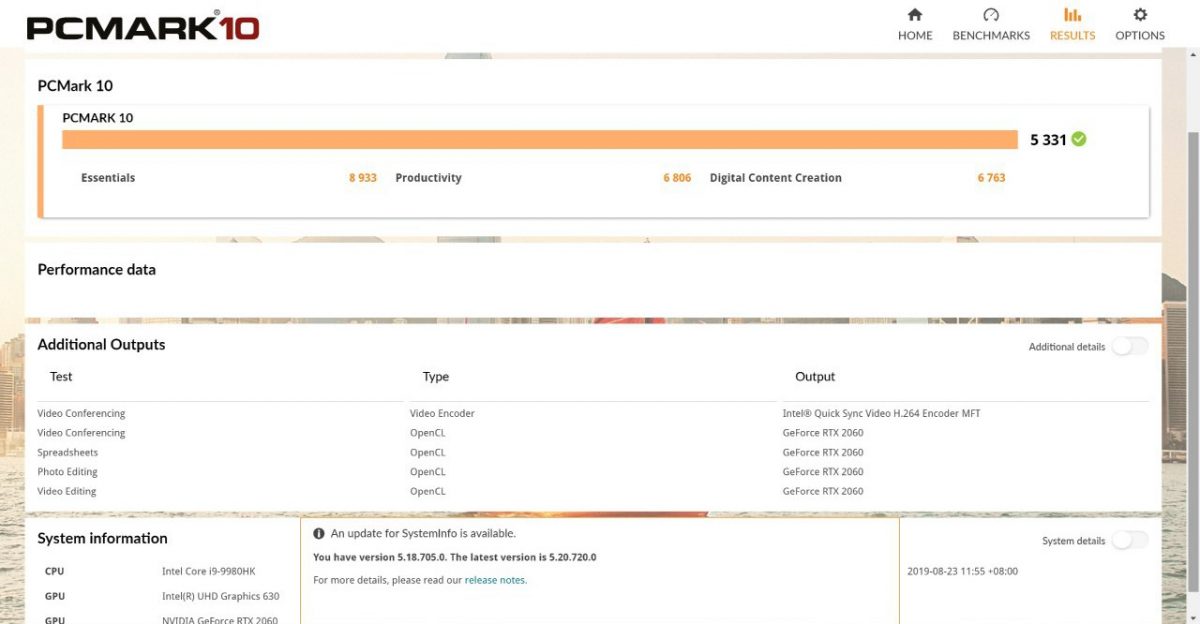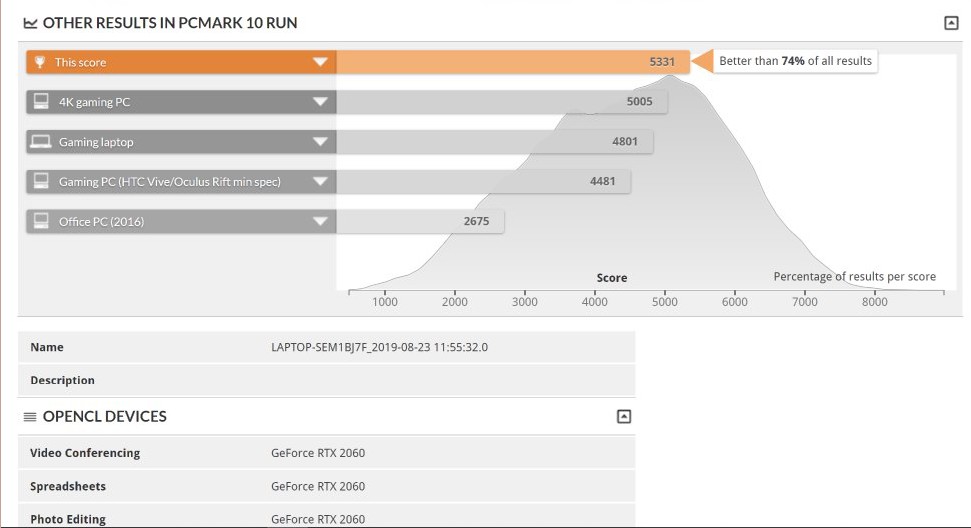Taiwanese computer manufacturer Asus has always been known to produce top-of-the-line laptops equipped with the latest and best technology currently out in the market, but they have also not been afraid to pursue radical new designs, such as with the Asus ROG Zephyrus S GX531, which shifts the keyboard down to where the trackpad is usually located, in favour of accommodating the large cooling vent above.

Their approach to redefining laptop designs continues with the newest Zenbook Pro Duo UX581, which brings with it a new, never before seen design in the ScreenPad Plus, a secondary screen that aims to help improve the functionality of the laptop and productivity of its user.
If you ever wondered why some laptops have empty spaces around the touchpad, it seems that Asus also wondered the same thing, and has completely filled every surface of the laptop that faces the user. As with any change in design, it takes a while to get used to the new idea.

Design wise, the new ZenBook Pro Duo comes in the elegant looking Celestial Blue colour, which when paired with the spun-metal finish on the laptop’s lid, helps to give a timeless and sophisticated charm to what is otherwise a rather bulky laptop.
Unlike other Asus laptops which also utilises the spun-metal finish, the ZenBook Pro Duo shakes things up a little by having the spun metal be asymmetric, giving it a rather unique look. The edges of the laptop are also finished with wide, diamond-cut chamfers, which also helps to add a nice touch to the overall aesthetics of the laptop. This understated elegance is also perfect for gamers who do not want to give away their gaming hobbies while out in public.
That said, the material of the ZenBook Pro Duo does make it incredibly susceptible to fingerprints. By the end of the day, we found our ZenBook covered with fingerprints all around.
In terms of hardware, our ZenBook Pro Duo came with a 15.6-inch OLED 4k (3840 x 2160) screen, at a 16:9 ratio. It also comes with a 5mm-thin bezel, giving the laptop an 89% screen to body ratio, and on top of it, the display is a touchscreen, for those who like to access their apps and do their work with a simple press of a finger.
Much like the ROG Zephyrus S GX 531, the trackpad for the laptop is found right beside the keyboard. Both the keyboard and trackpad are now located where your palm sits, by the bottom edge of the laptop. Though it might seem a tad cramped, it took no time at all to get used to typing on the ZenBook’s keyboard. Tapping on the keys feel smooth and the travel between each key is fairly decent. The keyboard’s keys are also rather silent, which means you won’t be disturbing anyone in the library with your furious typing.

The keyboard also comes with an adjustable white backlight for when you wish to use it in a dimmer environment. It is nothing too flashy and totally not RGB, but is still a good feature to have nonetheless. While small, the trackpad also doubles up as a number pad, which can be easily activated with a press of a finger.
Now, moving on to the undisputed star of the ZenBook Pro Duo, we have the ScreenPad Plus which is now located above the keyboard. The 14.1-inch 4K (3840 x 1100) panel, which stretches fully across the length of the laptop, works as a secondary touchscreen, and comes with a Launcher, which is able to house a number of apps for quick and easy access, as well as the Action Menu that has three built-in shortcuts.

The App Switcher on the left helps to launch the app you have selected to the other screen, be it the ScreenPad Plus or the main screen. If you do not wish to use the App Switcher for that, the keyboard also has a shortcut button to help with that.
In the middle of the Action Menu is the Add to Launcher button which adds any app you drag into it to your ScreenPad Plus’ Launcher.

On the right of the Action Menu is the ViewMax which helps to expand any app you currently have on to fill up both the main screen and the ScreenPad Plus. Though it might certainly be useful to some, we found not much use for this as the unavoidable break in the middle of the display is somewhat disconcerting and distracts us from the writing process. That said, perhaps we are just too used to working on one single main screen and with more time, might get used to working in ViewMax on both screens.
Another useful tool found in the ScreenPad Plus is the Task Group which allows you to customise and form app groups to suit your needs. Say you often work using Google Docs, Spotify and YouTube, with Task Group you will be able to form an app group using these three apps so next time you have the ZenBook Pro Duo on and want to start working, you can simply click on the Task Group to have all three apps turned on. The ScreenPad Plus is able to have a maximum of three apps open on it at any one time.

The ScreenPad plus will also come in handy when you are editing photos, as you will be able to place your Navigator window, as well as other colour grading tools on the ScreenPad Plus for easy access. For gamers, you can easily run your game on the main screen while having a guide or live streaming app open in the ScreenPad Plus.
The multi-functionality of the ScreenPad Plus is meant to make it useful and accessible to a wide variety of users. As we often use a second monitor at work, we found ourselves relying on the ScreenPad Plus as a mini second monitor, housing our research and necessary information for any article we were writing.

To aid us in working, Asus has included a stylus pen with the ZenBook Pro Duo that can be used for both the main screen and ScreenPad Plus. Taking notes using the stylus was easy as we just had to write in the handwriting app located in ScreenPad Plus. The only downside of using the Handwriting app and Asus Pen to write is that it does not have a button for spaces hence we have to manually press the spacebar anytime we wish to write a new word.
The ZenBook Pro Duo comes with two USB-A ports, one USB-C port, and an HDMI 2.0 port for external video display. All of these ports, along with the charging port, are positioned at either side of the ZenBook, alongside the air vents that help to keep the laptop cool.
To help keep the laptop cool, the ZenBook Pro Duo also comes with an ErgoLift design, meaning that the hinge where the main screen attaches to the body of the laptop helps to lift it up, increasing and improving circulation of air through the laptop. There is also a Turbo Fan hotkey which helps to increase the fan’s speed by 10% for that added cooling boost.

The colour gamut of the ZenBook is fairly praiseworthy as the colours on both the screens are vibrant and stunning, which really helps when one is colour-grading a photo, or when one wants to simply enjoy their in-game graphics how the designer intended for it to be seen.
With an NVIDIA GeForce RTX 2060 card, it is no surprise that the ZenBook Pro Duo runs games really well. To test it out, we ran Overwatch on the laptop at max settings and the game still ran incredibly smoothly. This is even with OBS, a video recording tool running in the background and a Google Chrome app open in the ScreenPad Plus.
There was no noticeable lag when playing though we did notice that the laptop did get pretty hot after an hour or so of heavy-duty gaming. This is even with the Turbo Mode of the ZenBook turned on. We ended up having to use our own laptop cooler to try and keep the ZenBook cool whilst gaming.
We also did a quick benchmark test for the ZenBook Pro Duo using PC Mark 10 and here are the results,
As you can see, with the ZenBook Pro Duo scores 5331 in its benchmark test, placing it higher than the standard 4K gaming PCs already out in the market, and 74% higher than all the other laptops that have been measured using PC Mark 10.
ZenBook Pro Duo uses an audio system certified by renowned audio technology company Harman Kardon. Indeed, the certification shows when one is using the speakers, as the audio produced is crisp and well-rounded. When playing Overwatch, we were able to correctly hear our enemies footsteps clearly, which is definitely a great plus for any competitive game.

With regards to the battery, the ZenBook Pro Duo does charge fairly quickly, needing only an hour or so to go from below 20% to around 98%. Once it is fully charged, the laptop’s 71Wh battery will be able to last you 7 hours before falling back down to 20%. This is of course, with light, moderate use of the laptop, with minimal apps being open. Once the battery falls back down to 20%, it will automatically activate Battery Savers Mode which will help to keep the laptop going for a while longer before needing to be charged again.
Weighing a solid 2.5kg, the ZenBook Pro Duo is certainly no lightweight. While it is certainly no brick, your muscles will still end up burning after having to tote this laptop around for a whole day.
Without a doubt, the ZenBook Pro Duo is one of Asus’ most versatile laptop ever. If you are looking for a premium laptop that is multi-functional, great for heavy-duty work, and highly aesthetic, then the ZenBook Pro Duo UX581 will be the one for you.
GEEK REVIEW SCORE
Summary
Easily one of Asus’ most versatile laptop in the market, the ZenBook Pro Duo UX581 makes up for its lack of portability with a multitude of built-in apps and functions that will help to improve your productivity when working on the ZenBook Pro Duo.
Overall
9/10
-
Aesthetics - 9/10
9/10
-
Build Quality - 9/10
9/10
-
Performance - 9/10
9/10
-
Value - 8.5/10
8.5/10
-
Geek Satisfaction - 9.5/10
9.5/10