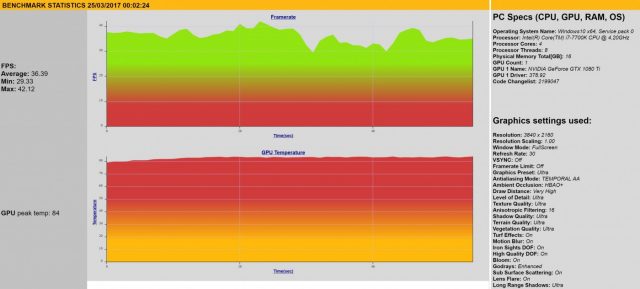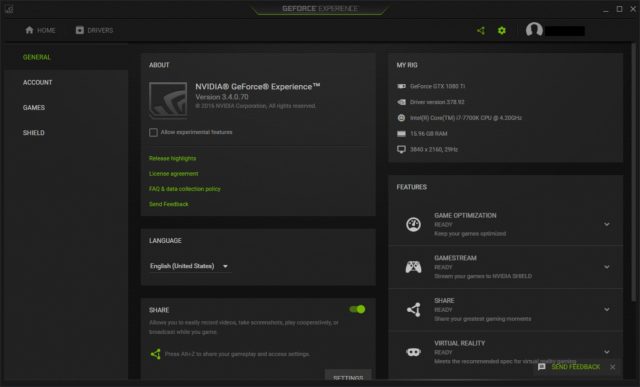NVIDIA’s latest flagship gaming graphics card, the GTX 1080 Ti Founders Edition costs nearly as much as its predecessor, the GTX 1080, and offers superior performance compared to NVIDIA’s own professional grade graphics card, the GTX TITAN X.
This graphic card overthrows the GTX 1080 as the best gaming graphics card money can currently buy and it currently retails for S$1,188 to S$1,300.
So what’s the deal with this card and why call it the Founder’s Edition? Every GTX 1080 Ti Founders Edition is manufactured directly by NVIDIA (notice the NVIDIA logo on the card). This allows their hardware partners to sell the GTX 1080 Ti to the consumer market as early as possible, while providing time for them to customize their own variant of the graphics card. The only factor when buying the GTX 1080 Ti Founders Edition would be the price and the length of warranty provided. Also, most of these cards are sold out already and will not be restocked as the manufacturer’s customized edition of the GTX 1080 Ti will replace NVIDIA’s stock model in the retail stores pretty soon.

The GTX 1080 Ti has 11gb of GDDR5X video memory and it is recommended that machines have a true 600W power supply to keep it powered and running efficiently. It comes with 3 X DisplayPort 1.4, and 1 X HDMI 2.0b port, and I would recommend connecting the card using the displayPort, as it supports a faster refresh rate. One thing I really like about the Founder’s Edition is that the aesthetics of the card looks very sleek, due to the design of the card’s cooling system. The graphics card components are covered by an angular enclosure bay, with one fan drawing air from the inside of the computer, and flowing the air out at the rear of the card (just below where the display ports are). The single fan design will also produce less noise, compared to the other cards with triple fans.
The card also features LED lighting at the side of the card, where the words “GEFORCE GTX” lights up in green NVIDIA’s trademark fonts.
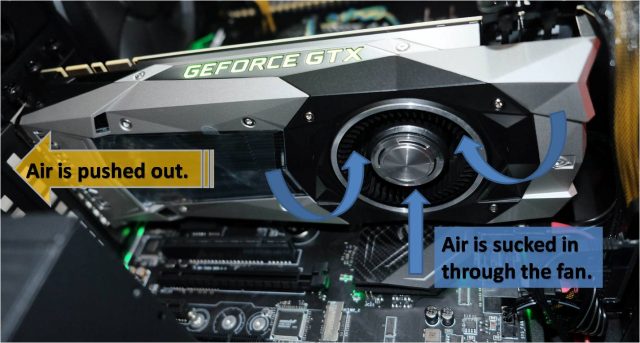
Design aside, I was even more impressed by its performance. I cranked up the settings in Overwatch and ran it in at 4K resolution in “Epic” quality, and was able to achieve 60-90 FPS (uncapped by game), depending on how much action is going on the screen. I noticed that Overwatch consistently used only 2.4GB of the video memory, and the card’s temperature ran at 85 degrees.
I knew that using a GTX 1080 Ti to run Overwatch is definitely definitely considered to be an overkill and decided to fire up a more graphically demanding game, Ghost Recon: Wildlands, to test the full potential of the card. There, I ran the benchmark tool on “Ultra” Settings at 4K resolution, and the card was able to achieve an average of 39 frames per second. Running the benchmark tool on “Very High” Settings at 4K resolution gave me an average frame rate of 50 frames per second.
In game, only 8GB of video memory was used. These results are satisfactory as our eyes can only see up to 60 frames per second anyway, and anything below 30 frames per second will seem choppy to the human eye. You can view the results of the “Ultra” settings below:
One this I love about NVIDIA cards is the convenience of the Geforce Experience software. The software allows players to automatically update the latest drivers, without digging through a website. The software also automatically scans for games installed, and optimizes the game settings by ensuring that the graphic’s card is able to run the game smoothly.
Another nifty feature is the game sharing mode, where the software provides inbuilt features to save your gameplay screenshots and videos. There is even a feature you can enable, where the last 5 minutes of gameplay is saved when you press a button. Also, game streamers will enjoy the bits that allow users to stream directly into Twitch, YouTube and Facebook. All you need to do is link your accounts with the NVIDIA Geforce Experience software, and start the Stream. These video recording features usually tax the graphics card, and having the raw processing power of the GTX 1080 Ti will help ensure that there is sufficient resources to run the game, and stream the game at the same time.
Although the price of this card is on the high end, I would recommend the GTX 1080 Ti graphics card as an investment for anyone who wants to have the best performance in games, especially for 4K or VR where very high resolutions are required. Also, this graphics card would be suitable for one who wants to future proof a gaming rig for at least a few years.
GEEK REVIEW SCORE
Summary
Yup, it overthrows the GTX 1080 as the best gaming graphics card money can currently buy.
Overall
9.5/10
-
Design - 10/10
10/10
-
Performance - 10/10
10/10
-
Value - 8/10
8/10
-
Geek Satisfaction - 10/10
10/10
User Review
( votes)SnapSniper is an avid geek who is both a huge fan of games and an even bigger Star Wars fan.