Having reviewed BenQ’s range of ScreenBars over the years, including 2020’s ScreenBar and 2021’s ScreenBar Plus, both of which took home Editor’s Choice, the question we had was just how much further BenQ could improve on its latest iteration, the BenQ ScreenBar Halo.
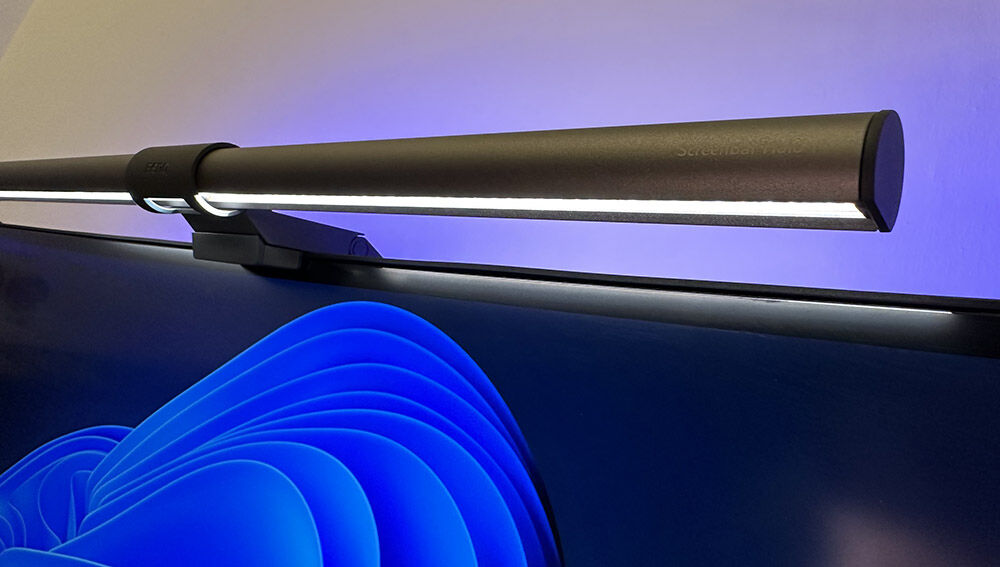
Meant to illuminate a monitor from the top of the display rather than merely rely on the room’s lighting, BenQ has added new control features and a remote for easier deployment and use. The ScreenBar comes packed with the light bar itself, a wireless controller, three AAA batteries, curved monitor accessory and a pad for ultra-slim monitors. Measuring 50cm long, which is 5cm longer than earlier iterations, the metallic grey finish gives the unit a nice premium finish which goes well with any monitor it is mounted on. Its patented clamp design once again does its job well in providing the right amount of counterweight to perch firmly atop majority monitors of any thickness, shape and curvature.

The ScreenBar is powered by a single USB cable (5V/1.5A) that runs 1.5m long, which is more than sufficient for most typical desktop computer setups. If you use an ultrawide curved monitor, you will be glad to know that the BenQ ScreenBar Halo comes with a handy curved monitor accessory that fits snugly below the front clip, which helps to push the light bar outward by a notch, so that the right and left edges of the bar isn’t too close to the monitor screen like before. The asymmetrical front light is designed with an ergonomic 56° light pattern that ensures the light does not shine directly into eyes or on the monitor while illuminating desktop. This effectively eliminates all chances of eye glare that would normally cause discomfort.
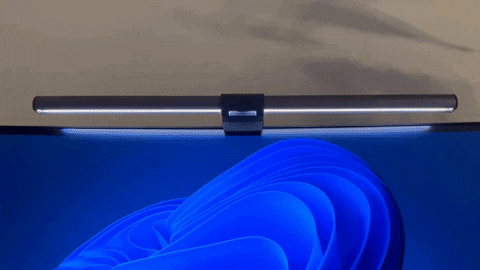


A welcome addition to the ScreenBar Halo is a back light that’s integrated into the clamp. This allows for three lighting modes. Just the standard lighting in the front, via the light bar, or just the backlight, or both front and back lights on, depending on each individual user’s preference. The back lighting is soft and even, and can be adjusted with the same varying brightness levels and colour temperatures to match the front light, so it is in perfect sync when both are on concurrently.


Another key new addition to this year’s ScreenBar is the Wireless Controller. It has a nice heft to it, with a very premium metallic grey finish. Powered by three AAA batteries, BenQ claims that it’s of a low-power consumption design, which can last up to 18 months long. We’ll take their word for it since we aren’t able to test the claim. The controller has 6 touch-sensitive buttons on its surface. The top two buttons are for colour temperature and brightness adjustments. Tapping on each button mode will light it up respectively, after which you can rotate the outer ring dial up to 15 levels of brightness and 8 levels of colour temperature (2700K ~ 6500K). The other three lower buttons are the Auto Dimming mode, Favourite (for memorising your favourite setting) mode, and the Lighting Mode toggle to switch between front, back, or both. The power button is of course located in the middle of the controller.

The Auto Dimming mode is probably the most often used as it detects the ambient lighting with its built-in light sensor and auto adjusts the illumination of the desktop area to a recommended level of 500 lux. Upon tapping the Auto Dimming button, it will first dim the light to detect how bright the desktop area (within 1m radius) is under ambient lighting, before it designs what colour temperature and brightness level is best suited to supplement the lighting.
One common issue faced by users when using a lightbar on their monitors is that it renders their webcam accessory unmountable. Or, if the monitor is wide enough, the webcam can be placed either on the left or right edge instead. But this isn’t ideal since the video capture will not be centred. Fortunately, BenQ now has a Webcam Accessory (sold separately at S$29) that allows you to attach your webcam to the top of the ScreenBar Halo so you can have the best of both worlds. The accessory is designed specifically for the ScreenBar Halo, and has a magnetic base, so you can shift to adjust your webcam forward or backward for optimal placement.
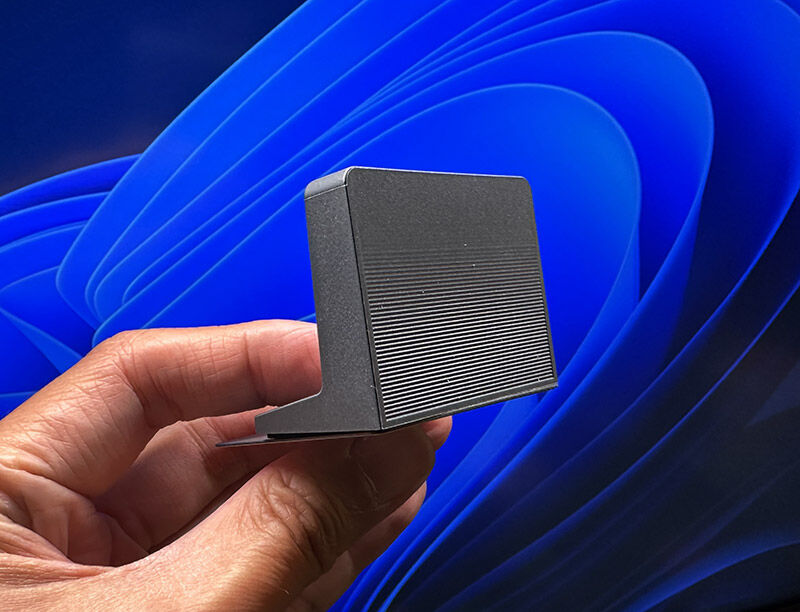

The BenQ ScreenBar Halo retails for S$269 and is available now on Amazon, Lazada and Shopee.
GEEK REVIEW SCORE
Summary
Once again, BenQ manages to level up its ScreenBar with more bells and whistles, setting the bar for desktop lighting solutions.
Overall
9.1/10
-
Aesthetics - 9.5/10
9.5/10
-
Build Quality - 9.5/10
9.5/10
-
Performance - 9/10
9/10
-
Value - 8/10
8/10
-
Geek Satisfaction - 9.5/10
9.5/10












