The influx of devices we all use, own and operate has increased many folds in the last two years, as many of us have more than one phone, tablet, laptop, camera, earbuds – basically, if it’s a gadget, we have to have it, and we need to charge them all.
And that’s when things can get pretty hot. Literally. Ever placed your hand on a charger for an electronic device, only to pull back in reflex because the charger is just burning up? That’s the heat generated from the silicon charger as it powers up your many devices, and the solution is a GaN charger.
What’s that? You’ve probably seen them listed on eCommerce platforms, offering multiple charging points off one charger but have been too afraid to invest in one, due to its price and overall lack of information about them.

GaN, or gallium nitride, is a material used for semiconductors in chargers. Because the material is able to conduct higher voltages compared with silicon, GaN chargers do not require as many components as silicon chargers, making them physically smaller and more compact. The one thing about GaN is that the material produces way less heat, which also means internal components can be placed closer together, allowing for a much smaller charger, while still retaining all the power capabilities and safety standards of existing chargers, and even offering a higher output to charge multiple devices simultaneously.
In other words, we love them, as they are a handy item to have in your homes, offices and even your handbag, especially if you frequently find the need to charge your devices throughout the day.
These days, the latest GaN chargers even support the many Fast Charging features found in most modern devices, from smartphones, tablets, to laptops. So what is Fast Charging? It’s a term frequently used to market the ability to charge devices much faster than the current charging standard of 5W.

That’s right – if you think you’re fine using that old USB charger to power the latest Samsung or Apple phone, think again because fast charging is here, and you need the right charger and cable to tap on this powerful feature. Luckily, there are plenty of GaN chargers that offer Fast Charging, and we have a pair to test out: the KOVOL Sprint 65W 4-Port GaN Charger (S$68) and UGREEN 100W GaN 4-Port Fast Charger ($99.99).
The KOVOL includes two USB-C ports and two USB-A ports, allowing for multi-device charging, delivering 65W of power in total, while the UGREEN sports three USB-C and one USB-A Port, and delivers 100W of power. Both are compatible with a number of devices including various Apple iPad, MacBook and iPhone models, Huawei MateBooks, Samsung Galaxy phones and Tab tablets, notebooks that charge via USB-C and more, and also offer PD, though different versions of it.
What’s PD? Power delivery supports up to 100W of power, to charge a variety of devices, including the more powerful and demanding gadgets such as laptops. There are basically two formats of PD to look out for. PD Version 1 supports fixed power profiles of Watts (W), Voltage (V) and Amperage (A), of say 10W (5V/2A), 18W (12V/1.5A), 36W (12V/3A), 60W (12V/5A), or 60W (20V/3A), and so on, while PD Version 2 has more flexible power rules, of voltage steps at 5V, 9V, 15V, and 20V, but flexible amperage, for say 5V at 0.1 – 3.0A, for between 0.5 – 15W of output.

Bottom: UGREEN
What does this mean? For fixed profiles of say, 9V/3A, you get 27W, but for PD Version 2, a fixed voltage of 15V, together with flexible amperage of 0.1A to 3.0A, gives users a wattage range between 27 – 45W, thereby catering to a wider range of products.
The KOVOL looks to be offering the following charging profiles, and it looks like PD Version 2.

If you use the first USB-C port and only that, it charges at up to PD 65W. If you use it in conjunction with the second USB-C port, the first one charges at PD 45W, while the second port charges at PD 20W.
If you use the first USB-A port, you get QC (Quick Charge) 3.0 at 18W. When you use both USB-A, both ports combined offer up to 15W.
The mix of one USB-C and both USB-A means you get PD 45W for USB-C, and both USB-A at 15W. The mix of both USB-C and one USB-A means the first USB-C is PD 30W, the second USB-C is 20W, and the USB-A provides QC 3.0 at 15W.
When all ports are used, USB-C offers PD 30W and PD 20W respectively, and 15W for both USB-A.
For the UGREEN, it’s slightly different at what looks to be PD Version 1.
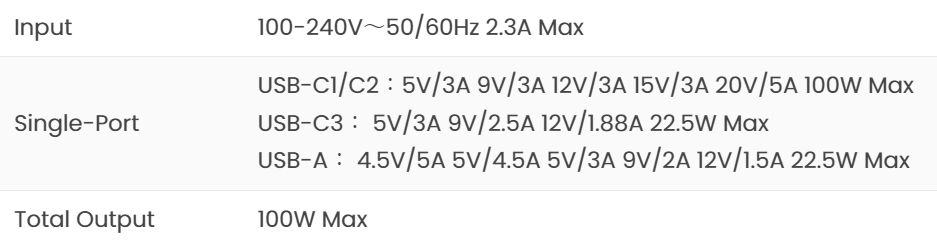
The first two USB-C ports can charge up to 100W, but offer a mix of fixed power profiles, namely 5V/3A (15W), 9V/3A (27W), 12V/3A (36W), 15V/3A (45W), and 20V/5A (100W), so without power distribution, your use case will depend on the devices connected to it.
We used both chargers to charge our favourite Apple devices, including the MacBook Air (2019), iPad mini 6 (2021) and iPhone 12 (2020), over the course of two weeks and here’s what we found. But first, a quick spec run down.

The UGREEN charged our MacBook Air in 1 hour and 51 minutes, whilst the KOVOL at 65W took 1 hour and 44 minutes. We tested the charging capacity with the Baseus USB-C cable capable of displaying the power output running through the cable and found that with the UGREEN, the device was delivering between 37W – 43W of power. With the KOVOL, there was between 36W – 44W of juice running through at one time. Why the range and fluctuation? This is because as the battery charges and increases in percentage, the charger delivers lesser output. This is likely due to a safety feature in the MacBook Air that aims to prevent its battery from overheating and overcharging.
Another variable to consider is that we found that the GaN charger’s output is much lower when the MBA is charged while idle (not in use), but the power immediately surges to the higher end of the scale if the MBA is powered up and in use at the same time. The simple explanation for that is that the charger needs to deliver more power in order to counter the depleting battery power when you’re charging and using it at the same time.
In comparison, the original 30W MBA charger packed with the unit took two hours and 48 minutes to charge the MBA fully.
Given the safety feature in the MBA, neither the UGREEN and KOVOL caused major heating or overheating when charging. The MacBook Air typically measures from 10° to 35°C. When we began charging, our MBA was at 24.5° C. One and a half hours in, the temperature of our MBA went up by a mere 1°, at 25.5°C.
But the devil is in the details, and we’re looking at more than just charging one device because we’re keen to find out the performance while charging multiple devices. The KOVOL is great if you’re in need of both USB-A and USB-C ports, but if you’re an Apple user, then you’re better off with the UGREEN charger as it offers more USB-C ports.

When charging the iPad mini, the UGREEN delivered 18W whilst the KOVOL delivered 16W. The original Apple charger, however, delivers 20W of power tested through the Baseus charger. When charged on stand-by mode, all three chargers took just under two hours to charge the iPad mini. To be exact, the UGREEN took 1 hour and 50 minutes, the KOVOL took 1 hour and 56 minutes and the Apple charger took 1 hour and 40 minutes to charge to 100%.
Whilst our findings when charging the MBA and iPad mini 6 using the UGREEN, KOVOL and standard Apple chargers reveal that all three brands are in tight competition with a time difference of a mere two to five minutes – the difference is far more obvious when charging on the iPhone 12. Using the Apple 20W charger, our iPhone 12 took 3 hours to charge to 100%. The KOVOL took us 2 hours and 14 minutes, and the UGREEN took 2 hours to full battery.


So which of these chargers is the superior one? Well, that depends. How many of us will need to power two notebooks at any given time? There’s also the case of portability. The KOVOL charger weighs a mere 165g, while the UGREEN clocks in at 105g more, at 270g. The UGREEN is also heftier but actually more portable, as the KOVOL has the added hassle of using an additional wire in order to plug your charger into a wall. If you’re based in Singapore, you would also require an additional adapter too since the connector used here is the US two-pin.

The UGREEN comes with the standard three-pin plug, which is great for local use, but if you want to bring this for overseas travel, that’s where you’re better off with a travel adapter.
So other than the need for raw power and convenience, the other factor to consider is the price. The KOVOL, which retails for $69.37 on Amazon, is cheaper than the S$99.99 UGREEN charger, but if you search carefully, the UGREEN is currently on sale at Lazada for S$66.50, which means it can be more affordable.
Ultimately, both chargers work fine, so pick a charger that works best for you and the devices you carry, if they lean more towards USB-C or USB-A. Either way, both chargers are good at what they do, and in this world of tech and innovation that we live in, it’s only a matter of time until either brand come up with something new.
The KOVOL Sprint 65W 4-Port GaN Charger is available for purchase on Amazon. The UGREEN 100W GaN 4-Port Fast Charger is available on Lazada.












