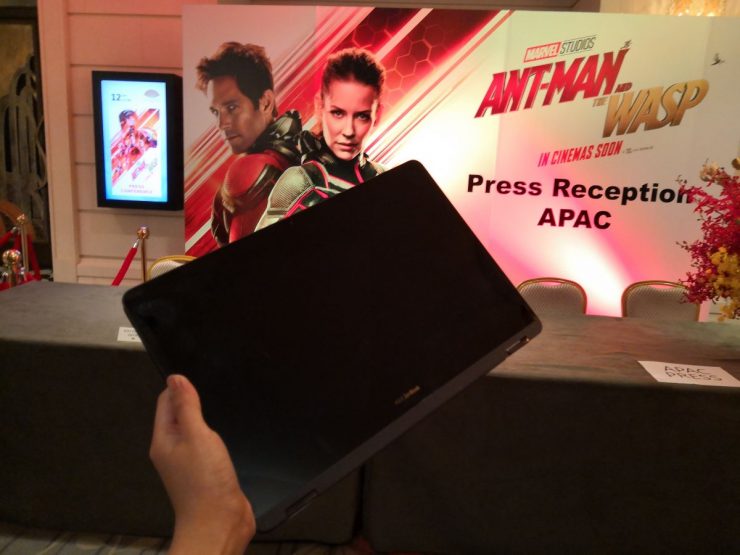In the race to create laptops thinner and lighter than the next, the latest ZenBook Flip S (UX370) by ASUS is a worthy contender. Sleek and stylish, the laptop was evidently designed with portability in mind, being as light as it is and with a 360 degree flippable touchscreen display.
To put it to the test, the ZenBook Flip S became my trusty companion as I travelled to Taipei, Taiwan for the Ant-Man and the Wasp press junket!
Out of the box, the laptop comes with the ASUS pen, charger, mini dock, and black sleeve.


The AC power adapter of the charger is incredibly compact, making it easy to pack into my backpack. To achieve its slim 0.43-inch (1.09 cm) thickness and light 1.1 kg weight, ports and connectivity have been kept to two USB-C 3.1 ports and one 3.5mm headphone jack.
Fear not, a mini dock is provided to include a regular USB 3.0 port which I need to use my mouse, this does mean having to carry around this small additional accessory which I’ve taken great care not to misplace.
Both the stylus and mini dock fit into slots in the sleeve, but they make the case rather bulky once the laptop is in so it’s better off keeping the two separately. With that, we’re all packed and ready be on the go with the ASUS ZenBook Flip S.
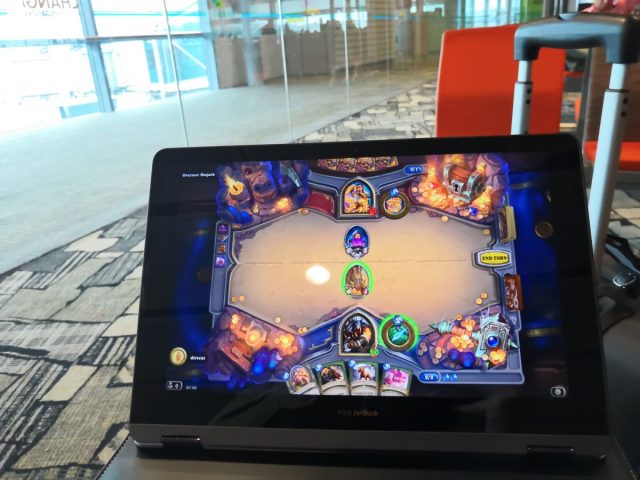
With some time to kill at the airport before my flight, I fired up Hearthstone while chilling at the boarding gate. Playing a few rounds of dungeon runs was a breeze with the keyboard flipped behind and resting on my lap for me to smoothly drag cards and actions across the angled screen.
The full HD 13.3” screen is quite the step up from my usual on-the-go Hearthstone games on my phone! While it runs non-demanding games like Hearthstone smoothly, the laptop is definitely not meant for hardcore gaming, as prior attempts to run Overwatch resulted in very low frame rates and stuttering. Best keep the laptop for everyday work and entertainment use!

In-flight entertainment got boring fast, so I caught up on some Peaky Blinders episodes downloaded from Netflix instead. The laptop sits comfortably on the cramped seat table and even after almost 4 hours of viewing, there was still a quarter of battery life left to spare.
The fingerprint sensor, volume and power buttons on the right side let the laptop turn into a tablet seamlessly, allowing you to turn it on and adjust the volume without the need of buttons on the physical keyboard. The sensor is excellent, reading my fingerprint instantaneously and preferable, secure sign-in option compared to typing in a password.
The next day, the ZenBook Flip S saw some antsy action at the Ant-Man and the Wasp press conference!
The press conference venue had rows of tables set up for the press, so naturally I whipped out the ZenBook and put it to use.

For press conferences, I usually record the whole thing with the voice recorder app on my phone then transcribe it later, but having the ZenBook there meant that I could transcribe some of what Paul Rudd and Evangeline Lilly were saying on the fly. That made my work later on much easier, having some of the transcription already done.
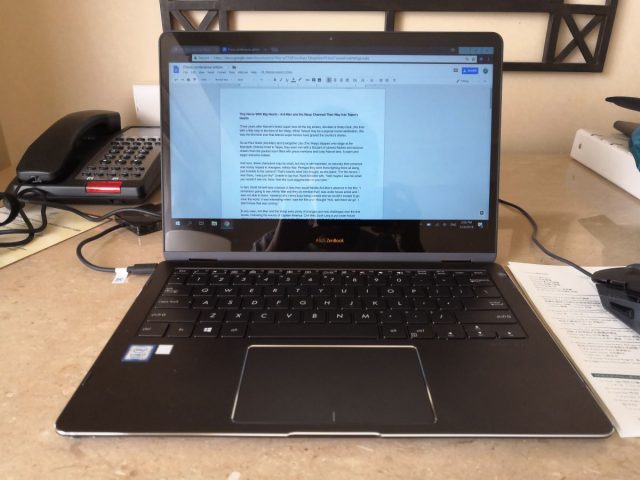
Back at the hotel, it was time to bang out my article, fingers flying furiously across the keyboard. Despite sporting shallow keys, the response from each key made it immensely satisfying to type on, with back-lighting that lets you keep going in darker environments.
The laptop also has a nifty feature that’s growing popular – the ErgoLift, which slightly elevates the keyboard when the lid is lifted to a tilted typing angle.
The laptop’s speakers are powered by Harman Kardon, the subsidiary of Samsung electronics that produces a range of speakers from portable ones to home audio systems. I tend to prefer using headphones than playing audio through laptop speakers, but the ZenBook Flip S’s speakers surprised me, producing a loud and robust sound without the tinniness common in laptops.
Voices from videos could be heard clearly, and music has a certain depth to it. The speakers line the edges of the laptop’s base, powered by a smart two-channel amplifier that mimics a surround sound effect.
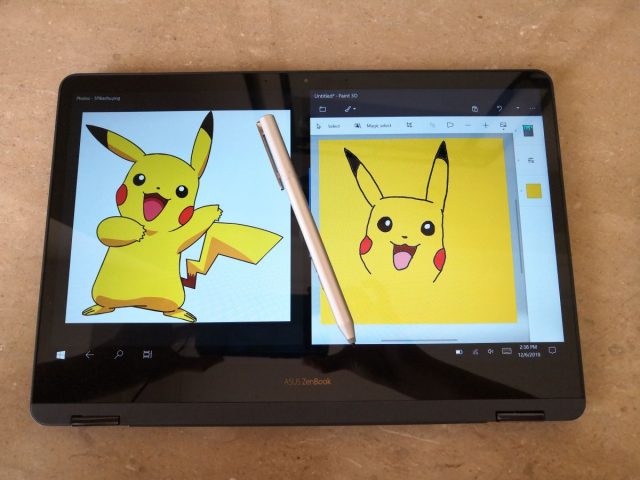
Remember that the laptop came with the ASUS Pen? For everyday needs, the stylus doesn’t really see much use, since it’s easier to just tap on the touchscreen with your fingers instead. The ASUS Pen would be much better appreciated by those in the creative field, for use in drawing or annotating notes in collaborative work.
In any case, I gave the ASUS Pen a try, but mind you I’m not an artist so I gave it my best shot.
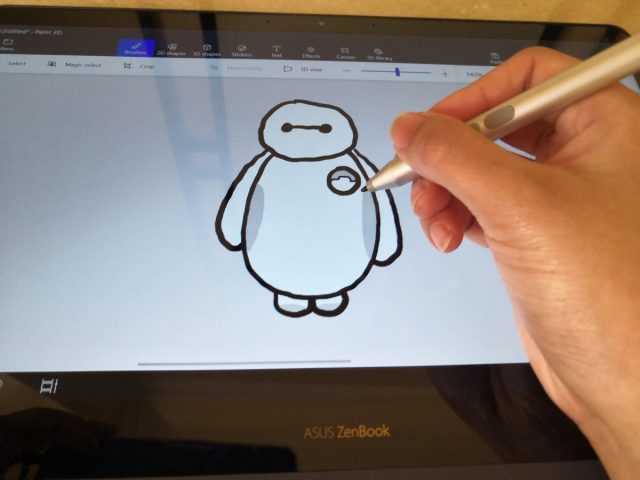
The aluminium casing is cool to the touch and comfortable to hold, and the response of the “ink” appearing on the screen is precise and practically instant. The two buttons on the pen are linked to the eraser and right-click functions, but are programmable based on your preferences.
Drawing on the ZenBook Flip S screen with the ASUS Pen almost feels like drawing with a real pen, since the tip depresses ever so slightly when pressed kind of like a ballpoint pen, and responds to the different amount of pressure applied when drawing. I can only imagine what works the pen can produce in the hands of an artist.
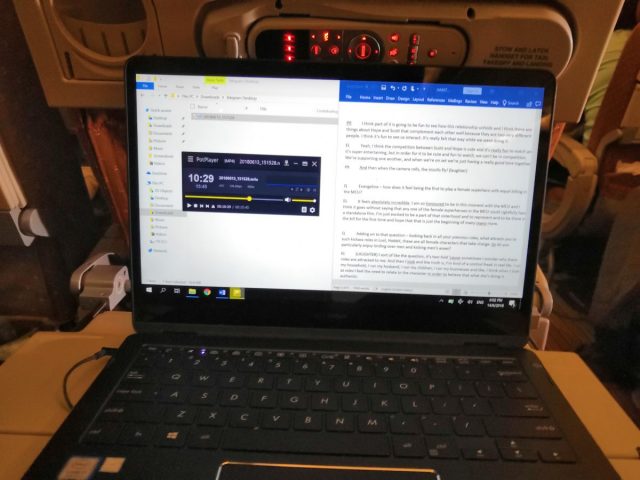
Before long my trip was over and it’s back on the plane home, where I spent the time transcribing my roundtable interview with Paul Rudd and Evangeline Lilly. Typing away on the plane with the ZenBook Flip S, especially with the backlit keyboard in the darkened cabin, was effortless especially with the laptop’s compact size.

With the flexibility of using it as a laptop or tablet, and its light and thin form, the ASUS ZenBook Flip S is the perfect laptop for travel. A great display and speakers for relaxing with Netflix back at the hotel, long-lasting battery life to get you through the day, and a sleek keyboard and stylus pen for writing documents or sketching that next project on-the-go.