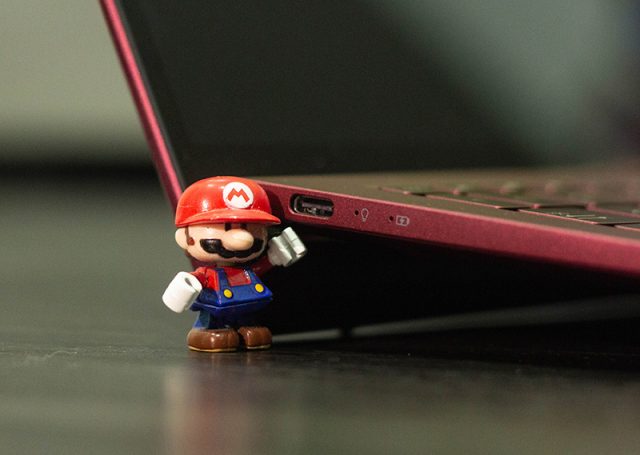Long hours spent on a computer outside of gaming is fast becoming a common experience that many folks will encounter, and the notion of bringing work home or even doing it while on the daily commute is now unavoidable. But what you can avoid, however, is an uncomfortable time.
With ASUS’ latest innovation, the ErgoLift hinge, you can be guaranteed comfort while rushing your deadlines long into the night.
With comfort placed as one of the top priorities in the company, ASUS has pushed out its exclusive ErgoLift hinge which can be currently found in both the ZenBook S UX391UA and the VivoBook S530.
So what does it really do? An engineering masterstroke, the ErgoLift is designed specifically to automatically tilt the keyboard to the “most comfortable typing position.” Not only will this improve the comfort levels while typing, the carefully calculated tilt will help with efficient cooling (up to 2.5°C lower) of the laptop, as well as enhance audio performance when need be.
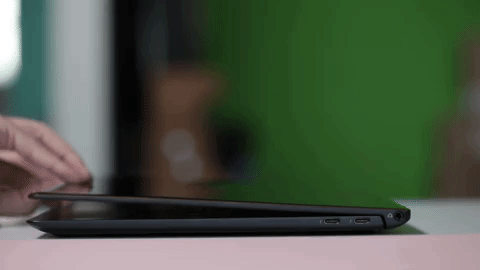
The ErgoLift also does its job in securing the display at any angle, ensuring you will always have an optimal view of the screen. Upon seeing it in action, it brings to mind a familiar experience of typing on a desktop keyboard, and best of all, the lift “tab” is completely invisible when the laptops are closed. Neat!
And if you ever feel the need to bust out those tunes to liven things up, the Harmon Kardon certified speakers and amplifier on the ZenBook S will deliver awesome sound that is only possible, because of the ErgoLift. With the speakers located at the upper area of the laptop’s base, the raised height creates a chamber for the audio to be channelled outwards and upwards.
For the go-getter on a lookout for a sleek, slim, and stunning laptop, the ZenBook S UX391UA is a gorgeous option. Packed with the Intel Core i7-8550U processor and integrated Intel UHD Graphics 620, the Zenbook S has two display options if you’re looking to choose between either a touch or non-touch screen option. In any case, all the magic is packed into a 5.9mm-thin bezel with 85% screen-to-body ratio, making it as beautiful as it is efficient.
Together with the Ergolift which affords a 5.5-degree tilt, a maximum opening angle of 145 degrees, and weighing just 1kg, comfort and choice are always at your fingertips with the ZenBook S.
If tech specs are making your eyes glaze over, this pick is more than sufficient to tackle all things productivity, allowing you to churn out the most awesome deck possible, to impress any crowd.

For those looking for youthful and vibrant alternatives, the VivoBook S (S530) comes in five different hues (Icicle Gold, Firmament Green, Star Grey, Silver Blue, and Gun Metal) to show off the real you. The 1.8kg beauty houses an Intel Core i7-8550U processor, an NVIDIA GeForce MX150 with 2GB of GDDR5 VRAM, and a 15.6” LED-backlit Full HD (1920 x 1080) 16:9 matte display alongside the advanced three-sided NanoEdge display with 86% screen-to-body ratio.
The VivoBook S would not be complete without the ErgoLift as well. While the tilt differs from the ZenBook S with a 3.5° tilt the incredible typing experience still remains.
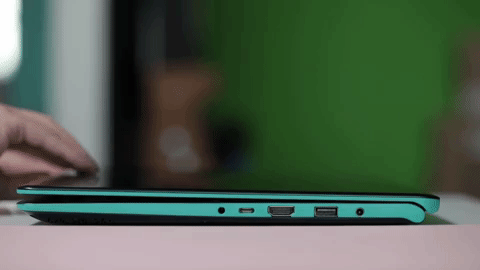
Not convinced? You might want to pop into an ASUS brand store to give each model a test run for yourself. It just might tilt your decision.