There’s a fairly recent trend of networking companies touting the latest, more powerful Wi-Fi 7 routers to the market. The latest in wireless technologies, Wi-Fi 7 currently offers the fastest speeds connecting devices to your home network, except for a few caveats.
Wi-Fi 7 routers aren’t cheap, with the Netgear Nighthawk RS700S Tri-Band 10G WiFi 7 router priced at S$899. Aside from offering theoretical speeds of up to 46 Gbit/s, though actual achievable speeds are decidedly much lower, your devices, from laptops, televisions to smartphones and tablets also need to support the WiFi 7 standard, and aside from a small handful of the latest devices, few of your current hardware would be compatible. You can do a search for Wi-Fi 7 certified devices here.
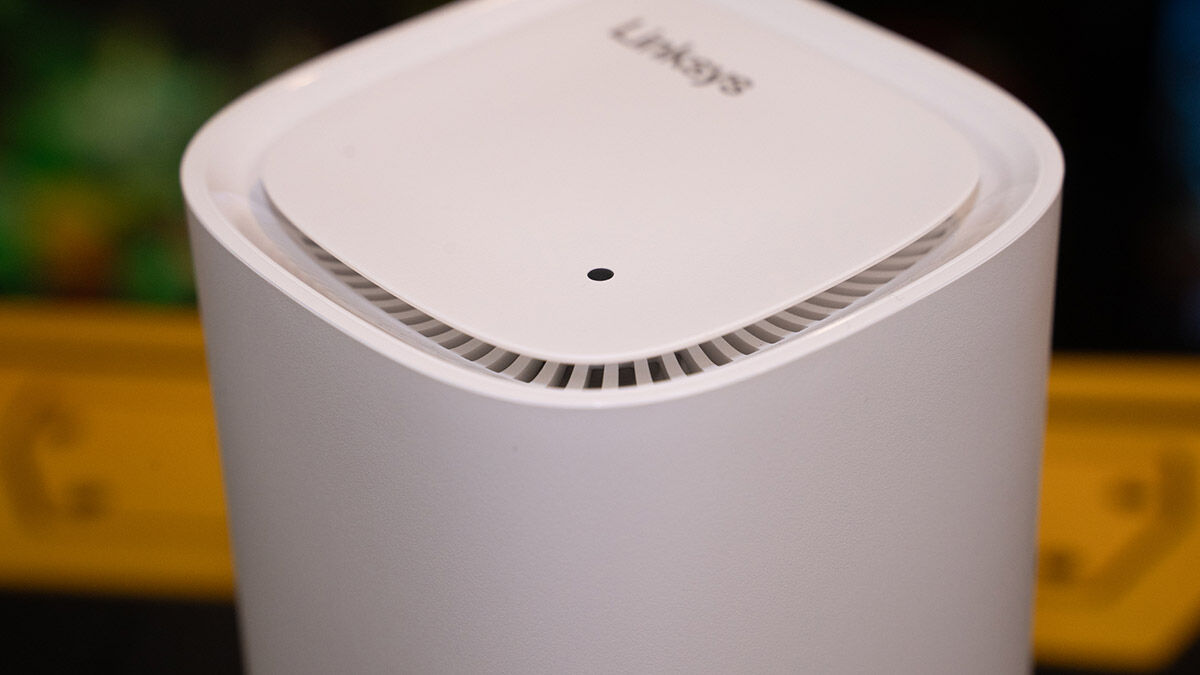
It will eventually be the standard, but in the meantime, there’s the cheaper and more manageable Wi-Fi 6E standard that offers some of the key benefits of Wi-Fi 7, at half the price.
The Linksys Velop Pro 6E mesh router offers the benefits of greater speed, is priced at S$299 for a single unit, and S$439 for a twin pack. Like the Velop routers before, the Pro 6E model is compatible with previous mesh routers from the brand, though Linksys now calls it Cognitive Mesh, instead of the previous Intelligent Mesh.
A mesh router is a network of Wi-Fi routers linked wirelessly to a main mesh node, thereby extending coverage across a larger space so instead of physically networking your home to ensure coverage, a mesh network works seamlessly regardless if you live in a large apartment, or a three-storey house.
So why the swap to Cognitive? Originally, Cognitive Mesh routers were not compatible with Intelligent Mesh devices, but a recent update now enables both to work together, though it is recommended that a Cognitive Mesh device be the primary node linked to your modem, while the older Intelligent Mesh routers serve as secondary, or child nodes.
Set-up for Velop routers continues to be easy, even if slightly tedious at the start. First download the Linksys app and log in. You now have a choice to swap out your old primary Velop node with the Pro 6E and keep your existing SSID and network configuration. The catch is that unlike the previous Intelligent Mesh routers, pairing a Intelligent Mesh with a Cognitive Mesh isn’t quite as simple. You can choose to then pair a second Cognitive Mesh to the new primary and you’re good to go.
Because of this review, and to determine how different the new Pro 6E is, I set up the Pro 6E with a new network, which is easy at the start, except that I had to reconnect over 30 devices to the new network.

The Pro 6E is much smaller than the Velop MX4200, measuring just 194 x 95 x 99mm, and weighing 670g. This means the white coloured unit can sit inconspicuously on your TV console, and it actually fits neatly within the TV console at home. Otherwise, it shares the same rectangle-like profile of previous Velops. The other noticeable difference from previous Velop models is that instead of a blue light at the top of the node to indicate that things are running smoothly, the light is now white.
Sadly though, the reduction in size also comes with a reduction of ports, and there is only one WAN and one LAN port, heavily restricting the use of a wired connection to the node. Originally, the MX4200 node in my bedroom was wired to the TV, an Apple TV and the PlayStation 5 but now, I can only connect it to the TV. But because of the new 6 GHz band, what used to be a three node set-up in my 120 sqm apartment is now a two Cognitive Mesh Pro 6E node set-up.
Previously, the three-node set-up was not always effective. At times, both child nodes would connect directly to the primary node, while other times, the second child node the furthest away from the primary would then connect to the first child node. This would impact the speeds that my various devices would receive, affecting the connectivity of devices in the household. Alas, having two nodes was not an option as the bedroom furthest away, where the second child node sat, would have poor connectivity.
This time, the second Cognitive Mesh sat where the first child node was, and the bedroom furthest away is now well connected, which speaks well of the range of the newer models.
Like Wi-Fi 7, Wi-Fi 6E works across three frequency bands – the standard 2.4 GHz and 5 GHz, as well as the broader 6 GHz. The new 6 GHz band has a broader capacity, which means less congestion stemming from an increasing number of connected devices, and can deliver data much faster than traditional 2.4 GHz, which has served consumers well with its greater effective distance.
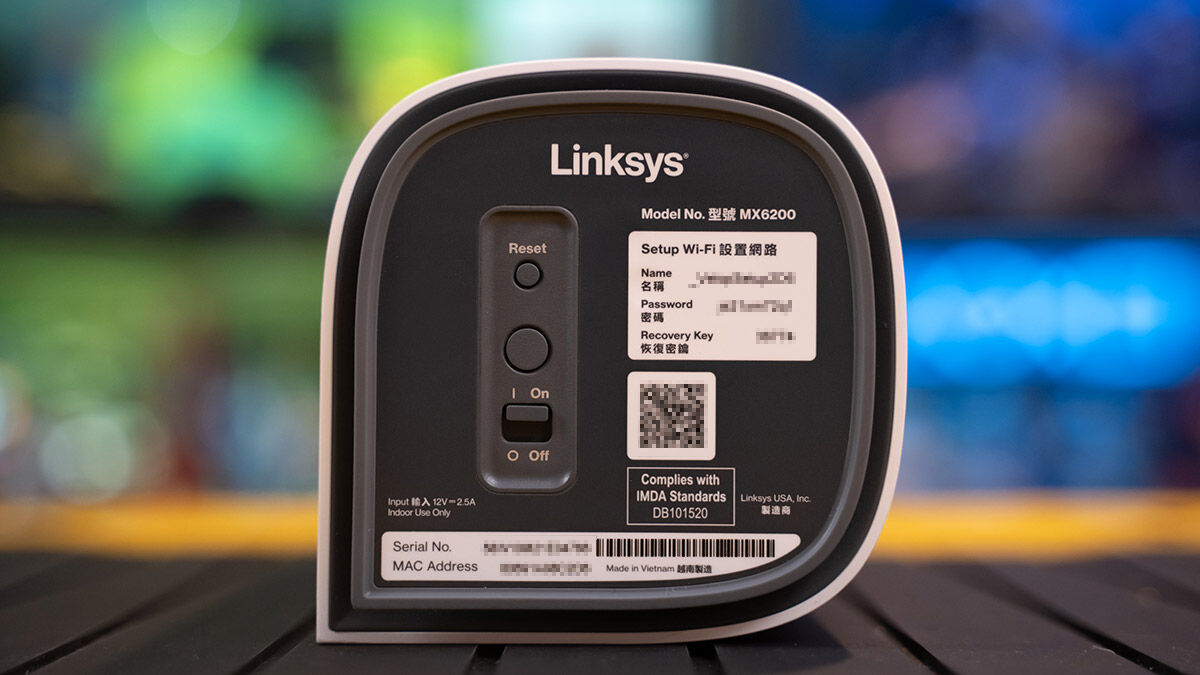
For comparison, the 2.4 GHz band is 83 MHz wide, whereas the maximum channel bandwidth for the 5 GHz band is 160 MHz. Meanwhile, the 6 GHz band doubles it, with a channel bandwidth of 320 MHz. With older Velops, the 2.4 and 5 GHz bands are also integrated and it was always a challenge to connect a device that still uses 2.4 GHz, as the majority of such devices would ask that you pair it with a dedicated 2.4 GHz band signal.
This meant using the Linksys web access portal to split the bands into two distinct ones, pair the 2.4 GHz device, and then combine the signals again. With the Pro 6E, you still get a combined signal, but my existing 2.4 GHz devices had no trouble connecting to the Pro 6E, and there was no need to separate the 2.4 GHz band on the router.
So why does Wi-Fi 6E only offer speeds of up to 9.6 Gbps? Both use a technique of encoding data on a radio signal, known as QAM or quadrature amplitude modulation and while Wi-Fi 6 has 1024-QAM, Wi-Fi 7 offers 4096-QAM aka 4K QAM, which when combined with the 320 MHz wide channel, makes it possible to achieve 46 Gbps. Meanwhile, most telcos are still pushing 2Gbps or 5Gbps services, which makes a jump to something so fast rather premature.
With the increase in coverage area, there were also less signal drops than before, though one noticeable lag was with my Apple TV connected wirelessly. The wired TV had consistent connectivity, but when streaming through the Apple device, there were instances of connectivity drops. But overall, two Pro 6E outperformed three MX4200s.
For those looking to strengthen their Cognitive Mesh infrastructure with earlier Intelligent Mesh Velops, you can but you have to ignore the method you would normally pair a child node to an existing one. The old way would be to ensure that both nodes are close enough to ensure that one could detect the other, but try as I could, I was unable to link an Intelligent Mesh to a Cognitive Mesh unit this way.

The trick is to put the older device right beside the new one, to ensure that the pairing occurs. For some reason, close proximity is a requirement for pairing the old and new, and once connected, I can move the old node back to the original spot where it didn’t pair the first time, and it could be connected to the wider network once turned back on.
Speedwise, the data speeds through an old node connected to a new primary one wouldn’t be as fast as two new ones, but it works good enough for say, if you put a connected old node in your study room, and wire your old PC or Mac to it, to ensure that your computer gets a consistent connection to your home network.
With the hardware upgrade though, you would think that Linksys would also update its app, but after almost seven years of using Velop devices, it’s surprising that the app has not changed much. After the set-up is done, the app allows you to monitor your network, look at the devices connected to the network, rename the nodes, create a guest network and prioritize up to three devices on the network for best performance delivery, such as a game console or 4K TV.
You can also set a schedule for Internet access for your children, but it’s disappointing that there are no content filters that can automatically block websites that contain unsuitable material, and the app simply leaves it up to you to manually type in the addresses of any web sites that you want to block.
You can schedule Internet access for devices, such as your child’s tablet but that’s the limit as there are no filters that block websites and you have to manually type in web addresses that you want to block access to. While some brands might offer subscription-based services, including quota limits or device restrictions and tracking, Linksys offers none of it, not even via its more useful but still limited web-based software access.
It’s not a deal breaker for most users who want a networking device that’s easy to set-up, and easy to configure but don’t expect any upgrades in other aspects of your life – this is just meant to deliver high-speed Internet and nothing else.
GEEK REVIEW SCORE
Summary
While other brands are touting Wi-Fi 7, the push for Wi-Fi 6E seems incongruous but if you’re seeking faster speeds without breaking the bank, the Velop Pro 6E offers it, with little else.
Overall
8.4/10-
Aesthetics - 8/10
8/10
-
Build Quality - 8/10
8/10
-
Performance - 8.5/10
8.5/10
-
Value - 9/10
9/10













