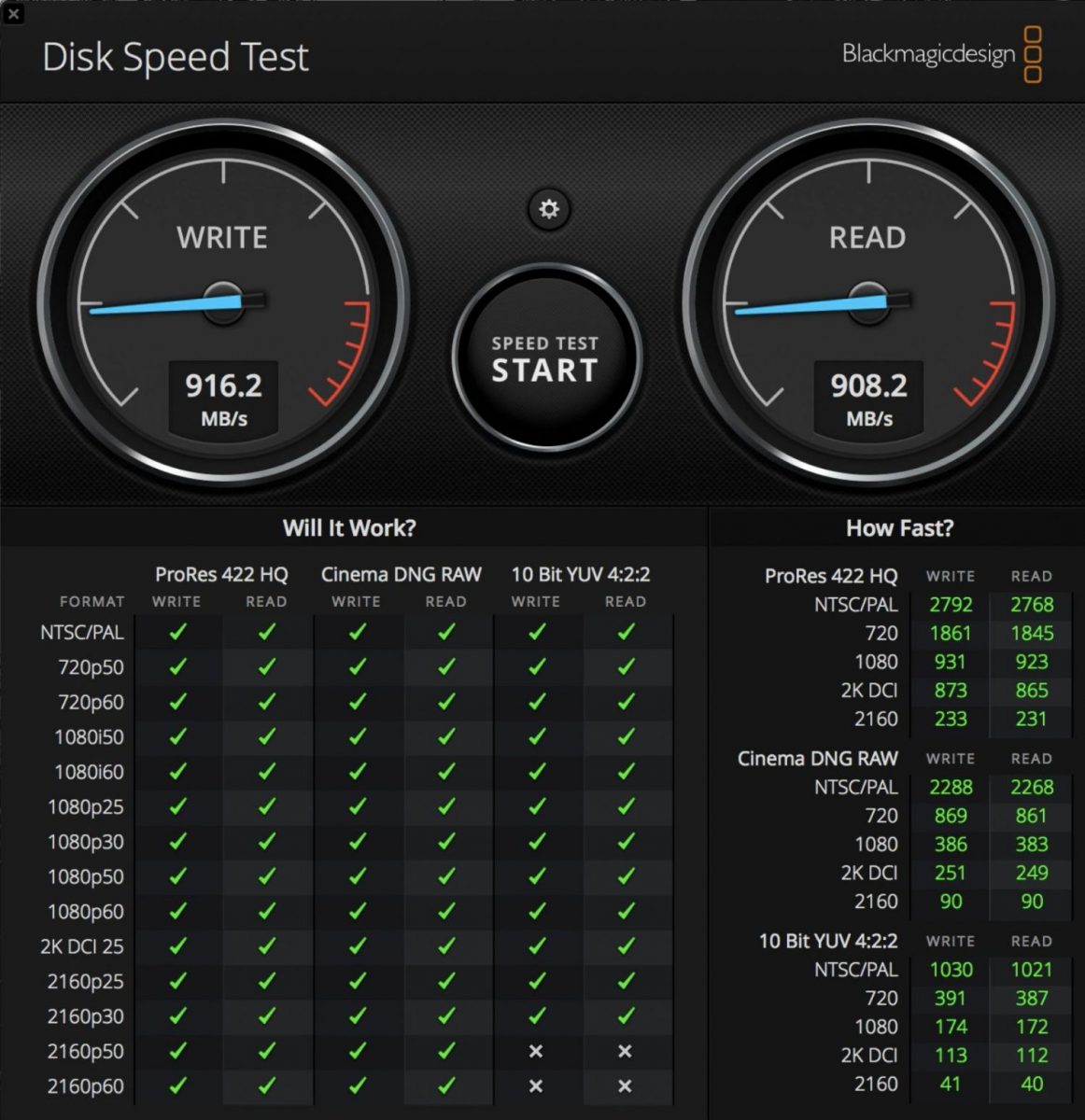Bigger storage capacity now comes more compact than ever, as gamers, with their 100GB game installs, can now enjoy the benefits of having more storage and faster load times, with lesser bulk.
Purpose built with gamers in mind, the WD_Black P50 Game Drive SSD has been made by Western Digital to be compatible with new hardware components and accessories for years to come, which is their way of saying we can work with the upcoming PlayStation 5 and Xbox Series X consoles.

Available in 3 different capacities of 500GB, 1TB and 2TB, the P50 Game Drive gives an extra boost to the internal storage of your consoles. Moreover, besides Gamers, Videographers and Photographers can also benefit from having this portable and durable storage device on hand for their shoots.
The high-performance SSD comes with a USB 3.2 Gen 2×2 20 Gb/s (or formally known as the USB 3.2) interface. Despite the USB naming nightmare, the SuperSpeed USB enables the SSD to have a read speed that is almost twice as fast as compared to most SSDs and hard drives that use the USB 3.2 Gen 2 10 Gb/s (previously known as USB 3.1) interface.

Coming in at 118mm (4.65 in) by 62mm (2.44 in) by 14mm (0.55 in), and weighing in at just 115g, the compact nature of the device means it won’t take up too much space next to your console, and the streamlined chassis also fits nicely within your palm. But don’t be fooled by the light build as it does not discount the durability of the drive. In fact, the drive itself is built with a shock-resistant design, which makes for a very portable device that provides fast access to your gaming library and large files, anywhere you go.

A matte black coating coupled with a smart choice of fonts on the top of the SSD, gives it a sophisticated look but unfortunately, the black allows fingerprints to show up easily. The bottom of the SSD has ventilation slots and rubberised studs at the bottom to keep it stable; and the overall aesthetics is completed with raised ridges wrapping around the frame, which allows for a better grip which reduces the chances of experiencing heartache from dropping and damaging your data.
The device itself arrived packaged snugly within a sturdy box. Well protected, the tight fit ensures that your device is not tossed around and damaged while being transported.

Western Digital also generously supplied a USB-A connector to a USB-C connector and a USB-C connector to a USB-C connector. This is a great bonus especially for Mac users who usually have to rely on an adapter to connect drives to their MacBooks. Moreover, the P50 is designed to be backwards compatible, which means we have full legacy support for devices that are built with USB 3.2 Gen 1. The P50 is Compatible with Windows 8.1, 10, macOS 10.11 and up, PlayStation 4, PS4 Pro, and Xbox one.
Another upside is that the P50 is rather straightforward and easy to use. The device is ready for use straight out of the box as it has already been formatted to the exFAT file system; meaning, it will work with Windows, Mac, or game consoles without the need for reformatting first.

All of these perks come at a price of S$599 for the 1TB capacity, which is not too bad considering the amount of power packed into this pocket-sized device.
Performance wise, the P50 certainly delivers. First, we plugged the drive into a PS4 to see how it would affect the gaming experience. We first formatted it to a storage device and renamed it P50 for easier identification. Then we hit the ‘Install new things here’ option and we were done setting it up.
Next, we tested the transfer time for the game from the PS4 to the P50 SSD and all 78.3GB took 18mins in total to be transferred. That is pretty fast considering the amount of data being moved around.
We also opened up The Last of Us Part II to see how quickly we could load into a game as compared to running it on the internal hard-drive.
Loading The Last of Us Part II on the internal drive took around 45secs in total. In comparison, when we loaded up the game on the P50 SSD, it took 40secs. While 5secs is not that large of a difference, it’s definitely a start, and the performance is still much snappier as compared to connecting to a standard portable hard drive.

After getting distracted by hours of gameplay we finally had some conclusions about the P50’s performance with the PS4. As promised, the P50 did help to reduce the load times for the game. Use of the device did allow for smoother gameplay, with less choppy graphics looked nicer (though it could have been a placebo effect at work).
We did have some issues with trying to get the P50 to work with the PS4 at first though. This was due to the fact that the drive could not be formatted as an external drive with the PS4 at first. We even tested it out on the PC and 3 different PS4 consoles (PS4 original, PS4 Slim, PS4 Pro) and had to plug the drive in and out a few times before it could finally be formatted. But other than the small hiccup at the start, the SSD still performed well in the end.
Afterwards, we hooked it up to a MacBook Pro and tested the read and write speeds with the Blackmagic Disk Speed Test app. The WD_Black P50 Game Drive SSD promised read speeds of up to 2000 MB/s. However, we got a read speed of 908.2 MB/s and a write speed of 916.2 MB/s. But compared to the WD My Passport SSD which has a USB 3.1 10Gb/s interface and read speed of up to 540MB/s, the performance for the P50 SSD is more than twice as fast.
We did try copying a 2GB video file and a 4GB video file into the SSD. Despite the slower than promised read speed, the performance was still top-notch. The transfer speed was amazingly fast as the task was completed in a matter of seconds.
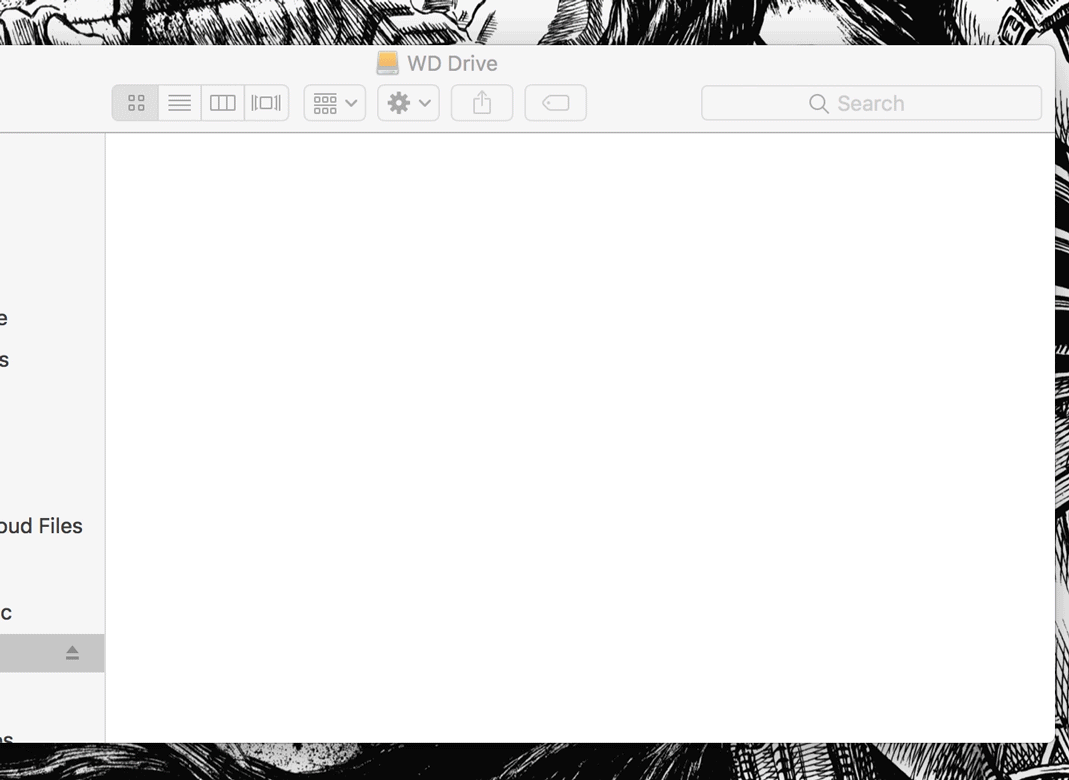
The speeds are slower than what the WD_Black P50 promises to deliver but that may likely be due to the MacBook and not the device itself. This is because the WD_Black P50 runs on USB 3.2 Gen 2×2, but devices that support this new USB are still pretty uncommon. It is stated that in the user manual in order to reach up to the 2000MB/s read speed, the host device must support a USB 3.2 Gen2x2 interface. In this case, the MacBook Pro only runs up to USB 3.2 Gen 2, hence the full potential of the P50 was not maximized.
For gamers or anyone looking for an SSD that is able to reduce transfer times for huge big files, the WD_Black P50 Game Drive SSD will surely be worth the investment.
GEEK REVIEW SCORE
Summary
Lightweight, durable and high-speed performance, the WD_Black P50 Game Drive SSD P50 has got you covered in your next pursuit for glory through the gaming worlds.
Overall
8/10-
Aesthetics - 9/10
9/10
-
Build Quality - 8/10
8/10
-
Performance - 7.5/10
7.5/10
-
Value - 7.5/10
7.5/10
-
Geek Satisfaction - 8/10
8/10