Gaming on your mobile touchscreen can be awkward and sometimes tedious, but that experience can be improved if you rely on an external controller, which can set you apart from your in-game competition. Enter the Razer Kishi V2 for Android, a universal mobile gaming controller that promises console-like gameplay experience on your smartphone.

Weighing 123g and measuring 92.2 x 180.7 x 33.9mm, the Razer Kishi V2 is designed to be an improvement to its predecessor that was launched in 2020. According to Razer, the Kishi V2 has adopted similar controller layout like its Wolverine V2 console controller and offers almost all the controls and buttons you need – two clickable analog thumbsticks, a mechanical D-pad, four face buttons (Y, X, A, B), two triggers (L2/R2), two bumpers (L1/R1), and two multifunction buttons (M1/M2). There are also the menu, options and share buttons, though the latter function requires the Razer Nexus mobile app.
The Kishi V2 features an extendable bridge that can be easily pulled apart to dock your Android phone to the USB-C connector on the inside. The retractable mechanism also helps to secure the device firmly, with the port at the bottom right allowing passthrough power charging to your phone. It supports most Android phones from Samsung Galaxy S8, S22, Note 8, Note 20, Razer Phone 1 and 2 and Google Pixel 6, but do note that the maximum smartphone dimension supported is 11.5mm (thickness, including the camera) by 170mm length. Courtesy of the USB-C connection, the controller does a better job at connecting than its Bluetooth-based counterparts.

Inside the product packaging are a product information guide and a pair of interchangeable rubber cushions. The Kishi V2 already has a pair of rubber cushions on each end of the extended bridge, which you can choose to remove fairly easily with your fingernails. While the external controller is not certified for use with phone cases, the manufacturer said that it’s possible to accommodate some options by removing the rubber inserts to provide more docking space. Sadly, it did not like our Xiaomi POCO X3 NFC phone case, and we had to remove it in order for the phone to dock properly.

Razer recommends using its Nexus mobile app which is designed to be the center for your mobile gaming experience as it offers quick access to installed games, compatible game discovery, YouTube or Facebook streaming capabilities, and controller settings. The compatible games are sorted in genres including Role Playing, Simulation, Arcade, Racing, Adventure, Puzzle, Strategy and Sports, and you can scroll through the games of each genre with ease. Simply tap on the game you want and it will launch the Google Play Store, and depending on the game, you may need to buy it before you can play.
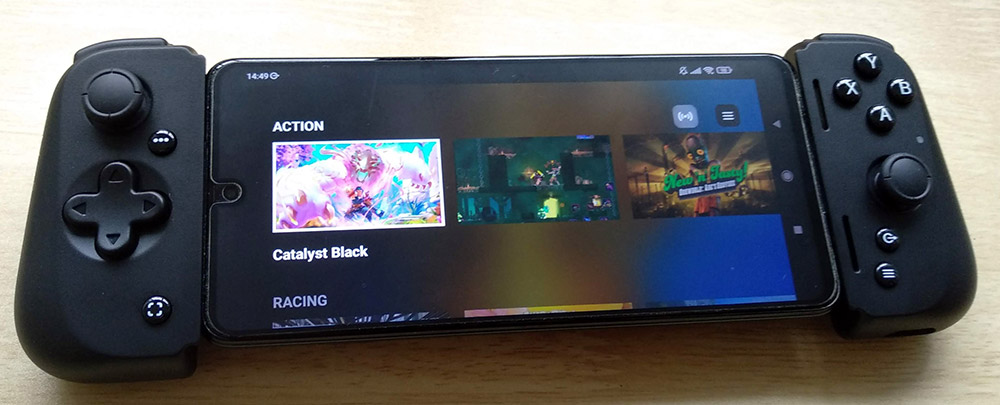
Do note that not all the games are available in your country of residence; if you are into basketball sports games, for example, NBA JAM by EA Sports isn’t available in Singapore. We counted more than 280 compatible games that can be played with the Kishi V2 though most of them are in the Action, Adventure, Arcade and Role Playing category. In time, however, more games will be added to the list.
While the functions of the two programmable multifunction buttons, M1 and M2, can be remapped, they are limited only to the other buttons and controls on the controller. Putting the Kishi V2 to the test with action role-playing game Marvel Future Fight, we found that the on-screen controls do correspond to that on the external controller (the left stick movement and Y, X, A, B buttons for various attacks) which makes character movement and combat fairly straightforward.
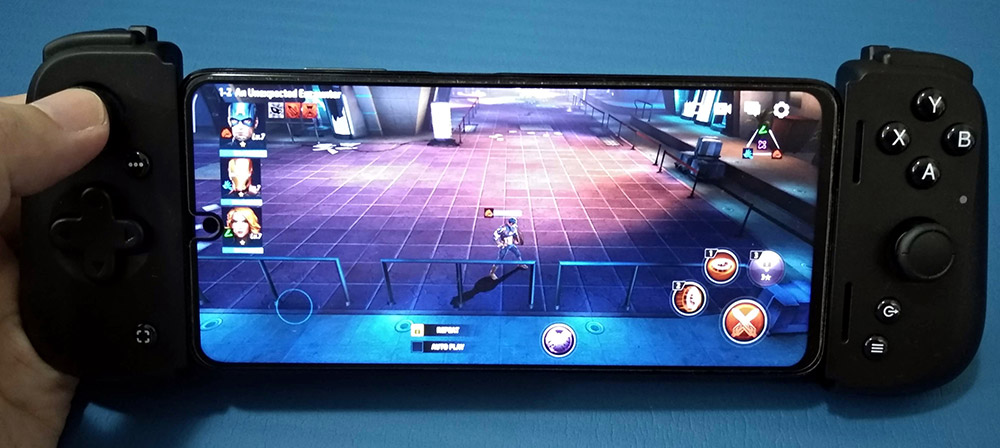
On Asphalt 9, a racing mobile game, the driving experience is significantly better with the external controller than the touchscreen controls. It certainly helps that a layout of the functions will be detailed when the in-game controller setting is pulled up. By default, the D-Pad or left stick is used for directional manoeuvre, the left trigger for drift, and the A-button for Nitro boost.
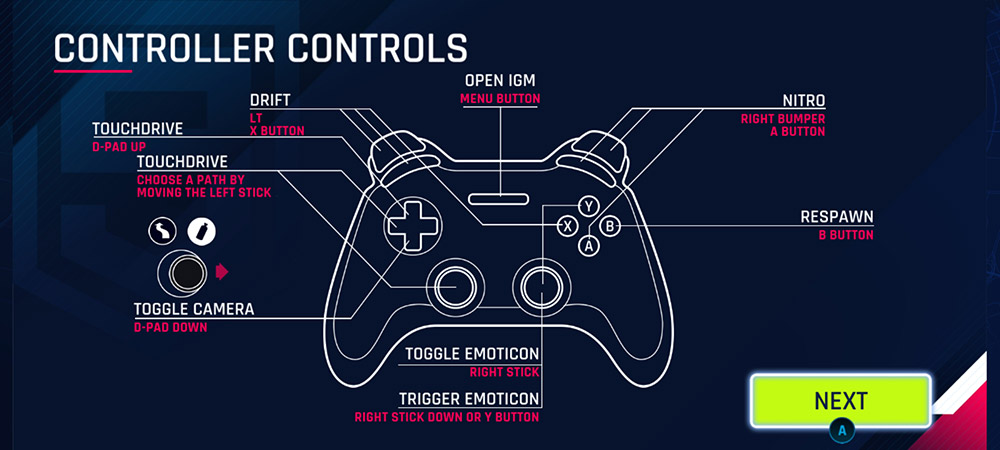
Finally, we used the Kishi V2 to play Virtua Tennis Challenge, and like Marvel Future Fight, the on-screen controls are mapped to the external controller. The left stick controls player movement, while the Y, X, A, B buttons let you deliver lobs, slice shots, top spin, and Super Shots respectively with each swing. Overall, no latency was observed, though the buttons do feel slightly more clicky.
Despite the plastic build of the Razer Kishi V2, it feels sturdy and offers a good grip that is ideal for mobile gaming. It definitely looks to be one of the better external controllers for smartphones. At S$149.90, the Kishi V2 isn’t cheap, but considering the brand, reliability and features, it may well be worth the investment.
The Kishi V2 for Android comes with a one-year warranty and is available now on the Razer Store. For iPhone users, the Razer Kishi V2 for iOS is scheduled to be available later this year.
GEEK REVIW SCORE
Summary
The Razer Kishi V2 for Android is a must-have accessory for mobile gamers. Compatible with most Android phones, the external controller offers a good overall gaming experience.
Overall
8.8/10-
Aesthetics - 9/10
9/10
-
Build Quality - 9/10
9/10
-
Performance - 9/10
9/10
-
Value - 7.5/10
7.5/10
-
Geek Satisfaction - 9.5/10
9.5/10












