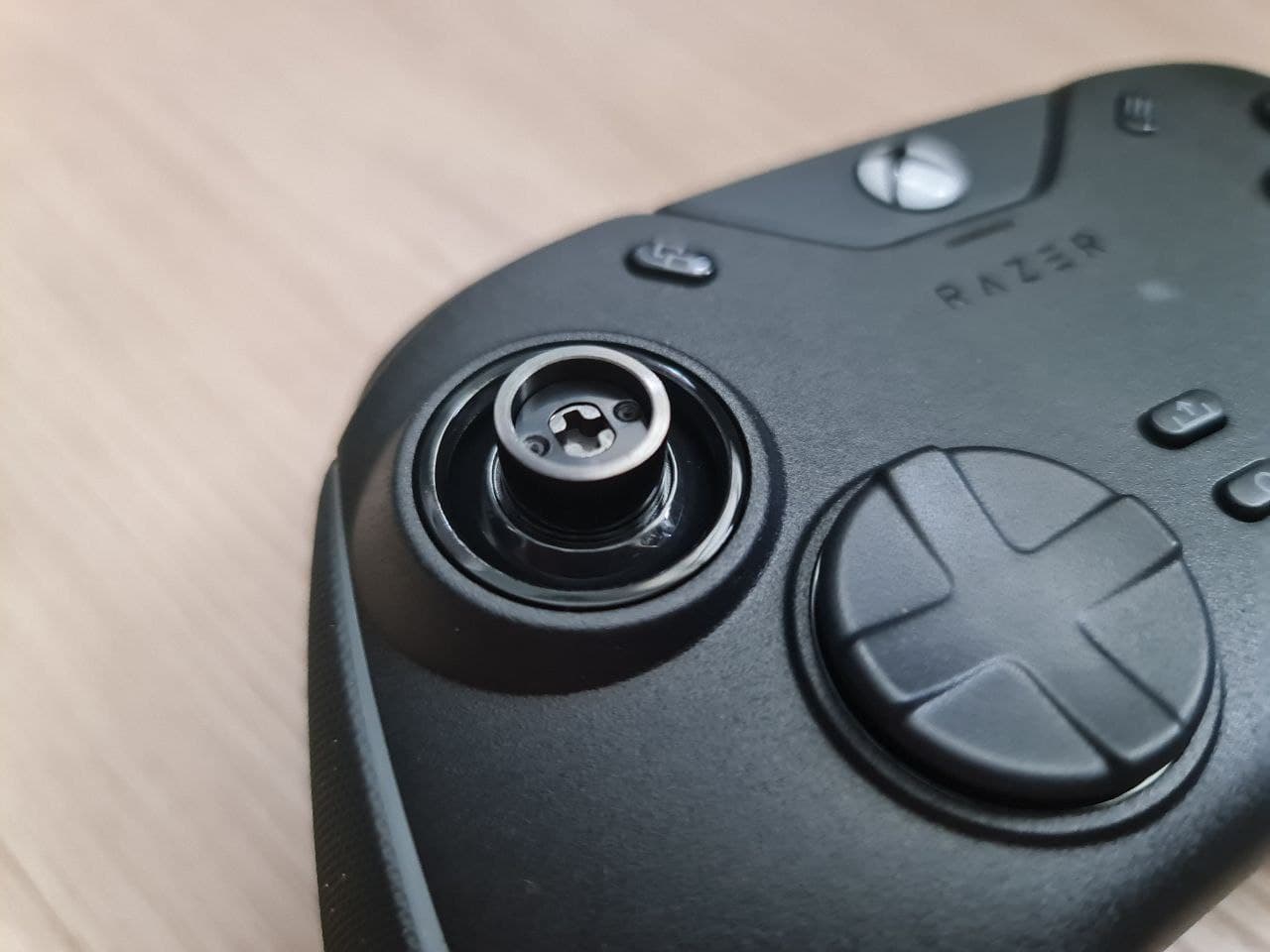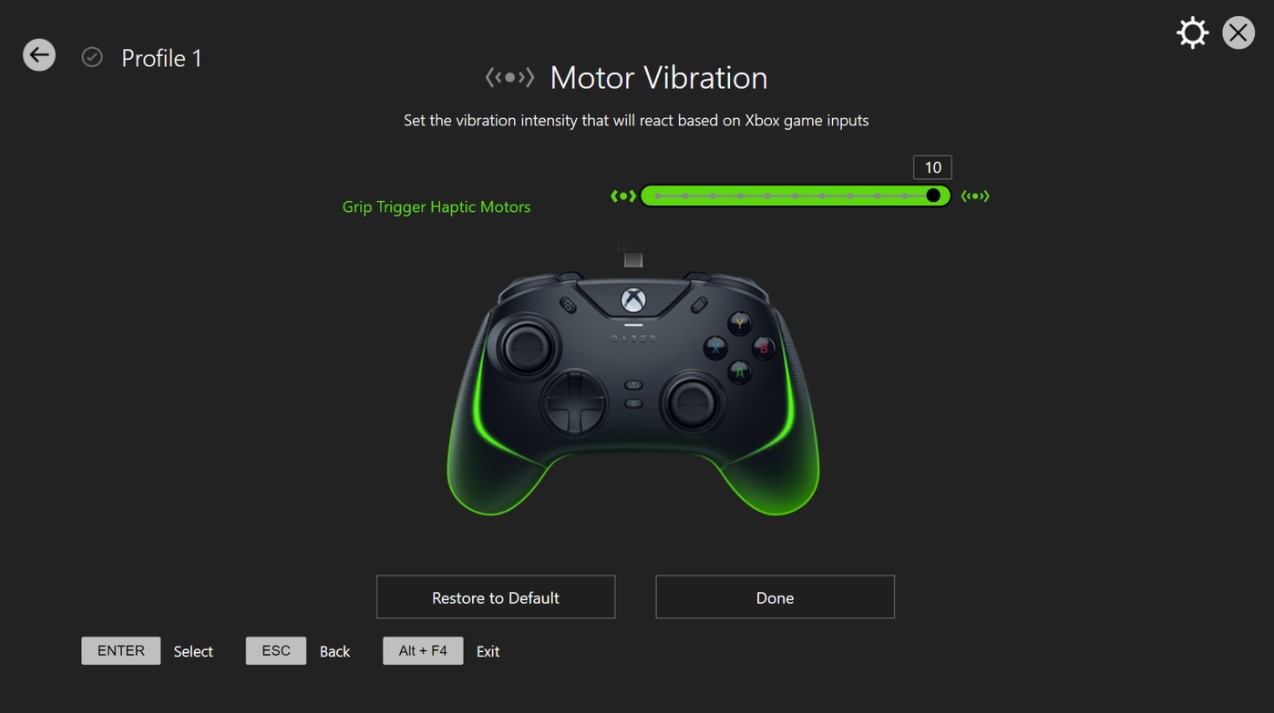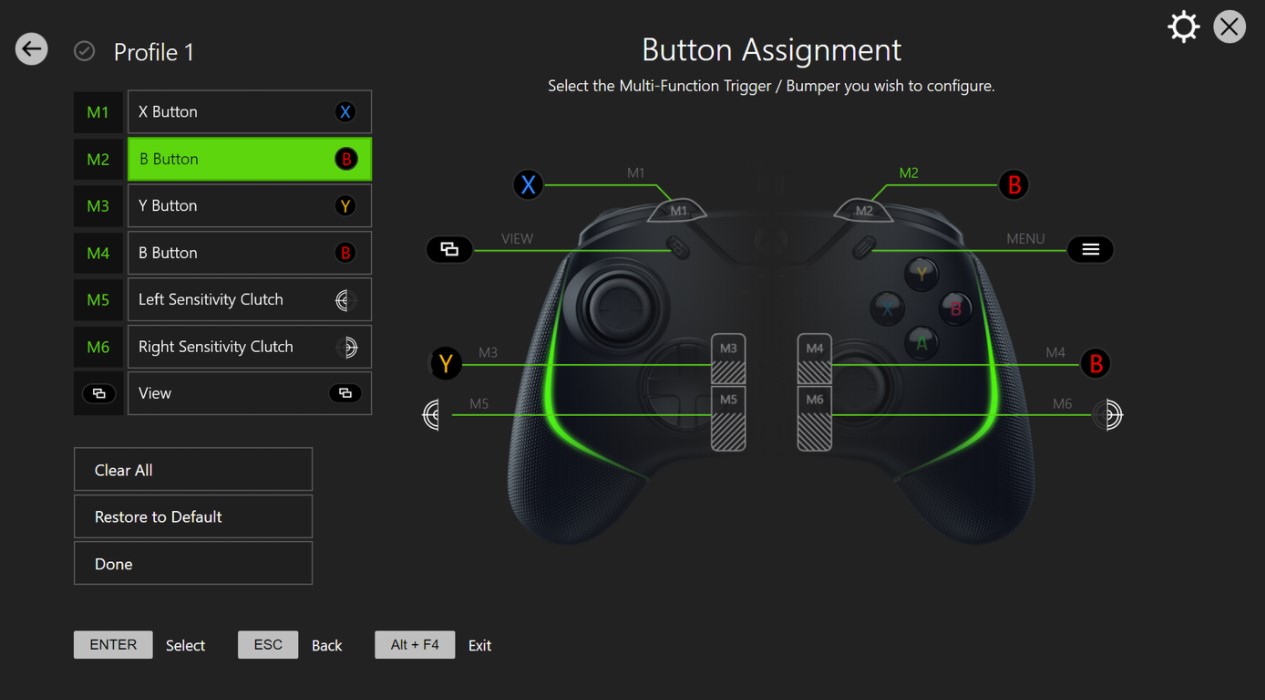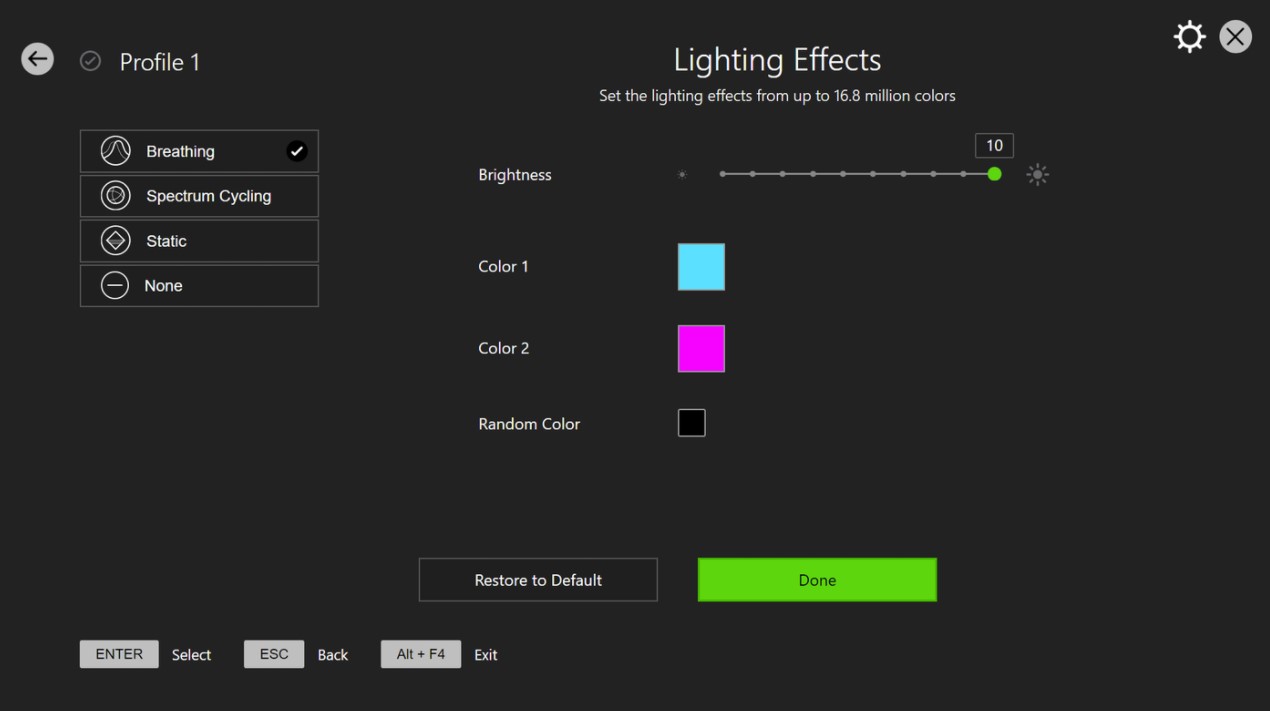- Shares
- 37
When it comes to technology, we are all accustomed to new editions and iterations, even when the new version is a mere coat of paint, and the gaming arena is no different. With more gamers looking to get the most out of their peripherals, it is no surprise to see industry manufacturers try to meet that demand and Razer’s latest Wolverine V2 Chroma provides a timely update for the original 2020 release, adding more customisable triggers and that signature Chroma RGB lighting, but with some significant caveats.
Designed as a controller made for the Xbox Series X|S consoles, the layout of the Wolverine V2 Chroma will be familiar to most, albeit with the Menu and View buttons now placed diagonally on either side of the Xbox button. Its weight is distributed more towards the centre, and together with the textured grip, the Wolverine V2 Chroma sits comfortably well in most hands.
For a pro controller, the customisable aspect is probably what gamers are looking for, and Razer has largely fulfilled its end of the bargain. The analogue thumbsticks sport a magnetic system that allows the caps to be swapped easily, with both the taller concave caps and or the smoother convex caps provided.
Depending on your needs, making the change is an easy process. As for the sticks themselves, they are snappy and manoeuvre smoothly, likely due to the plastic ring that prevents them from getting caught up at the edges.
The triggers at the top also feature hair-trigger locks, which essentially reduces the travel distance for said triggers. It’s one of the main differences between a regular controller and a pro one, where players no longer have to depress a trigger all the way to fire off a shot in a shooter. Naturally, the switch is not absolute and if a hair-trigger takes some getting used to, or if you prefer a full range of motion, a simple toggle of the lock switches revert the triggers back to their original state.
The Wolverine V2 Chroma gives users six additional input options, available in pairs, in the form of bumpers and triggers both on top and at the rear of the controller. The former sits just beside the standard bumpers, and are easily reachable which makes it ideal, serving as an extension of a movement that is part and parcel of the gaming experience.
The other four triggers can be found centrally on the rear of the controller. The placement here leaves more to be desired, making them harder to reach without feeling like you are losing your grip. For those used to extra triggers positioned more naturally near the grips, the Wolverine V2 Chroma will definitely feel awkward to use.
To get the most of your new controller, users would want to dive into the Razer Controller Setup for Xbox app. Through the software, you can create multiple profiles for different kinds of games, tweak the Chroma RGB settings, and customise the additional inputs for your pleasure.
Additionally, the motor vibrations of the Wolverine V2 Chroma can also be adjusted, while the sensitivity for both analogue sticks is also fair game. Combine the latter with the optional Sensitivity Clutch input, and you can flip the sensitivity on the fly whenever you need it.
It is also important to point out that the Wolverine V2 Chroma retains the Mecha-Tactile Action Buttons, which remains a joy to use. Designed for less actuation, each button press gives out a satisfying click, with accuracy and speed to boot. The controller’s unique D-pad design will catch the eye as well, with it being slightly raised. Input registration is no issue, allowing for more complex movements to be captured without a fuss, although diagonal inputs can actually be too easy to pull off.
All in all, the Wolverine V2 Chroma provides a compelling case to be a suitable alternative to the first-party Xbox controllers, but Razer does have some areas in which improvement is much needed.
The aforementioned back triggers’ placement will affect most players, and the inability to remove them might not be to the liking of some users. Little to no latency makes a world of difference in competitive play, which makes the mandatory wired connection for the Wolverine V2 Chroma understandable, but not having an optional wireless connection does feel like something is lacking in such a premium product.
Another point of contention is the overall packaging, with Razer opting not to include a carry case that can hold the controller, the different thumbstick caps, and the USB-C cable. With the Wolverine V2 Chroma predominantly made of plastic material, it gives off a vibe that we are getting less than what it deserves.
Compared to the Xbox Elite Series 2 controller, the lower price does not make a big difference when the competition has both wireless and wired connections, and comes off as a more premium offering.
That said, there is little doubt that the Wolverine V2 Chroma is an upgrade from its predecessor, with additional inputs and the subtle but welcomed Chroma RGB lighting. It feels lightweight and comfortable most of the time and is well suited for games that require quick, precise inputs and a fast trigger finger. Just watch out for those diagonals.
The Wolverine V2 Chroma is available from Razer for $229.90.
GEEK REVIEW SCORE
Summary
With increased customisability, excellent face buttons, and responsive analogue sticks, the Razer Wolverine V2 Chroma is a great product that falls just short of being up there with the best due to certain missteps.
Overall
8.5/10-
Aesthetics - 8.5/10
8.5/10
-
Build Quality - 8/10
8/10
-
Performance - 9/10
9/10
-
Value - 8.5/10
8.5/10
-
Geek Satisfaction - 8.5/10
8.5/10