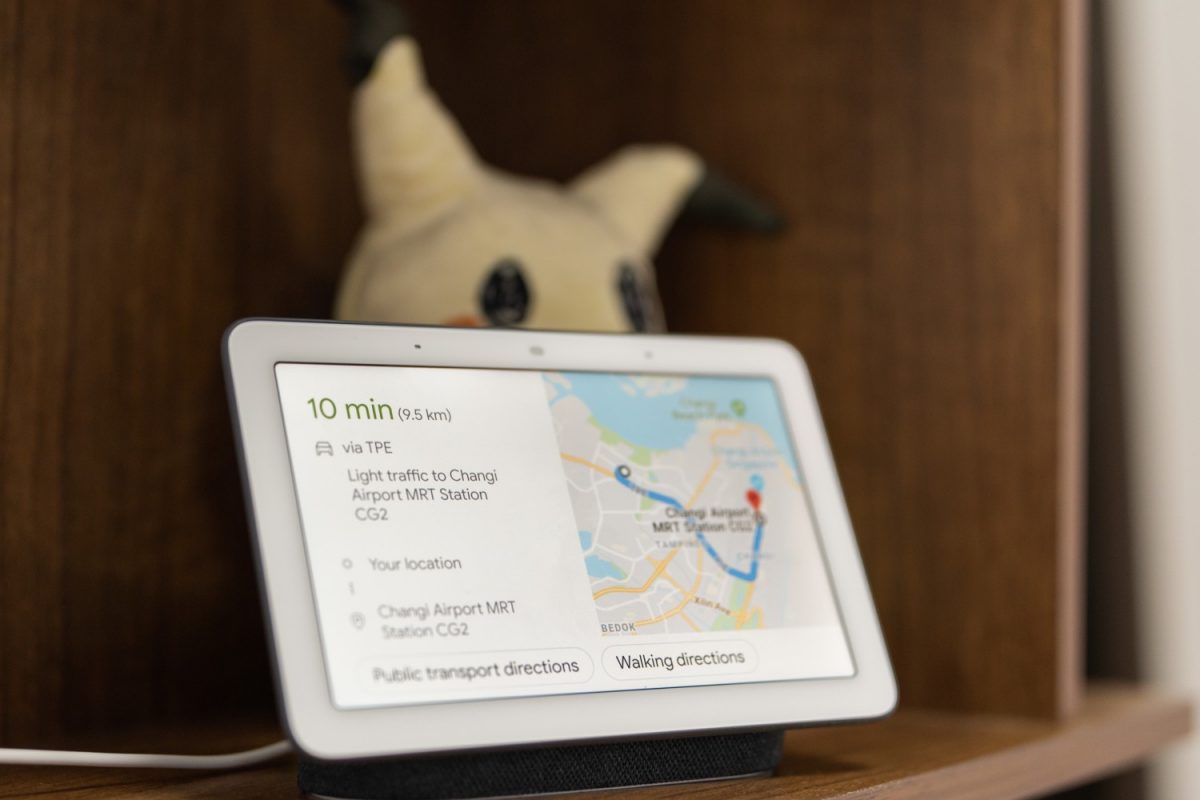- Shares
- 68
Smart displays seem to be the way forward in 2019, with a number of smart screens leading the way in 2018, from the Lenovo Smart Display, to Amazon’s second-generation Echo Show. They featured stunning displays and solid design, making them noteworthy smart devices that were always on, and providing information to homeowners, from the weather and everything under that sky.

Not one to sit by and do nothing, Google released its Google Home Hub soon after, only to rebrand itself as Google Nest Hub six months later. One instant draw to the Nest Hub is its low price point, priced at S$189, compared to Echo Show’s S$319. And even though it does not have as many flashy features as other pricier smart displays, the Google Nest Hub was able to combine the functionality of a voice-controlled smart speaker, just like the Google Home, with a tablet that is able to double up as a digital photo frame.
Basically, the Nest Hub does its job as a smart display, and barring a few minor flaws it does its job well, and it’s finally in Singapore.
The Google Nest Hub is essentially a seven-inch (1024 x 600 pixel) tablet sitting atop a speaker covered in a fabric mesh, which stays out of view when in use. According to Google, it wants to make the Nest Hub small enough to fit into every corner of your house, whilst still being large enough to look at. The Nest Hub definitely lives up to Google’s intentions, as it fits unobtrusively into various spots of the home, from the bookshelf to the dining counter, where it was used to help prepare a meal.
Setting up the Nest Hub was also a piece of cake as all you have to do is download the Google Home app, and you’re set! The app will guide you through the process of linking up with the Nest Hub, as well as which Google account you wish to link it up with. It is really as simple as that. All it takes is a few minutes and you are done.
Those worried about their privacy can rest easy with the Nest Hub as it does not come with a camera, so it won’t be able to see what’s going on in your home. Instead, an ambient light sensor is placed at where a camera will usually be found. Users can feel comfortable putting the Nest Hub on their bedside table, with the ambient light sensor helping to automatically adjust the brightness of the screen to its environment. For added security, users can also choose to mute the built-in microphones via a button at the back of the device. When it is not muted, we found that the device was pretty excellent at picking up our voice commands from across the room.

For the most part, the lack of the camera did not affect our experience using the Nest Hub. Though it’s absence is based on privacy, it might have been a nice touch for the Nest Hub to come with a camera, for video calls or for taking photos with. Like what tablets are capable of.
Perhaps the best part about the Google Nest Hub is Google Assistant, which does most of the heavy lifting for the Nest Hub, from being able to plan the most optimum route to your destination, to acting as a ‘live’ interpreter without having to constantly say the ‘Hey Google’ command to activate it. The Google Nest Hub is also able to perform routines with commands such as ‘Good Morning’ where it will let you know what time it is, your plans for the day, and what the weather will be like, before proceeding to play the latest news.
The Nest Hub also comes with a smart home control panel, which allows users to command and control various appliances in their home easily. According to Google, there are over 2 million devices and 3,500 brands that can be connected to the Nest Hub, such as the Philips Hue light bulbs and Daikin’s air-conditioner. If you’re looking to get started quickly and cheaply, smart home plugs are the best way to get things rolling.
When the Nest Hub is not in use, it serves as a great digital photo frame that displays the photos from your Google Photos account. Photos that are recently taken will be automatically added into the slideshow of photos to be displayed. If you do not wish to sync your Google Photos with the Nest Hub, the device also comes with a nice selection of stock images for you to choose from to be displayed.

Unfortunately where the Google Nest Hub falters is with its speakers. Though not base-breakingly awful, the audio the speakers produced were still subpar and lacked enough bass to properly round out the sounds it produced. Hence, we found it better to just cast the music onto a separate device such as a television with better speakers, instead of playing it straight from the Nest Hub. Which is a pity as the display on the Nest Hub’s screen is really crisp and bright, great for watching videos on.
The biggest draw for the Google Nest Hub over other Google smart devices such as the Google Home is mainly its 7-inch screen, with various handy additions such as YouTube integration that lets you watch videos from YouTube right from the Nest Hub’s screen as well as the Home View dashboard that lets you control all the smart devices in your home at a glance. It is essentially a much welcome evolution of the Google Home.
Another major advantage the Google Nest Hub has over the Google Home is its integration with other smart home devices. Whereas the Google Home is only able to connect with over 30,000 smart home devices, Google touts that the Nest Hub will be able to seamlessly connect with over 2 million. That’s a big increase and one smart homeowners will definitely appreciate. With all its additions and improvements, you would think the Nest Hub will end up costing significantly a lot more than the Google Home, but the reality is that it does not. The Google Home will set you back about S$169 while the Nest Hub is just a S$20 top up, costing only S$189.

All in all, the Google Nest Hub is a truly great smart display for its price. It is not only one of the most affordable of the bunch right now but it is also the most convenient and can be placed almost anywhere in the house, thanks to its small size. Aside from its lacklustre speakers, the Google Nest Hub also shines thanks to the built-in Google Assistant. Though it seems Google will be launching the Google Nest Hub Max sometime soon, the Google Nest Hub is still one we highly recommend.
Plus if you’re having a bad day, the Nest Hub can even cheer you up with a joke. Try it!
For those still not sure about whether to get the Google Nest Hub or the Google Home, here’s a spec sheet to help you decide.
| Specs | Google Nest Hub | Google Home |
| Dimensions | Depth: 67.3 mm Width: 178.5 mm Height: 118 mm | Diameter: 96.4mm Height: 142.8mm |
| Weight | 480g | 477g |
| Colours | – Chalk – Charcoal | Body: White Base: Slate fabric |
| Wireless | – 802.11b/g/n/ac (2.4 GHz/5 Ghz) Wi-Fi – Bluetooth® 5.0 support | 802.11b/g/n/ac (2.4 GHz/5 Ghz) Wi-Fi |
| Speaker | – 80 dB SPL @ 1KHz, @ 1m – Full-range speaker – 2-mic array | – High-excursion speaker with 2″ driver and dual 2″ passive radiators – 2-mic array – Dual microphones – Far-field voice recognition supports hands-free use |
| Power | 15 W adaptor | Required 16.5 V, 2 A included |
| Screen Display | 177.8 mm (7-inch, 1024 x 600 pixel) LCD touch screen | – |
| Sensors | – Capacitive touch – Ambient light | – |
| Ports and Connectors | DC power jack | DC power jack |
| Price | S$189 | S$169 |
Geek Review Score
Summary
While it falters a little with its speakers, the Google Nest Hub is still an affordable and highly capable smart display, thanks in large parts to the Google Assistant.
Overall
8.4/10-
Aesthetics - 8/10
8/10
-
Build Quality - 9/10
9/10
-
Performance - 7.5/10
7.5/10
-
Value - 8.5/10
8.5/10
-
Geek Satisfaction - 9/10
9/10