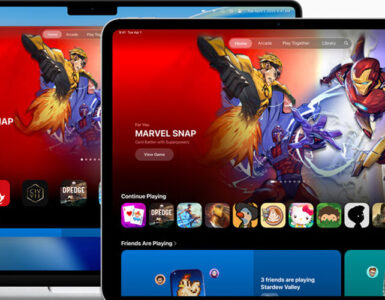Pundits can continue to argue about the one brand that offers the top smartphone available in the market, but when it comes to tablets, the reigning champ was crowned years ago, and nothing close has emerged to knock Apple’s iPad Pro off the perch.
Over the years, Apple’s ecosystem has slowly come up to match that the technological prowess of the hardware, and there’s not greater showing than with this year’s model that establishes that the iPad Pro is as capable, if not more more versatile than a laptop, and can stand on its own as a powerful tool for the masses who want something that easy to use, robust in its software offerings, and backed by a consistent ecosystem that shows no sign of going anywhere.

Make no mistake – the iPad Pro 2020 edition isn’t a spectacular leap in terms of hardware, and owners of last year’s model will be hard pressed to opt for an upgrade at this point in time. Again, Apple is offering an 11-inch and a 12.9 inch version, but aside from screen size, both Pro models offer the same best-of-class display, hardware processor and camera. Potential buyers simply have to decide if they need something mobile, easy to work on anywhere they are, or a larger machine that caters to their needs – if these were laptops, do you need a 13-inch laptop, or a slightly larger 15-inch one.
The 11-inch on review here operates at an efficiency and capacity that basically puts all other tablets to shame. On the surface, the strong library of productivity, games, entertainment and other functional apps means that, well, there’s basically an app for just about anything. During this work from home period, the device tripled as an entertainment device, a productivity tool and even as a second screen to my Macbook Pro, with the Sidecar feature that simply allows the device to be used as an effective second screen when you need it to.

Design wise, the Pro devices bear a closer aesthetic to the more blocky look of the Macbook Pro, and less of the curvier lines on the Macbook Air. It’s an easy way to distinguish between the many offerings from Apple. What makes it slightly difficult though, is to distinguish this year’s model, from last year’s, since they basically look virtually identical, unless you know what to look for. There is the aluminium chassis, as well as the same display resolution as the previous model, the same button layout for the volume and Power on the top right corner, as well as the speakers flanking each side of the USB-C charging port.

The Home button that some have come to love on the iPad is gone, but there’s the FaceID camera that smoothly detects and registers your face, for quick biometric entry. It’s also the same front camera that almost always gets blocked if and when you hold the device horizontally, since your left hand will always grip the left side of the device, otherwise known at the top of the device if it was in vertical mode.
But unlike some other facial recognition technology, there is no denying the effectiveness on this iPad – the process is smooth and painless, and your face can unlock your device even in complete darkness, with only the lighting from the device providing a light source.

Still, what’s so great about a tablet without a keyboard and this is where the overlaps between Apple’s ever-shrinking laptops and their ever-growing tablet size and features show that there is very little to distinguish the capabilities of one over the other. Instead of a sleeve that has added a keyboard that simply works with a tablet, the Magic Keyboard ($439) is a re-design of what a keyboard that is also a tablet cover could and should be.
Instead of an origami type fold that reveals a keyboard when the tablet’s cover is opened, the Magic Keyboard has two distinct hinges. The first is the spine of the gatefold cover that has a proper hinge to it such that even if you do not open it to its maximum angle, the heavier tablet portion will not slam shut due to its weight.

The second hinge is on the cover that is magnetically attached to the tablet. Since the first hinge only opens the Magic Keyboard to an almost 80 degree angle, the screen is actually downward facing. The second hinge now allows users to tilt the screen upwards, within a set range of viewing angles. And this gives the impression that the tablet is floating above the key, which is pretty neat to look at.
So gone are the tablet covers that rely on a fixed way of positioning, with an immovable viewing angle, and we have something akin to a powerful laptop that does all of the basics – surfing the web, reading, editing and creating documents and files, and an army of cheap and even free apps supporting it. Typing wise, it is also identical to the Magic Keyboard for the iMacs and Macbooks, which offers a tactile feel that should be familiar to Apple users.
Still, the biggest change is something that wasn’t available at launch – Apple’s iPadOS 14. Recently released, version 14 of Apple’s tablet operating system offers some changes in the way iPads are used. The first big change, for Apple Pencil users, is Scribble.

Users can now scribble in any text field, and the software will convert the writing into proper text. Do the same in Notes, and you can copy the converted text into any document, freeing yourself from any space constraints that hamper your writing style. The Scribble software is quite intuitive and after a while, typing, even on the incredible Magic Keyboard, seems so antiquated. If you have an Apple Pencil that is.
New to native Apple apps, such as Photos, Files, Music, are sidebars that offer more options to users. Some are minor additions but after a while, you would wonder how the iPad could do what it did, without the sidebars.

And since it is Apple, be prepared for a tighter round of security and privacy features. App permissions are now not either or. You can give an app access to your photos, but not grant access to the full library, just select photos. For location, not every app needs to know your exact location, and those that aren’t transport or location based, can now see an approximation of your location, instead of a pinpoint one.
If anything though, multitasking is still not as smooth and improvements can be made. But iPadOS 14 is a step in the right direction and while Apple has announced two new tablets in the last month, the iPad Pro, with its eight core processors and four stereo speakers, still offers the best that the company has to offer.
GEEK REVIEW SCORE
Summary
The Apple iPad Pro continues to be the company’s most premium tablet but you get what you pay for – the top of the line experience, at a price. The Magic Keyboard is certainly pricey but it’s the closest you will get to a proper keyboard experience for a tablet.
Overall
9/10
-
Aesthetics - 9/10
9/10
-
Build Quality - 10/10
10/10
-
Performance - 9/10
9/10
-
Value - 8/10
8/10
-
Geek Satisfaction - 9/10
9/10