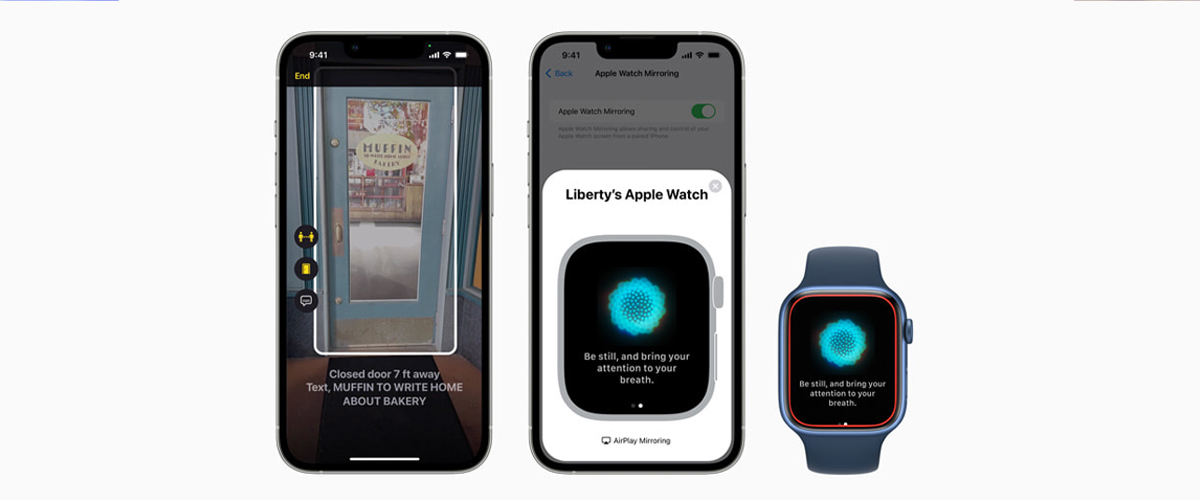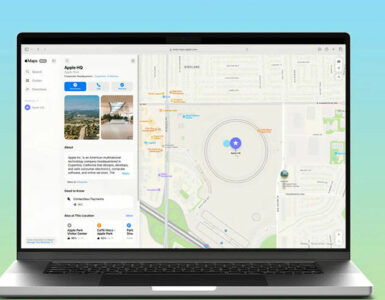As part of Global Accessibility Awareness Day, Apple has announced a slew of new features that make using the iPhone and Apple Watch a whole lot more accessible for folks with a disability. These features include Door Detection, Apple Watch Mirroring, Live Captions, and more.

Door Detection aids users who are blind or have low vision in identifying a doorway in their path. The Door Detection feature uses an iPhone or an iPad’s Lidar Scanner and the rear camera to identify a doorway, as well as provide additional details, such as its distance from the user, and its general description. These include whether it’s open or closed, if it swings in or out, if it’s a revolving door, and the type of handle it has.
Apple also states that the function isn’t limited to doors and works in identifying and providing rich descriptions of users’ surroundings. For example, the feature can also detect how far or close a user is to a person on a sidewalk and describe the colours and shapes of nearby buildings, among others. With Apple Watch Mirroring, users can control Apple Watch via iPhone’s assistive features like Voice Control and Switch Control, and use inputs including voice commands, sound actions, head tracking, or external Made for iPhone switches as alternatives to tapping the Apple Watch display.
Speaking of the Apple Watch display, Apple has introduced the all-new Quick Actions on Apple Watch that allows users to control it with gestures without having to tap the display. Now, a double-pinch gesture can answer or end a phone call, dismiss a notification, take a photo, play or pause music and even start, pause or resume a workout.
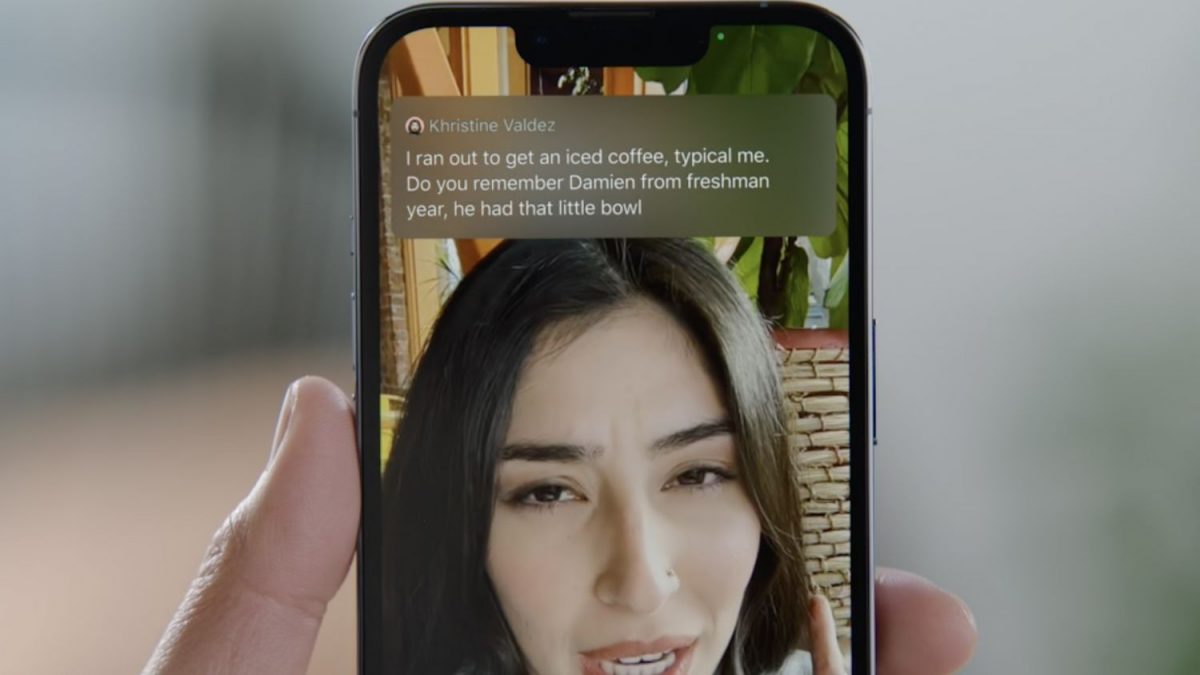
For the Deaf and hard-of-hearing community, Apple is introducing Live Captions on the iPhone, iPad and Mac. Users can now follow along easily with any audio content whether its on a FaceTime call, a social media app, streaming media content or having a conversation with someone next to them. Users can also adjust the font size for ease of reading.
When using Live Captions for calls on Mac, users have the option to type a response and have it spoken aloud in real-time to others in the conversation.
Apple has also added new languages to its current VoiceOver feature. VoiceOver now includes languages such as Bengali, Bhojpuri, Catalan, Malay, three new Mandarin dialects, Ukrainian, Vietnamese and more.
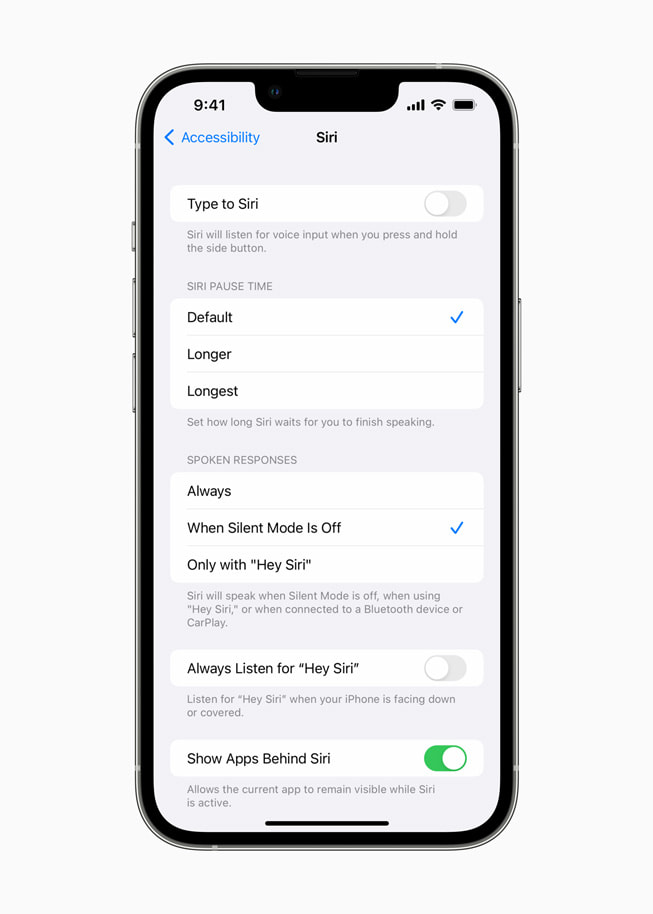
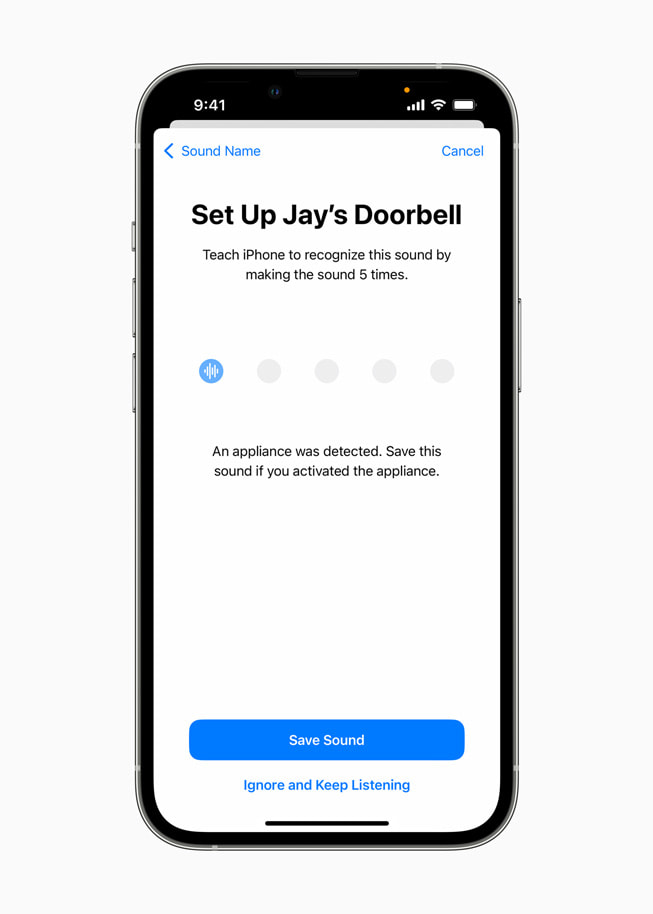
Smaller updates and additional features include Buddy Controller which combines any two game controllers into one so users can play with a care provider or friend when playing single-player games; Siri Pause Time which helps users with speech disabilities or stutters adjust how long Siri waits before responding to a request; Voice Control Spelling Mode where users have the option to dictate custom spellings using letter by letter input; and Sound Recognition which allow users to customise recognised sounds that are specific to one’s environment such as their home alarm, doorbell or appliances. Lastly, Apple Books will now offer new themes and introduce customisation options like bolding a text, or adjusting a line and word spacing for an even more accessible reading experience.
The new accessibility features will be released later this year via software updates. For more information, do check out Apple’s website.