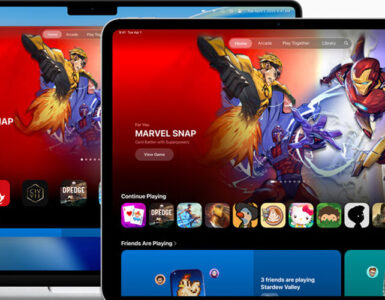As the COVID-19 virus continues to strike fear in many across the world, many companies are urging their employees to work from home. Though even if you are working from home, your productivity and efficiency when working need not take a dip thanks to the wide array of apps Apple has developed to help in precisely that regard.
Let us take a quick look at seven ways Apple has developed to help maximise your productivity and connectivity to others, even when you are stuck at home during this trying time.
Store all your data safely on iCloud

Making sure you have all the documents and information you need regardless of where you are can be troublesome to think about. Should you carry around a hard disk or thumb drive? But what if you lose it? With iCloud, you won’t need to worry about accessing your documents, photos and videos on any of your Apple devices as it will all be stored safely on Apple’s cloud-based system.
Storing full resolution images on iCloud also helps to free up space on your device to ensure that you always have enough space to make new documents or take more photos and videos.
Collaboration on Pages, Numbers, and Keynote
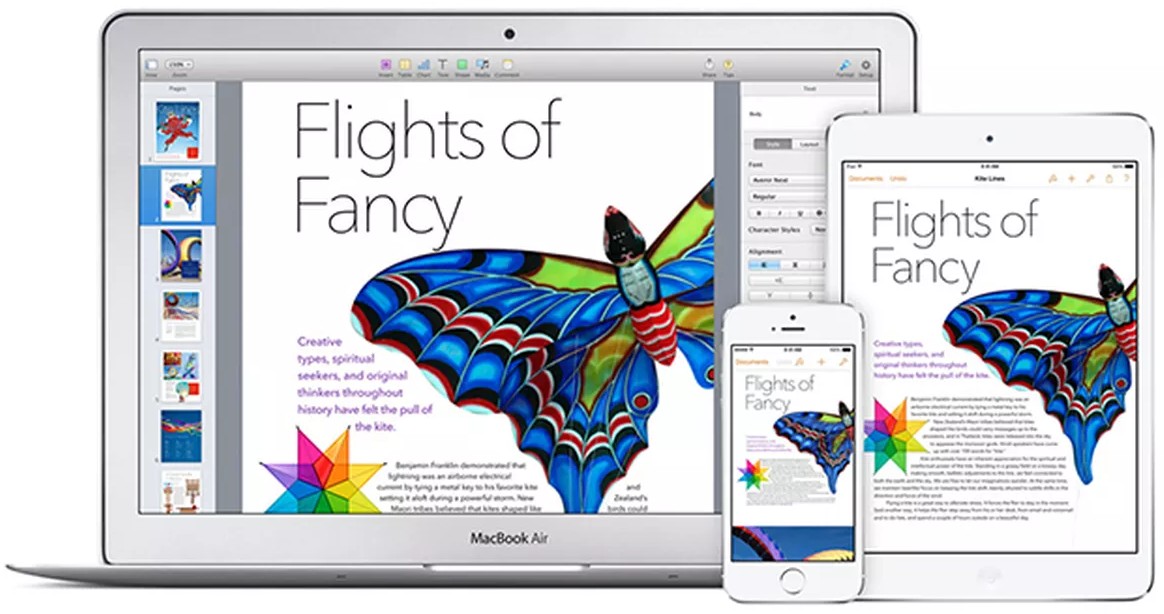
Regardless of whether you are working on a document, spreadsheet, or presentation, you will be easily able to invite others to work on your documents in real-time on any Apple device. Up to 100 people can view and edit a shared document at the same time. This way you can efficiently work with your partners without needing to be in the same room.
You can even set restrictions on the document to limit access to the document to either specific participants or to anyone who has the link. A password can also be set up so that only those with the password can open the document.
Network and communicate on Group Facetime and iMessage
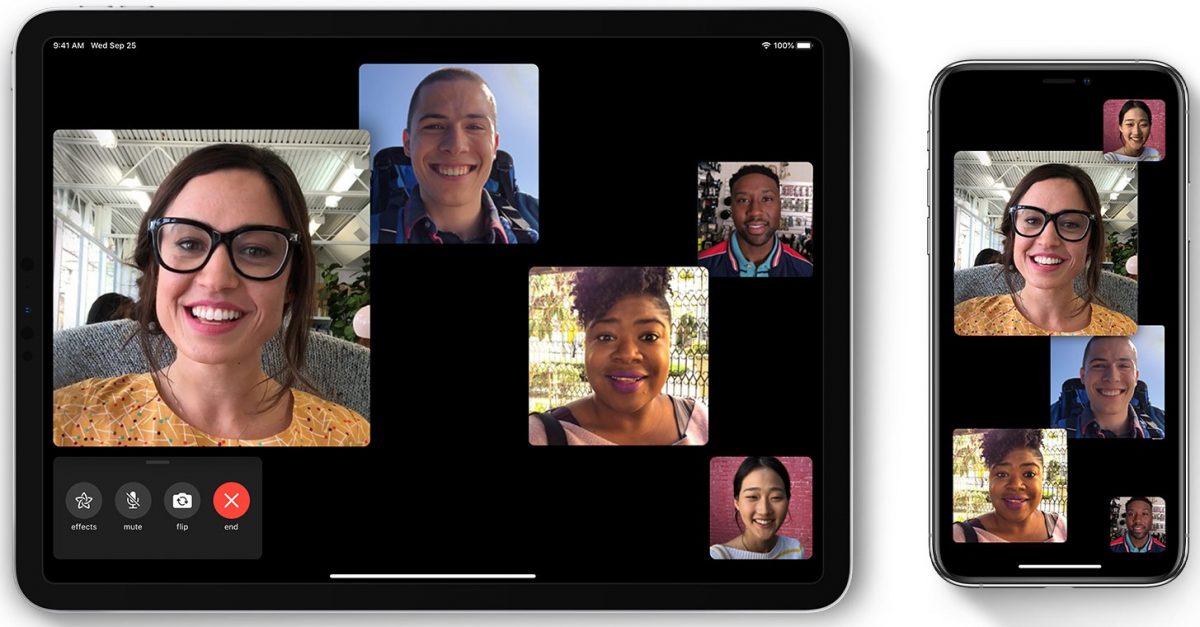
With Group Facetime, you can easily hold discussions with your teammates as we all know it is much easier to hold discussions face to face rather than over text messages. You can start a Group Facetime from both the Facetime app and iMessages and on the app, the tile of the person speaking will be enlarged automatically so you will easily know who is talking at the moment.
If you are using an iPhone X or later, you can even add Animojis and Memojis to make your Group Facetime call a little more fun. If your device does not have Face ID, you can still use camera effects such as filters and shapes in your call.
Send text messages and photos quickly with iMessage

With iMessage, you can easily start a group conversation to discuss anything important. Plus unlike normal text messaging applications that comes with a phone, on iMessage you will be able to create and send your own Memoji, photos, videos, and audio clips to your friends and teammates.
Share notes and collaborate on the Notes app
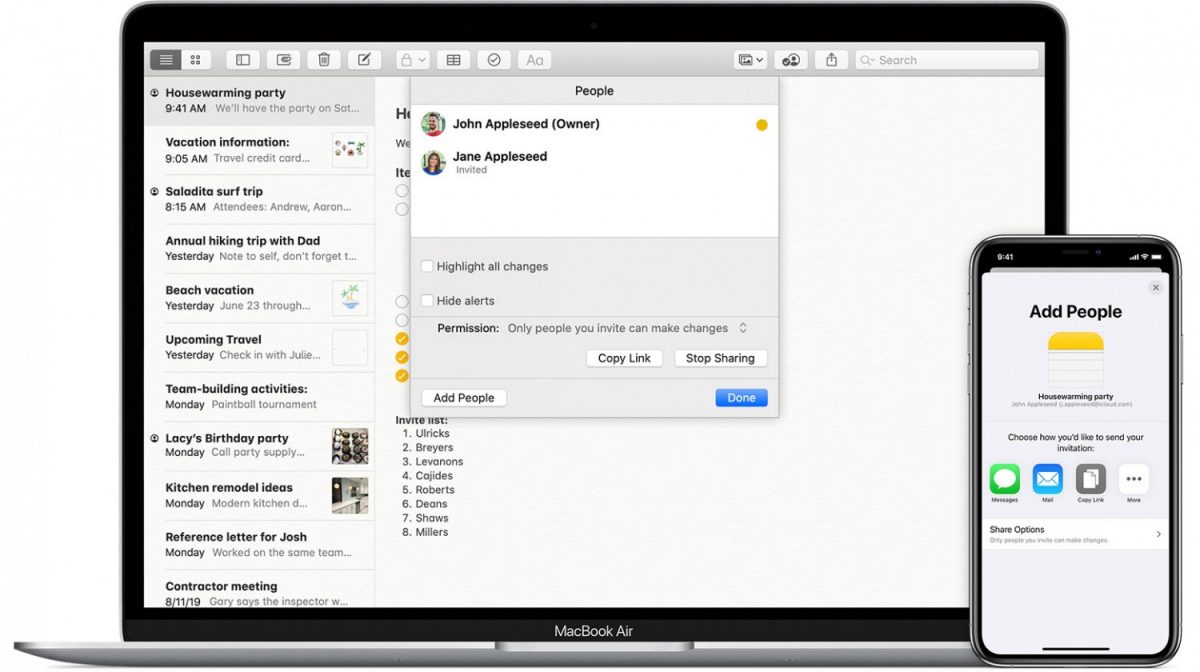
Note-taking and sharing are now even easier with the Notes app on Apple devices as you can note only invite people to collaborate on the same note but also make sure your notes are nicely organised in a folder.
Use Shared Albums in Photos
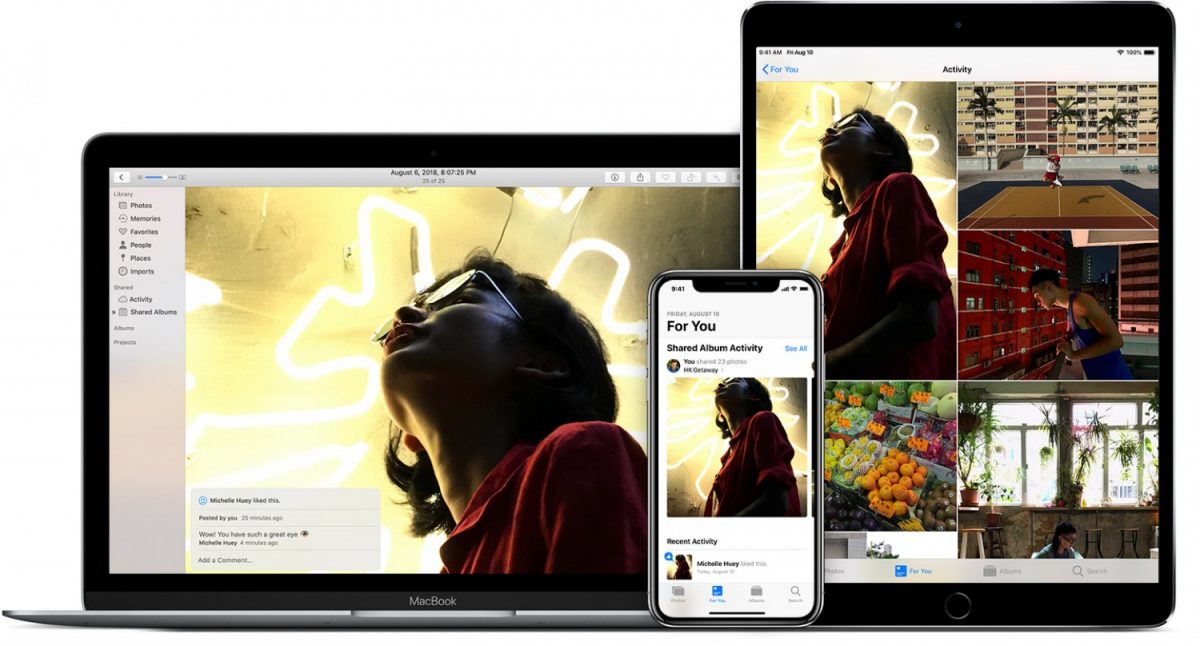
With a Shared Album, you will be able to easily share photos and videos with the people you choose to share them with. They will also be able to easily add photos and videos of their own, and even comment on the photos and videos added. Up to 100 people can be added into the album. This makes it easier for those that are maybe planning an event and need to send lots of reference photos to their team. Regardless of its use, a way for everyone to easily and quickly share photos and videos with one another is always appreciated.
There you have it, six features that Apple has developed to ensure that even when quarantined or working from home, your productivity and connectivity to others doesn’t take a hit. Maybe once you are done with work, you can find a show from our list to binge-watch.