In the wake of Apple’s recent WWDC 2023 announcement, plenty of new and exciting features are due for iOS 17, which rolls out this September. From being able to make your own emote stickers to a new journaling app, to having your own sharable Contact card to improved AirDrop, here’s everything you won’t want to miss when the update drops!
1. View live locations and check-in with friends and family

If you’re lost, waiting for a friend or family member, or want to keep track of your partner, iOS 17 will let you share your live location with the person you’re talking to, so you know where they are, and how long more they will take to arrive. And if you’re a parent, you can keep tabs on your kids with a check-in feature that notifies you when they have arrived at home.
2. Create your own live stickers from your photos
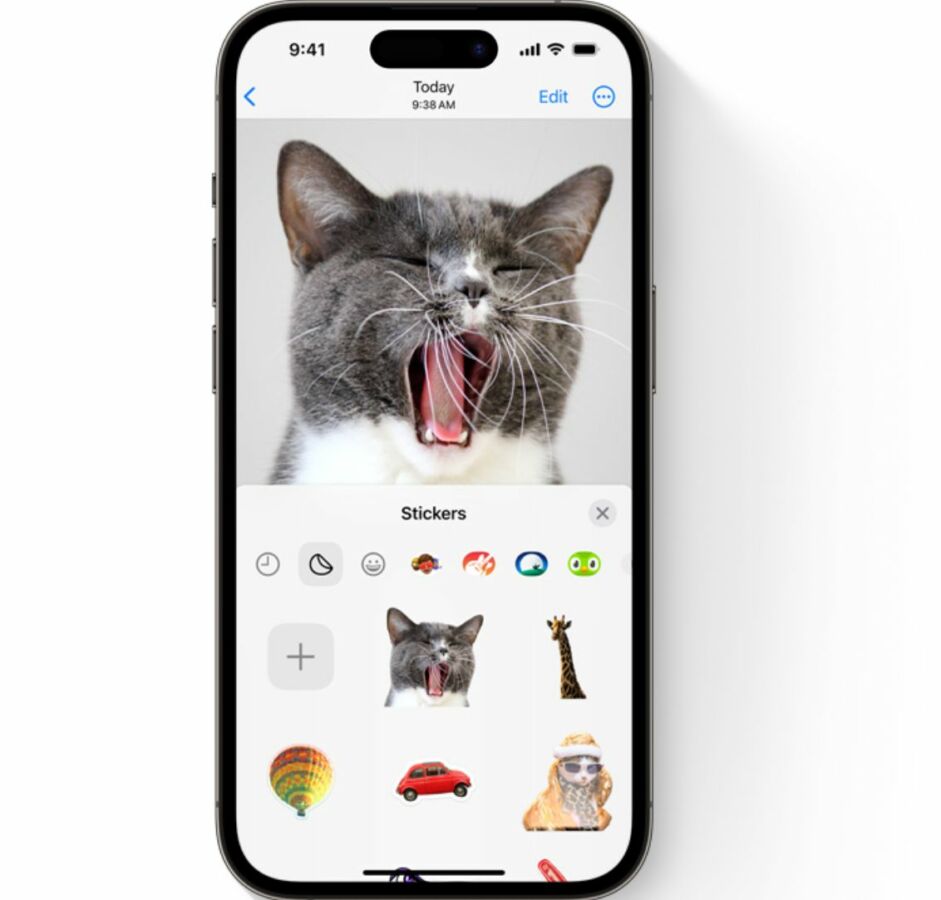
Want a specific sticker for a specific mood? Or have a pet photo you want to use as a reaction image? Now you can create your own live stickers to use in Apple’s message function! And with iCloud sync, you can access your stickers across iPhones, iPads, and iMacs. Why buy sticker packs when you can make your very own?
3. Record a Facetime voicemail reply
Facetime now gives you the option to leave voicemails to missed calls with a recorded message – all you have to do is press the record button, and you’ll be able to get your message across. That way, you’ll save time repeating yourself when the intended recipient receives your missed call, and they can call you back.
4. Personalised Contact Posters
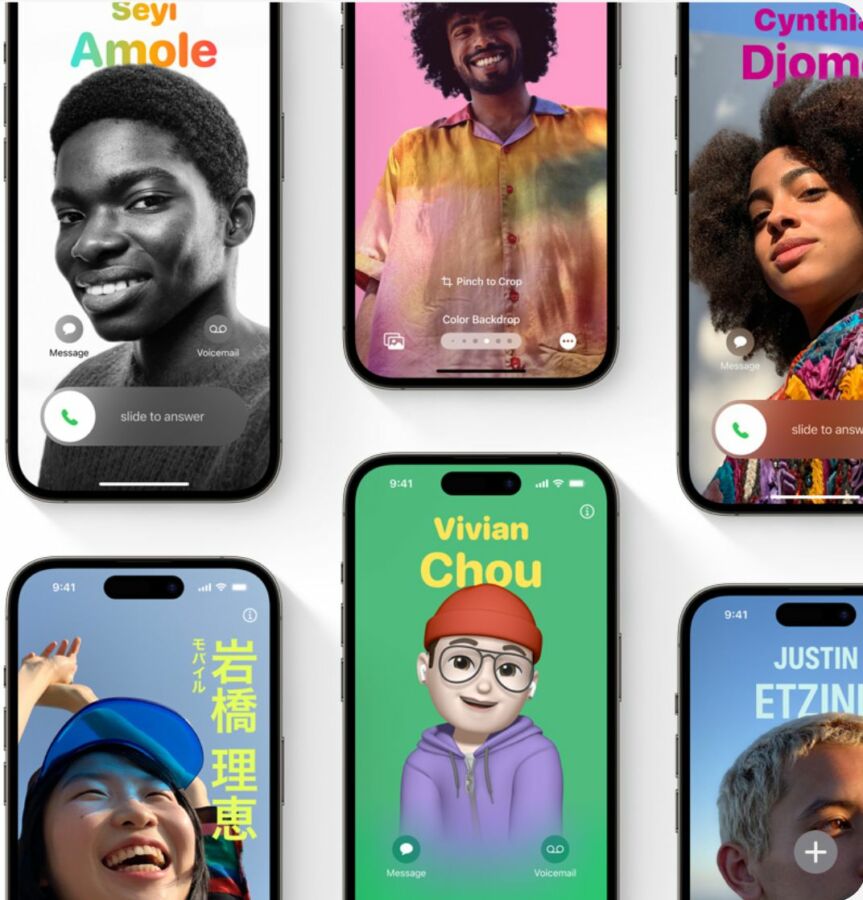
Now you can customise what your friends and family see when you call them using personalised contact posters, where you can add photos, text, an avatar of yourself, and more, depending on the mood you’re feeling like going with.
5. Do more with widgets

The new update lets you do more with widgets in your Apple device, letting you control the settings on your Apple-assisted lights, or playing music from your speakers. It’s now even more convenient to do things with just one tap, instead of getting up to turn on the lights, so movie nights get a lot more cosy.
6. Share more with expanded AirDrop and new NameDrop

If adding a new contact to your phone is way too many steps, you can just add someone’s number or email via AirDrop, the same way you transfer videos, photos and files to other Apple device owners. And with the new Contact Posters, you can choose what to share, from phone numbers, emails to even a photo. The new AirDrop also makes use of your network connection to send files, which means you can AirDrop a file to someone beside you, but you don’t have to be next to the person for the file to finish transferring as AirDrop will switch over and send that huge video file using your phone’s data plan, so transfer, and walk away.
7. Improved Autocorrect

Autocorrect is now more intuitive and accurate with added support, and the corrected word can be easily switched back to the original with just a click if the suggestion wasn’t what you were looking for. The feature also adds predictive text, which finishes your sentences for you with just a tap of the space bar!
8. Private journaling feature and mental health mood trackers
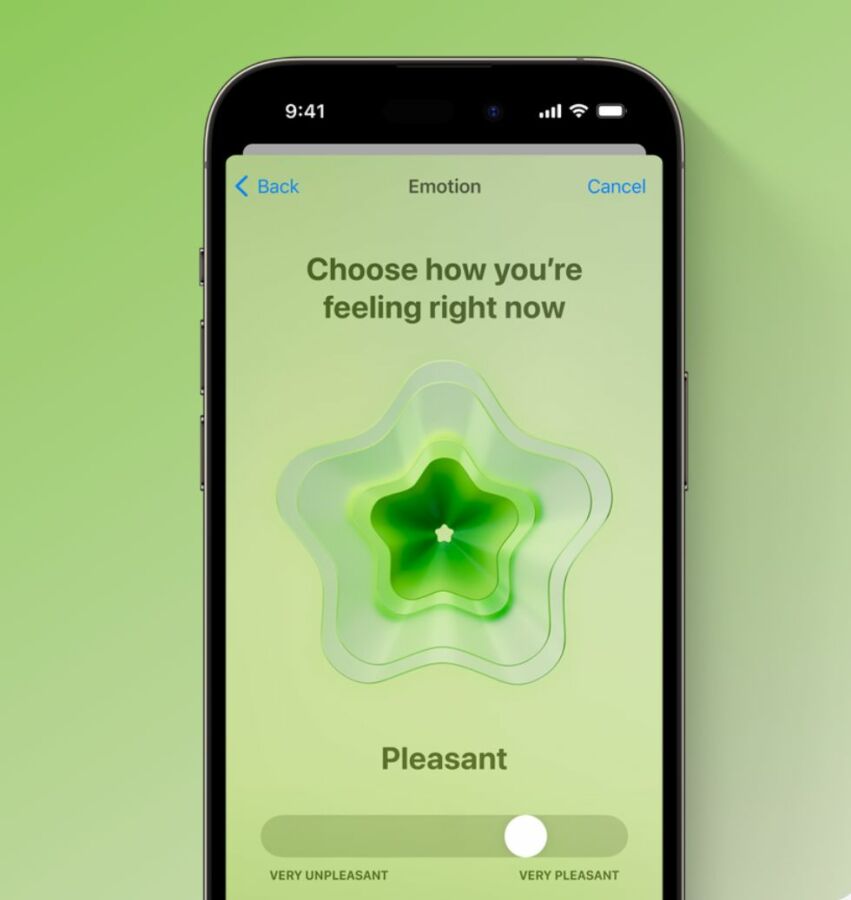
For those who like journaling but want a digital alternative, iOS 17 offers a private journaling app feature that includes personalised suggestions, prompts, and even more features based on your phone usage. Apple Health will also give users a mood tracker feature and access to standardised mental health assessments and crisis hotlines, so you can easily show this information to a medical professional if you can’t remember everything at once.
9. Listen to Apple Music with friends

Get the listening party started with Apple Music, which lets you start a group listening session in SharePlay, where everyone can add to a shared playlist and react to song choices, making it a great option for road trips and karaoke nights.
10. Just Siri
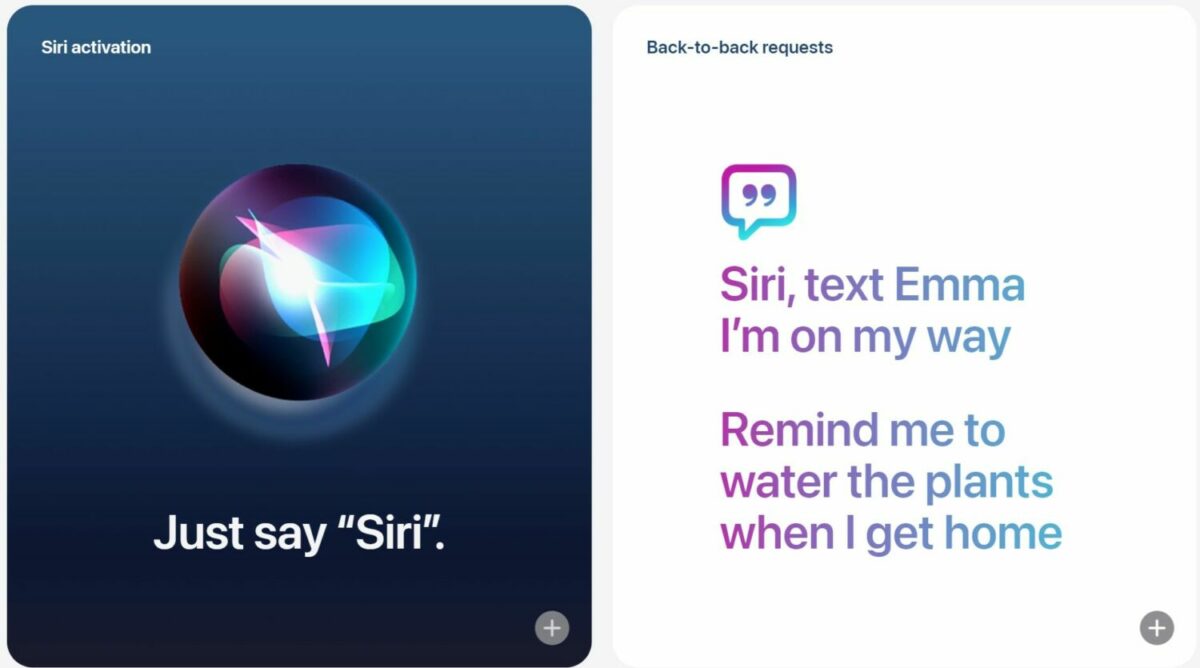
Gone are the days when you had to say “Hey, Siri”. To activate the artificial intelligence assistant in iOS 17, just say “Siri”, followed by your query, and you’ll get instant results. Siri can also handle multiple requests at once, making it even more convenient for getting things done!
11. Download maps for offline use
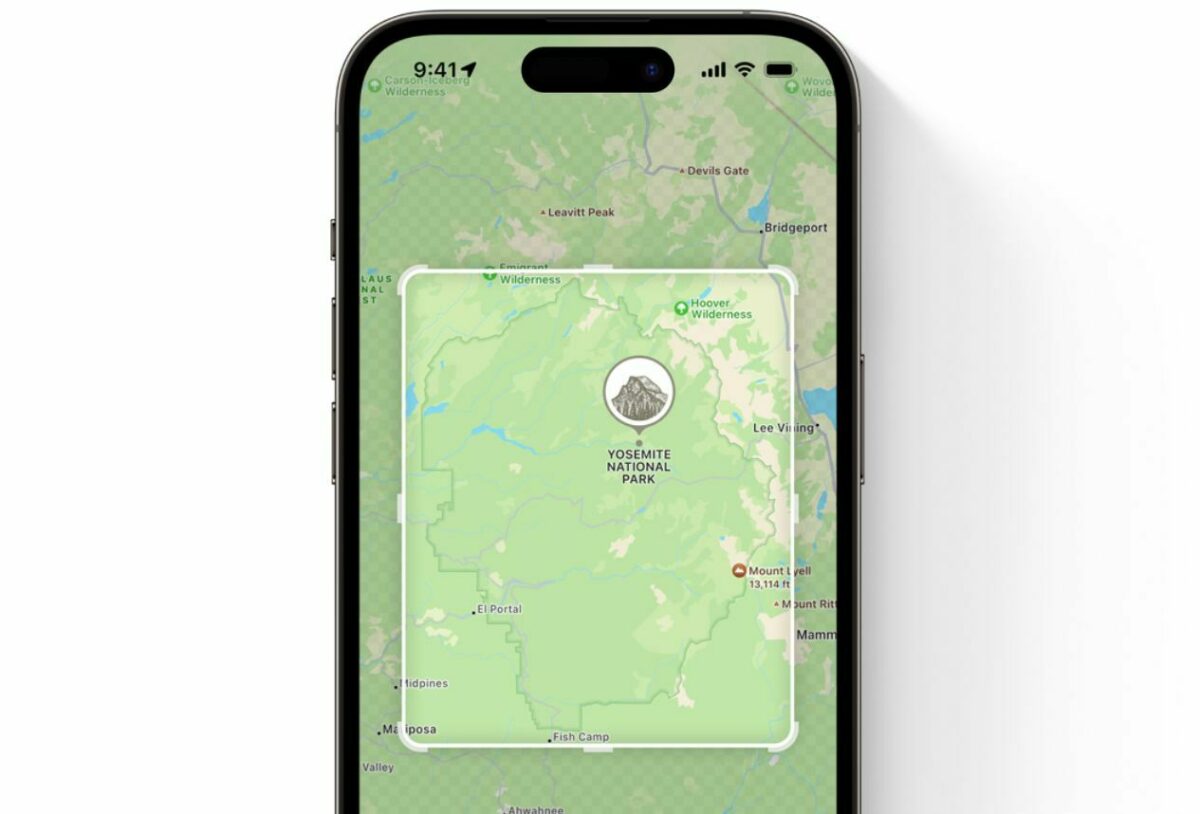
You won’t have to worry about not having data on trips, because Maps now lets you download area maps offline in advance to explore. Just download the map, and detailed directions to places in the area, as well as opening hours for landmarked places, can be accessed easily.
12. Look up information from photos
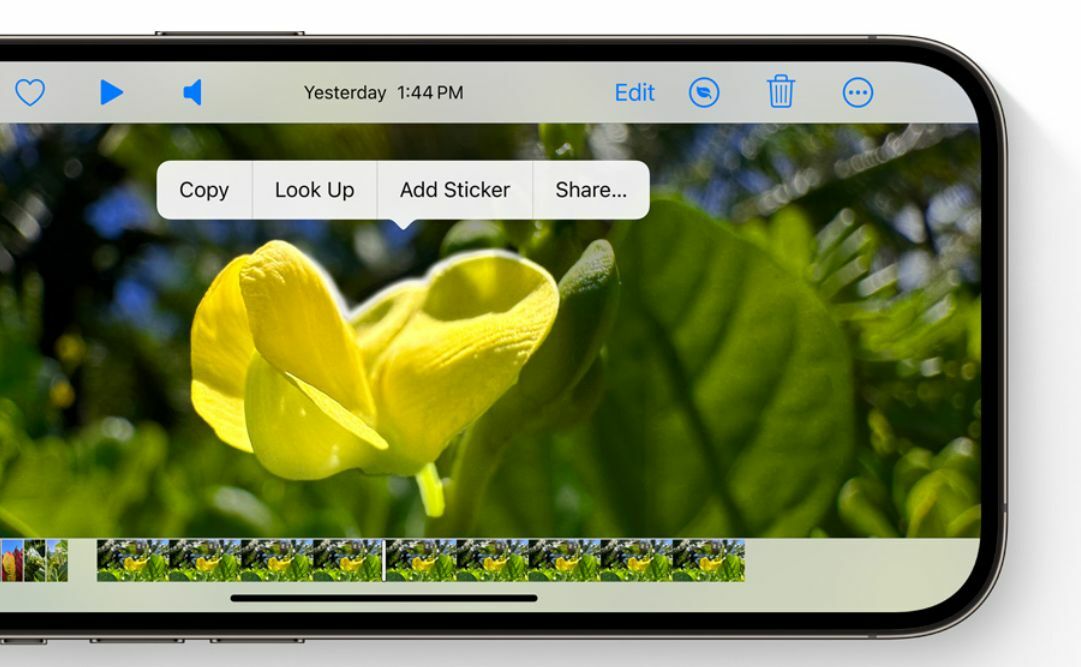
Whether it’s recipe ideas or wanting to search up more about a picture a friend sent, Visual Look Up is a new feature that pulls up a search function when you tap on the subject in a video or photo. Now you won’t even have to start a separate search for what you’re looking for!
It should be noted that most of these features are likely to launch in select countries first, before being rolled out to other markets in phases. Still, there’s a lot of quality-to-life improvements to look forward to, and one can never go wrong with even more useful updates. iOS 17 will release in September, but those enrolled in the Apple Developer Programme can already check it out. Meanwhile, a public beta for the general crowd has been scheduled for July.














