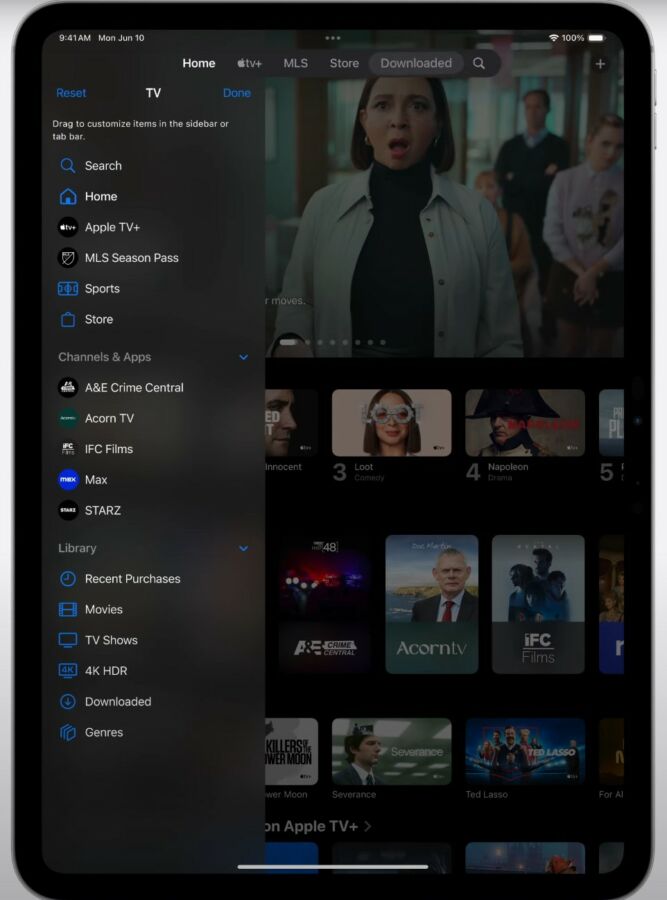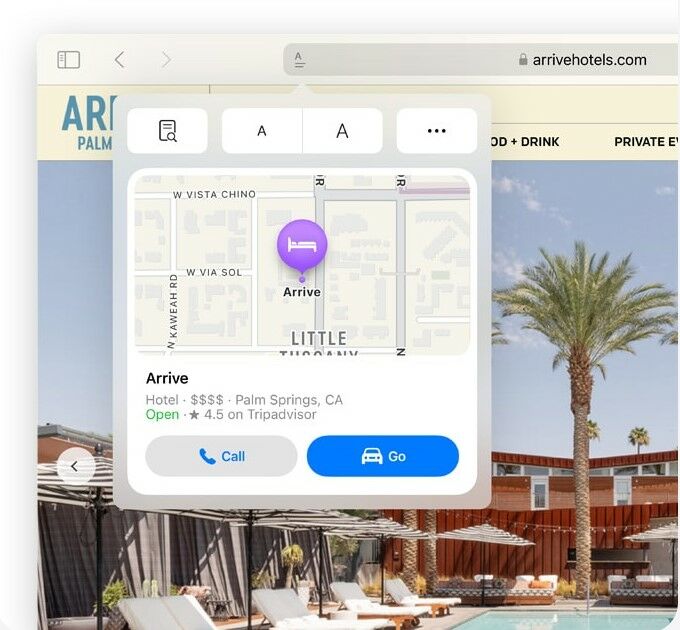The wait is over for a calculator app on the iPad, as iPadOS 18 finally brings the long-awaited app with upgraded features, which was announced at WWDC 2024. macOS Sequoia introduces iPhone mirroring, a redesigned Safari, and even more new ways to use your device. Here’s a roundup of the best features of the iPadOS 18 and the macOS Sequoia!
iPadOS 18 Features
Calculator

The Calculator app finally comes to the iPad, and it’s even better than you imagined. A new function allows users to write out their math problem, and the calculator will solve the problem based on your input, from simple addition to complex quadratic equations. Updated for the large iPad display, the basic and scientific calculators also introduce new tools like history and unit conversion.
Smart Script
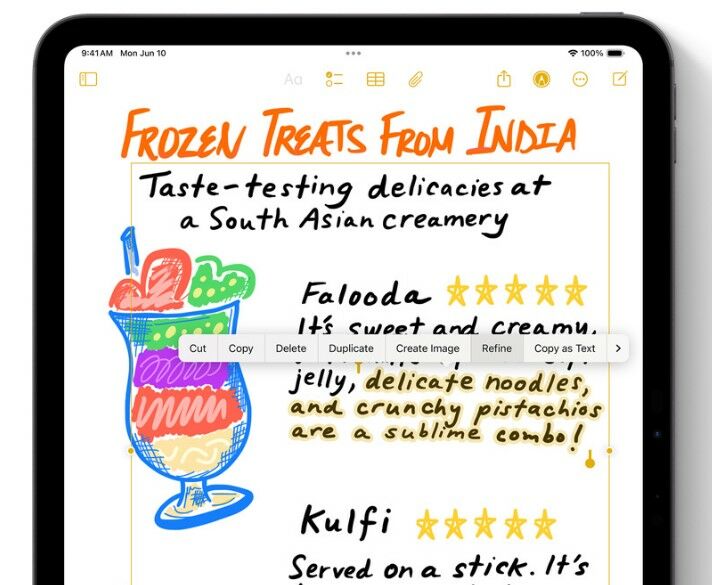
Smart Script introduces a new way to take notes with the Apple Pencil, using artificial intelligence to make your handwriting more legible, which is useful when you’re taking notes on the go. It can also detect and correct spelling errors and create images out of your handwriting.
Screen Sharing

Wondering if your friends are on the same page when you’re screen sharing? The improved screen share feature lets you draw on your screen to let your friends or colleagues know where to click or take control of devices remotely to navigate to where you want them to be.
Navigation
Finding your files and searching for features in apps is also easier with a new navigation bar and refreshed files, so you can find what you’re searching for with just a tap. The navigation bar works with various apps, and Files is also more intuitive with search queries.
Safari
Safari will automatically detect relevant information on a page and highlight it as you browse, which displays helpful information like directions and quick links to learn more about people, music, movies, and TV shows.
macOS Sequoia Features
iPhone Mirroring

When using your Mac device, you can now control your iPhone remotely from the display, which lets you move files, photos, and videos between your iPhone and Mac. Notifications from both devices will also appear on the display, and iPhone apps will work on the device.
Easy window tiling
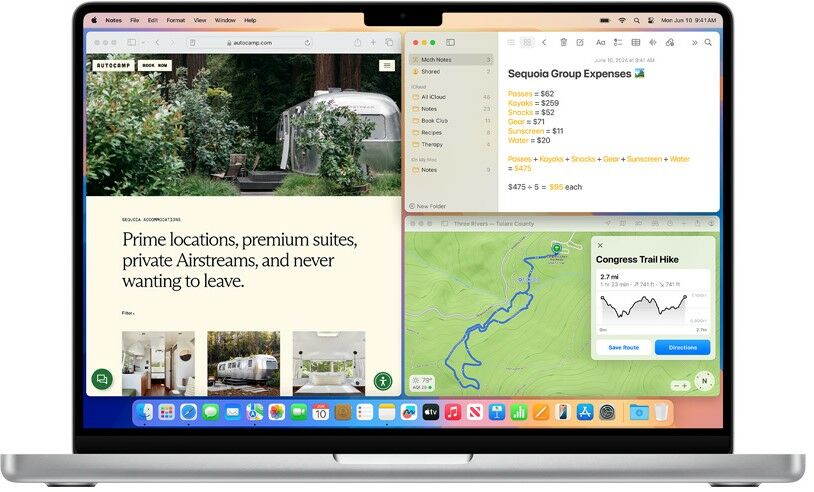
Need to split your screen? The new macOS also offers easier window tiling, so you can effortlessly arrange them into side-by-side tiles on your desktop, or place them in corners to keep even more apps in view.
Hands-free Siri Interactions

Say yes with a nod, and no with a shake of your head, and Siri will get it. Hands-free interactions mean you can subtly reply to messages using Siri, and control features with gestures, making it even more convenient for instances when you can’t talk.
Passwords App
From passwords to verifications and security alerts, find them all securely stored in the Passwords app, which syncs across devices. Its privacy features ensure your passwords won’t get stolen, so you can store them without worrying.
Apple Intelligence

On Mac models with Apple silicon, macOS Sequoia introduces Apple Intelligence, which draws on your personal context to give you intelligence that’s most helpful and relevant. New writing tools and language capabilities help you write, summarize longer text, and prioritize notifications, and you can even generate emojis with AI technology.
With the iOS 18, iPadOS 18, and macOS Sequoia set to overhaul the Apple experience, which feature are you looking forward to the most?