Apple enthusiast or not, there’s no denying that the Worldwide Developers Conference (WWDC) has established itself as a stable fixture in the tech industry. The annual event, after all, is where Apple unveils its plans for the coming years, with new product announcements and software upgrades set to take centrestage. This year’s iteration is no different, as the iOS 15, macOS Monterey, and iPadOS 15 got an official reveal for the first time, among a slew of other features that includes new and improved privacy settings.
The near two-hour event, which took place digitally for the second year running, had plenty in store for both developers and users. Kicking off with an introduction to iOS 15, it highlighted upcoming new changes bound for the FaceTime app, such as spatial audio support, ambient noise reduction, Portrait mode, grid view, and FaceTime links that can be generated and accessed by anyone just like with Zoom.
More notable, though, is the combination of SharePlay and Share with You, two new features that focus respectively on shared and personalised experiences. With the former, members will be able to share their music with everyone else in call, and enjoy in-sync streaming on Disney+, Hulu, HBO Max, Twitch, and TikTok together (think the Netflix Party extension).
Share with You, meanwhile, acts like a curated list for all shared links on messaging apps. All of these preferences can later be copied directly onto platforms and search engines like Safari, with users having the ability to pin important links.
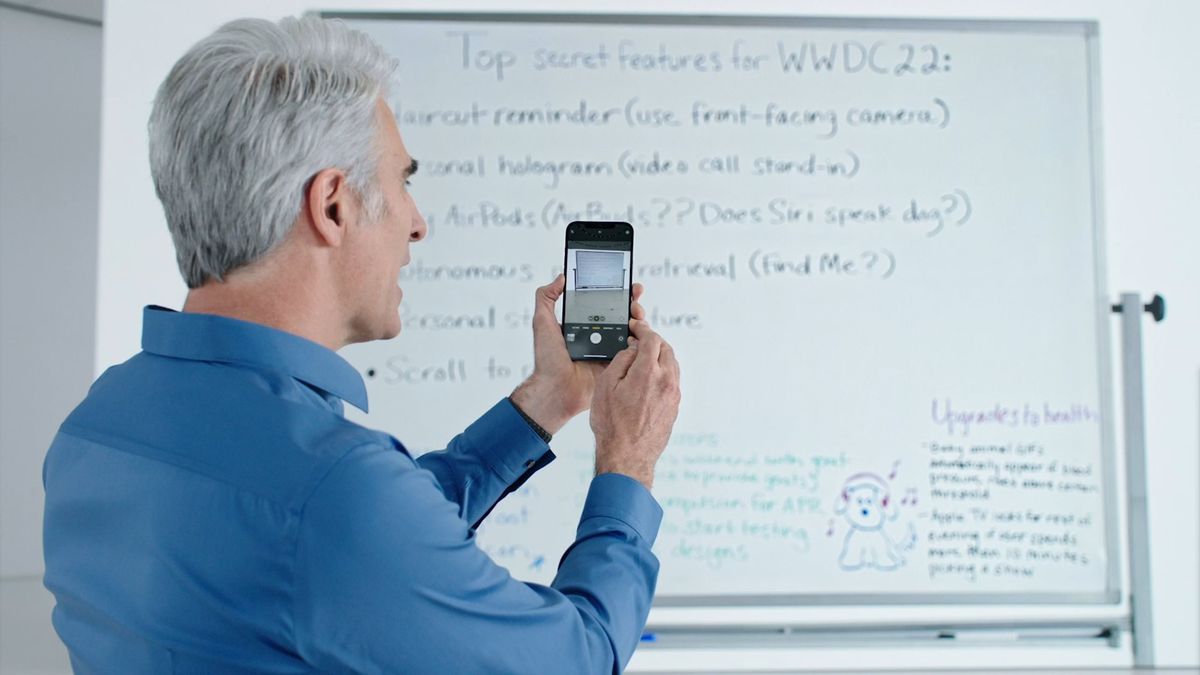
Courtesy of the Focus feature, iOS 15 is set to welcome larger app logos and a notifications summary (yes, a notification for notifications) that will be ordered by priority, as well as the Live Text function via Spotlight. Similar to Google Lens, it lets individuals interact with text in their photos, and boasts support for a total of seven languages. Elsewhere, Gallery is set to welcome the new Memories feature, where Apple Music songs can be added to photo slideshows for the first time.
Apple Wallet, Weather, and Maps have also received quality-of-life upgrades. In addition to payment cards, keys and identification cards may now be added to Wallet, thus allowing for easier door unlocking and scanning. New data graphics, such as wind speed and UV index, redesigned animated backgrounds, and full HD maps are now available in Weather, while Maps have been built from ground-up to bring an interactive globe, nighttime mode, and increased map detail for drivers, where elements like turn lanes, pedestrian crossings, and bus lanes will show up.
As for those who often lose their way, or find themselves in unfamiliar terrain, the AR capabilities of iOS 15 are here to assist: just hold up the iPhone, scan the buildings in the vicinity, and Maps will generate their current position. Piece of cake.

Accompanying the announcement of iOS 15 is macOS Monterey that places a heavy focus on seamless connectivity. With Universal Control, a single keyboard and mouse can now be used to navigate between the iPad and MacBook, or to drag and drop files between devices, in a way that’s similar to a dual monitor set-up. Apple will be bringing AirPlay to the MacBook as well, with the Safari app sporting a revamped tab bar, grid view, more compact tabs, and an all-new tab grouping feature that carries across all devices. Web extensions, meanwhile, are bound for the iPhone and iPad as well.
On the note of iPad, the iPadOS 15 now supports large-sized photo and file widgets that can be placed among apps on the Home screen. Multi-tasking has been made more efficient with spilt view and slide mode, where users can switch between apps more easily, and activate split view by dragging an app on top of another. Quick Note will be a new feature housed under Notes that serves as a memo, to which users can add links from third-party apps for a more integrated experience. Live Translation has been refined to translate text on images, while Swift Playground offers a platform for aspiring developers to build apps on the iPad via Apple’s robust programming language Swift.
Living in a connected, digital age, however, means that privacy breaches continue to be a concern. In a bid to protect user privacy, Apple has unveiled the Mail Privacy Protection feature to hide the receiver’s IP address and location from email senders and other parties, alongside the App Privacy Report, which gives a rundown on how a particular app treats user data. The likes of iCloud, Siri, and Safari have all received a security boost as well, with the Hide My Email function allowing individuals to generate random email addresses if they wish to keep their email address a secret from external companies and parties.

The other elements of the Apple ecosystem didn’t get left behind. With iOS 15, the AirPods Pro is set to welcome various features, such as Conversation Boost, ambient sound reduction, and Announce Notifications. As for WatchOS, users can expect a revamped design interface on the Breathe app, a new tai-chi and Pilates workout routine, and Artist Spotlight series with Fitness. Sending messages from the wrist will also be easier, with the Photo apps allowing individuals to dictate, scribble, and add emojis to their notes.
Health-wise, the Walking Steadiness measurement serves to give insight into the user’s balance, coordination and gait. Additionally, health data between family members can now be shared among one another with permission, or with a health care provider in a private, non-intruding manner.
That’s a whole lot of updates to look forward from Apple! From everyday productivity to health and privacy, the company has certainly covered all angles, which continues to be an impressive feat year after year.













