Which 5G network is the best in Singapore? We tested the high speed network for all three major telcos in Singapore – Singtel, StarHub, and M1 – to see which delivered the best experience.
When it comes to mobile reception and coverage, 5G networks are the new standard, as they tout the fastest speeds and best reception, but the network equipment is only part of the equation because there are still plenty of other factors at play, from location, the type of smartphone or hardware you’re using, to those around you and so on, before you can even start to experience the full speeds of a hyper-fast network. Even how a building is designed, and where you are located in the building, can impede mobile signals from cell tower to your phone.
We decided to head out across the island with our trusty devices, to test out the three major telco networks for ourselves, and there are two ways to measure performance – with a speed test, as well as actual download speeds, and there are differences, especially since speed tests are notoriously faster than actual downloads.
Speed tests are when a connection is made from a device to a server, via a network and this only measures a particular segment of the network between two points. For parameters to be consistent, we went and ensured that the server was consistent across our tests.

Another reason why speed tests are faster is also that the packets of data are sent across to determine speed, but nothing is done with the data. In an actual download, the data is recorded and stored on your phone and this takes some time to perform, which adds to the time taken to complete a download.
In order to keep the tests as uniform as possible, here are the parameters we conducted for the test:
- All tests were conducted using the Apple iPhone 13 Pro Max and Samsung Galaxy S23 Ultra
- Upload and download speeds were tested via the Speedtest App by Ookla, where we used the Fcdservers and New Media Express servers to determine network speeds.
- We downloaded a 100MB file from Fastest.Fish and uploaded a 10MB file to Telegram
All these parameters roughly simulate how you, as a consumer, would experience network speeds in the real world. In addition, the tests would also reflect how differently each telco sets up their infrastructure behind the scenes as well. Not all 5G networks are created equal, the three major telcos here have opted for different approaches. Singtel built and operates its own to establish islandwide coverage, while StarHub and M1 embarked on a joint venture to further their 5G ambitions.
The results from locale to locale have a good level of variance, giving us some indication that each telco might have laid out their backend infrastructure differently.
So how did the three amigos perform? There is a clear winner… for the speed test, and for the download, and they are not the same. Due to the different conditions across both forms of measurements though, some hiccups appeared, and we recorded them all.
Who had stronger 5G reception? On this, Singtel is the clear winner as the various locations we visited had a 5G network on each SIM appearing on either the Samsung S23 Ultra or the Apple iPhone 13 Pro Max, but surprisingly, there were never instances when 5G appeared on both phones with the M1 or StarHub SIM, but with Singtel, there were multiple instances where one location was able to present 5G connectivity on both devices. The caveat is that this is only one element as while Singtel has impressive speeds when it comes to speedtests, there were instances with download tests where StarHub and M1 networks proved to be more capable.
In the real world, networks connect to individual servers like YouTube and Mobile Legends servers. So while it’s not always a pure file download taking place, data is sent up and down from your device, aided by what the telco thinks is the best path to communicate with servers all over the Internet.
From the tests, Singtel is a winner when it comes to server communication but and when it comes to file downloads, there is an even playing field, with StarHub leading the pack in more locations. While we were hoping to identify a clear winner across the board, the answers are not always so apparent.
Jewel Changi Airport (Indoor)

| Telco | Device | Fcdservers (DL / UL in Mbps) | New Media Express (DL / UL in Mbps) | 100MB File Download (Time taken in seconds) | 10MB File Upload (Time Taken in seconds) |
| Singtel | Samsung | 471 / 89 5G (Fastest) | 328 / 88 (Fastest) | > 600s | 2s (Fastest) |
| Singtel | iPhone | 328 / 48 5G (Fastest) | 433 / 92 (Fastest) | > 600s | 10s |
| StarHub | Samsung | 136 / 45 4G | 77 / 20 4G | 87s (Fastest) | 5s |
| StarHub | iPhone | 93 / 21 4G | 82 / 31 4G | 222s | 20s |
| M1 | Samsung | 44 / 23 4G | 37 / 14 4G | 160s | 5s |
| M1 | iPhone | 54 / 55 4G | 79 / 53 4G | 320s | 12s |
One thing to note is how long it takes for Singtel to download a file, and it will be the same case seen throughout our tests. While it generally does well when it comes to a speed test, its speeds when it comes to “real world” download tests are oddly sub-optimal.
Tampines 1 (Indoor)
| Telco | Device | Fcdservers (DL / UL in Mbps) | New Media Express (DL / UL in Mbps) | 100MB File Download (Time taken in seconds) | 10MB File Upload (Time Taken in seconds) |
| Singtel | Samsung | 276 / 51 5G (Fastest) | 156 / 50 5G (Fastest) | 15s | 4s |
| Singtel | iPhone | 163 / 45 5G (Fastest) | 545 / 48 5G (Fastest) | 16s | 25s |
| StarHub | Samsung | 125 / 3 5G | 149 / 0.51 5G | 10s (Fastest) | 95s |
| StarHub | iPhone | 21 / 6 4G | 20 / 7 4G | 25s | 21s |
| M1 | Samsung | 132 / 1.86 5G | 116 / 1.93 5G | 20s | 1s (Fastest) |
| M1 | iPhone | 76 / 12 4G | 93 / 17 4G | 20s | 13s |
Heading into a residential area, Tampines is one of the more crowded locations in Singapore. Typically when picking a telco, it would be good to get one that covers both home and work. Here, we see that 5G is available across all telcos on the Samsung device but only 4G is the cap for StarHub / M1 users who are Apple owners.
Speeds-wise, there’s quite a bit of variance across each category. Based on pure speed test, Singtel comes up ahead. When it comes to downloads, StarHub does well to edge out its rivals but falters when it comes to file upload.
While M1 does well for file upload, it doesn’t perform as well in the other tests and is comparable to how StarHub fares in this area.
Lamp Post 1 (Outdoor)
| Telco | Device | Fcdservers (DL / UL in Mbps) | New Media Express (DL / UL in Mbps) | 100MB File Download (Time taken in seconds) | 10MB File Upload (Time Taken in seconds) |
| Singtel | Samsung | 392 / 46 5G | 157 / 86 5G | 358s | 2s (Fastest) |
| Singtel | iPhone | 201 / 68 5G(Fastest) | 209 / 96 5G(Fastest) | 16s | 22s |
| StarHub | Samsung | 746 / 74 5G (Fastest) | 723 / 93 5G (Fastest) | 8s (Fastest) | 2s (Fastest) |
| StarHub | iPhone | 57 / 46 4G | 64 / 49 4G | 40s | 9s |
| M1 | Samsung | 655 / 71 5G | 641 / 96 5G | 74s | 2s (Fastest) |
| M1 | iPhone | 104 / 54 4G | 117 / 51 4G | 21s | 13s |
Thanks to a reader’s suggestion, we made a trip all the way out here in Tuas. What really surprised us was the availability of 5G at the edge of Singapore. The two exceptions would be StarHub and M1 on the iPhone.
Given how remote the location is and the lack of users in the area, we were surprised that the speeds were not faster as compared to other locations in Singapore. Lamp Post 1 was also a rare locale where StarHub and M1’s 5G network was faster than Singtel on the Samsung Galaxy S23.
One thing to note would be that Lamp Post 1 is a fringe case both in location and usability. It’s unlikely that this area would be stress tested, and its open area allows the 5G network to work well. While it might be a fun place that we visited it would hardly be representative of a real-world scenario.
Sungei Gedong Camp (Outdoor)

| Telco | Device | Fcdservers (DL / UL in Mbps) | New Media Express (DL / UL in Mbps) | 100MB File Download (Time taken in seconds) | 10MB File Upload (Time Taken in seconds) |
| Singtel | Samsung | 79 / 27 4G (Fastest) | 60 / 32 4G (Fastest) | 197s | 3s (Fastest) |
| Singtel | iPhone | 65 / 21 4G (Fastest) | 92 / 23 4G (Fastest) | 245s | 26s |
| StarHub | Samsung | 11 / 15 4G | 5 / 18 4G | 70s | 10s |
| StarHub | iPhone | 22 / 19 4G | 7 / 15 4G | 43s | 18s |
| M1 | Samsung | 24 / 1.95 5G | 7 / 0.1 5G | 36s (Fastest) | 13s |
| M1 | iPhone | 38 / 11 4G | 39 / 7 4G | 38s | 14s |
For anyone in Singapore who needs to visit an army camp for extended periods of time, a quality telco is worth its weight in gold by delivering a steady signal into the camp.
Having traveled to one of the most obscure camps in Singapore, M1 was the only telco to get a 5G network signal at Lim Chu Kang, while the rest defaulted to 4G.
However, just because the phone displays 5G does not mean the speeds are optimal and Singtel was able to perform better than the competition in most test parameters by a very big margin, but again faltered in the download test.
Notably, this is one area where Singtel saw the slowest speeds when it comes to downloads even for speed tests.
Satay By The Bay (Outdoor)

| Telco | Device | Fcdservers (DL / UL in Mbps) | New Media Express (DL / UL in Mbps) | 100MB File Download (Time taken in seconds) | 10MB File Upload (Time Taken in seconds) |
| Singtel | Samsung | 362 / 12 5G (Fastest) | 96 / 12 5G | > 600s | 7s |
| Singtel | iPhone | 270 / 8 5G(Fastest) | 224 / 7 5G | > 600s | 38s |
| StarHub | Samsung | 61 / 2 4G | 67 / 1.65 4G | 81s (Fastest) | 13s |
| StarHub | iPhone | 38 / 5 4G | 46 / 1.62 4G | 127s | 25s |
| M1 | Samsung | 184 / 25 4G | 279 / 26 4G(Fastest) | 120s | 4s (Fastest) |
| M1 | iPhone | 264 / 35 4G | 280 / 31 4G (Fastest) | 130s | 18s |
When it comes to tourist destinations in Singapore, Satay by the Bay has a notorious reputation for dead zones and dropped signals. Even Twitch live streamers have been known to avoid the location because of the poor mobile signals in the area.
Singtel is the only telco to have 5G on both the S23 and the iPhone but the speeds are generally decent. However in comparison to M1, the speeds observed are closer to each other on a 4G network with M1s network outperforming in the upload segment.
As one of the trickiest locations to perform well, any StarHub customer might want to reconsider their telco here if they do visit this location often.
With Satay by the Bay having great potential in promoting one of Singapore’s key tourist destinations, having poor connectivity in the area might limit the spontaneous nature of social media and have less content of the place uploaded in real-time.
IMM (Indoor)

| Telco | Device | Fcdservers (DL / UL in Mbps) | New Media Express (DL / UL in Mbps) | 100MB File Download (Time taken in seconds) | 10MB File Upload (Time Taken in seconds) |
| Singtel | Samsung | 248 / 98 5G | 952 / 103 5G (Fastest) | 258s | 3s |
| Singtel | iPhone | 1034 / 79 5G (Fastest) | 932 / 97 5G(Fastest) | > 600s | 19s |
| StarHub | Samsung | 857 / 71 5G(Fastest) | 807 / 61 5G | 5s (Fastest) | 2s (Fastest) |
| StarHub | iPhone | 76 / 35 4G | 83 / 27 4G | 19s | 12s |
| M1 | Samsung | 800 / 71 5G | 810 / 70 5G | 12s | 3s |
| M1 | iPhone | 238 / 32 4G | 238 / 33 4G | 19s | 15s |
Out of all the locations visited, IMM has one of the best speeds ever recorded in this entire test across the board.
With Singtel performing the best on the iPhone in terms of speeds, the rest of the telcos were no slouch either. One real outlier how was StarHub’s speeds performed on the iPhone, which is rather surprising considering that every other test recorded good numbers overall.
For file download speeds, M1 and StarHub were pretty much similar across the board with StarHub coming in the fastest when tested on a Samsung phone.
Yishun NorthPoint (Indoor)
| Telco | Device | Fcdservers (DL / UL in Mbps) | New Media Express (DL / UL in Mbps) | 100MB File Download (Time taken in seconds) | 10MB File Upload (Time Taken in seconds) |
| Singtel | Samsung | 448 / 39 5G(Fastest) | 116 / 38 5G | 70s | 5s |
| Singtel | iPhone | 530 / 71 5G (Fastest) | 579 / 76 5G (Fastest) | 78s | 25s |
| StarHub | Samsung | 289 / 59 4G | 292 / 56 4G(Fastest) | 13s | 2s (Fastest) |
| StarHub | iPhone | 303 / 52 4G | 300 / 52 4G | 8s (Fastest) | 11s |
| M1 | Samsung | 128 / 0.4 4G | 217 / 0.2 4G | 20s | 3s (Fastest) |
| M1 | iPhone | 318 / 56 4G | 304 / 56 4G | 8s (Fastest) | 10s |
Heading into another residential area, the speeds experienced in a major mall in Yishun were rather decent. While not exceptionally fast, the numbers we see above are usable across the board.
We would imagine that most residents in Yishun would be better off with either a Singtel or StarHub subscription as these two telcos fared better than M1 in our tests but the difference is relatively marginal.
File download speeds continue to prevent Singtel from taking the crown in speed tests. While faster than other locations, M1 and StarHub were able to download much faster and were consistent in their speeds.
NEX (Indoor)

| Telco | Device | Fcdservers (DL / UL in Mbps) | New Media Express (DL / UL in Mbps) | 100MB File Download (Time taken in seconds) | 10MB File Upload (Time Taken in seconds) |
| Singtel | Samsung | 731 / 29 5G | 239 / 93 5G | 138s | 2s (Fastest) |
| Singtel | iPhone | 923 / 82 5G (Fastest) | 919 / 95 5G (Fastest) | 43s | 2s (Fastest) |
| StarHub | Samsung | 763 / 50 5G(Fastest) | 709 / 43 5G(Fastest) | 68s | 3s |
| StarHub | iPhone | 91 / 9 4G | 96 / 20 4G | 19s (Fastest) | 2s (Fastest) |
| M1 | Samsung | 687 / 50 5G | 716 / 49 5G | 83s | 2s (Fastest) |
| M1 | iPhone | 130 / 9 4G | 107 / 7 4G | 110s | 46s |
Nex counts itself as one of the densest locations in Singapore at any point of the day. As a major transport hub in the Serangoon location, we were surprised at how well-optimized the telco connectivity was in the area.
Each telco was able to perform well across the board with the exception of the 4G connectivity on the iPhone for StarHub and M1. Out of all the tests we were generally impressed at how well Nex fared given the number of individuals and the design of the mall itself which is filled with walls at every corner.
One thing to note would be the high file download speeds relative to other locations in Singapore. While it’s not extremely high, it’s notable that the download times are relatively consistent across all telcos. For Nex, M1 was the weakest when it came to file uploads in one test which stood out from how fast everyone else was.
Indoor Stadium (Harry Styles Concert, Tested at 2130)
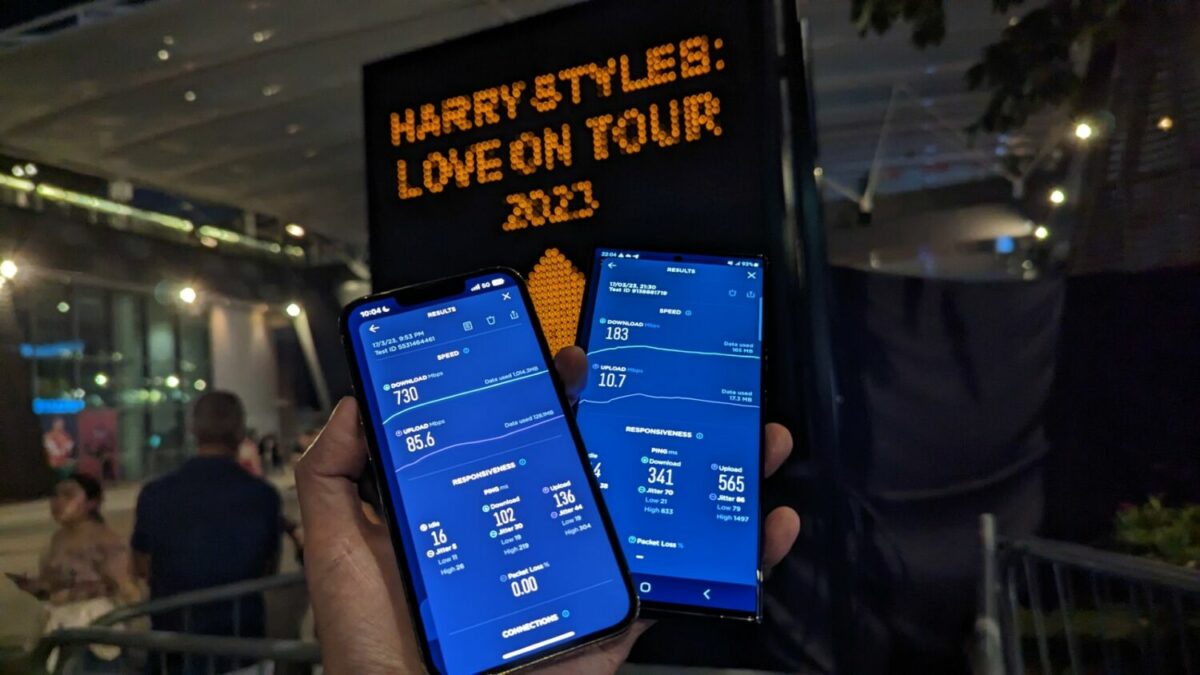
| Telco | Device | Fcdservers (DL / UL in Mbps) | New Media Express (DL / UL in Mbps) | 100MB File Download (Time taken in seconds) | 10MB File Upload (Time Taken in seconds) |
| Singtel | Samsung | 129 / 67 5G (Fastest) | 864 / 63 5G (Fastest) | 358s | 2s (Fastest) |
| Singtel | iPhone | 41 / 67 5G | 730 / 85 5G(Fastest) | > 600s | 25s |
| StarHub | Samsung | 92 / 4 4G | 103 / 3 4G | 12s (Fastest) | 19s |
| StarHub | iPhone | 59 / 8 4G | 51 / 10 4G | 51s | 26s |
| M1 | Samsung | 183 / 10 5G(Fastest) | 261 / 14 5G | 40s | 10s |
| M1 | iPhone | 14 / 6 4G | 30 / 14 4G | 117s | 15s |
With the stress test of this nature, Singtel’s 5G network proved to be the most robust overall and M1’s performance was not too shabby as well, especially when it came to file upload and download speeds.
If you’re looking for a telco that can match a fervent fan base, we now know who to turn to.
Update 18 April 2023 – Singtel has reached out to share numbers for some locations of our test but using a different server for a 100mb file download. We have not verified these numbers.
| Location | Servers | Speed |
| Jewel | Mediafire | 2s |
| Jewel | Wetransfer | 6s |
| NEX | Mediafire | 3s |
| NEX | Wetransfer | 3s |
| Indoor Stadium | Mediafire | 3s |
| Indoor Stadium | Wetransfer | 3s |
Ultimately, it goes down to overall costs when it comes to accessing the best 5G network in Singapore, here’s a brief overview of the prices as of March 2023:
Singtel’s cheapest 5G plan starts from $30.28 per month for 100GB for the first 6 months, which then changes to $45.42 for 70GB for the next 6 months under a one-year contract. This works out to 44 cents per 1GB of data throughout the course of the contract, which makes Singtel’s plan the most premium across the three telcos.
StarHub’s cheapest 5G plan starts from $27.56 per month for 100GB for the first 6 months, which then changes to $38.36 for 60GB for the next 6 months under a one-year contract. This works out to 41 cents per 1GB of data throughout the course of the contract.
M1 has the cheapest plan overall at $18.15 per month for 80GB to access their 5G network but has a few caveats, especially in the area of roaming. The biggest benefit here is not having to be locked down in a contract for a year to enjoy the plan and it’s also the cheapest at 22 cents per 1GB of data.
While Singtel is the most premium plan at the moment, coverage of the service is more substantial than its rivals. As for M1, it’s definitely the cheapest, with comparable performance with its rivals in similar areas, but coverage might be limited and you could very well be paying for 5G prices to use a 4G connection.
There are many factors that come into play when choosing a network, the price being one of the biggest hurdles. Factors such as location, hardware, and how congested a location are all have a part to play in affecting download and upload speeds and hopefully this test has been able to give a rough idea of how each telco performs in different parts of Singapore.
Gerald currently straddles between his love of video games and board gaming. There’s nothing that interests him more than trying out the newest and fanciest gadget in town as well. He dreams of publishing a board game sometime in the future!












