AI is a big buzzword these days but for the tech to have actual real-world implementation requires a killer feature and ease of implementation. While smartphones are ubiquitous these days, it was hard to imagine its start was slow until the wave of purpose-built apps made an appearance on the device. We see the same progress happening in the mobile phone space with Samsung leading the charge with their new Galaxy AI. The Korean Chaebol is putting in the effort to ensure that its AI features are meaningful without having to download any additional apps. All of these cool toys can be found in the new Samsung Galaxy S24 right out of the box.
With many flagship devices rolling out with the Snapdragon 8 Gen 3 in 2024, Qualcomm has mentioned that the chip already has the functionality to enable AI features but it requires the brands to make full use of it and it seems that Samsung has heeded their advice with a whole slew of features which are handy in day to day life.
Live Translate
Translation from one language to another is a bit of a dance. The experience is hardly instantaneous and will require one party to complete their full sentence before proper translation takes place. With the S24’s Live Translate feature, the experience was smooth, and currently supports 13 languages across a variety of languages from Korean, French, Thai, Vietnamese, and English.
When we tried the feature, it took place via the phone’s native phone app and it moved along seamlessly. The delay between languages did not feel too long as the translation begins the moment a sentence is uttered. Some turn-taking is needed but otherwise, the feature feels fleshed out. No Internet connection is needed and the Live Translate feature only happens via the phone app and does not support calls via Telegram or WhatsApp at the moment.
Interpreter
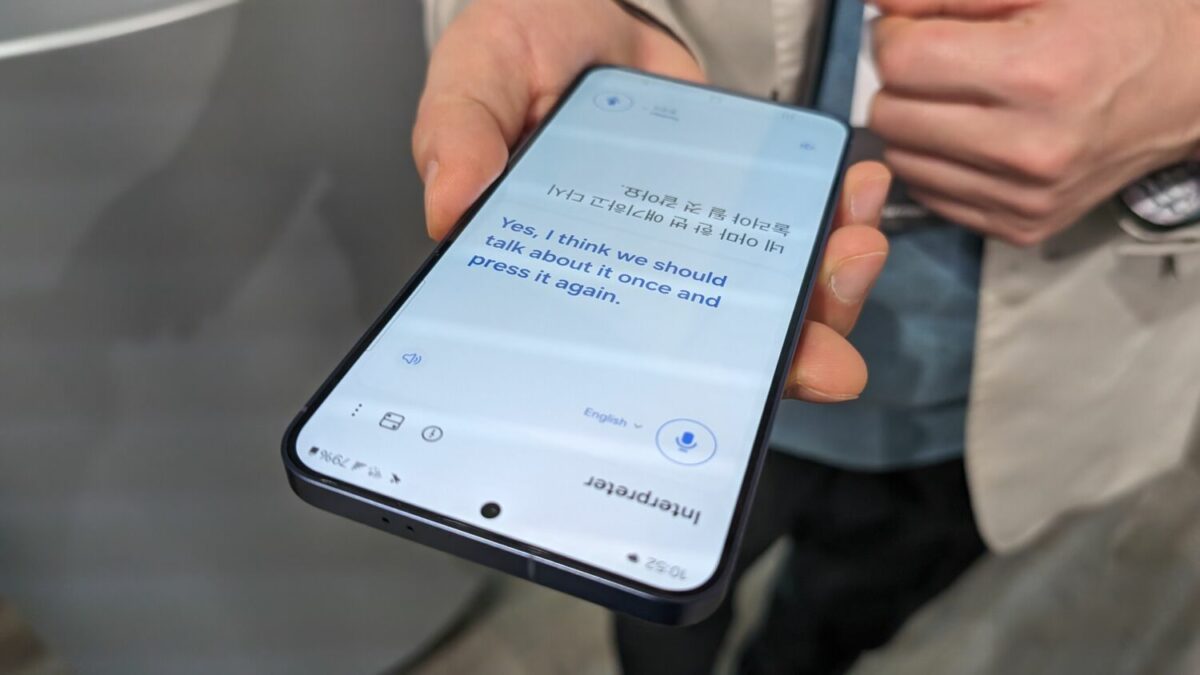
Outside of phone calls, the Interpreter feature comes in handy if you’re looking to speak to someone face to face. Accessible directly from the phone’s dropdown quick settings menu, the Interpreter feature allows users to converse with one another and talk directly into the phone. The app would try its best to transcribe the conversation and translate it to each party in real-time.
Performance-wise, it would seem that the feature might struggle with accents but it’s a good step considering that it can be used without an active Internet connection as well.
Circle to Search

While the Android ecosystem is led by Google, the tech company has a light touch when its OEMs like Samsung come into the picture. However, with the new Circle to Search feature, Samsung and Google have collaborated closely to bring the feature to life with the S24.
All that is needed is for users to have something they’d like to search on screen, hold onto the home button, and a screenshot will be taken. Users will then circle a portion of the screen and Google will do its magic. For some users, it might seem like a familiar feature especially if you’ve been shopping on the phone but this feature speeds up the process considerably to find out what exactly you’re looking at.
Transcript
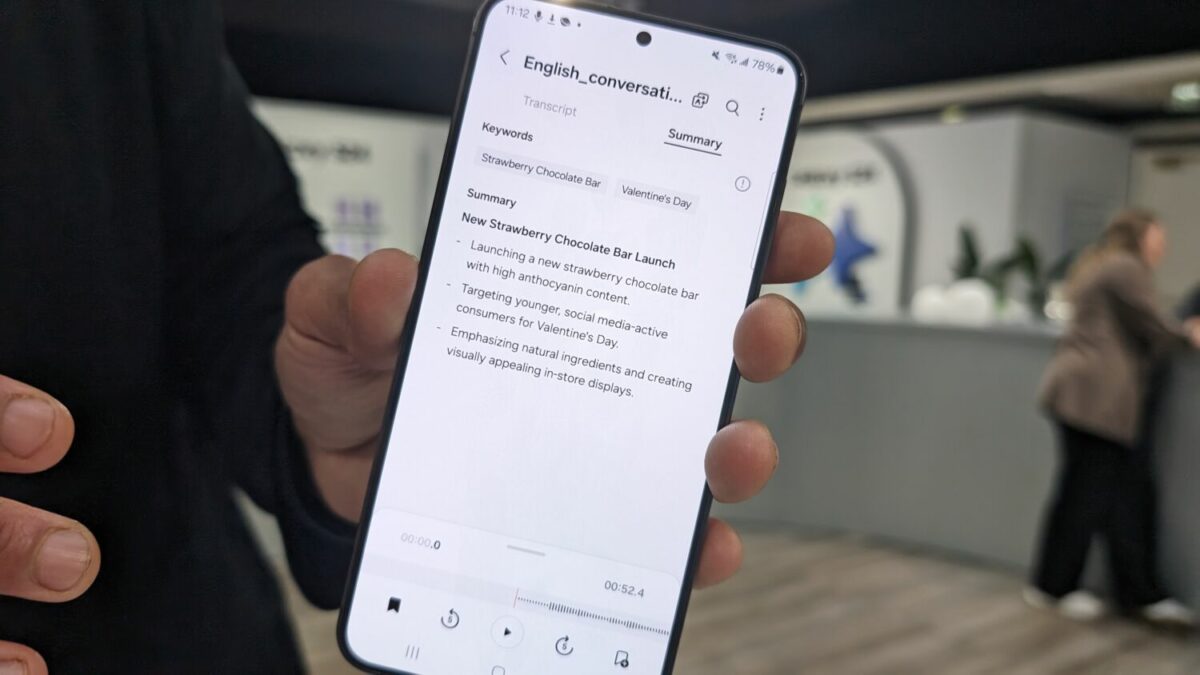
While this is not the newest feature in the market as a whole, having a transcription tool available on your phone by default is. With the Samsung S24, the transcription tool is as fast and can label up to ten users within a conversation allowing for quick transcript review.
This feature is only the stepping stone as Samsung can use the Galaxy AI to build onto the next feature which saves users time without having to trawl through a long conversation and finding key pointers for follow-ups.
Notes Assist
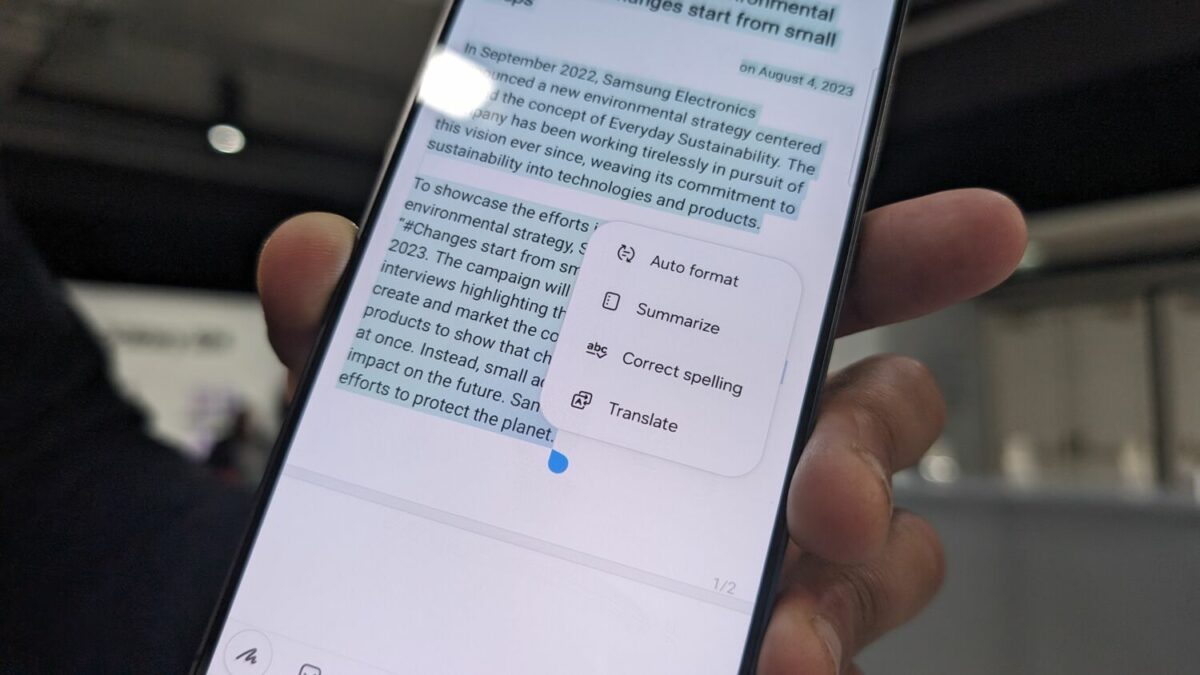
Grabbing an entire text and dropping it into the Notes app will allow users to create quick summaries of the entire conversation with a quick few taps.
While context might be missed, it gives users a good option to get the gist of the conversation and the notes app even presents a few options to present the full conversation. If the original summary is too brief, the AI allows expanding on the points if needed as well.
Chat Assist
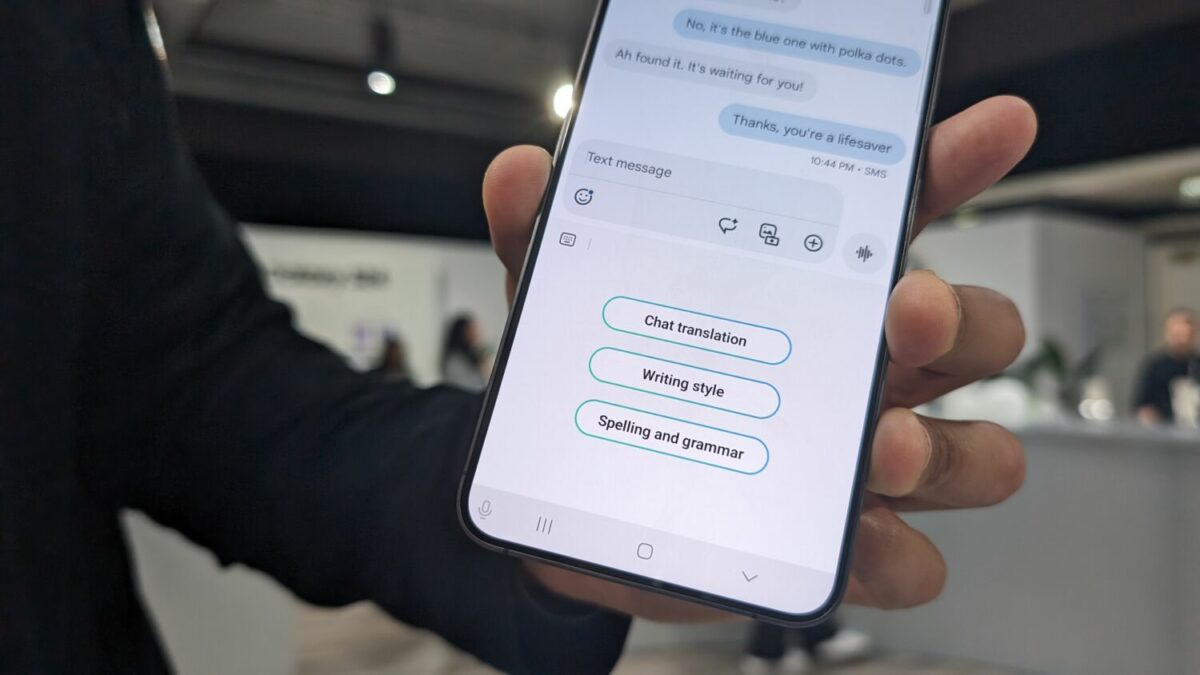
Android users always had the luxury of picking their choice of default keyboard but more often than not, they would usually opt for the original keyboard that came with their phone. Samsung, is looking to make theirs stand out from the rest of the pack with its own AI-enabled keyboard which packs in features that will come in helpful when texting.
Being able to translate texts in real time from one language to another is a feature we’ve seen with Google Keyboard and now Samsung can do the same as well and this can all be done without an Internet connection. All you need to do is type within your supported language and the AI will take care of the rest translating both incoming and outgoing texts without missing a beat. The biggest upside to this feature is not needing an active connection to the Internet for it to work.
On the other hand, another feature within Chat Assist requiring some cloud computing muscle would be in the realm of polishing up your text messages and making them sound much more professional or helping you get the message across more succinctly. Anyone who has used Grammarly would be familiar with this feature, but most of the best bits of the extension are hidden behind a paid subscription. Now, with Samsung making this feature free means that crafting the perfect text message for the right context just got so much easier.
While most AI features found in the market have a reliance on needing a constant connection to the Internet, a good majority of the Samsung Galaxy AI does away with it entirely. With the translation features relying on the phone’s processor alone, it’s great for travel, especially in areas where connectivity might be a hit or miss. The best part of all these features? It comes default for all Galaxy S24 devices from the top tier Ultra all to way to the base model.
Gerald currently straddles between his love of video games and board gaming. There’s nothing that interests him more than trying out the newest and fanciest gadget in town as well. He dreams of publishing a board game sometime in the future!












