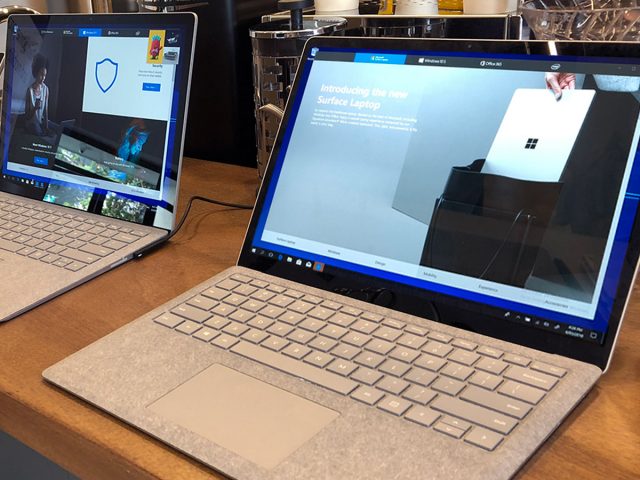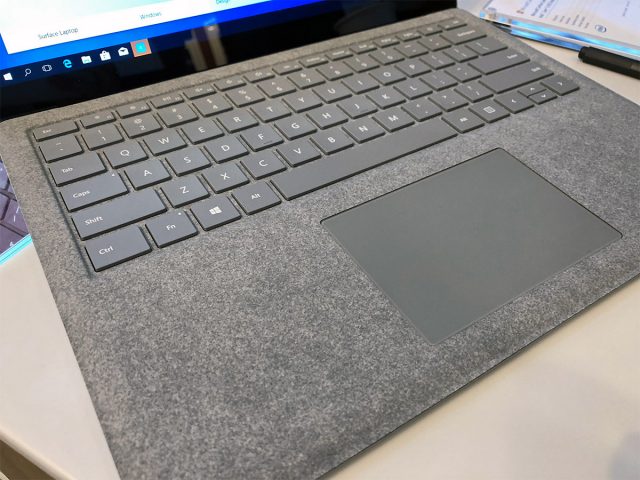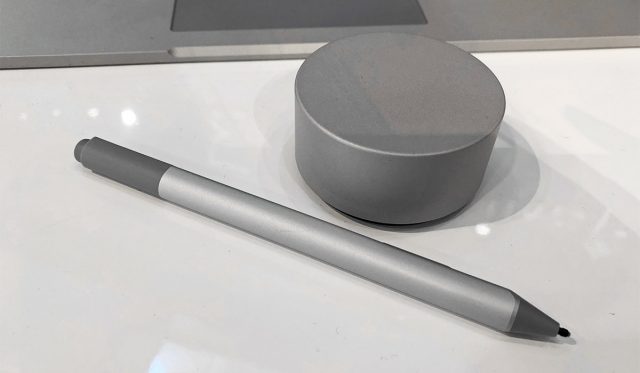You may already be familiar with the Surface Pro, the versatile detachable tablet which was Microsoft’s first PC product. Well, get ready for more, as Microsoft has announced their full Surface line-up for Singapore, unveiling three new additions to the Surface product series.
These devices are the Surface Book 2, Surface Laptop, and Surface Studio, each with varied features and selling points, as Microsoft aims to satisfy customers’ varying needs for functionality, portability, and power.

That said, the Surface products, along with the accompanying Surface Dial accessory, seem best suited for those working in creative or artistic professions, as the touch screens and Surface pen bring ease to sketching and designing.
Let’s take a closer look at each of the three new Surface devices, as well as the Surface Dial.
Surface Laptop
The Surface Laptop’s 14.47mm thickness and 1.25kg weight makes it easy to carry around for work or school. The laptop can be configured to run on either the 5th Generation Intel Core plus i5 HD 620 graphics card, or the 7th Generation Intel Core and i7 Iris Plus Graphics 640 card.
The biggest drawback? It runs on Windows 10S, a streamlined version of Windows 10 customised for lower-end devices. Application compatibility is sacrificed for faster setups, meaning you can only install apps from the Windows Store.
Application that many of us need such as Google Chrome, Adobe programs, Steam, and any other external application cannot be used on the Surface Laptop. Microsoft allows for an upgrade to the full Windows 10 Pro for a fee of US$49, giving users the flexibility if they get second thoughts or if their needs change over time.
As for colour, only platinum is available in Singapore, so hopefully the other three colours which are available overseas (cobalt blue, burgundy, graphite gold) will arrive at our shores on a later date.
The keyboard is covered with Alcantara, a waterproof material that feels like suede to the touch. Its battery supports up to 14.5 hours of video playback and the 13.5”, 2256 x 1504 resolution display screen is protected with Corning Gorilla Glass.
Targeted at the style-conscious and MacBook Air users, the Surface Laptop’s sleek aesthetic and aluminium body are clearly its biggest strength, considering its default operating system and processing power are good for entry level users. It would be a challenge to sway loyal MacBook Air lovers, but the Surface Laptop would be well-suited for students and those seeking an alternate, stylish design.
The Surface Laptop was released in Singapore on 24 January 2018, a good 7 months after its release in the U.S. on 15 June 2017. Prices in Singapore are slightly higher than in the States, costing about S$186 more for an Intel Core i7 / 8GB RAM / 256GB SSD Surface Laptop.
Depending on your configuration for the processor, storage, RAM, and graphics card, prices for the Surface Laptop will range from an estimated S$1,488 to S$3,888.
Surface Book 2
 The Surface Book 2 is Microsoft’s most powerful Surface offering to date. The device can easily transition between a laptop and tablet with its detachable screen and can easily be reattached and used in laptop, table, view, and studio mode due to its hinges.
The Surface Book 2 is Microsoft’s most powerful Surface offering to date. The device can easily transition between a laptop and tablet with its detachable screen and can easily be reattached and used in laptop, table, view, and studio mode due to its hinges.
It features either a 7th gen Intel Core i5-7300U or 8th gen Intel Core i7-8650U (quad-core) processor and up to 17 hours of battery life. The Surface Book 2 emphasizes its high performance capability, and claims to be able to run games such as Gears of War and Forza Motorsport 7 at 60 fps with high graphics settings. The 13.5” model comes with a NVIDIA GeForce GTX 1050 discrete GPU, while the 15” comes with the GTX 1060.
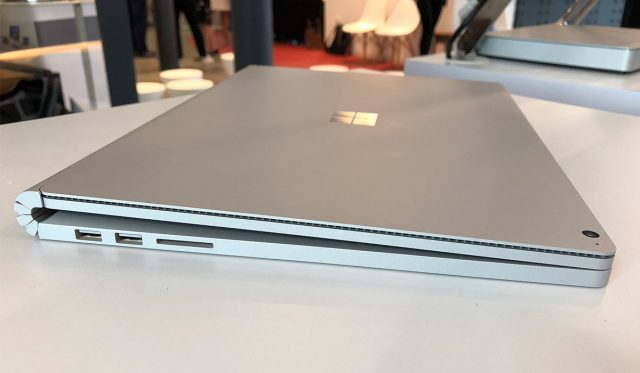 Because of the bulky hinge, the Book 2’s lid does not align completely when shut and leaves a gap by the hinge. It comes equipped with 2 USB-A ports, 1 USB-C port, and a full SD card reader.
Because of the bulky hinge, the Book 2’s lid does not align completely when shut and leaves a gap by the hinge. It comes equipped with 2 USB-A ports, 1 USB-C port, and a full SD card reader.
The Surface Book 2 sports a 3000 x 2000 and 3240 x 2160 resolution screen for the 13.5” and 15” versions respectively. Along with the Surface Laptop, it comes with a front and rear camera, with the front having facial recognition technology for quick computer logins. Using the Surface Pen on the touch screen felt like writing on paper with practically no lag, making this device excellent for writing notes and design work.
With more power also comes more weight, as the 15” Book 2 weighs in at about 1.9kg, making it less portable compared to the aforementioned Surface Laptop.
The Surface Book 2 was released last year in November 2017 in the U.S. Prices there are slightly cheaper, with a 15″ Display / 256GB / Intel Core i7 Surface Book 2 costing S$304 more expensive in Singapore.
Depending on your configurations, the Surface Book 2 is estimated to retail at a range of S$2,188 to S$4,588.
Surface Studio
 The Surface Studio is essentially Microsoft’s version of a touchscreen iMac for creative professions such as designers, architects, and artists. As Microsoft’s first desktop PC, the stunning 28” PixelSense LCD Display with Zero Gravity Hinge allows seamless and effortless transitions between desktop and studio mode.
The Surface Studio is essentially Microsoft’s version of a touchscreen iMac for creative professions such as designers, architects, and artists. As Microsoft’s first desktop PC, the stunning 28” PixelSense LCD Display with Zero Gravity Hinge allows seamless and effortless transitions between desktop and studio mode.
The colours on the 4.5K resolution screen are vibrant, and along with the Surface Pen, drawing on the screen once again feels almost like drawing on paper, giving you a huge, reimagined canvas.
Despite the minimalist design, Microsoft did not skimp on ports, with 4 USB 3.0 ports (one high power port), a full-size SD card reader, mini DisplayPort, 1GB ethernet port, and 3.5mm headphone jack. But all the ports are rear-facing, so you’re going to need some long headphone wires to comfortably sit back and watch shows on this big screen.
The Surface Studio retails at a whopping S$6,488. That hefty price is not inclusive of the Surface Dial, even though the accessory pairs well with the Studio’s large screen, but it does include the Surface Pen, Keyboard and Mouse.
Once again, Microsoft has priced their Surface products higher in Singapore than in the U.S., with the Studio costing S$970 cheaper in the States.
Moreover, the Surface Studio was released in the United States way back in December 2016, so it is safe to say that technology has since advanced. The Studio sports a NVIDIA GeForce GTX 980M GPU, which is already one generation behind as NVIDIA has moved on to their GeForce 10 series. The quad-core 6th Gen Intel Core i7 CPU is also two generations behind, with the 8th generation being Intel’s latest.
Considering the outdated hardware, prospective customers may hang on for a possible line refresh. For the Studio’s design and excellence for artistic endeavours, the price might thus be more justifiable for creative professional use, as opposed to a PC for general TV show viewing, gaming, and working needs.
Surface Dial
The Surface Dial is a wireless peripheral that can be used both off-screen and on-screen for any Surface device. No connection or set-up is necessary, as this silvery, hockey puck-looking accessory automatically connects to the device when you place it near or on the screen.
If you place it on the screen while using sketching or photo-editing applications such as Adobe Photoshop, press down to open up a menu which allows you to scroll and adjust brush sizes and colours. The Dial is also programmable for you to customise it with your most-used tools.
The Dial does not attach to the screen though, so unless you are using it on a lowered Surface Studio screen, the Dial will slip off, or take up quite a chunk of space on the smaller Surface Laptop and Book 2 screens. For those two devices, it seems better use the Dial close by on the table instead.
Support and app compatibility for the Dial is still limited to a handful of drawing applications that Microsoft is promoting such as Sketchable and Plumbago. So until increased functionality is added for more programs, the Dial’s usefulness is contained to those apps, and adjusting volume and brightness controls for Windows.
The Surface Dial retails at S$159. Add in the Surface Pen (S$148), and you’ll be set back a total of S$307 for these peripherals. While they may be useful and increase productivity, some careful deliberation is needed before taking the plunge. The Surface Dial seems like a novel product that, along with the Surface Pen, you’ll probably need if you’re looking to do extensive drawing and designing work on the Surface Studio.
The Surface Book 2 and Surface Studio will be launched in Singapore on 15 March 2018, and can be pre-ordered on Microsoft’s online store. Meanwhile, the Surface Laptop and Surface Pro are currently available in Microsoft stores and authorised retailers such as Best Denki, Challenger, Courts, and Harvey Norman.
 You can also purchase the Surface lineup at Microsoft’s brand new Surface Store at the Harvey Norman Millenia Walk Superstore, which will open on 10 March 2018 and offers a dedicated Surface concierge service to provide support for existing customers.
You can also purchase the Surface lineup at Microsoft’s brand new Surface Store at the Harvey Norman Millenia Walk Superstore, which will open on 10 March 2018 and offers a dedicated Surface concierge service to provide support for existing customers.