There are a few truths about Apple MacBook laptops that we’ve all heard and come to accept – they are the tools of choice for designers and creatives, are more secure than PCs, but are not very good as gaming machines.
And Apple is looking to change the gaming portion, and nothing screams louder than firing up Resident Evil Village, last year’s hit sequel to the survival horror franchise synonymous with guns, zombies and rising from the ashes, on your M2-powered MacBook Pro 16.

The introduction of well-known games on Apple’s macOS (Mac Operating System) isn’t new – Sid Meier’s Civilization VI, Divinity: Original Sin II, Shadow of the Tomb Raider, and more recently, Disco Elysium: The Final Cut, are just some of the few titles that have made the move from PC to Mac, but when you have over 250 games on your Epic Games account, and only 70 of them offer Mac versions, you know that the odds are stacked against a particular platform.
But all that changed when Apple announced at WWDC in June that Capcom’s leading franchise was bringing the horror and tension over to Mac, which was great news, but what changed? Well, Apple’s new M1 and M2 silicon chips are key, as the improved processing power of these chips makes running games more efficiently on the platform, but that’s the brain and games need graphics, which is where Metal 3 comes into play.
The new application programming interface (API) for game developers provides developers with upscaling tools that are able to render detailed and smoother graphics, without sacrificing on performance, and this has convinced several game developers to work with the new hardware, to bring their games to a new platform. Add that to the new MetalFX framework which enhances Metal’s performance by upscaling lower-resolution content, drawing extra frames to improve the frame rate, and you have a team-up combo that boosts Apple’s new reputation as a serious gaming platform.
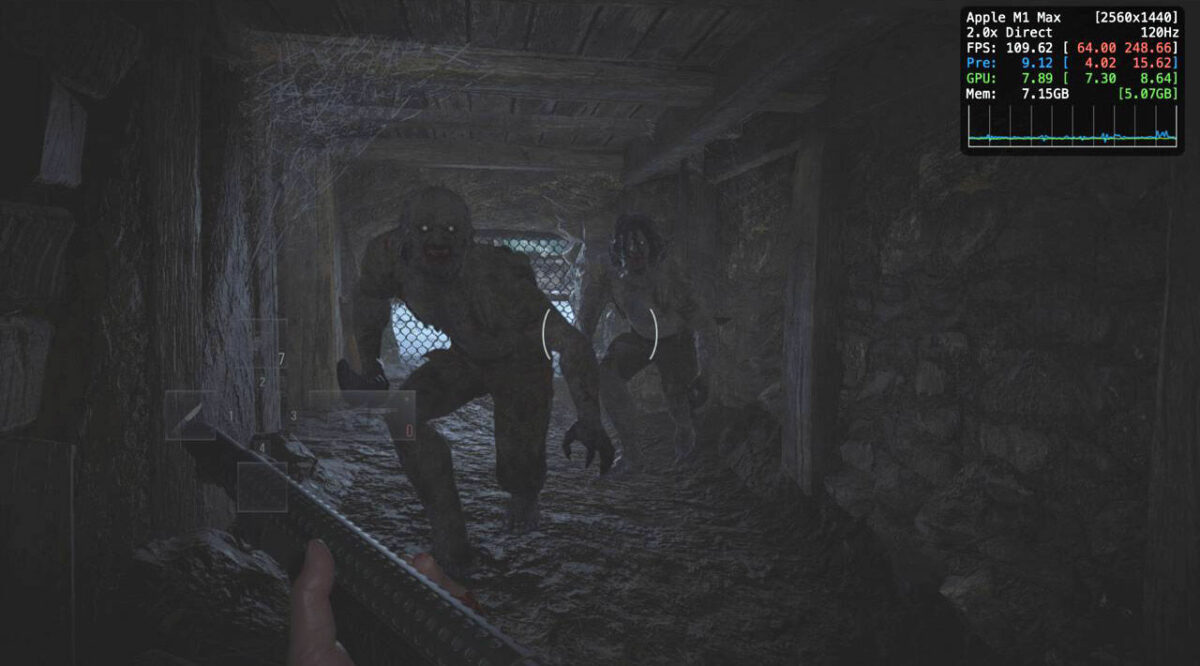
But if previous Macs were capable of running AAA games before, what’s the difference now? The Metal 3 and MetalFX upscaling framework presents developers the opportunity to optimize video game graphics, including frame rates and textures for the M1 and M2 chips, delivering a more immersive gaming experience for Mac users, and at shorter loading times. In other words, by working with developers, both parties can boost game performance on macOS and that’s the lure for game makers, to reach out and cater to a new audience who might be gamers, but never saw Apple machines as gaming hardware.
And having the latest Resident Evil game helps Apple’s hardware lure other game developers and publishers, but this is a long game that the American hardware company needs to play, especially since Windows is currently the more well-known platform when it comes to non-console video games.
So how is playing the game on a MacBook? First things first – Resident Evil Village is currently an App Store exclusive, so if you already own the game on Steam, there is no macOS version available for you to download, nor can you move your PC games saves over to Mac. This version also only runs on Apple silicon machines, and you can gauge your machine’s performance by running the Metal Performance HUD in the background. This presents an overlay on the top right hand corner of your screen, showing display resolution and FPS (frames per second) information.

Under Options, there are settings in the Display portion that lets you adjust the resolution scale, and even if you want to turn Metal on or off, to get a sense of how Metal helps smoothen things along. Doing so allows you to see, in real-time, how the game performs under normal conditions, and when Metal is enhancing GPU performance. On a M1 Max 64GB MacBook Pro, players will get about 60 to 80 FPS with Metal turned off, and about 100 to 130 FPS with Metal turned on, and this varies depending on the action in the game, as well as your resolution settings.
At 2560 × 1440, which is the optimal settings for the M1 Max MacBook Pro, Metal boosts FPS performance by quite a bit, ranging from 90 FPS when it comes to watching the story unfold when you first enter the village, to over 130 FPS in other more quiet moments, when there are static objects in the environment. Just remember to turn HDR off, as leaving it on locks FPS to a constant 60 FPS in the game.
How does this compare with a PC rig? Well, a 2560 × 1440 or 1440P resolution means the height is at 1440 pixels, and is slightly below the 3860 × 2160 or 4K resolution. To get around the 100 FPS settings for this game on a PC, you’ll need something along the lines of an AMD RX 5700 XT or an Nvidia GeForce RTX 2070 Super GPU, except that the MacBook Pro doesn’t require you to invest in a GPU, and offers equivalent performance right out of the box.
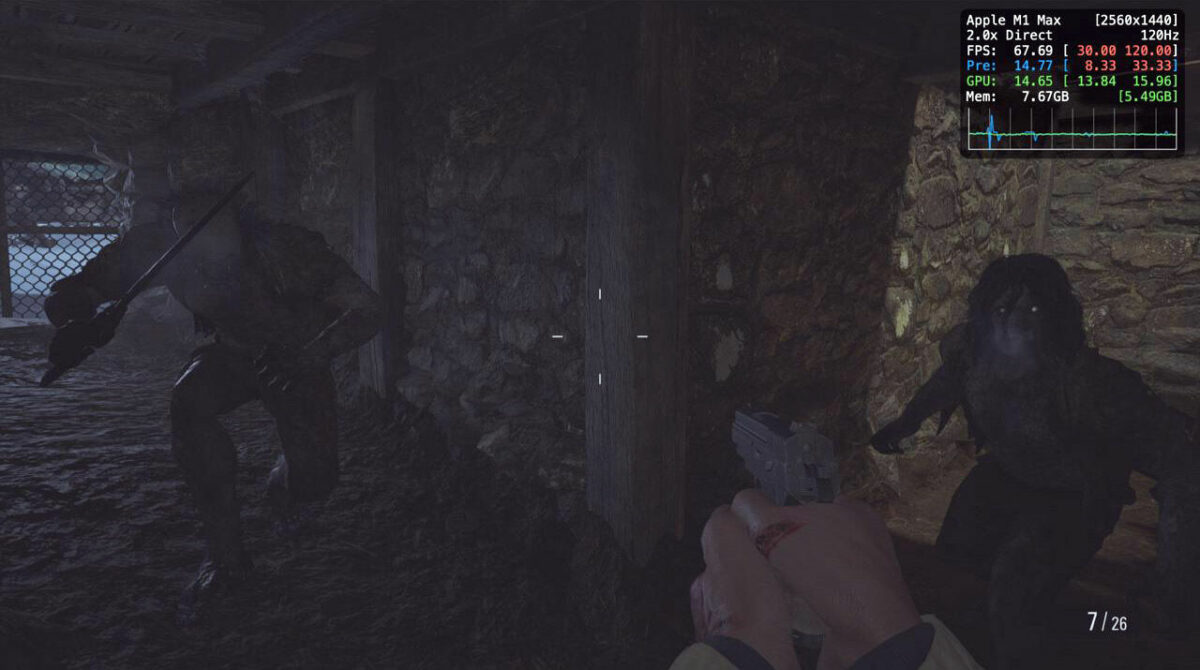
Another advantage is that all these game tests were done with the MacBook Pro running on battery, and not connected to a power outlet. Most gaming laptop machines throttle performance when you’re running on battery, but the incredible M1 Max already offers a low power consumption, and firing up a game doesn’t seem to impact battery life much either.
The test was also done with a PlayStation 4 controller, which was easily paired to the MacBook. As the game is also available for the PS4, it means that controls for the games match those on the controller, so there’s something easy and familiar about playing a classic franchise on a laptop. Better yet, the game ran quietly on the laptop, such that the only time any noise was heard by those nearby in the public library was from the shuffling of buttons and the analog sticks on the controller, and maybe perhaps soft murmurs from the player as the zombies descended upon the game’s protagonist, Ethan Winters.
What does this mean for gamers who also use a MacBook running M1 or M2 chips? There’s definitely a level of excitement provided by the hardware and software combination, but like the battle between Xbox and PlayStation, the number and type of games count. While we certainly don’t expect there to be platform exclusives between Windows and macOS, it could be a potential possibility, but first, more AAA games need to be available. WWDC also indicated that Hello Games’ No Man’s Sky was also headed to macOS, but that’s not enough. It would help Apple’s library to bring out old games for its silicon-powered machines, but Apple needs to also gather support, to launch AAA games day/date with its competing platforms, on Windows, and console.
And if Apple does to games on M1 and M2 chips even half of what it did for games on iPhones and iPads, the ones to truly benefit, are the players.













