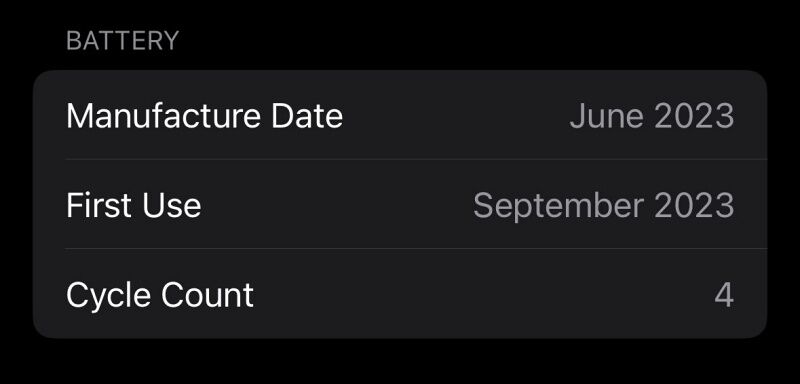iPhone 15 users can now access more data about their device’s battery health.
As pointed out by a reviewer, the Apple iPhone 15 series now shows how many charge cycles your battery has been through, as well as its manufacturing date and when it was first used.
A charge cycle is when a user discharged an amount that is equal to 100% of the battery’s capacity. For example, if you charged the iPhone from 0% to 100%, that is equivalent to one complete charge cycle. Charging from 50% to 100% counts as half a cycle.
To view this data, users will have to go to Settings > General > About. Once at the ‘About’ page, users should be able to see a new ‘Battery’ section at the end of the page and the new data.
This is only available on the new iPhone 15 models. Users on the older iPhone models can gauge the battery health of their device by using another indicator called Maximum Capacity in Settings > Battery > Battery Health & Charging. However, this does not show your exact battery cycle count.
The added battery details also come in addition to a new option in the Battery Health & Charging menu that stops the phone from charging beyond “about” 80%.
The ‘Battery Health’ system was introduced in iOS 11.3 five years ago. These changes are likely introduced to address complaints that the iPhone 14’s battery health was dropping off quickly.
iPhone recently announced the release of the new iPhone 15 series on 12 September. This includes models like the iPhone 15, 15 Plus, 15 Pro and 15 Pro Max.