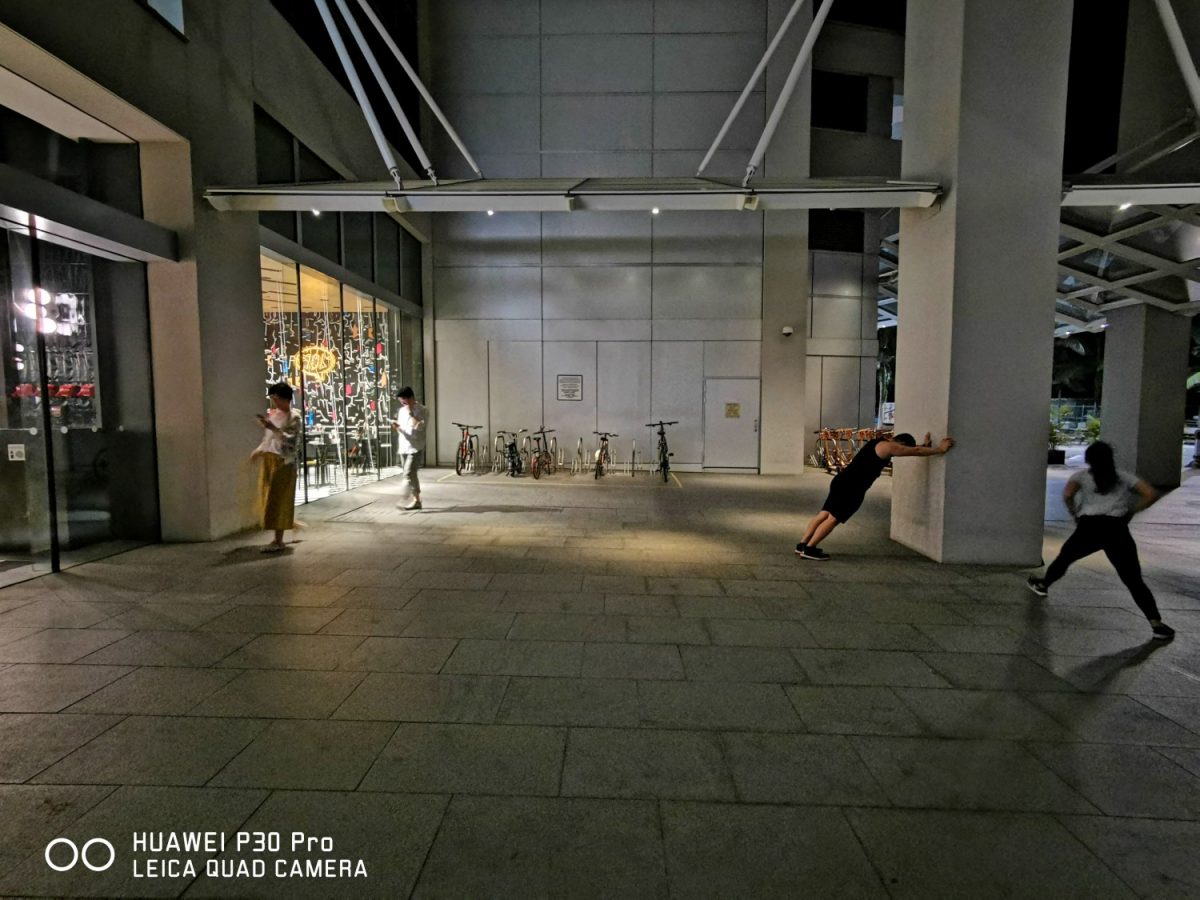Soon after pitting the Huawei Mate 20 X against the iPhone XS Max, Huawei stunned everyone with their first flagship release of 2019. Firmly setting their sights on being the top dog of mobile photography, Huawei even showed side by side comparisons to other flagship phones, namely, the iPhone XS Max and the Samsung Galaxy S10+ (though test shots taken with the Google Pixel 3 were conspicuously missing).
The specs are nothing to scoff at and on paper, the P30 Pro trounces the competition with a Leica quad camera set-up, with a 40MP Super Sensing Camera with a f/1.6 aperture and Optical Image Stabilization (OIS), a 20MP Ultra Wide Angle Lens with an f/2.2 aperture, an 8MP Telephoto Periscope Lens with a f/3.5 aperture and OIS, as well as a Time Of Flight (TOF) camera for depth sensing.
But for all these fancy bells and whistles, how did the camera perform in real life and did it live up to the hype?
Note: As with Geek Culture’s camera tests, here are the ground rules of how the test was conducted:
- Images were shot on auto mode. While there are many photographers out there who know how to take advantage of shooting RAW files and on full manual mode, there are plenty more who are more comfortable turning on the camera and simply pressing the shutter button, so we wanted to see how these devices performed under
genreal settings/!!conditions. Pictures were not touched up using any editing software and appear straight out ofcamera . - Images were shot on the 10MP mode instead of the 40MP.
- The highly touted AI mode on was left to its own devices to choose which mode to shoot
in as it saw fit. This Master AI is a feature that can be easily disabled, but the vast majority of Huawei users I know leave it on and trust the camera to make the best choice for them - I also used the various lenses of the Huawei, usually at their pre-set difference of x1 (standard), x0.6 (UltraWide), x5 (zoom) and x10 (hybrid zoom), as well as a couple at x50 (digital zoom)
The first thing I wanted to test out was the Night mode. Having used both the P20 Pro and Mate 20 X, I was curious to find out just how much better the night mode on the new P30 Pro was when compared to last year’s flagships.


The first few images I took at night were nothing short of stunning. The sharpening and exposure didn’t seem as aggressive as the previous implementations of Night Mode and overall the look was very pleasing. These were shot on the main lens as well as the ultra wide.
While things looked fine on the wide side, when you start to zoom in with the telephoto lens (x5) the picture and night mode started to get very muddy. Quite possibly because the resolution of the telephoto is lower than the others, at 8MP.
Further testing of the low light function showed that while the night mode allows for some amazing low light images to be captured, it isn’t perfect, and the output on occasion can be a bit muddy and lacking in details. That said, the majority of shots in low light produced amazing results, all the more impressive from coming out of a mobile phone.
Moving to the day time, and we test how the camera works under daytime conditions. It handled strong light sources well when shooting into the sun, and nicely reproduces the blue skies without making it over saturated when using Blue Sky AI mode like the P20 Pro.

The zoom worked well in even lighting, but when faced with vastly different exposures, the camera tried to increase the shadow details while keeping the highlights properly exposed which results in an image that has a very faded, flat exposure in the shadow areas.

But when the changes in exposure were not as extreme, the P30 Pro did a good job in producing an image with decent dynamic range that didn’t blow out the highlights, and yet managed to show some detail on the inside of the delivery truck.
When shooting in diffused lighting, the P30 Pro did a very good job getting accurately rendered colours and details.

One of the problems I (and no small number of professional photographers) had with the P20 Pro and even the Mate 20 series was the fact that the AI was rather aggressive, leading to rather artificial looking images. Granted those colours would appeal to a lot of the Instagram generation who would apply all manner of filters anyway, but I, for one, would rather have a flat image, then post process with something like Snapseed to get the image looking as close what I saw.
So it’s nice to know that Huawei seems to have dialled down their colours. The greenery still pops, but it doesn’t look radioactive, so that’s a good thing!
I mentioned earlier how the P30 Pro seems to handle strong directional light well, and these are yet another example. Images don’t come out too contrasty (or too flat for that matter) with good details across the board. One can always tweak the image to gain contrast, but if the image out of the camera is too contrasty to start with, it’s near impossible to get details out from the source file.

While images like these work well for someone like me who likes to have a flat coloured image that I can edit, the skies on the above there are actually a little more muted that the sky as I saw it.
This was interesting. I was shooting at sunset and the white balance of the camera seemed a little thrown off by the overly orange evening sun. Colours tended to come out a little redder than the actual scene. I also tried night mode on the backlit scenes to see what details I could tease out from the shadows, and in this situation, the results were rather unpredictable with some photos being underexposed and over saturated while others took on strange colour shifts.
As dusk came in, the night mode and low light functions of the P30 Pro kicked in again. While the first two are, in my experience, positive examples, I actually had a surprising number if images turn out soft like the last one.
Something that a lot of people have been asking about is how much difference the new Time Of Flight (TOF) camera makes when it comes to blurring out backgrounds, and I have to say that this is probably one the best implementations I’ve seen of the portrait or “bokeh” modes. Unlike some of the other mobile phone cameras that offer this function, the images from the P30 Pro don’t look artificial and the separation between the subject and the background is, in most cases, completely seamless.
The portrait mode definitely lives up to the hype. My one issue though. Is that I had a lot of problems getting the phone to recognize the face of the subject. While it would be easy to understand the difficulty under the mixed lighting conditions of the first two portraits, the third, shot in bright, even and diffused daylight, the P30 Pro still had quite a few instances where it could not detect the face in portrait mode.
As always, I take to Bishan Park to test the coverage of all the lenses. As you can see, the first three pictures (the UltraWide, the x1 and the x5) are all using optical zoom look fine, but the hybrid x10 zoom starts to break up the image, and the x50 digital zoom, while very cool to show off about, isn’t really useful in any meaningful way. I’ve been seeing all the moon shots that people are showing off, purportedly taken by the x50 zoom, but I find it hard to believe that they are authentic.
So after a week with the phone, would I consider it THE mobile phone camera to beat?
The answer is not as simple as yes or no. In a lot of ways, the Huawei P30 Pro is as close to a great all rounder phone as you are going to get. We have to remember, at the end of the day, that this IS a mobile phone and not a dedicated DSLR, so the images coming out of it already exceeds expectations! I am very impressed with the optical zoom range, but once it hits the hybrid zoom and digital zooms, they start to become less impressive. A point to note is that while the hybrid zoom looks soft on a computer screen, it still looks very sharp when viewed on a mobile device, but the digital zoom doesn’t cut it either way.
A few small issues irritated me, like how the double tap on the Volume Down button didn’t always launch the camera (ESPECIALLY when I really needed it to!) and when shooting with the UltraWide lens, shutter response really started to lag. It got so bad in fact that I would take a picture, press the shutter button once or twice more and have the camera not fire off. Sure I could make up for that by holding down the shutter button to shoot burst mode, but I don’t really need to take 10-15 images just to get that one exact moment I want.
For all of those trifling irritations, I would still say that the P30 Pro ranks up there as one of the best mobile cameras out there. Three of its strongest features would be the low light images on normal camera mode, night mode, and (surprisingly for me) the portrait mode! But is it the BEST phone camera out there?, I still don’t think that there is One Cam to Rule Them All yet… but this comes pretty damn close.