It’s safe to say that Samsung phones have outgrown Android, and the Korean tech giant has finally done something about it. The issue isn’t about the hardware, as Google has never really controlled what its partners built to house its operating system but over the last five years, it has become painfully obvious that the Android operating system has been rolling out new versions as if they were video game DLCs (downloadable content) – consumers get small performance enhancements that don’t change the nature of the game, unlike full-fledged sequels.



All that has changed with the Samsung Galaxy S24 range, as the chaebol has added a new industry superpower to its flagship line of devices – artificial intelligence (AI). Thoughtlessly regarded as a mere buzzword when it resurfaced, it has, in the last 12 months, become a turbulent technological force of industrial progress. When not seen as merely copying and feeding off the creativity and efforts of creators who have come before, machine learning enables software to perform other acts, such as translating one language to another, or paraphrasing itemised points into structured sentences, to even working behind the scenes to using ‘fillers’ to fill in gaps in an image that has had unwanted artifacts digitally removed.
While bits of modern AI have been around in various forms, most are single use and those that aren’t are kept behind paywalls, and Samsung is among the first tech companies to roll it out in a big way to the masses, by tagging AI with the best smartphone hardware that the company has to offer.
Powered by the latest Qualcomm Snapdragon 8 Gen 3 chipset, the 6.8-inch S24 Ultra is the premium device in the family, with a 120Hz, 3,120 x 1,440 Quad HD+ AMOLED display, and the only model with a titanium frame, courtesy of the other smartphone champion. Measuring 162 x 79 x 8.6mm and weighing 232g, it is slightly thicker than previous models though some of that reinforcement also has to do with the shape of the device, as gone are the rounded edges, with a more straight, angular design than before. This includes the display, which is also now flat, marking the first time in a long while that Samsung has done away with a curved screen.

When it was first introduced, a curved screen was hawked as the next big thing in mobile phone technology, but as expectations were set in place by reality, the curve grew flatter with each iteration though it was still (barely) apparent in the premium Galaxy S and Galaxy Note series. With this amalgamation of a large, flat display, S Pen tool, and premium chassis, the Ultra line has fulfilled its purpose as the spiritual successor of Samsung’s lauded but now defunct Note series in both size and form. Maybe that’s why Samsung is using the new Gorilla Glass Armor, referred to as the toughest Gorilla Glass in the market, here as the bend would have made any protective glass shield less structurally sound.
For those looking at other devices within the Galaxy S24 family, it shouldn’t come as a surprise that the other models won’t come with the same hardware, most notably on the processor as Samsung’s own Exynos chip powers some of those, depending on the market you pick one up from.
Luckily, the software, especially the AI, is something that users will receive regardless of which Galaxy S24 device they get. In fact, Samsung has indicated that some of its new AI features will also make its debut on previous models, though it wasn’t clear in what form or function. The reason is that some of the AI on the S24 Ultra is on-device, which means that the information isn’t packaged and sent to a cloud server which then unpacks it, does the work and sends back to the phone as a packaged solution. This is why some AI results aren’t instantaneous and depends on your Internet speed much more than the built-in processor.

This matters because the most commonly used AI feature folks will undoubtedly use is Live Translate, which if you’re a fan of Star Trek, will understand as the Universal Translator – just think of this as Version 0.02. It’s a real-time interpreter when you’re making calls as the software will translate what the other party is saying and use AI to voice it back at you, and it’s a two-way service that handles both ways of the exchange. Having tried the service with a native Chinese and Korean speaker, the service does work though with some caveats. It’s real time but not instantaneous in that there will be a slight delay, but the slight wait isn’t a deal breaker – think of it as making a VOIP or Internet call when the other party’s voice comes across only after a pause. You won’t want to have long conversations over such lines, but it’s great for short calls.
It also works better if the other party is speaking more precisely so it won’t work as well with colloquial terms or casual speakers mouthing off as if both parties are old friends, but if they were, why would they be speaking in a different language to each other? And while it’s difficult to fathom having long conversations with someone speaking another language, it could be due to business reasons. This also only works if a call is made directly with the phone, and not via an app. It’s also pretty darn useful if you were to make an enquiry or restaurant reservation without the need to speak the local language, but therein lies the pickle – why would you be making an enquiry or reservation in a foreign language in your own country, unless you were in that country? And if you’re overseas, you had better be using a local SIM card from that country, instead of using your own telco service to make overseas calls.
Still, the lack of casual usage purpose at this point shouldn’t remove the fact that this is a powerful achievement. Another language tool available is also live translation via SMS messages, where you can receive messages in one language and have it translated to another, or type a response in one language and have it translated in the send window on the phone, before sending it across in translated text. This is actually more fun to play around with because many of us would have colleagues from another country that we don’t necessarily want to speak with on the phone, but would happily text over work-related matters.
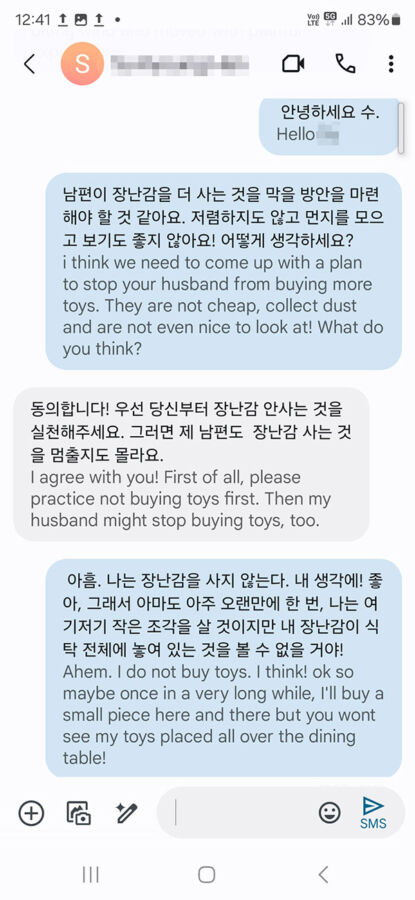
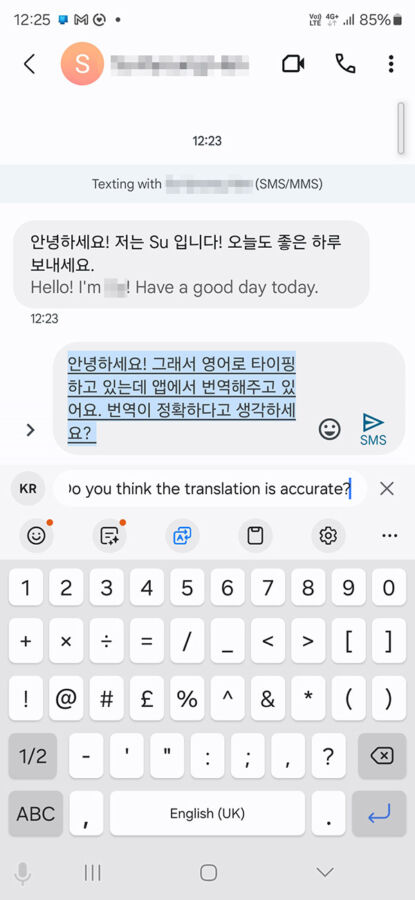
The device also offers note taking so for Otter subscribers, there’s no need to pay for that as well. Like Otter, which takes time to transcribe recordings, you have to wait a while but once done, it’s available as a useful note-taking tool for that hour-long meeting you just had, and better still, it comes with a summary feature that provides a detailed summary of the recording’s transcribed contents, and the Cliff Notes even comes with a subhead and time stamp. Note that this is a cloud feature so you do need an active Internet connection, and while it does get the gist of a 30-minute presentation, use it as a great reference point to build on for your next report. But the real key difference here is being able to work on the transcripts via the desktop which is a gap Samsung’s feature needs to work on.
The next awesome AI feature is camera-related and a good time to reference what Samsung did, or rather, didn’t do with its new multi-camera array. There’s the 200MP main camera with f/1.7 and optical image stabilisation (OIS), the 10MP 3x Telephoto with f/2.4, OIS, 50MP 5x Telephoto with f/3.4 OIS, 12MP Ultrawide with f/2.2, and a 12MP front selfie with f/2.2 and while not much has changed in terms of megapixel numbers, the previous 10x telephoto lens has been swapped with a 5x optical zoom, though with a higher resolution 50MP one. It might seem insane to have a 200MP camera in your hands but reducing it to 5x instead of 10x actually makes sense as by the time you max out the zoom, the image will practically be jittery even with OIS built-in. You can still get 10x zoom via crop zoom, which is where the software does the processing instead, and for a feature that has been one of the lesser activated ones on the Galaxy S23 Ultra, the end results supported by a higher MP sensor is a practical one.

It’s trivial, but the upgraded camera prowess translates well when the shutter is in action. True to the Samsung guarantee, captured images are vibrant and crisp with a great amount of detail. While the company’s approach to oversaturation isn’t everyone’s cup of tea, it adds a lively touch to the visual front, proving useful in scenarios with signs of life, like people, animals, or plants. The enhancement picks up more with brighter hues like red or orange, but that can easily be adjusted via the in-built filters or a third-party app.
As expected of a flagship offering, the S24 Ultra continues to command mastery over photography in natural lighting. With night photography, the differences over its predecessor are a little more pronounced – both devices do a great job of reducing noise and retaining detail, but the S24 Ultra favours contrast more, so the glow of brightly-illuminated subjects is often emphasised. Because of this intense saturation, images right out of the phone can sometimes look like they have been edited. In comparison, the S23 has more natural colours and balanced contrast levels. The S24 Ultra also takes a while to capture and process images in Night Mode – a small price to pay for capable, powerful photo-taking prowess.
Shots taken with the S24:
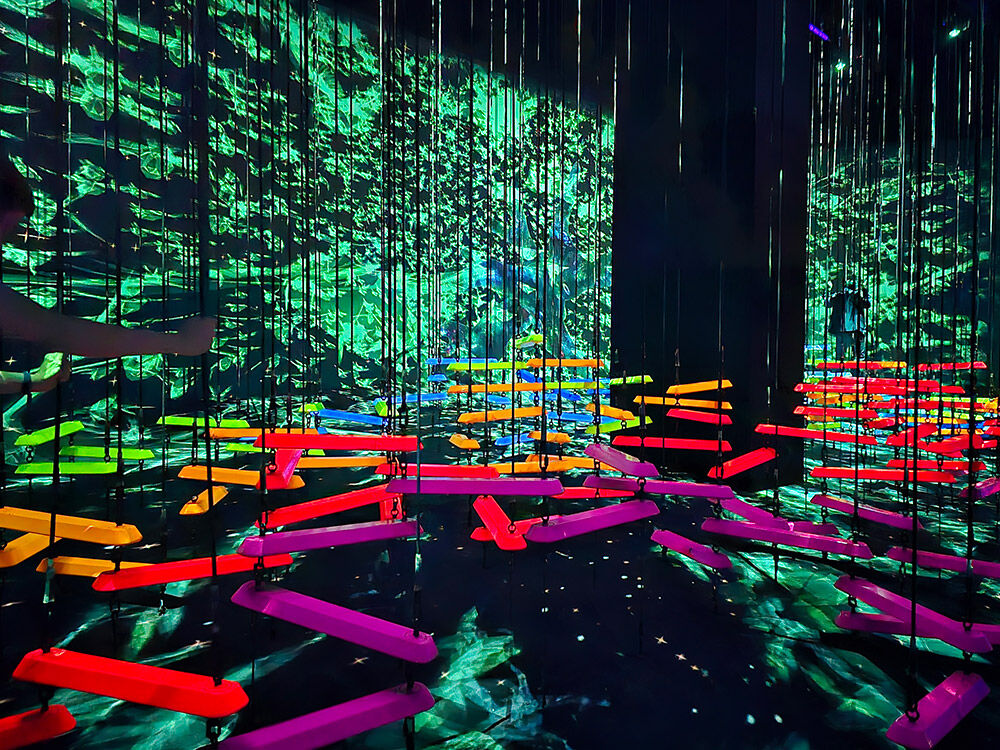


Shots taken with the S23:
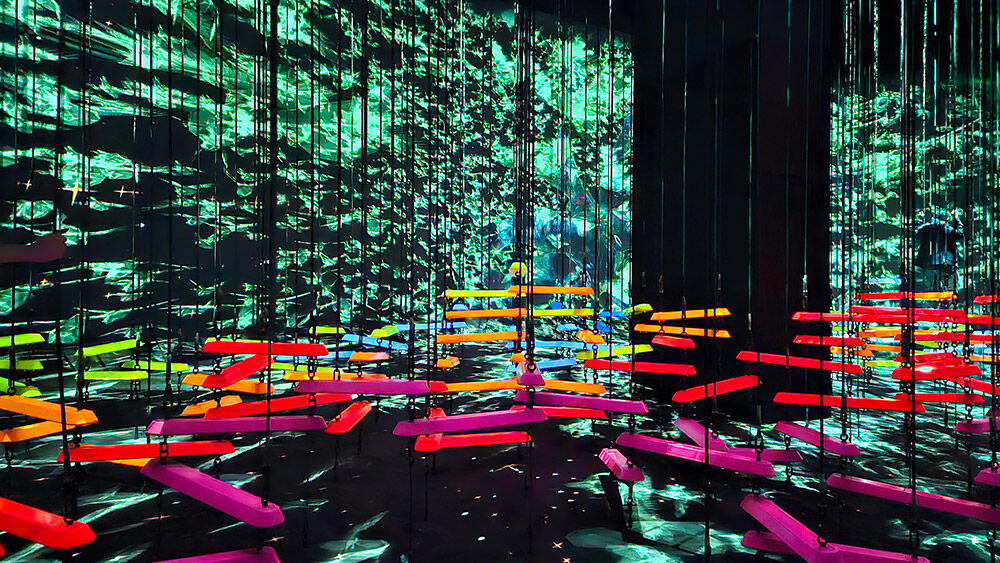

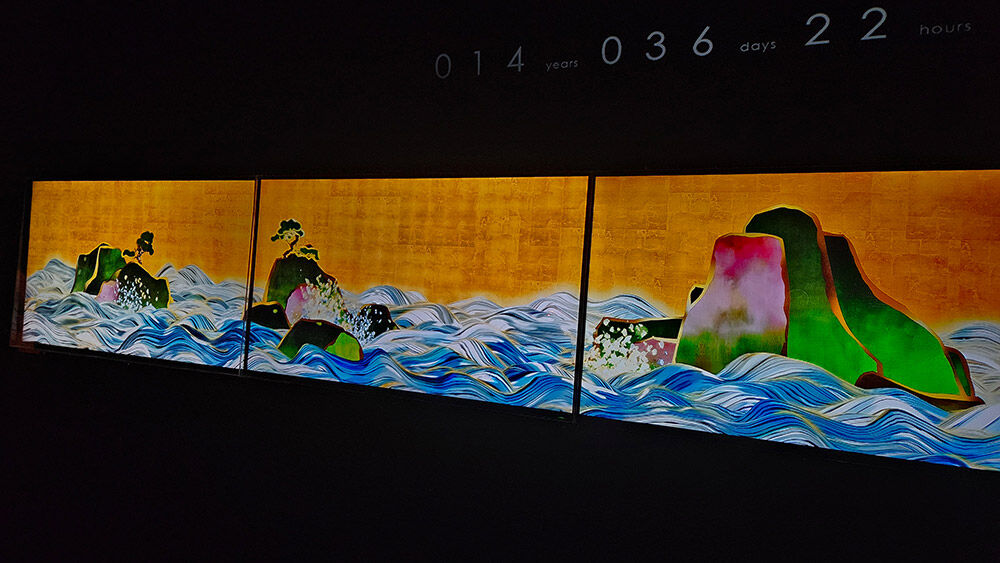
But what happens after the photos is stored on the device? That’s when the second round of magic takes place, as the AI helps you edit out unwanted artifacts in the photo. Previous attempts by Samsung and other handset makers to remove objects or persons in photos easily were a jumbled mess, but the technology has improved. It takes some practice and getting used to but here’s what we came up with.
Lamp post: At first glance, you would not have noticed that there used to be a lamp post in the shot.


Power supply: This took two tries – the results from the first attempt left an obvious filler and it was only removed after putting the result through the AI engine again.



Signage: This was the result after one attempt at extrapolating multiple spots in the photo.


Few of us are masters of photo editing tools and if you want something removed in a casual photo, the Galaxy S24 Ultra does the work in a pinch (or several, depending on the time you want to spend on it).
The question you need to ask yourself is, will you pay more for this phone and its host of AI software? The 256GB model starts from S$1,928, which is S$100 more than last year’s S23 Ultra. If you’re an Android user looking to power up your life and work, do you really need AI to make the clear decision for you?

GEEK REVIEW SCORE
Summary
The AI aspect of the Samsung Galaxy S24 Ultra provides a way to have machine learning in your pocket all the time and while it isn’t perfect, it opens up a whole new area for phone makers to battle over. As hardware advancements in smartphones plateaus, knowledge becomes power, and with AI, Samsung is the current King.
Overall
9.1/10
-
Aesthetics - 9/10
9/10
-
Build Quality - 9.5/10
9.5/10
-
Performance - 9.5/10
9.5/10
-
Value - 8.5/10
8.5/10
-
Geek Satisfaction - 9/10
9/10













