Foldable devices are the latest, hottest toys to hit the tech market, with the likes of Samsung and Oppo repackaging the traditional smartphone into a more malleable form. While niche, there’s a certain appeal to them, as users will be able to fit them in their pockets, unfold them for more real estate, and easily switch between both modes to make the most use out of them. Taking a step forward is the ASUS Zenbook 17 Fold, which packs all of those perks into a larger form factor, of a laptop turned tablet.

Similar to how the latest Samsung Galaxy Z Fold 4 acts as a middle ground between a tablet and a smartphone, the ultraportable is a tablet/laptop hybrid that demands even more technological finesse. The concept isn’t entirely novel – Lenovo was the first to jump into the fray with its ThinkPad X1 Fold – but ASUS’ brainchild is arguably the closest we get to a functional foldable laptop. Still, there are some drawbacks that dull a little of its shine, especially given its US$3,499 price tag.
In line with the sleek Zenbook aesthetic, the new member of the family sports a modest, low-profile design. The all-black body comes free of the bells and whistles, and is accompanied only by the futuristic, minimalistic cut of the ASUS logo. When folded, a leather slab sits across the bottom half of the device, which takes away its premium-looking sheen slightly. The accompanying magnetic keyboard can be slotted in between the top and bottom panels, and its strong, responsive pull makes it easy for removal or vice versa.

A USB-C charging port can be found on the bar of the front lid, with the left and right sides each housing another USB-C inlet that offers Thunderbolt 4 support, as well as display and audio input capabilities. There’s also a 3.5mm audio jack, but other connectivity options, such as HDMI and USB-A, have been removed from the list. While that might not be as big of a deal on other devices, it’s certainly a misstep here, considering the laptop hybrid’s standing as a productivity machine. The inconvenience means users who use older hardware or purpose-specific devices, such as SD cards, will have to carry around a multi-port adapter.



In the hand, the Zenbook 17 Fold feels solid to the touch, with no flex observed when pressure is applied. The lid is tightly brought together, making it difficult to lift it up one-handed, while the sides cut a thick figure. Despite what its 1.5kg frame might suggest, the laptop falls a little more on the dense side, which comes across prominently when trying to remove it from the storage case. By comparison, the keyboard feels a lot more flimsy, succumbing to flex very easily under slight pressure.
The unfolding process is where the magic kicks in. Measuring 12.5 inches in clamshell mode, its display transforms into 17.3 inches to deliver a 4:3 aspect ratio, 2,560 x 1,920 resolution, and a screen-to-body ratio of 87 percent at full size. Similar to the lid-lifting experience, getting the OLED panel to bend either outwards or inwards requires a bit of muscle, which lends credibility to its durability. On paper, there isn’t much cause for concern in that regard – ASUS claims the Zenbook 17 Fold has survived over 30,000 open-and-close cycles, and while there’s no way to verify at this time, it does appear to be very robust.
As with any foldable devices, creases will make their presence known. The folding line can be prominent here, especially from certain viewing angles, but fades into the display when you look straight at it. Propping the hybrid laptop up yields the same no-crease result, which users can switch to by pulling out the metal kickstand located at the rear. In the default clamshell state, it offers a 3:2 aspect ratio and a resolution of 1,920 x 1,280.

A nifty trick that ASUS has packed in is the ability to snap the display to the top, bottom, or side when the laptop changes from one form to another, or when the keyboard is attached or removed. The feature is, for the most part, rather intuitive, even if it can be a little inconsistent at times, with the options not popping up on the screen after the transition occurs. Users will be able to choose between full screen mode, two-window split screen, and three-window split screen from the list.
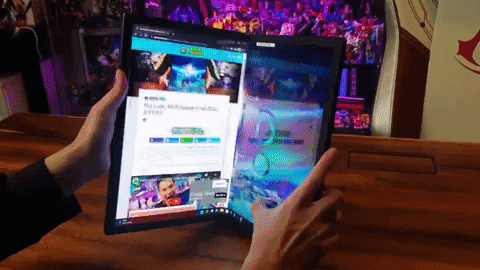
With novelty comes skepticism, however, and herein lies the question of whether the Zenbook 17 Fold’s theoretical prowess can translate into real-world performance. As it stands, the Windows 11 laptop works well as a productivity machine when unfolded, especially for content creation on applications and software like Adobe Photoshop, InDesign, and Lightroom. In split screen mode, the extended viewing real estate made day-to-day multitasking a smooth affair, with the capacity to show more content within the window. Do note that it cannot be used as a secondary monitor, unless external software is used.

The combination of 12th Gen Intel i7 processors and an Iris Xe graphics card means that the general usage should keep shy of overloading. The hybrid device does enhance the productivity element, but it’s bogged down by hardware lag and slower processing speeds with more GPU-demanding tasks, such as heavy video editing or effects rendering. And while it caters to different uses, such as offering a tablet or folded ebook experience, gaming doesn’t come recommended.
The Zenbook 17 Fold can run casual games like DOTA 2, Valorant, or Old School Runescape at a refresh rate of 60Hz, so users will be able to hop on for a quick session if they need a break from work, though they should stay away from titles that require a bit more horsepower. Genshin Impact, for instance, wasn’t a good match at all, with motion blur and latency being constant bugbears even at the lowest settings. In fact, some non-gaming smartphones are likely to offer a more pleasant experience, which is a little bit of a pity, as the OLED display would certainly bring some life into the visuals.

Indeed, entertainment viewing was an enjoyable affair. Armed with PANTONE Certification, and a 100 percent coverage of the DCI-P3 colour gamut, the Zenbook 17 Fold delivered vibrant, accurate colours, deep blacks, and great detail in shows like Arcane and The Sandman on Netflix. The trailer for Supergiant Games’ Hades dazzled with its bright and lively reds, while Disney+’s Baymax! mini-series delighted with its colourful world of San Fransokyo. There’s also the ASUS Splendid feature that allows for seamless switching between different display colour gamuts for various purposes.
One of the issues with OLED technology is burn-in, and ASUS has taken measures to reduce the unwanted effect. The screen will dim after five minutes in idle state, with a specially-designed screensaver kicking in after 30 minutes, which helps to prolong display longevity by keeping all pixels illuminated and darkened equally.
Audio performance on the Zenbook 17 Fold is decent. The quad-speaker system transmits clear and detailed audio without any audible distortion at higher volumes, while the AI Noise Cancelling Audio feature filters out all ambient noise, and allows human voice to come through the microphone more brightly.
Typing on the magnetic keyboard was comfortable and accurate, though an option to prop it up at an angle using hinges or standing feet would have been appreciated. The biggest gripe, however, lies in its charging method – its charges exclusively via USB-C, which means two of the ports will be occupied if both the keyboard and device have to replenish their juice at same time. A possible workaround for future plans, if any, would be to perhaps use an inter-device charging system of sorts, such that the keyboard can charge when attached to the laptop.

The Zenbook 17 Fold is expected to last through nine to 10 hours of playback on a 75-watt battery, but do keep an eye out for overheating, especially if moderate-to-high levels of workload are being carried out over long hours. The fans are relatively silent, so users can only tell by touching the frame where the vents reside to push out hot air.

Creating a foldable laptop is no mean feat, and credit has to be given to ASUS for tackling a niche market as such. The laptop-tablet hybrid shows signs of potential in its multitasking and creative work capabilities, as it looks to combine form and function with a selection of specially-tailored features. The next challenge now would be to strike a balance between various compromises, such as the lacking heavy-lifting muscle and port limitations, and its folding-specific performance to make the convincing argument that its US$3,499 (S$5,499) price tag is a well-worth investment.
GEEK REVIEW SCORE
Summary
A noble attempt at adapting the foldable smartphone concept for a larger device, but there’s still quite some room for improvement before it can truly achieve standout status.
Overall
7.5/10-
Aesthetics - 8/10
8/10
-
Build Quality - 8/10
8/10
-
Performance - 7.5/10
7.5/10
-
Value - 7/10
7/10
-
Geek Satisfaction - 7/10
7/10













