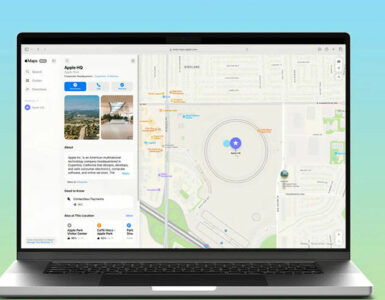Whoever said ‘Diamonds are a girl’s best friend’ has never met the Apple Watch Series 8.
When Apple released the new Apple Watch Series 8 last September, there was one key feature that stood out for women – cycle tracking. This new feature helps women keep track of their menstrual cycle and, among other things, aid with family planning. And together with fitness, heart rate, oxygen and just about anything health-related feature out there, the latest version of the iconic Apple Watch continues to be the mainstay wearable that complements the life of its user, whether they are heavy on the usage, or simply a casual wearer.

Right out of the box, the Watch Series 8 looks just like its predecessor, the Watch Series 7. It features the same square design, the same colour options of Midnight, Starlight and Silver, and offers the same colourful bands that you can purchase, or reuse the ones from the earlier models, to match your personal style. While the screen still sports the same rounded sides, it is now a tad bit brighter, and features an always-on larger display, thanks to smaller bezels, along with a selection of new watch faces.
Like the Series 7, the Series 8 also boasts a crack-resistant screen, IP6X dust resistance and WR50 water resistance. It’s durable for everyday use and for outdoor activities and exercises like hiking, cycling, swimming, yoga and more. We took the watch out to sea for some weekend snorkelling and open water fun, though, if you’re active in more extreme activities like deep sea diving, the top-end Apple Watch Ultra may be more suitable. That said, the Watch 8 is a great offering with no large differences in design from the previous model because if it ain’t broke, why fix it?


As previously noted, the new star feature is cycle tracking for women (or people with female reproductive organs) and it’s the perfect tool that all women should have on hand. Located in the Health app on the watch, users can log in the days they’re having a period, and after a period of time (pun not intended), of about two months, the tracker will be able to predict your next period days, ovulation window, as well as calculate when you’re at your most fertile, should you decide to pop a bun in your oven. Naturally, this is by no means a mode of birth control, so if you’re not ready to be a parent, your best bet is still to practise safe sex anyways.
The cycle tracking feature itself is comprehensive, as it also allows users to log in additional data, such as whether or not they’ve engaged in any sexual activity, as well as if protection was used or not. You can also key in details including spotting, ovulation test result, progesterone test result, pregnancy test result and body temperature. When logging in a period day, there are options to report symptoms, such as appetite changes, bloating, acne breakout, abdominal cramps, hair loss, headache, mood changes, nausea, fatigue, breast pain, vaginal dryness – you name it, the Watch 8 will have an option for it – whether or not the recent cycle was a light, medium or heavy flow.

Aside from that, you can also log factors that may affect your own personal cycle, such as pregnancy, lactation or if you’re using contraceptives. All the data you’ve submitted can be exported on a PDF for your reference if needed, and the document will show the cycle summary, cycle history, cycle length and period length. Aside from having the data on hand, this may also come in handy when visiting the doctor for check-ups.
After three months of usage, we find that the predictions are pretty accurate, even down to the point where the Watch 8 can recalibrate if there are any lifestyle changes that affects your cycle, though this can take a while for the tracker to recalibrate. We took contraceptive pills for three weeks in November 2022 and the pills obviously affected our cycle, so the predictive dates for the next period were inaccurate and took for the next cycle to get back accurate period prediction dates.


That said, the cycle tracker is also only as helpful as you want it to be. The onus is on users to log data when they’re on their cycle so that future predictions can be more accurate and helpful to the user. Our main gripe with the cycle tracker is that rather than presenting the dates and days in a monthly calendar view, like most tracker apps like Flo do, the information is presented in a horizontal bar that toggles between various dates when you swipe your finger to the left or to the right. It’s just not visually helpful to read data, especially if you want an overview of the month or would simply like to take a quick glance at your ovulation date and fertile window. Still, it’s a matter of reading the data that’s already there.
Whilst the Health app notifies users when a predicted period is approaching, it would also be extremely helpful if the app reminds users, or nudge a notification or two to log data too. Unless logging data has become a habit, it’s likely that users may initially forget to do so when they’re on their period, when they’re engaging in sexual activity or if they’ve decided to start using contraceptives. Seeing how the app is only as useful and accurate when you’re consistently using it, reminders, especially in the first few months, would build a pattern of use that would allow female users to maximise the features.
Another feature that anyone can benefit from is sleep tracking, as it aids in creating a disciplined sleep schedule. On the watch, users can set their bedtime, when to wake up, set an alarm and view the number of hours they’ve slept. For a more comprehensive overview, users can also access data from the iPhone Health app where it tells you the time spent in REM, core or deep sleep, as well as when you’re likely awake during the night. Users can also compare sleep results from the past week, month or six months too.

Personally, sleep is an important aspect that requires not only a schedule but discipline too. The watch helps in reminding us that it’s time to hit the sack, and ensures that no matter how much revenge bedtime procrastination we do, we get the hours needed to reset our mind and body for the next day. Unlike cycle tracking, we do enjoy how sleep is tracked automatically. It’s not like cycle tracking where you have to log data. It makes it a lot more reliable and easy for forgetful folks or for nights when you’ve been knocked out from burnout.
Another new feature the Apple Watch Series 8 offers is Temperature Sensing. Which, for a second, sounds like it could measure the temperature of your body, but really all it does is track the temperature of your wrist. It’s not going to tell you if you have a fever or not, but instead is used for sleep and cycle tracking.
Wrist Temperature measures your wrist’s temperature while you’re asleep, as our body temperature naturally fluctuates and varies each night, due to a variety of factors, such as diet, exercise, alcohol consumption, sleep environment or even physiological factors, such as menstrual cycles and illness. While we’re not entirely sure how measuring our wrist temperature improves the quality of sleep or aid in creating a holistic sleep routine, we know that it does help in creating more accurate predictions and estimation dates for the next menstrual cycle and ovulation window, as body temperature rises during hormone fluctuations when it’s the time of the month.

As far as battery life goes, the Watch Series 8 provides an average of 18 hours of battery life, which while similar to the Watch Series 7, also benefits from the newly introduced low-power mode, which can limit power consumption and extend battery life to up to 30 hours of use. Low-power turns off things like the always-on display, heart rate notifications and start workout reminders to help reduce battery drain.
Depending on your usage, the watch can actually last one whole day, and maybe even two days without charge. For us, we used the watch to read notifications and reminders, check emails, reply to messages from apps like Telegram, Whatsapp and Facebook messenger, track workouts, control Spotify music, use apps like TimeTree, set alarms and track our sleep and menstrual cycle. This means our battery does get used up significantly and we end the day with an average of 35 to 50 per cent, depending on how frequently we do the mentioned actions.
With enough practice and routine, it’s easy enough to get home and pop the watch on its charger and go about our nightly routine, before putting the watch back on right before bedtime at a full charge or close to full charge. By the next day, the battery is still fresh and you can still pop it on the charger for another hour as you’re getting ready for the day. Repeat this, or any other schedule, often enough and you’ll hardly find yourself stranded with a dead watch, or panicking to find a charger halfway through the night.

After three months of trying out the Apple Watch Series 8, the device has truly become a big part of our routine and lifestyle. Along with our Apple iPhone 14, the Watch 8 adds to the convenience of having all our needs and data under one ecosystem. We can access the same data on our iPhone on our watch too and vice versa. Along with the health and exercise offerings that the Apple Watch already offers, it all combines to provide you with as much, or as little data you need to lead a healthier lifestyle too, thanks to the reminders that even inform you of when to stand, breathe and move about.
If you’ve been in the market for a new smartwatch, the Series 8 is worth checking out, especially if you’re female and are using an older model Apple Watch. Having jumped from the Watch Series 3 to the Series 8, the changes and improvements are definitely noticeable. But the Watch, from offering you reminders and data about your health, life and cycle, can only do so much as the ultimate benefits need to come from a lifestyle change to accompany the data.
GEEK REVIEW SCORE
Summary
Though the Apple Watch Series 8 is an all-rounder wearable fit for any lifestyle, the new cycle tracker feature easily makes it a girl’s new best friend.
Overall
8.5/10-
Aesthetics - 8/10
8/10
-
Build Quality - 9/10
9/10
-
Performance - 9/10
9/10
-
Value - 8/10
8/10
-
Geek Satisfaction - 8.5/10
8.5/10