Electronics get hot when pushed to the limit and most times,we simply have to deal with warm laptops, and smartphones that heat up your pocket. But in some rare instances, a warm chassis can lead to a drop in performance – just ask any PC gamer so when Aftershock unveiled the Apex 15X EVO last year, gamers took note. That machine offered the best in hardware but also touted itself as one of the world’s first liquid-cooled hybrid gaming laptops, offering high performance to run the latest games and applications wherever you go, and the ability to regulate some of the most extreme temperatures when pushing things beyond the limit.

It looked to have done well, as the Singapore PC manufacturer recently announced their latest flagship follow-up in the form of Aftershock Nova 16X. Equipped with the latest hardware – Intel Core 13th generation i9 processor and NVIDIA GeForce laptop graphics (option of RTX 4070, RTX 4080 and RTX 4090) – it was built to run today’s demanding 3D games at the highest graphics settings.

Our review unit has a sleek black aluminium-alloy chassis with no fancy design on the back of the display, with only the company’s name. Measuring 35.8 x 26.8 x 2.6cm and weighing 2.6kg, the NOVA 16X is portable enough to lug to your friend’s house for an overnight LAN party. It features a 16-inch display that supports QHD (2560 x 1440) resolution and 240Hz refresh rate that provides superb visuals with minimized lag. Images and HD videos look sharp with good colour accuracy and vibrancy, and the screen also touts 10 levels of brightness which you can easily control via the function keys on the keyboard.

A 1080p Full HD webcam is located on the top bezel of the screen for Windows facial recognition login as well as video conferencing, while below it sits the full-size membrane keyboard with numeric pad on its right and the obligatory rectangular touchpad. The power button and quick access button to toggle the system performance mode (Office, Balance and Turbo) are on the strip just above the keyboard. The keyboard has neatly spaced RGB backlit keys that do not have tactile bump, and they worked quietly unlike the slightly noisy mechanical keyboard other laptops adopted. There are also two RGB light bars at the rear and you can adjust the colours, brightness and various lighting modes of the keyboard and light bars through the Control Center application that is preinstalled with the laptop. The built-in speakers beneath the spacious palm rest provide average audio quality when we play some multimedia content. Audio sounded muffled with the slight lacking in bass and treble, however, when we resorted to using wired or wireless headphones, the overall audio sounded much better.

For connectivity options, the Aftershock Nova 16X offers a USB 3.0 Type-A, microphone-in and microphone and headset combo ports on the left, while on the right are 2 X USB 3.0 Type-A connectors and a SD/SDHC/SDXC card reader slot. At the rear are USB Type-C (that supports Thunderbolt 4), HDMI, RJ-45 Ethernet and two water ports for connecting to an external water-cooling dock.

Aftershock has provided the optional Glacier Core external water-cooling module and coolant for this review. There was no user manual included, though setting it up is pretty straightforward. Firstly, connect the water tubes to the drain pipe sockets of the water-cooling unit and to the laptop water ports; the connectors on either end of the tubes are magnetic such that they fit tightly to the sockets and ports so as to ensure no leakage during the cooling process. After that, connect the power cable from the laptop power adapter to the water-cooling module and use the additional power cable provided to connect the dock to the laptop.

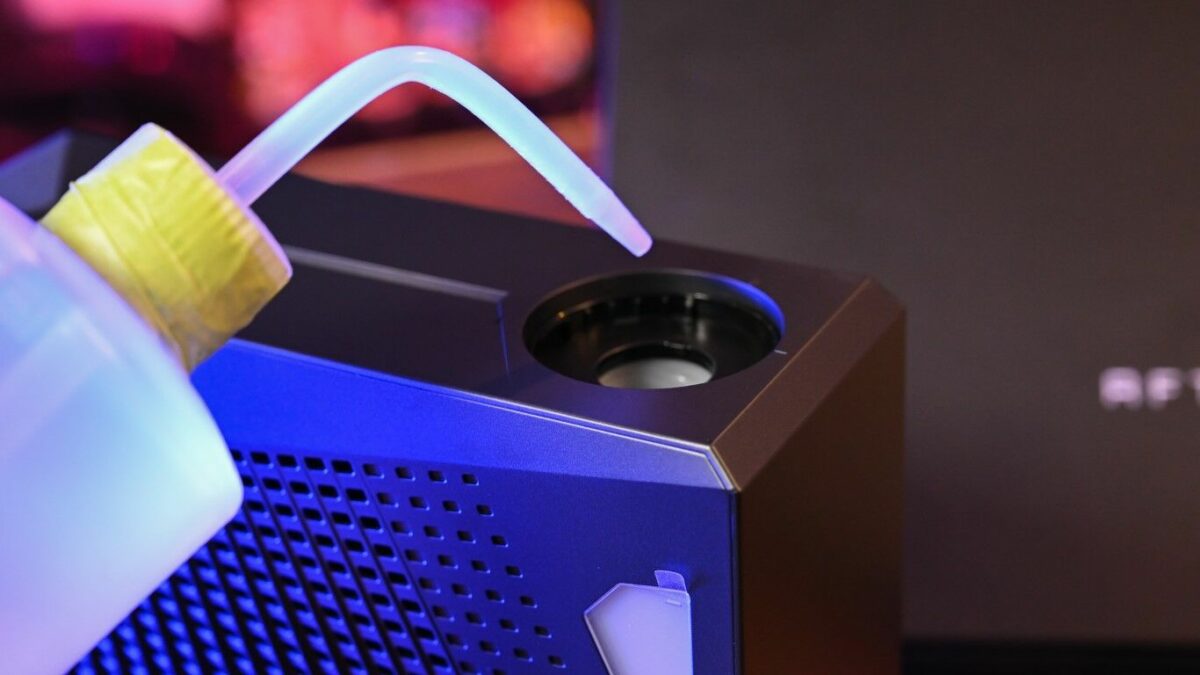

This basically routes the power from the adapter to the water-cooling unit before going to the laptop. And finally, turn on the power of the Glacier Core. It is recommended that you inject the water-cooling module with the coolant almost to the brim for optimal operation. The Control Center software is not only used for controlling the RGB lights, but it also offers performance mode selection, fan settings, display calibration, and battery status information, as well as liquid cooling system control. The Bluetooth connectivity on the Nova 16X is required to be turned on and to pair wirelessly to the Glacier Core water-cooling unit. Once the pairing is complete, you can monitor the fan and pump status and control the LED and fan LED light settings.
Our evaluation unit is equipped with Intel 13th generation i7-13900HX processor, NVIDIA GeForce RTX 4090 laptop GPU, 16GB DDR5 memory and 1TB SSD. On testing, the Nova 16X, on its own, performed very well on Futuremark’s 3DMark Fire Strike Extreme, with a reading of 23,944 points. WithTime Spy Extreme, the score was 9770 points, and 7,593 maximum threads CPU Profile benchmark tests. Using Borderlands 3, a role-playing first person shooter game built-in benchmark utility, the laptop was able to achieve 126.91 average frames per second (fps) at 1920×1080 display resolution at maximum graphics settings.
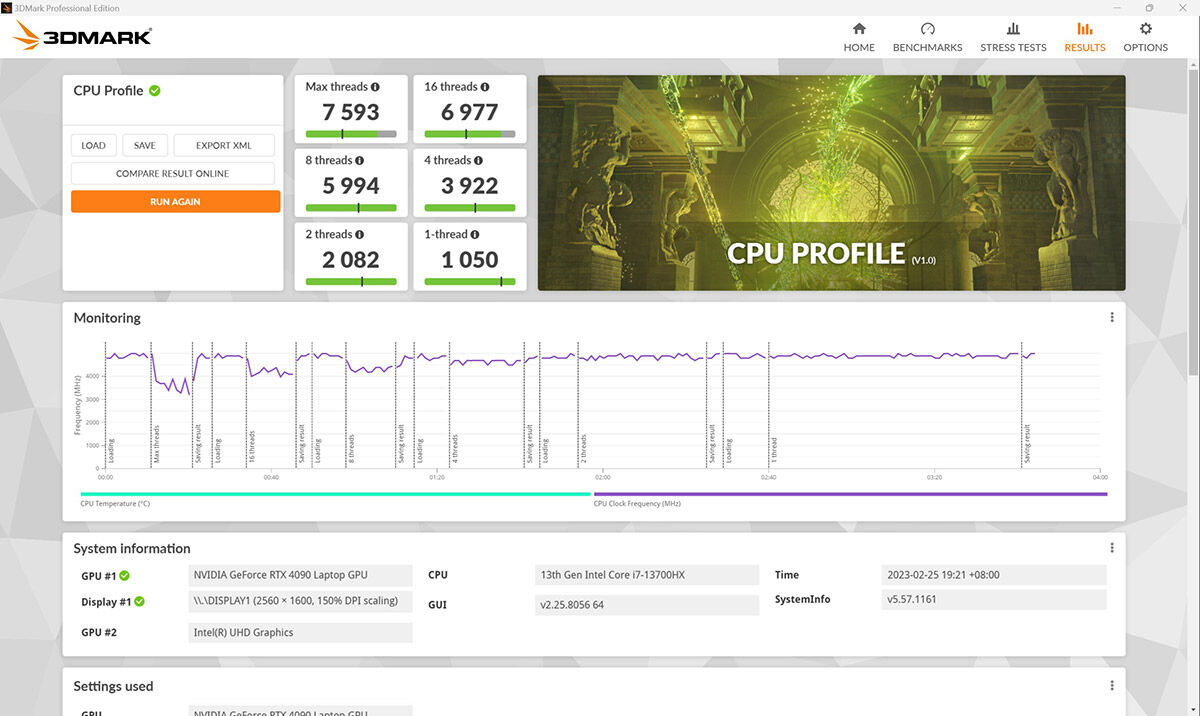
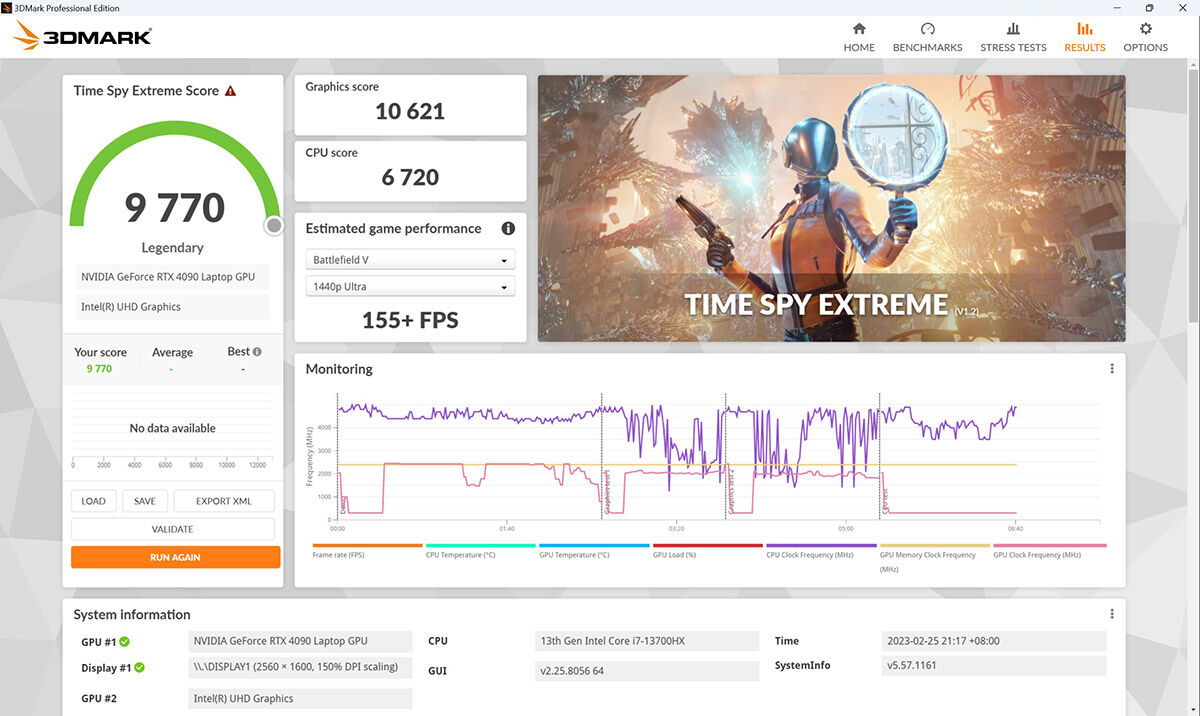
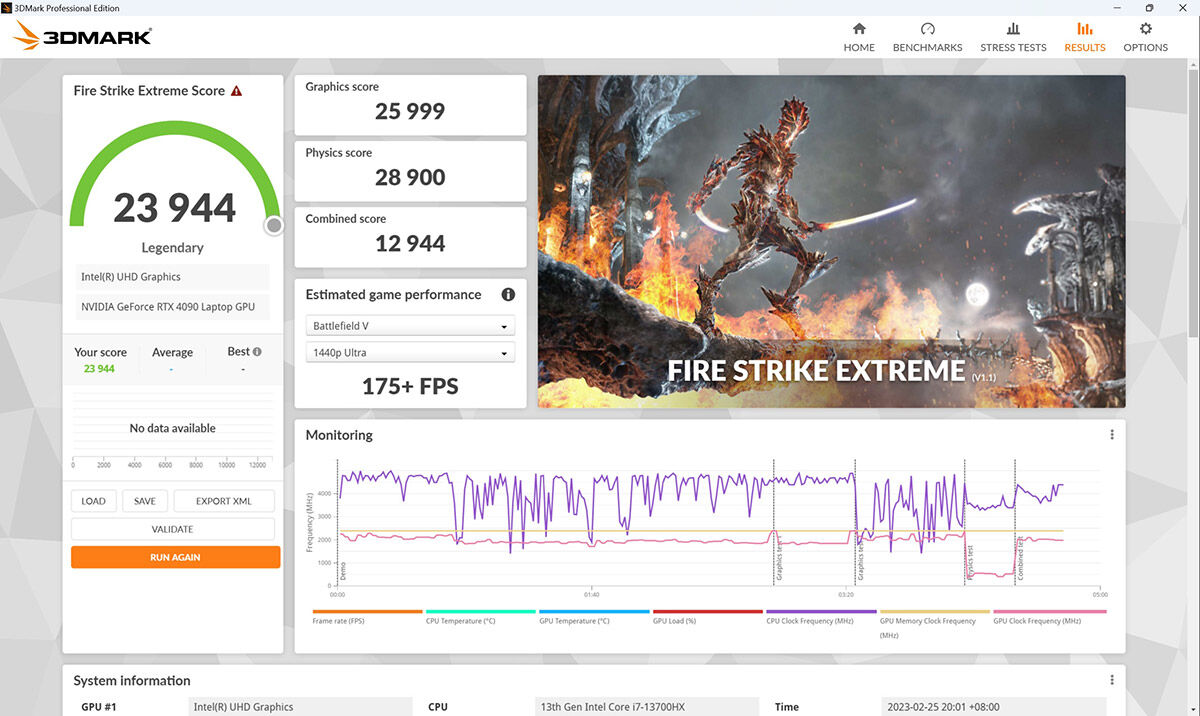
After connecting the Aftershock Nova 16X to the Glacier Core water-cooling module, the overall performance was noted to be slightly higher. It scored 26,555 points on 3DMark Fire Strike Extreme, 10,490 points on 3DMark Time Spy Extreme, and 10,051 maximum threads on 3DMark CPU Profile. The Nova 16X also managed to hit an impressive 175.02 fps at maximum graphics settings and 1920 x 1080 screen resolution, which shows that the external water-cooling module is able to provide some performance boost to run your 3D games or demanding software applications with better efficiency.
| NOVA 16X | NOVA 16X with liquid cooling system | |
| 3DMark Firestrike Extreme | 23,944 | 26,555 |
| 3DMark Time Spy Extreme | 9,770 | 10,490 |
| 3DMark CPU Profile (Max Threads) | 7,593 | 10,051 |
| Borderlands 3 (1920×1080) | 126.91 avg. fps | 175.02 avg. fps |

The Aftershock Nova 16X with Intel 13th gen Core i7-13700HX processor, NVIDIA GeForce RTX 4070 8GB GDDR6 laptop graphics, 16GB DDR5 RAM, 1TB Lexar NM710 Gen4 SSD storage and preinstalled with Windows 11 Home 64-bit is currently retailing at S$2,795 on Aftershock PC’s online store. The price is attractive compared to some of the high-end gaming laptops in the market today with hefty price tags. And if you do not like the hardware offering, you can choose to customize the hardware configurations and even go for the Glacier Core water-cooling module that comes with a S$230 price tag.
GEEK REVIEW SCORE
Summary
With the optional water-cooling module, the Aftershock Nova 16X can boost its performance to rival its competitors, and doing it at a more affordable price tag.
Overall
8.7/10-
Aesthetics - 8/10
8/10
-
Build Quality - 8.5/10
8.5/10
-
Performance - 9.5/10
9.5/10
-
Value - 9/10
9/10
-
Geek Satisfaction - 8.5/10
8.5/10













