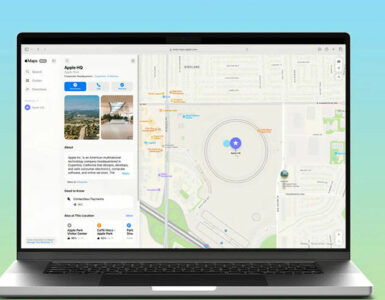- Shares
- 66
Ever since Apple launched its M1 chip for MacBooks and iMacs earlier this year, everyone, including those in the PC world, kept a close eye as one of the giants in the tech industry moved from using ready-made chips, to developing and producing their own.
While there were initial doubts and skepticism, the sales and performance of the new silicon chips in brand new machines spoke for themselves, and Apple pushed ahead, even as its former chip partner, Intel was preparing its own 12th generation chip to take on the competition,
And as it turns out, both companies launched their new chip at roughly the same time. Coincidence? Maybe, but unlikely.
On the PC part, Intel’s Alder Lake chips offer a new hybrid architecture, with multi-core and multithreaded performance. Meanwhile, Apple announced and launched its new M1 Pro and M1 Max SoC (System on Chip) that offered more speed, as well as a graphics processor solution to power the most intensive apps.
Well, at least, that’s what both companies are telling us anyway. Instead of relying on press releases and information from companies, we decided to perform our own tests, to measure the performance of both chips.
With Apple, we whipped out 16-inch MacBook Pro, powered by the M1 Max 10 Core CPU, with 32-core GPU, 64GB of unified memory and 2TB of storage, and pitted it against the latest from Intel – their 12th Gen i7-12700K chipset, paired with the NVIDIA GeForce RTX 3070 Graphics Card, 32GB of DDR5 Memory and 1 TB of storage. Oh, and with added RBG lights just for kicks, thanks to Aftershock.
| MacBook Pro 16″ | Aftershock Flow | |
|---|---|---|
| CPU | M1 Max 10 | Intel Core i7-12700K |
| GPU | 32-core GPU | NVIDIA GeForce RTX 3070 |
| RAM | 64GB (unified) | 32GB (DDR5) |
| Storage | 2TB SSD | 1TB SSD |
| Adobe Premiere Pro | v22.0 Build 169 | v22.0 |

Now, are these systems identical? Of course not, since one is a laptop, and the other is a desktop. But they are likely some of the highest configurations that consumers will pick out, so that’s the foundation of our tests.
Since both offer intense graphics and processing performance, we decided to run tests with 8K 25P video footage from our Nikon Z9 review. We used H.265 8-bit and H.265 10-bit NLog footage to see how both systems scrub through the footage via playback in Adobe Premiere Pro, as well as rendering in H.264 and ProRes format.
All this was done without the MacBook Pro plugged in, and with apps running in the background.
Check out our video above to see the results for yourself. We had friendly bets going around the office at Geek Culture on who would win, and well, you can see who paid for lunch after this battle.