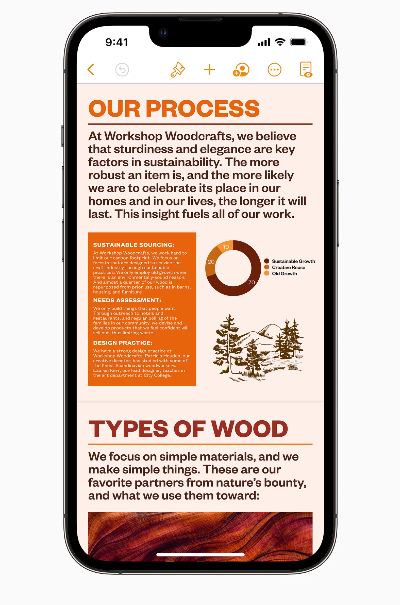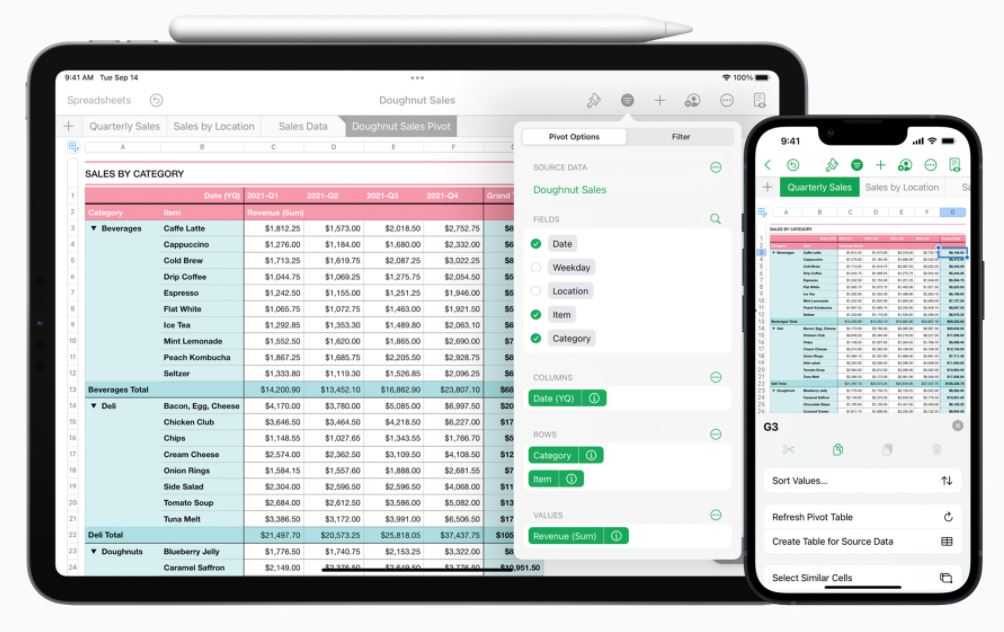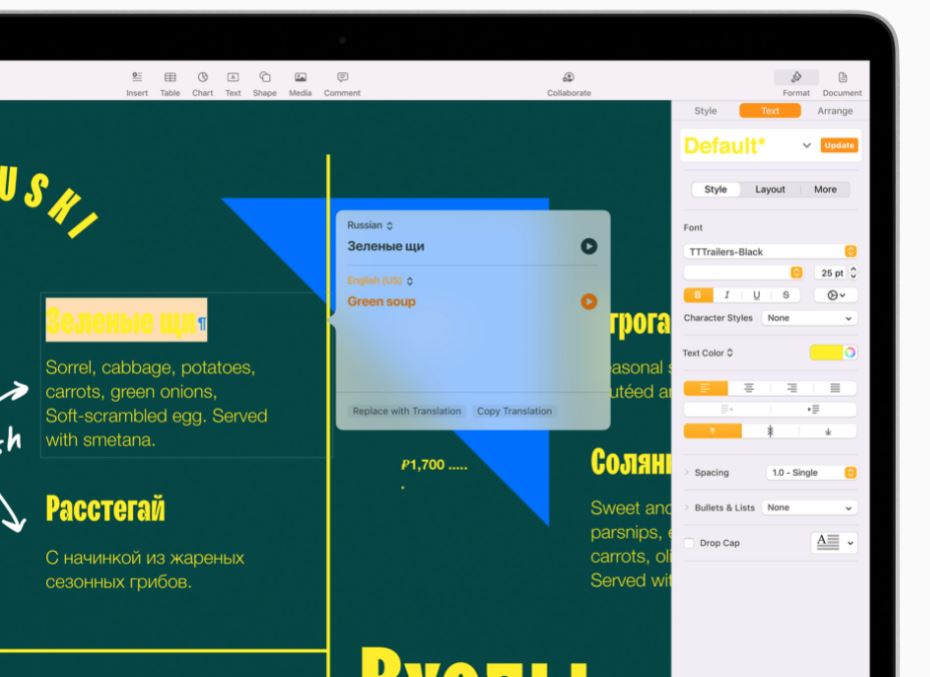Apple is adding new features to Keynote, Pages, and Numbers, its iWork suite of productivity apps. These features, including the use of front camera on devices, will make it much easier to conduct presentations remotely and to create and edit documents on the go. They are made with the hybrid work environment, brought about by the demands of the New Normal, in mind.
Firstly, Keynote makes presentations much more engaging and collaborative by allowing users to use the front-facing camera on the iPhone, iPad, and Mac. Yes, live videos can be added directly to presentations now, where presenters can be seen alongside the slides they’re presenting. With convenient options to resize, add masks, frames drop shadows, and reflections, there are plenty of ways to make the live video more professional and classy.
Mac users can even connect multiple external cameras that increase the potential of how effective remote presentations can be. Not only that, presenters on Mac can also show the screen of a connected iPhone or iPad directly on a slide should there be a need for a live demo.
Also, a new multi-presenter option will be added, allowing every presenter to easily control the slideshow. Control can be passed from one presenter to another seamlessly, which makes remote group presentations where presenters are all in different physical spaces much more efficient.
Secondly, Pages now makes reading and editing documents on the go a smoother process. The new update will have Screen View automatically display texts, images, and other possible elements in a single column, so the process of reading flows much better on the iPhone. Text will be enlarged for increased readability, with photos and drawings sized to fit the display, and horizontal scrolling will be made available for tables.
Screen View can be used for all word processing documents without any extra setup to be done. While enabled, users will be able to use all the editing tools in Pages. It is also easy to turn off, so users can check how their documents will look before being sent for printing or publishing.
Finally, Numbers, the app used for showcasing data in the most elegant ways, will feature pivot tables. Users will be able to quickly summarise, reorganise, and rearrange data to easily identify patterns. Users just have to select the data, decide how to group them, and the display option they want to use. Not only will the pivot tables bring clarity through its visuals, they can also be shared while keeping the source data private, and be exported and imported to and from Microsoft Excel.
This is the first time full-featured pivot tables will be available on mobile, with the same features present on iPhone, iPad, and Mac.
A new chart type, Radar Chart, will also be added to Numbers, which allows for multiple variables to be visually stacked on top of each other, creating an overlapping chart. This ensures that outliers and differences will stand out and be instantly noticeable.
All three apps will also have the new translation features found in iOS 15, iPadOS 15, and macOS Monterey, where users can select text and access a translation, have it read out, and have selected text replaced with the translated text in just a few taps or clicks.
Keynote, Pages, and Numbers are free on every iPhone, iPad, and Mac. All the new features are already available the moment users update the apps.