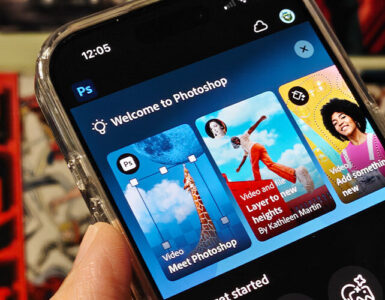Adobe has released a new version of Photoshop today, at Adobe MAX 2020. Amidst the ongoing COVID-19 pandemic, this year Adobe has chosen to hold its yearly Creativity Conference online, from 20 – 22 October 2020, free for all to attend.
The new Photoshop October 2020 release applies to both the desktop (v22.0) and iPad (v2.0) versions, but what we’ll be covering is five major new Adobe Sensei AI-powered features in the desktop app that will help make creatives work faster than ever, thus freeing up more time to focus on being creative.
Here’s a quick rundown of the five new AI-powered features to get you excited while you update your Photoshop desktop app.
#1. Neural Filters
Neural Filters is a new workspace inside Photoshop with new reimagined filters powered by Adobe Sensei that lets you explore a range of creative ideas. Using simple sliders you can colourize a scene, zoom in on parts of an image, or change someone’s expression, age, gaze, or pose in seconds.
To access this new feature, choose Filters > Neural Filters.

#2. Sky Replacement
Sky Replacement is a new feature in Photoshop lets you quickly select and replace the sky in a photo, automatically adjusting your scenery colors to match the new sky. You can now get the mood you want in your photos even if the shooting conditions weren’t perfect. You can save precious time when you’re retouching your landscape, real estate, wedding, or portrait photos.
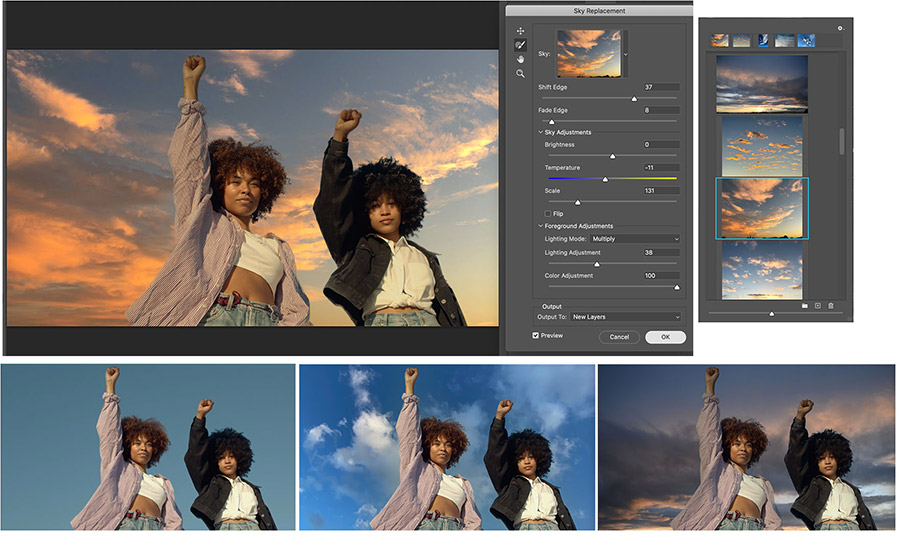
To get more precision, you can also zoom in and select just a section of the sky, or move the sky around to find the right configuration of clouds or colour you want.
To access this new feature, choose Edit > Sky Replacement.
#3. New Discover Panel
The new Discover panel brings an entirely new learn and search experience to Photoshop by combining in-app learn content, step-by-step tutorials, and a new powerful search functionality.
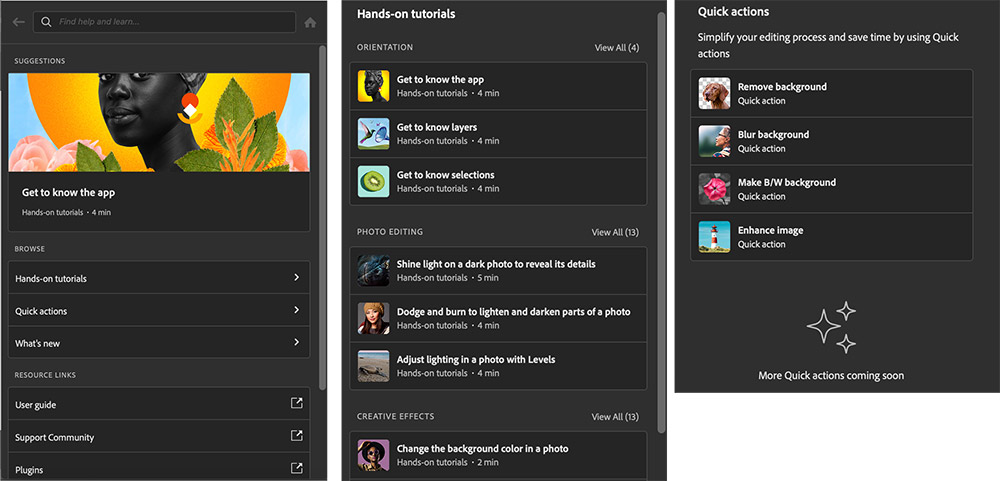
The new experience is context-aware and gives you recommendations based on your skills and your work. These recommendations include tips and tutorials on how to get multi-step workflows done faster. The new panel also packs in the most used workflows in Photoshop into a one-click Quick Actions such as removing and blurring the backgrounds.
To access the new Discover panel, simply click on the search icon on the upper-right of the interface or choose Help > Photoshop Help.
#4. Refine Hair
Located in the Options bar across the top of the Select and Mask workspace, this new button seeks out the people in your selection and automatically refines the selection of their hair. It’s as if you had grabbed the Refine Edge brush and done the strokes yourself!
This is especially useful if you have used the Object Selection Tool or Quick Select Tool to select a particular person, and want to refine the hair in a single click.
#5. Object-Aware Refine Edge
It has always been difficult to precisely select hair and other fine elements of an image, particularly when the foreground and background are similar in colour or hard to differentiate like the image below. Now you can click on the Object Aware button to set the Refine Edge mode to make those selections even better, even faster.
Using Select Subject and just a few strokes of the Object-Aware Refine Edge brush, you can achieve precision object selection within seconds. The Object Aware algorithm has been trained to understand objects in the scene and work better with similarly coloured or textured backgrounds.
For the full rundown on what’s new in Photoshop’s October 2020 release, head here.