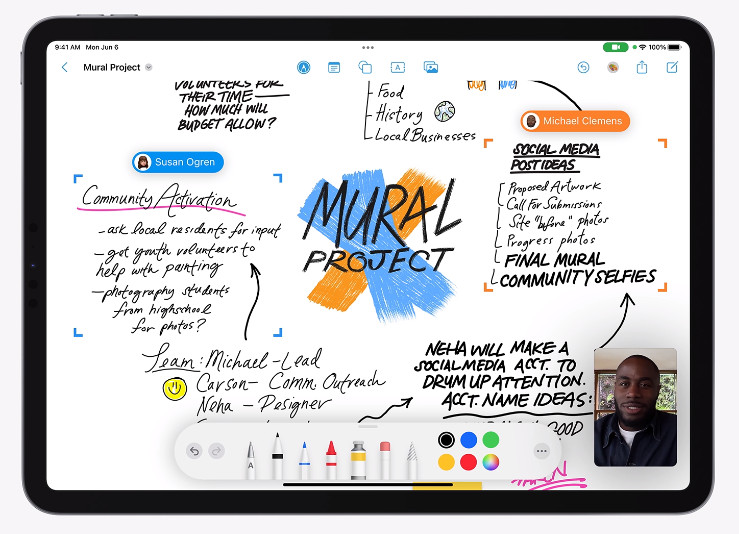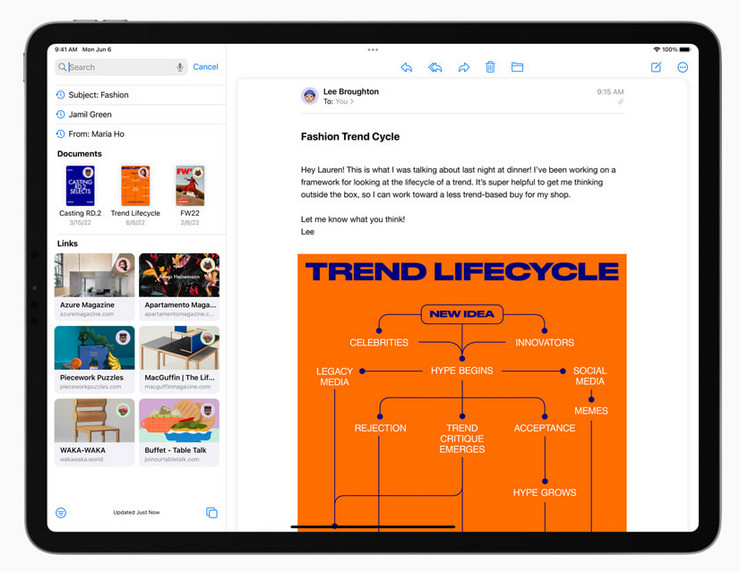Alongside the iOS 16 watchOS 9 and the M2 chip announcement, Apple has revealed the upcoming updates to iPadOS 16 at the WWDC 2022 (Worldwide Developers Conference),
The WWDC, held from 6 to 10 June is one of Apple’s biggest yearly events where it announces software updates for its latest platforms and technologies. It is mainly targeted at its developer partners, the people who write the software and apps that run on Apple platforms, but is closely followed by Apple consumers and fans as well.
Here are the top five new features announced for the iPadOS 16 at WWDC 2022.
#1) Multitasking with Stage Manager & external display support
Stage Manager provides a new way to work across apps and windows, and automatically organises open apps and windows so users will be able to easily switch between tasks. The window being worked on is displayed in the centre, while the other open windows appear on the left-hand side for easy switching between various tasks. Additionally, windows can now be grouped together when specific projects are being worked on in different apps.
This new feature will only be available on the iPad Pro and iPad Air with the M1 chip, which will unlock full external display support with up to 6K resolutions, so users can work with up to 4 apps on the iPad and 4 apps on the external display at the same time. How’s that for multitasking?
#2) Freeform enables real-time collaboration
Freeform is a powerful new collaboration app that gives users the ability to share and collaborate in one giant, flexible canvas, without worrying about layouts and page sizes, or running out of space. Users will be able to view and make edits concurrently, in real-time, and jump into a FaceTime session at any time. The app will have full support for Apple Pencil.
#3) Improved Mail App features
The Mail app will have several new tools to enable users to be more productive than ever. For starters, you’ll be given a moment (up to 10 seconds after hitting ‘send’) to cancel the delivery of an email before it reaches a recipient’s inbox. It’s also about time, but users will be able to schedule emails to be sent at the most opportune time, and move sent emails to the top of their inbox to quickly send a follow-up.
Email threads can also be resurfaced at any date and time with ‘Remind Later’, and users get notified if they forget to include an attachment or any other key element of an email. Sure, all these features have already been on Gmail for some time, so it’s a welcome addition to the Mail app.
Additionally, the improved search will be more complete and accurate than ever before as it is able to correct typos and uses synonyms for search terms, which is bound to come in handy for all users.
#4) More ways to share and connect in Messages App
Similar to iOS 16 and macOS Ventura, the Messages app on the iPad now offers the ability to undo or edit a recently sent message, mark a message as unread, or even recover texts that were accidentally deleted. Additionally, users can start collaborating and manage shared content across Files, Keynote, Numbers, Pages, Notes, Reminders, and Safari, as well as third-party apps.
Once invited, everyone will be automatically added to a Messages thread. There, activity updates will appear at the top of the thread when an edit is made to the shared document. Users will also be able to simply tap to start a FaceTime call with fellow collaborators.
#5) The Weather App
That’s right, the Weather app finally comes to iPad, complete with beautiful animations to take full advantage of the stunning Retina display. Users will be able to see important weather information, explore maps to check precipitation, air quality, and temperature. Users will also be notified when a severe weather alert is issued in their area.
Other than the above key features revealed at WWDC 2022, iPadOS 16 has quite a bit more updates including improvements to Dictation, Siri, Apple News, Notes, Game Center and more. The iPadOS 16 shares many new updates that will also be rolled out on iOS 16, such as the Live Text/Visual Look Up enhancements and the iCloud Shared Photo Library. You can preview the full list of iPadOS 16 updates here.
The developer preview of iPadOS 16 is available to Apple Developer Program members today, with a public beta for users in July. iPadOS 16 will roll out as a free software update for iPad (5th generation and later), iPad mini (5th generation and later), iPad Air (3rd generation and later), and all iPad Pro models in Fall 2022.
The WWDC 2022 keynote presentation is below if you wish to dive in. During the event, Apple also announced the all-new M2 chip for its new and latest line of the MacBook Air and Pro 13 models, as well as updates to the watchOS, iOS and macOS.