In the age of competitive internet speeds brought forth by the introduction of the latest Wi-Fi 7 standard and more speed-intensive home devices, compatibility becomes increasingly important to ensure speedy connectivity between devices, even across a technological gap.
One common concern is the issue surrounding the latest Wi-Fi routers and their compatibility with older, current or upcoming connected devices. Even as the latest routers today flaunt the latest Wi-Fi 7 capabilities, which itself reached the masses when introduced earlier last year, the same cannot be said for compatibility last year’s hardware from phones, tablets, TVs, laptops, game systems, and more, as they weren’t made to make use of speedier network advancements,

TP-Link’s Archer TBE400UH BE6500 Wi-Fi 7 adapter aims to address this very concern, by providing an easy solution for Windows desktops without support for the latest 6GHz wireless bands needed for Wi-Fi 7 connectivity. Promising a plug-and-play experience without the need for intricate router and computer settings management, it simply provides easy compatibility with the latest internet bands.
On paper, the device boasts impressive specifications, making use of Wi-Fi 7 technology to provide speeds of up to 2880Mbps for both the 6GHz and 5GHz bands, with a wide channel bandwidth of 160MHz for its 6GHz band that allows more data to be transmitted per second, alongside of up to 688Mbps speeds for the older 2.4GHz band. It has to be noted, however, that this Archer adaptor only supports Windows 10 (32-bit) and Windows 10/11 (64-bit) operating systems, so it will not work on much older hardware or on Mac devices.

When it comes to Internet speeds, many factors, including service plan, hardware, environmental conditions, and capacity, among other things, can affect the connection, but the adapter does live up to its promises, despite some minor shortcomings.
Out of the box, the unassuming device looks like a USB flash drive, albeit much bigger, measuring 30 x 17.7 x 107 mm. The build quality of the adapter does feel slightly cheap, with slits along its sides revealing a mostly hollow interior, save for a single circuit board within and two bifurcated antennas that lean towards the flimsy side. These antennas feel like they can be snapped off without much effort, so do take extra care if you’re packing it into your bag while on the move. Not that you need to because this device is geared towards support for Windows desktop devices, though it also works on laptops as well.

True to its claims, setup is almost as easy as it gets. Simply unfold the antennas, plug the device into any available USB slot, then install the driver that comes pre-loaded within the device itself, and it’s good to go. Once set up, some minor annoyances do pop up, like the device disconnecting and reconnecting again shortly after its initial installation. In our case, there was an issue where the desktop continued to use the desktop’s internal Wi-Fi chip instead of the adapter, and we had to disable the internal network card.
Once set up, the adapter automatically creates a separate Wi-Fi network on the system. Since you can’t be sure if the device will make use of the desktop’s built-in Wi-Fi card or the adapter, you should first disconnect from and disable the desktop’s original Wi-Fi card and network completely before plugging the device in to ensure the computer only connects via the adapter’s Wi-Fi network. Minor gripes aside, once fully set up, the device functions exactly as advertised, allowing desktops previously limited to Wi-Fi 6E networks on the 5 and 6GHz bands to now detect and connect to Wi-Fi 7 speeds on 2.4, 5 and 6GHz bands.
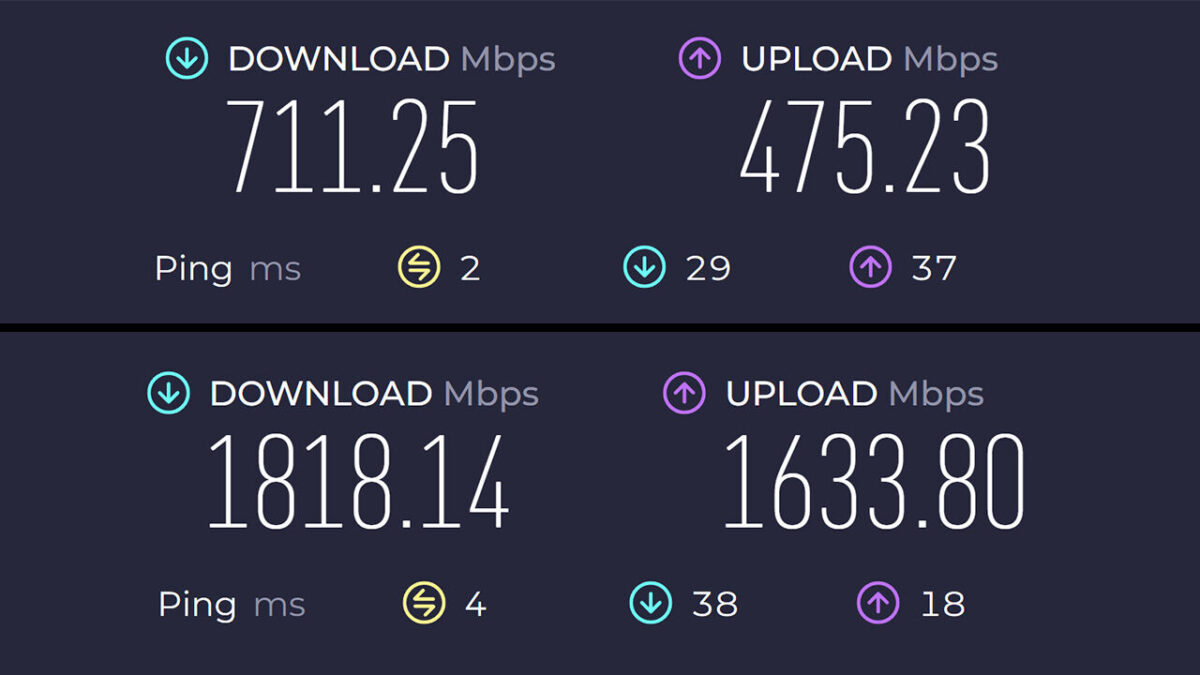
During testing of the unit with TP-Link’s Archer BE900 Wi-Fi 7 router (which recorded speeds of 2363.82Mbps when connected directly via LAN cable to an MSI Stealth GS77 laptop), the adapter offered a solid performance boost when used on an older Windows 10 desktop outfitted with a 5GHz Intel Wi-Fi 6 AX200 internal internet chip with a max network speed of 1089MBps. When connected wirelessly to our TP-Link Wi-Fi 7 router, the desktop achieved speeds of up to 711.25Mbps on the 5Ghz band and with the adapter, we almost doubled the speeds by hitting 1407.32Mbps on Ookla’s online speed test on the 5Ghz band.
By unlocking the 6GHz band with the adapter, we hit speeds of up to 1818.14Mbps on our Starhub 10Gbps fiber plan. This is far from the adapter’s maximum achievable speed of up to 2880Mbps, but that is to be expected as such speeds are more theoretical as it doesn’t consider external factors like the speed test servers, range, interference or any physical obstacles between the router and adapter, all which have a detrimental effect on network speeds.
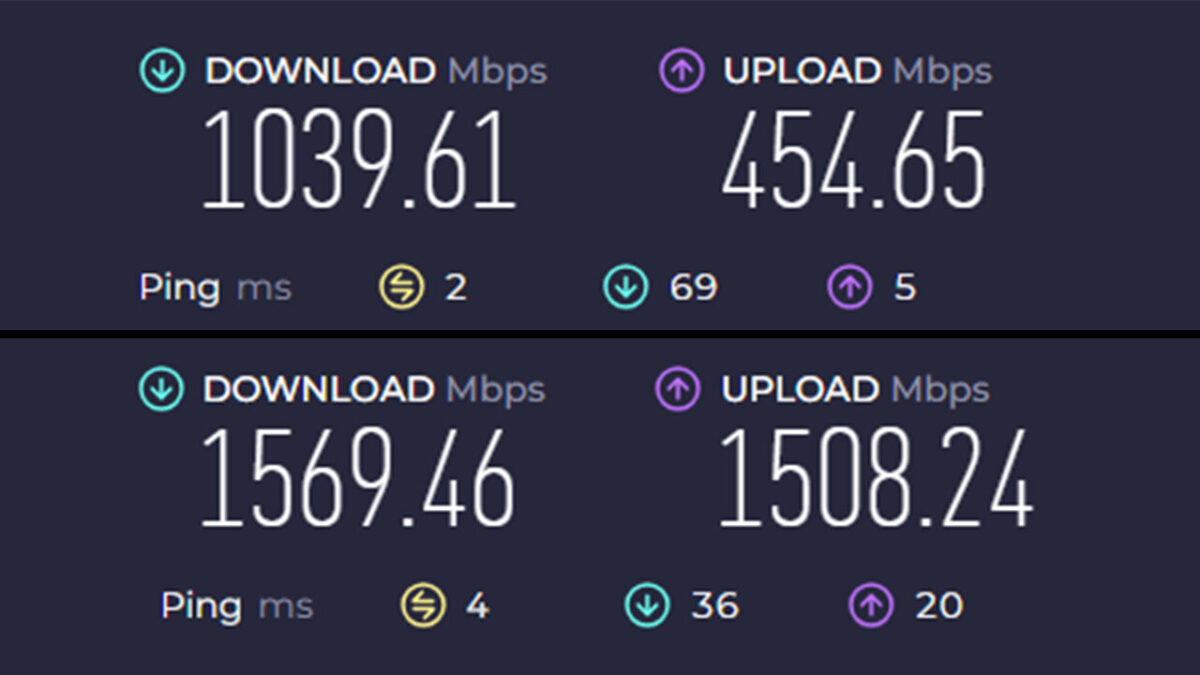
Even on devices with support for Wi-Fi 6E, having an adapter built for Wi-Fi 7 still provides performance improvements due to its higher quadrature amplitude modulation (QAM) limit of 4096 over the previous generation’s 1024, resulting in up to 2.4x faster speeds for the same Wi-Fi configuration. Across testing on two separate Wi-Fi 6E compatible desktops with Intel’s AX210 and AX211 internet chips with max 5GHz and 6GHz speeds of 1729Mbps and 2042Mbps respectively, we saw network speeds on the 5GHz band increase from 872.54Mbps to 1262.32Mbps with the adapter, while speeds on the 6GHz band via the adapter saw a similar jump, from 1039.61Mbps to 1569.46Mbps.
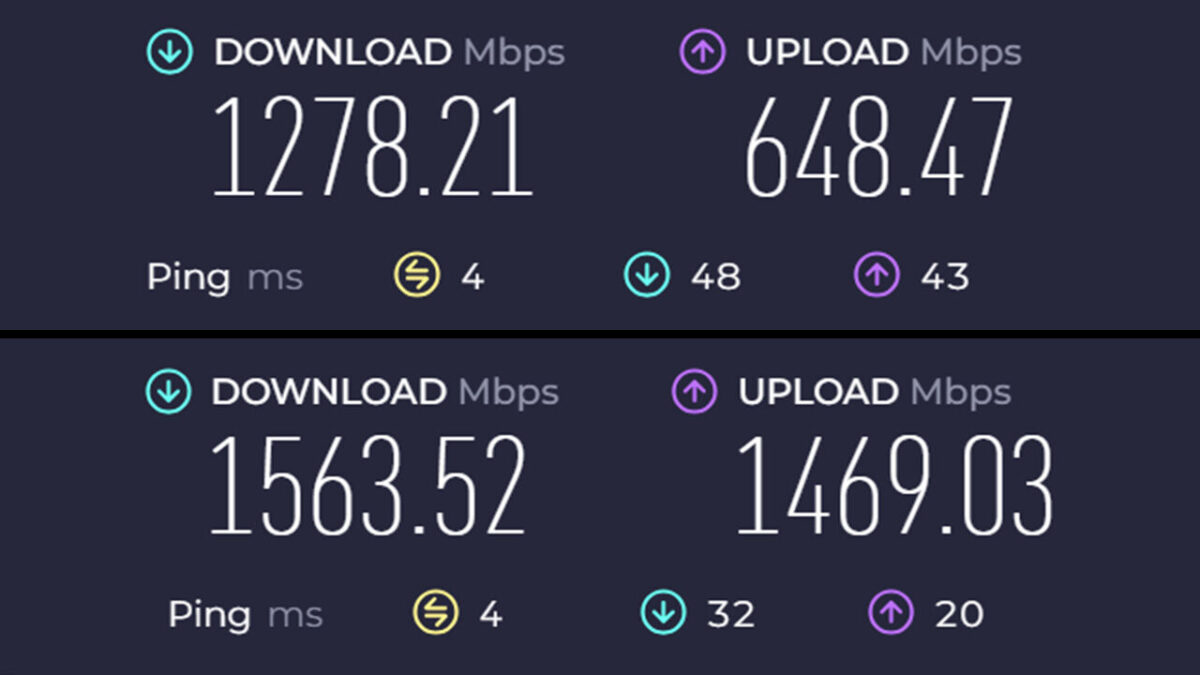
Desktops are not the only systems that reaped the benefits of having this Wi-Fi 7 adapter, as laptops can also benefit. On the MSI Stealth GS77 laptop, which has a built-in Wi-Fi 6E AX1675i wireless network adapter with max 5GHz and 6GHz speeds of 1301Mbps and 1633Mbps respectively, connectivity via the 5GHz band on the adapter increased from 1278.21Mbps to 1563.52Mbps. On the 6GHz bands, speeds improved from 1362.07Mbps to 1660.06Mbps, which makes the results clear – this S$99 device definitely boosts Internet speeds on Windows machines.
In addition, the device also comes with a USB 3.0 cradle with a 1.2m extension cable, enabling it to be placed in more suitable locations away from the computer. Using this extension does affect internet speeds, though, with minor drops in download rates (of up to 100Mbps) across all test systems.

At S$99, the TP-Link Archer TBE400UH Wi-Fi 7 USB Adapter is an easy recommendation for those with Windows 10/11 systems without support for Wi-Fi 7 connectivity. If you already have a Wi-Fi 7 router, your Wi-Fi 6E-supported desktop or laptop will also still see improvements to speeds, albeit not as drastic. While its build quality leaves much to be desired, this adapter represents an affordable and fuss-free solution to better utilise the benefits afforded by modern network speeds.
GEEK REVIEW SCORE
Summary
The TP-Link Archer TBE400UH Wi-Fi 7 USB Adapter offers an enticing way to make the most of modern routers, especially for those with ageing hardware.
Overall
8.5/10-
Ease Of Use - 9/10
9/10
-
Build Quality - 7/10
7/10
-
Performance - 9/10
9/10
-
Value - 9/10
9/10
-
Geek Satisfaction - 8.5/10
8.5/10













