The current work from home situation never catered for households where there are two or more adults who require the space and set-up of an office away from the office. Throw in children who require their own home based learning space and suddenly, even a 5-room HDB flat seems too cramped for multiple desks, laptops, monitors and private space for video calls.
Across the country, we’ve become too familiar with make-shift home “offices” in balconies, dining tables and even in store rooms, all to carve out a proper working space due to limited surfaces in the home.
Despite the constraints, there are a few recommendations to help the fortunate folks who are able to work at home, to adjust homes to accommodate a work setup that is both affordable and functional.

In general an optimal work from home setup for anyone would require:
- An external monitor
- A decently powered laptop
- A keyboard
- A mouse
- A webcam
- A decent headset
Not all items are needed but having an additional monitor is by far the most essential. If you happen to be on the Apple ecosystem, the easiest would be to pair your Macbook with an iPad via Sidecar, to use your tablet as a second screen. Of course, you won’t need a webcam if your laptop has a great camera, though if presentation is key, it will be good to have one.
Additionally, if space is tight, you might want to invest in a setup which is quick to teardown as well. This is for those who have no option but to work off their dining table, which means it would be necessary to move all the gear off the table quickly when necessary, be it for meals or to set some board games on the table.
Pro tip – think about maximising space with the right hardware. For example, a small table doesn’t mean you need to get a small monitor – instead of a dual monitor side by side setup, get a monitor that can pivot into a portrait mode, so that you can still maximise the investment into the monitor once this is all over.
Combined, this is how a well thought out setup should look like.
Aftershock Vapor 15X – starting from S$2,215
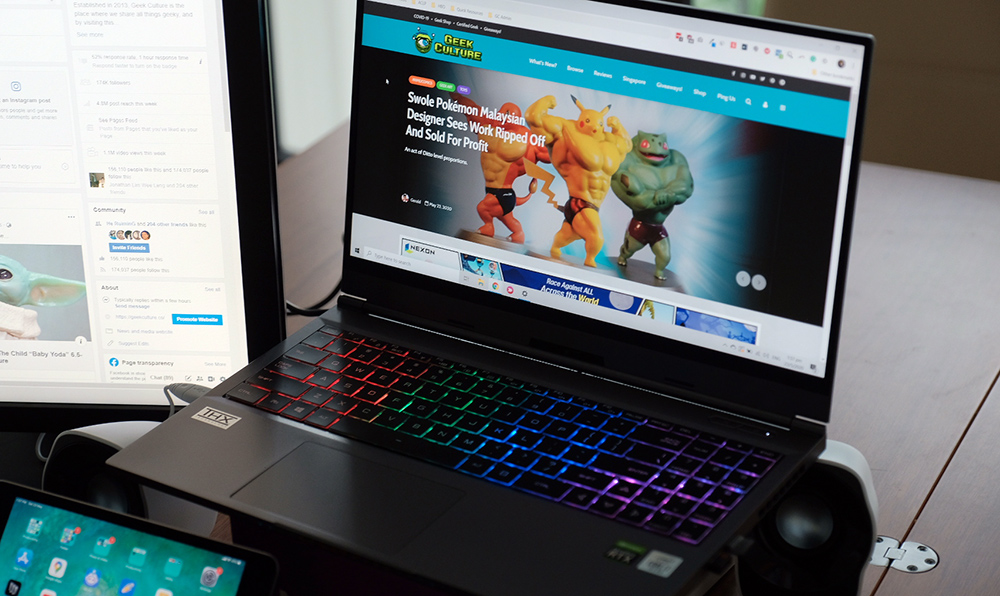
Specifications wise, the Aftershock Vapor 15X armed with Intel’s latest i7-10875H Processor is one of the best laptops you can get at the moment. Going from a 13-inch to 15-inch laptop meant a good real estate upgrade but it doesn’t end there. Packing in a 240Hz FHD screen means greater eye comfort from work to play. It doesn’t hurt that the Vapor 15X weighs only 1.7kg as well. It’s a small price to pay for content creators looking to go mobile as this laptop will have no issues with Adobe Photoshop and Premiere Pro.
Razer Kiyo Webcam – S$159.90

Unfortunately for the Aftershock Vapor 15X, its webcam is placed at the bottom of the screen leading to slightly unflattering shots. If budget is not a concern, investing in a webcam will be a boon to video calls in terms of both picture and audio mic quality. Unlike most webcams, the Razer Kiyo’s ace-in-the-hole is its in-built ring light. With a built-in diffuser, the LED right light casts a nice soft glow which is something that most folks actually lack at home. With the Kiyo supporting live streaming at up to 720p at 60fps for that buttery smooth footage the additional lighting hits it out of the park.
Logitech K480 Keyboard – S$65

While the Aftershock Vapor 15X does come with a fantastic mechanical keyboard, having to keep it eye level with the monitor means having to elevate it is where the Logitech K480 keyboard comes in. It’s keys are not the best to type on, but the small form works in my space constraints. The biggest upside would be its ability to connect to multiple devices. With a small nook to place the iPad, the K480 keyboard would definitely see more use outside of just this current setup. What this keyboard lacks in comfort, it definitely makes up in utility.
Logitech MX Ergo Wireless Trackball Mouse – S$149

While a gaming mouse would be very much preferred, the lack of table space really kills that possibility. Using a trackball mouse means the mouse is able to stay in place making it especially helpful to navigate between two screens at the same time. It does take some time to get used to so a trackball might not be the ideal solution for everybody. Gaming wise it only really matters if you’re into fast-paced FPS or RTS but it’s definitely not unheard of. In fact, it might even take your game to the next level.
Jabra Evolve 75 ANC – S$435

While most folks are happy with the earphones which came with their mobile phone, getting a dedicated wireless headset helps you go the extra mile. Being able to run to the kitchen and get a drink while catching everything said on a conference call adds quite a bit to your work from home experience. This might be the most overkill option on this list but it might be the most appreciated when being heard loud and clear is by far one of the best things one needs in a conference call.
BenQ RL2460H Monitor

While not everyone will need a gaming monitor, do at least pick up a monitor that outputs at least 1080p. The BenQ RL2460H is great because it has all the ports you’d need with 2 HDMI in, 1 HDMI out, DVI-D, and a DVI-Sub. Additionally, it has audio jack inputs as well for a mic and headset. The biggest plus point here is having in-built speakers as well, so if you do need to convert this monitor into console gaming use, you’re well covered. Finally being able to rotate 90 degrees without having an insanely wide base is the biggest feature needed to upgrade any setup.
Considering that the BenQ RL2460H is a rather old model and no longer available for sale online, a good alternative would be the ASUS ZenScreen MB16AC 15.6” Full HD IPS Portable USB monitor. It features the world’s first hybrid signal solution via a single USB Type-C cable (or Type-A via the included adaptor). This means it is powered entirely by the USB cable and draws its power from your laptop. It also comes with a smart case that enables its to stand horizontally or vertically. Amazon.sg currently has it starting from S$380.

With an addition of no less than six items to revamp the work from home setup, overhauling your existing setup is not an overnight process. Investing in a monitor should be on the top of that list. If you’re thinking of getting a new laptop, consider getting one with a variety of ports for maximum connectivity. If you happen to be using an office-provided machine, getting a USB-C hub might be a critical addition as well. Always start off from your core working device and build up from there.
Happy upgrading!
Gerald currently straddles between his love of video games and board gaming. There’s nothing that interests him more than trying out the newest and fanciest gadget in town as well. He dreams of publishing a board game sometime in the future!












