An avid gamer, writer Sherry Toh, 25 has been diagnosed with Spinal Muscular Atrophy (SMA) and puts Sony’s latest peripheral through its paces to determine if it supports her gaming ambition to have fun!
2020’s The Last of Us Part II marked a turning point in video games, but not in the many obvious ways that gamers think. Though accessibility in gaming had progressively become a hot topic in the last decade, there hasn’t been a AAA video game made that included an extensive accessibility suite as developer Naughty Dog’s iconic hit. For the small group of gamers with disabilities, the consideration for their condition proved to be a win for the developer, as well as the console to which the game was exclusive to Sony’s PlayStation 4. Here at last was a game that disabled gamers can play on their own, from start to finish.

But for the even smaller few whose disabilities prevented them from picking up Sony’s DualSense controller, the release of The Last of Us Part II, and the slew of increasingly accessible PlayStation console exclusives that came after, only emphasised the hardware’s inaccessibility.
Enter the Access Controller, a versatile kit that allows a controller to be customised, to meet players’ diverse needs. Developed under the codename Project Leonardo, the Access Controller was designed in close collaboration with disabled consultants and the accessibility community, to cater to players with disabilities play, and be “a canvas for gamers to craft their own play experience.”

When you open the box, you’ll be greeted with the circular controller, 19 interchangeable button caps of 4 different shapes (pillow, flat, curved, and overhang), 3 interchangeable joystick caps (dubbed the standard, dome, and ballstick caps), along with 23 label tags.
There’s a hefty weight to the controller that gives it a durable feel, so it’s lucky that unlike a traditional game controller, this is not held in the hand, but serves more like an arcade stick where you place your hands around the device. Its rubber base prevents it from gliding around on your table easily, but doesn’t have so much resistance that it’d be hard to maneuver by pulling or pushing with little strength. For those who fear it will move, or require it placed in a custom rig, there are screw holes at the bottom that will allow you to mount your controller on a wheelchair, or tripod.
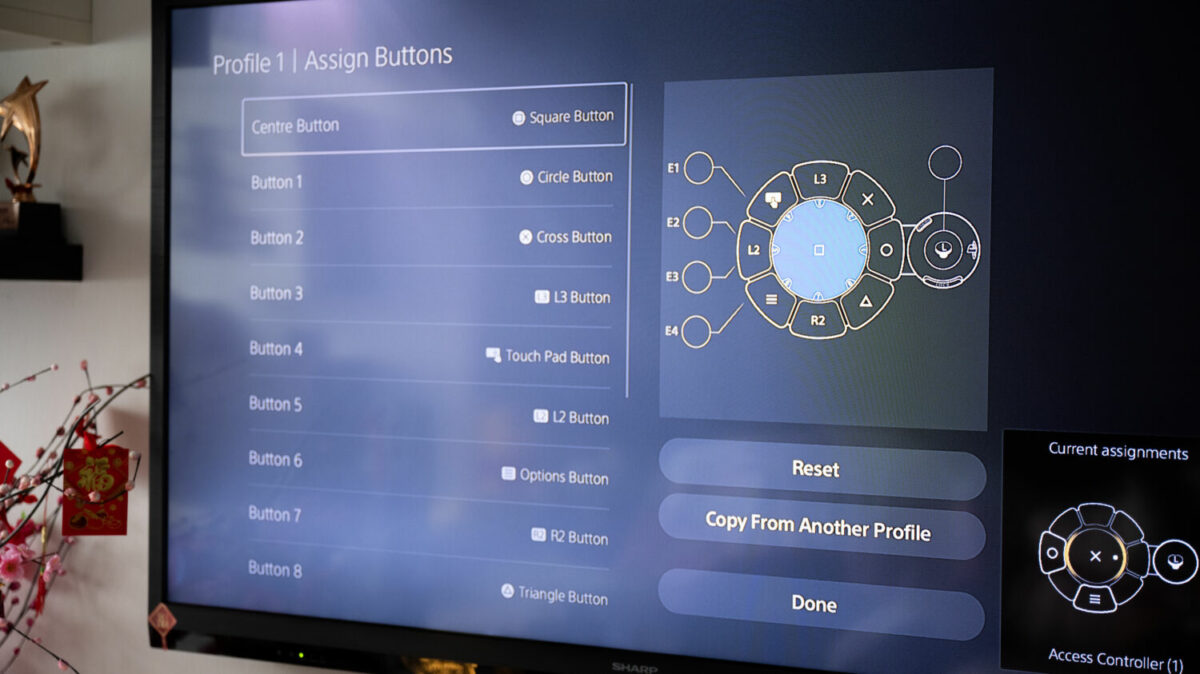
The software is where the Access Controller truly shines. With its ability to remap every input, and to map an input as a tap or hold and/or a simultaneous press, gamers won’t have to rely on game developers to provide those options for them. Its circular design is put to good use with the option to use the controller in any orientation. The catch though is that adaptability has a limit, and players can also pair two Access Controllers, or an Access Controller with a DualSense controller, or all three together, based on individual needs.
That’s where things can get pricey. Considering the hefty price tag of hefty US$89.99 / S$128.90 price tag. While the PlayStation 5’s DualSense controller costs US$74.99 / S$99.90, and comes with has 16 buttons and two joysticks, the Access Controller has only 10 buttons and one joystick. Even with the ability to add four inputs via 3.5mm expansion ports at the back, you would still be missing three 3 inputs.

I happen to need a three-controller setup. Because my disability limits movement, strength, and dexterity, I needed a second PlayStation Access Controller to host simultaneous presses in addition to the basic controls. But for all the buttons to remain in my reach, I needed to orient it so that the joystick was positioned North, well away from me. Since I needed the DualSense anyway for its touchpad and wanted to have haptics for the fun of it, I figured it could also provide me with the second joystick input.

My setup is why I highlighted my concern with the cost of the Access Controller. Because it’s an actual controller instead of a hub for devices you have to purchase additionally, like the Xbox Adaptive Controller, which costs US$99.99 / S$133.90, it’s already sold at a much cheaper cost than its competitor. But the fact remains that it costs more than a PlayStation DualSense, and this would be prohibitive for disabled gamers who cannot afford to drop nearly S$100 on a device if they are not absolutely sure it will work for them. Moreover, there aren’t enough button caps for the flat, curved, and overhang shapes to distribute across the controller, and they and the tags aren’t currently sold separately.
Furthermore, the Access Controller lacks a touchpad and haptics. The latter’s exclusion is particularly baffling on the accessibility front, as haptics are useful aids for vision and hearing-impaired gamers; it makes it appear as though the Access Controller was meant to supplement the DualSense, rather than be its own thing.

But what the PlayStation Access Controller lacks, it makes up for in customisability of both hardware and software. Of the four different types of button caps, I ended up using the pillow, curved and flat shapes. It took some trial and error to deduce which shapes would help me reduce the resistance of the buttons that come with the controller when it’s brand new, but it wasn’t a fussy affair. Pulling them off the controller did take more strength than I would’ve liked, but they snapped on easily with a magnetic mechanism.

The joystick caps, on the other hand, can be pulled off easily if you aren’t careful when you have to move between controllers in your setup like I do. Additionally, while I’ve seen other disabled gamers say it’s difficult for them to lock and unlock the joystick’s side-to-side extension arm, I’ve accidentally unlocked it and pulled on the extension arm during a couple of play sessions. I ultimately opted to leave the joystick as it was in-box, as it was the most comfortable configuration for me.
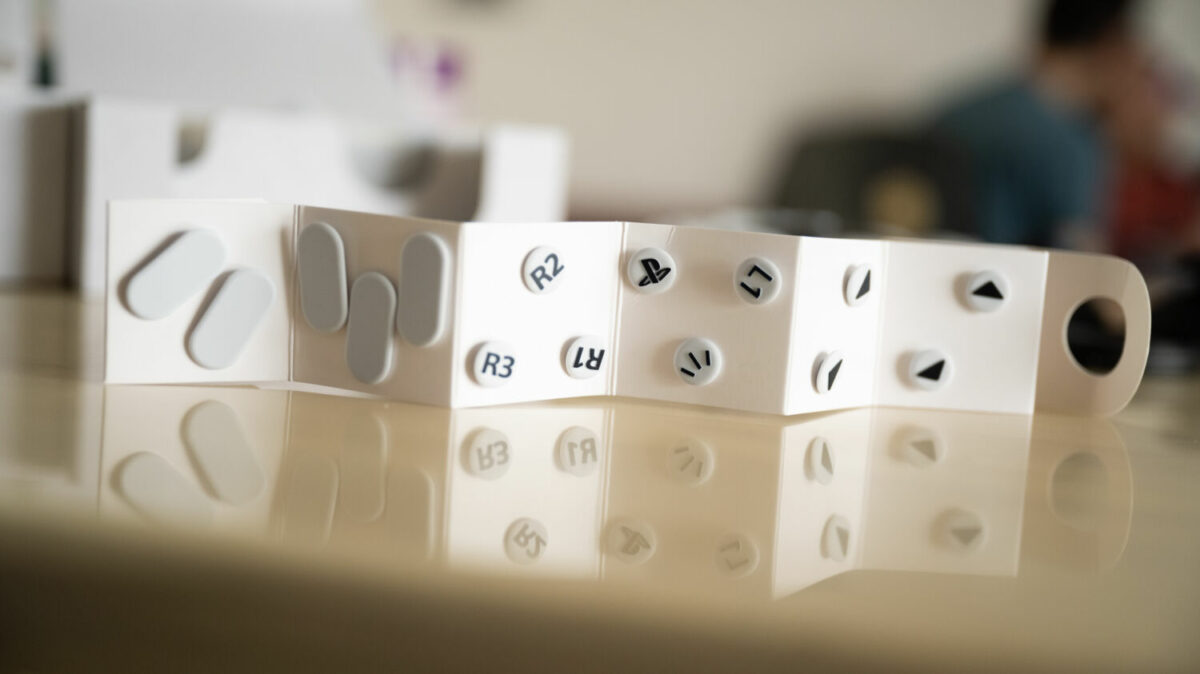
Once I found the caps I needed, I got to labeling the controls with the tags, by placing them into each cap’s tiny holes. It’s worth noting that blank tags you can scribble on are included to allow for further personalisation of your controller.

Nevertheless, getting to play PlayStation exclusives at all is thrilling. Despite the quibbles, the PlayStation Access Controller does effectively bridge the gap between the console’s hardware and its games. The hope is that Sony will iterate on its current design and produce a more affordable, fully equipped version in the future that retains its high level of customizability.
Sherry Toh is currently fundraising her treatment for Risdiplam which would give her more mobility in her everyday life. If you would like to help Sherry out, her campaign is still ongoing and any bit of help will go a long way. Read her earlier interview with us to find out more.
GEEK REVIEW SCORE
Summary
The PlayStation Access Controller is good attempt by the company to extend gaming to a wider set of audiences yet at the same time could end up in fewer hands owing to its potentially prohibitive cost.
Overall
7.5/10-
Aesthetics - 9/10
9/10
-
Build Quality - 7/10
7/10
-
Performance - 8/10
8/10
-
Value - 5/10
5/10
-
Geek Satisfaction - 8.5/10
8.5/10
Gamer, writer, disability advocate, researcher, The Game Awards Future Class 2023 member, and who knows what else: Sherry wears too many hats and has too much on her plate at any given moment. But no matter what she has going on, she will find the time to convince you Dragon Age II has the best writing in the Dragon Age games if she deems it necessary. Pulling off a story of its quality in eleven months is a miracle for books, let alone a branching RPG!













