The gaming world has seen many iconic character duos over the years, from Mario and Luigi to Link and Princess Zelda. It’s not just restricted to any one genre, either – for every Joel and Ellie, there’s a Kratos and Atreus, or Ryu and Ken, so it’s perhaps only apt for gaming devices to also come in pairs.

And if you really think about it, can you effectively operate a desktop without a mouse and keyboard? Enter the Corsair K65 Plus Wireless 75% Keyboard and M75 Air Mouse, which, while able to function independently, work best when used in tandem where their combined potential is at its highest. Aesthetically, the arrangement makes sense as well, with the design language coming together to shape a cohesive, distinct identity.
The result is a highly-reliable, near-flawless combo that offers an excellent experience both in and out of game, despite the occasional fault. Fortunately for the K65 Plus, appearance falls outside of the latter category; if anything, it’s quick to grab attention with a stylish, sophisticated presentation.
A predominantly black and grey palette isn’t exactly novel, but the gold-kissed Escape key and volume knob bring a pop of personality to the table. This added shine extends to the font on certain keys, resulting in a nice blend of light and dark tones that’s accompanied by the patterned motif on the space bar.
Despite the minimalist look, the K65 Plus retains traces of its flashier self – like any other gaming keyboard, it boasts RGB lighting, and there are 10 different modes here. A dedicated button on the left side of the rear allows users to quickly turn on or off backlighting, although it should be noted that it doesn’t illuminate through the keys, which are opaque. As such, it can be difficult to type in low-light environments.
As a 75% keyboard, its 84-key configuration (compared to 105 on a full-sized build) makes for an ideal fit on small workstations. Shooter enthusiasts who use sweeping arm movements, in particular, will benefit from the extra room, while the inclusion of both Windows and Mac legends on the bottom row of keycaps proves nifty for switching between platforms.

Alongside the Win / Mac toggle switch on the back, the K65 Plus is well-equipped to double up as a productivity tool, should the need arise. The PBT keycaps, more robust and durable than their ABS counterparts, are solid and firm to the touch, with no signs of wobble or instability. There are also two flip-out feet at the base that give it extra height, but the incline may be insufficient for those seeking a steeper setup.
Depending on personal preference, thoughts about the keyboard’s feel will differ across the board as well. It ships with Corsair’s own red mechanical switches, which are similar to the Cherry MX Reds, linear nature and all. The choice makes sense for gaming, because they require a low actuation force, translating to smoother, faster, and more consistent input.

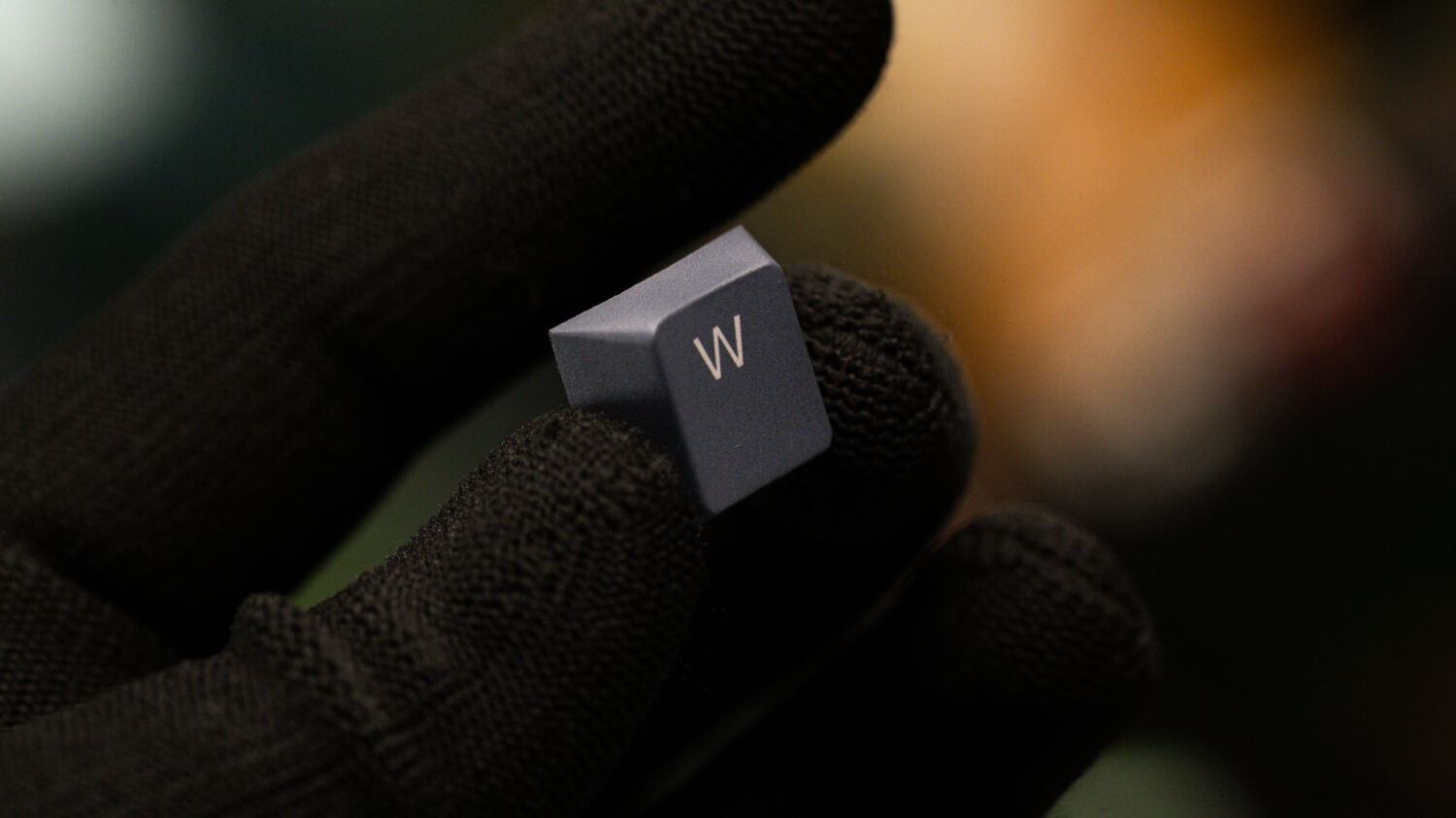
However, fans of tactile and clicky switches might find themselves missing the bump of each keystroke, as well as the crisp click-clack sounds – which have been softened by the foam dampeners here. Fortunately for them, the K65 Plus is hot-swappable, making it easy to pull out the default switches and replace them with their preferred pick from other brands like Akko, Gateron, Kalih, and more.
Corsair has included a switch puller inside the box, so users can get down to work immediately. The keyboard supports three-pin and five-pin sockets, offering a little more versatility for customisation. Like most of its mechanical counterparts, the raised keycaps demand regular maintenance and cleaning, as it’s easy for dust, dirt or crumbs to get trapped underneath.
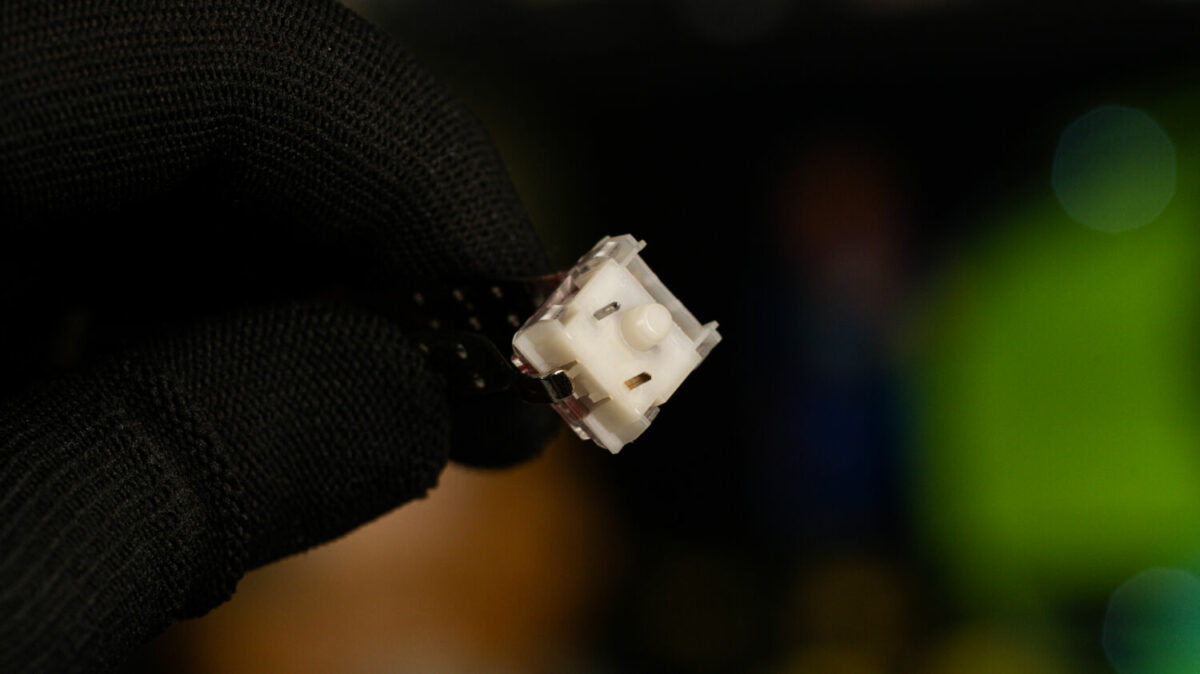
While the wireless dongle works best, the K65 Plus also offers a Bluetooth or USB-C option, with a three-way switch at the back allowing for easy toggling between the modes. In practice though, the Bluetooth connection – despite the straightforward setup – proved inconsistent, often failing to pair with the main device.
Battery life is where it shines. Rated at 266 hours, the keyboard brings plenty of juice to the table, maintaining more than 50 percent even after two weeks of daily use.
Keeping to the minimalist, no-nonsense tone is the Corsair M75 Air Wireless Mouse, the company’s most lightweight offering to date. Weighing an astonishing 60 grams, it triumphs over other similar builds on the market, including the Logitech G Pro X Superlight (63 grams) and the Razer DeathAdder V3 Pro (64 grams), making it necessary to trim the fat.

The result is a plain-looking mouse with a matte black plastic finish that may look a little cheap. Its solid build, however, debunks that impression, eliminating any form of creak or flex, and bringing a nice, tactile rubber texture to the scroll wheel. Both mouse keys have been extended to fit most grips and large hands, with the symmetrical egg shape adding a welcome touch of comfort.
But there are notable sacrifices, too. For one, the M75 Air lacks a DPI button, so users won’t be able to change their mouse’s sensitivity on the fly – an odd limitation for a premium device. While hardly a dealbreaker, this can be a niggling issue during the set-up process for players who often switch between different games. The other drawback is the missed opportunity to turn it into a solid ambidextrous mouse, especially since Corsair could have just put two more buttons on the right side.

It’s a pity because the side buttons are firm to the touch and don’t show any signs of wobble. Fast and responsive, they are also conveniently placed within reach, complementing the crisp, satisfying feedback of the primary left and right buttons.
In shooter titles like Apex Legends, Overwatch 2, and Cyberpunk 2077, no delay was observed between the mouse clicks. Wrist flicks felt great, and gliding proved to be buttery smooth – even if the featherweight build took a while to get used to. With an incredibly high DPI of 26,000, the M75 Air is more than well-equipped to handle the most hardcore of gaming enthusiasts, excelling particularly in tracking and accuracy. This isn’t to say that one’s performance in first-person shooters will improve by leaps and bounds – that boils down to skill issues – but expect things to feel more snappy and fluid than usual.
For all that gliding performance is great, PTFE feet could do with improved quality. A few weeks of use on various mouse pads and primarily wood surfaces garnered some scratches, which is disappointing to see on a premium offering as such.
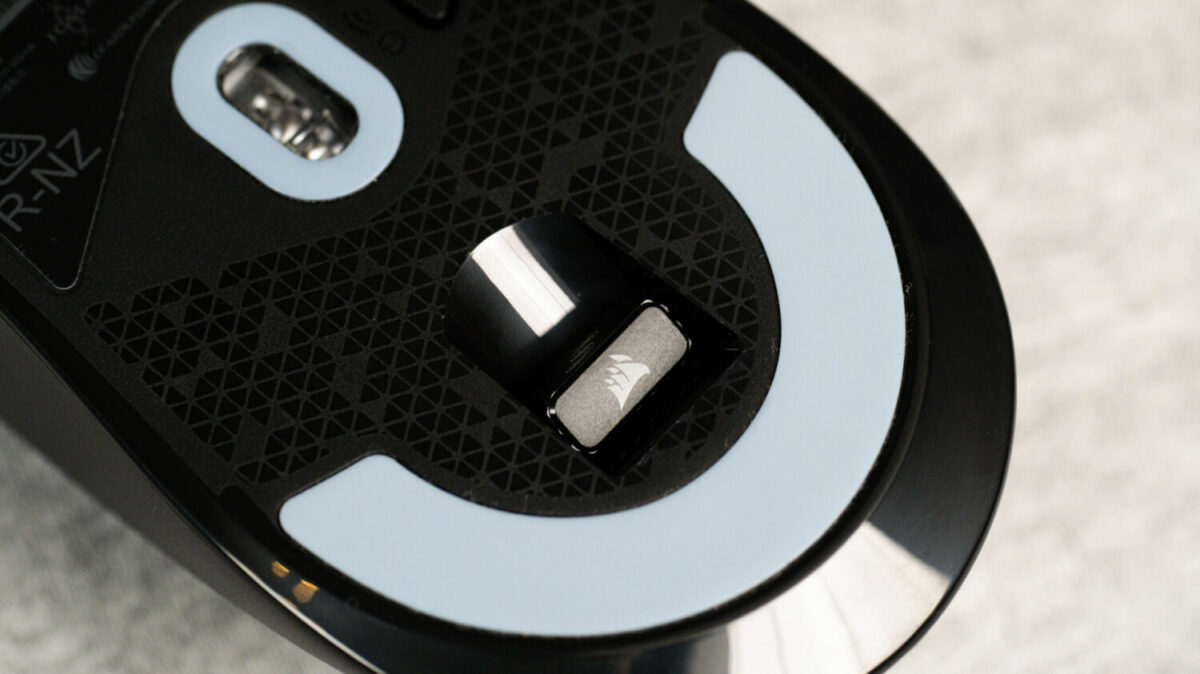
Connectivity, like its keyboard counterpart, works in three ways – wired, Bluetooth, or via a 2.4GHz dongle, which can be slotted conveniently into a small cutout at the bottom. Since both peripherals are sold separately, with each having its dedicated dongle, there isn’t support for cross-device compatibility. The similar dongle designs can make it difficult to differentiate one from the other, however, so just do a quick check before plugging them in.
While stable and fast when connected, Bluetooth performance was erratic during the review period, making the dongle a more reliable pick.
Pressing the triangular button on the base allows users to switch easily between the two wireless modes, indicated by the small pinhole LED on the top of the mouse. It should be noted that most users will likely use the dongle over Bluetooth, but for those without enough ports on their devices, the inconsistency is a notable issue.

The other hurdle is the need for software installation to connect the M75 Air in its 2.4GHz state. Since there are no additional buttons for customisation, it has to be done on Corsair’s proprietary iCUE software, which allows for key remapping, multipoint connectivity, surface calibration, poll rate and DPI adjustments, creating unique profiles with different settings, and more.
It’s all pretty bare-bones, keeping in line with the mouse’s frills-free nature, so there’s probably little need for utility aside from firmware updates. In fact, users can technically remove or uninstall iCUE after the initial setup if they so wish, as it also features onboard memory.
Battery life, meanwhile, is pretty standard, offering enough juice to last through a week or so on a single charge when using the 2.4GHz dongle. On paper, the mouse touts a lifespan of around 45 hours in this mode and more than 100 hours with Bluetooth; real-world performance clocked in at approximately 40 hours for wireless connection. There’s no fast charging, though, so expect its charge time to go beyond an hour from an empty tank, the status of which is reflected in iCUE.

At S$239 and S$199 for the K65 Plus Wireless Keyboard and M75 Air Mouse respectively, Corsair has introduced yet another premium, high-performing, and reliable pair to challenge the esports scene. Speed is the name of the game here, and this turbocharged combo promises plenty to take delight in.
Alas, the lacking features – particularly for the mouse – make it difficult to justify their price tag, especially with other similar, more full-featured options on the market. Still, there are always exceptions, and for esports enthusiasts with the cash to spare, the K65 Plus and M75 Air Mouse will prove to be the perfect companion in the pursuit for competitive greatness.
GEEK REVIEW SCORE
Summary
From high-speed, high-performing utility to an ultra-light form factor, the Corsair K65 Plus and M75 Air pack delightful, nifty features that nudge users towards greater competitive heights – at the unfortunate but necessary cost of fuller functionality and ease-of-access convenience.
Overall
8.3/10-
Aesthetics - 8.5/10
8.5/10
-
Build Quality - 9/10
9/10
-
Performance - 8/10
8/10
-
Value - 7.5/10
7.5/10
-
Geek Satisfaction - 8.5/10
8.5/10















