Two years ago, Apple released the most powerful Apple Watch in the market with a stronger battery, larger screen and added additional buttons, turning one of the world’s most successful fitness tracker into well, the Apple Watch Ultra.
Aside from greater features, including endurance training for triathletes and desert running plus tracking, the company added a diving feature that, when combined with a subscription to the Oceanic+ app, turned the fitness device into a dive computer.

It’s an amazing achievement, putting all the varied sports, health and fitness-related features on a person’s wrist, and then telling them they can suit up, and jump into the sea and have all their underwater activities tracked and recorded. There were limits of course, and even as we put the device through its paces, of extreme running, cycling and diving, we noticed some limits and wondered what improvements the next version would bring. One clear one was that the pairing of the Oceanic+ app, Apple Watch and iPhone was dependent on an internet connection.
This wouldn’t be an issue if you’ve done the connection on land, before you set sail, but there isn’t online access in the middle of the sea, miles away from land and out on your boat, you could be swapping out phones, re-pairing devices and trying to ensure that things work, and the worst thing is not being able to get hardware to pair, when they are supposed to.
Well, the next version came soon enough when Apple launched the Watch Ultra 2, an update encased in the same chassis as the original. On the surface, the original and latest models look virtually identical, with larger orange button on the left side, and crown and second button on the right. Powered by the company’s latest and naturally, faster S9 chip, the biggest difference is that Apple’s smart assistant, Siri, now works directly on the watch, independent of the phone. Previously, the AI assistant connected to the cloud, and connections had to route from watch to phone to Apple servers and back again, causing a delayed response.

This time, simple commands and tasks, such as setting an alarm, asking for the time or starting a workout can be calculated or controlled from the Watch Ultra 2, and the results are faster in execution since they reside on the device and do not need to be sent to Apple servers to be processed and then sent back to the phone. Results from machine learning tasks are also generated more quickly and the watch feels more responsive overall though if you’re wondering, it’s not reason enough to swap out your current Watch Ultra with this successor because the first iteration is still a premium product that’s good enough.
New to the Watch Ultra 2, and the regular Apple Watch 9, is Double Tap, an interactive feature that allows you to interact with your phone by tapping your thumb and index finger together twice. Other than the device’s existing sensors, this uses the S9 chipset, which explains why it’s not something last year’s Watch Ultra can perform. With it, you can answer your phone while driving, without taking your hands off the wheel, and your attention towards the front, or mute a call during a meeting, without ever touching your phone. It might sound like a simple feature, but if you’ve been in a meeting and need to reject a call without looking at your phone, or are in the middle of a run at the gym and don’t want to stop to grab your phone, the simple act of pinching your fingers twice is a natural gesture to pick up.
There are other gestures too, like covering your watch to mute it and if you’re looking for something a little brighter, the display here is now the sharpest and brightest, with 3,000 nits of brightness, which makes it the oh-so-perfect tool to take it diving in the open seas.
We took the device out to sea, this time in Phuket and the biggest thing that Apple has solved is that there are no more issues pairing the Watch Ultra 2 to an iPhone out in open waters, even without a network connection. We got it up and running with no issues, unlike our first run with the original device, which is a boon to divers out there who, for whatever reason, might need to reset their devices and establish a new pairing.

Along with the hardware upgrade, developer Huish Outdoors has also made updates to the app, which is now able to show the number of dives taken, which is quite useful for recreational divers as dive centres usually ask for diving experience and the easiest is to show the number of dives.
Oceanic+ also now provides a break down of statistics in the number of dives taken per week, quarter and year, which is extremely useful for dive professionals to keep track of a dive season or busy period. Then again, it still shows the cumulative total depth taken by a diver, which is merely a fun statistic but a piece of redundant information not useful at all to a diver in the waters.
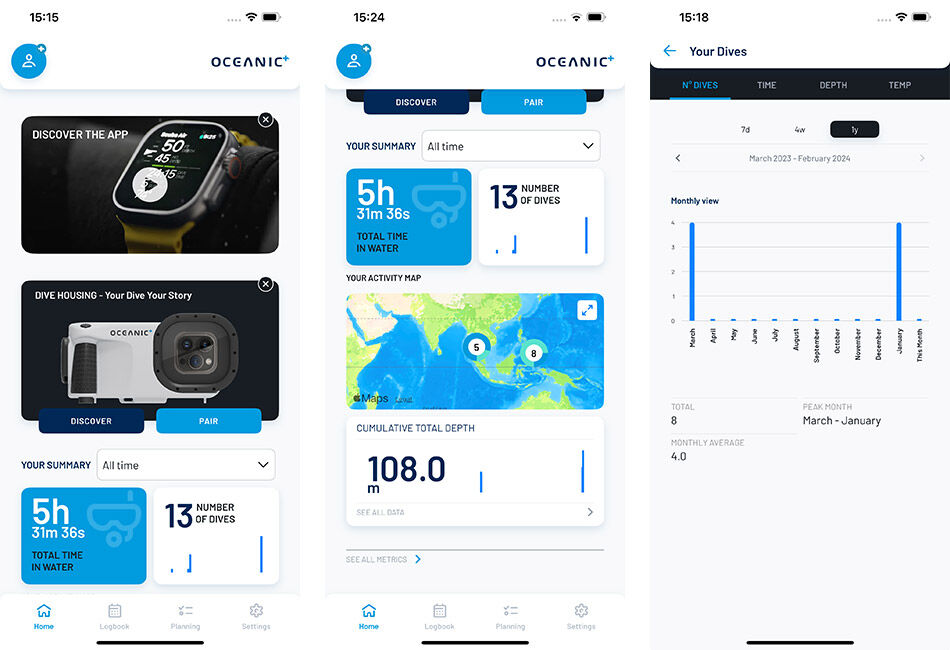
It has also added a dive logbook that automatically logs dive time, water temperature, depth profile and no-decompression limits, and users are also able to log other information related to the dive as well, including water conditions and the type of gear used.
For divers out there, there are still features that Apple and Huish can add to make the next iteration an indispensable dive computer. On top of tagging the GPS coordinates of a dive site, which other apps such as the Garmin Dive also offers, perhaps offer users the opportunity to suggest a name of the dive site instead.

The Apple team should also look at allowing the Watch Ultra family of devices to share dive statistics with diving school apps such as PADI or SSI. Depending on the type of certificate a dive centre offers, students will definitely benefit from using PADI and/or SSI apps for e-learning and something needs to be done about manually entering details, like what transferring details from the Garmin Dive to the SSI app entails.
And while it looks like Apple has updated the battery capacity of the Watch Ultra 2, from 542 to 564 mAh, battery performance has improved tremendously, and we managed two to three days worth of dives before a charge was required. Compared to the daily charge of the original unit, this is an amazing upgrade for Apple, especially considering the much brighter display. Interestingly enough, Apple claims 36 hours of normal use, and up to 72 hours in Low Power Mode (LPM), just like the original.

For divers out there though, other dive computers, such as the Garmin Descent MK2s, boasts battery life sufficient for four days of dives, so Apple’s latest falls short, but with just one revision, has managed to narrow the gap, which should put its competitors on watch.
Another crucial reason for the enhanced battery life is likely due to the new watchOS 10 operating system that not only introduces new features for the phone, including new activities monitoring such as cycling tracking, or navigation features, but also cuts down on the battery drain with improved performance.
Ultimately, Apple has gone out and made a better Watch Ultra with the second iteration, though not enough to warrant an immediate upgrade if you own the original. With the new features, though not all, like the new maps, are available outside of the US, the company is creating a distinction between the Ultra and the regular models, so the question for those deciding on which to get is, how important is battery life and would have a special fitness tracker inspire you to try out new activities like cycling, or even go for your first dive?
GEEK REVIEW SCORE
Summary
With its longer battery life and larger display, there’s something more natural about putting on the Watch Ultra, and the Watch Ultra 2 continues this trend with an upgrade in features that puts it beyond a mere status symbol for those looking at a premium activity tracker. For divers out there, it’s still not that all encompassing dive computer as promised, but it’s getting really close.
Overall
8.5/10-
Aesthetics - 9/10
9/10
-
Build Quality - 9/10
9/10
-
Performance - 8/10
8/10
-
Value - 8/10
8/10













